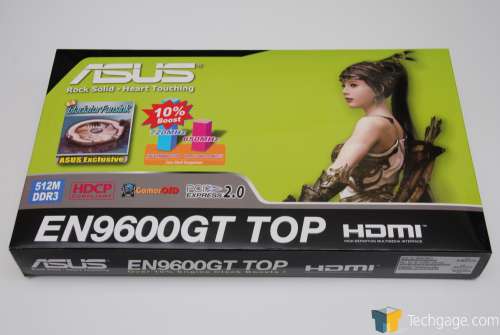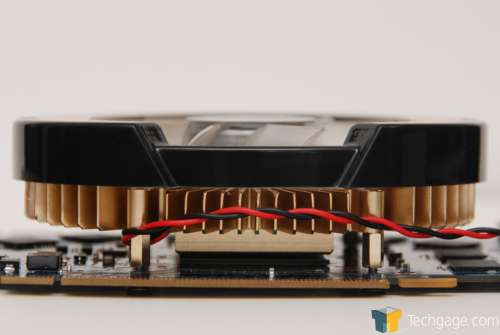- Qualcomm Launches Snapdragon 4 Gen 2 Mobile Platform
- AMD Launches Ryzen PRO 7000 Series Mobile & Desktop Platform
- Intel Launches Sleek Single-Slot Arc Pro A60 Workstation Graphics Card
- NVIDIA Announces Latest Ada Lovelace Additions: GeForce RTX 4060 Ti & RTX 4060
- Maxon Redshift With AMD Radeon GPU Rendering Support Now Available
ASUS EN9600GT TOP 512MB

NVIDIA’s 9600 GT card is a great offering for the price range, but ASUS ups the ante by offering a TOP version that adds 70MHz to the core and 100MHz to the memory. Add in HDMI support and the ability to overclock the card even higher… then the EN9600GT TOP proves to be a great offering.
Page 1 – Introduction
If one thing is certain, it’s that NVIDIA has no intention to let AMD take reign of GPU performance anywhere on the ladder, which was evidenced when they unveiled the 9600 GT card in late February, an offering that directly competes with AMD’s HD 3870.
Of course, it’s pricing that can make or break a new launch, and NVIDIA managed to hit the target there as well. Although prices at the get go proved to be just under 8800 GT pricing, now that stock is plentiful, pricing is now far below any 8800 GT.
In fact, even though the 9600 GT is designed to take on the HD 3870, its pricing is more in line with the HD 3850… a card it chews up and spits out. AMD is in need of a price drop if it wishes to remain as serious competition in the mid-range market.
We were unable to get an ASUS 9600 GT card with reference clocks, so they sent us the next best thing. Well, rather, they sent us the next better thing, a TOP version of the card that boasts higher-than-reference clocks, meaning you get more performance right out of the box, all for doing nothing.
Well, except for paying more for the privilege. But as of right now, I am not sure what the premium is, since the card is not available anywhere. You can expect the premium to be around $20USD. However, since its launch, the 9600 GT has been well received as being a killer overclocking card, so there should be virtually no problem with you achieving the same clocks on this card with the regular EN9600GT or another companies offering.
Closer Look
Taking a look at the table below, we can see just where the 9600 GT card fits in – well above the 8800 GS, but right below the 8800 GT. Although the 9600 GT has faster clocks than the 8800 GT, it will be the lack of stream processors that will be the reason for the performance not being on par. Aside from that though, the memory density and bus width remains identical to its big brother, so we can expect some great performance in the pages ahead.
|
Model
|
Core MHz
|
Shader MHz
|
Mem MHz
|
Memory
|
Memory Bus
|
Stream Proc.
|
| 8600 GT |
540
|
1190
|
700
|
256MB
|
128-bit
|
32
|
| 8600 GTS |
675
|
1475
|
1000
|
256MB
|
128-bit
|
32
|
| 8800 GS |
550
|
1375
|
800
|
384MB
|
192-bit
|
96
|
| 9600 GT |
650
|
1625
|
900
|
512MB
|
256-bit
|
64
|
| 8800 GT |
600
|
1500
|
900
|
512MB
|
256-bit
|
112
|
| 8800 GTS 320/640 |
500
|
1200
|
800
|
320/640MB
|
320-bit
|
96
|
| 8800 GTS 512 |
650
|
1625
|
970
|
512MB
|
256-bit
|
128
|
| 8800 GTX |
575
|
1350
|
900
|
768MB
|
384-bit
|
128
|
| 8800 Ultra |
612
|
1500
|
1080
|
768MB
|
384-bit
|
128
|
In the past, one thing I’ve ranted about with ASUS GPUs was with the packaging size. You would imagine that since a graphics card is far smaller than a motherboard, its packaging would reflect that. That was not the case, however. Rather, ASUS’ GPU packaging has almost twice the overall volume… completely ridiculous.
Not so with the EN9600GT TOP, though. I am unsure if this change will be reflected throughout their entire line-up, but we’ll soon see. This new box is far more modest, but still keeps the GPU itself secure. If I had to guess, I would say this new packaging has 5x less overall volume than the packaging from the other recent ASUS’ GPUs we’ve taken a look at.
Although some GPU manufacturers are sticking to bloated GPU coolers, ASUS scaled back and delivers a “fansink” called the Glaciator. Because of its small size (relatively speaking), it maximizes airflow and shows off the entire card. I personally like the look of the card, but I am sure opinions will vary from person to person.
With most graphic cards, if you dare to take off the cooler, you are likely to experience disgust at the amount of thermal paste used. On our EN8800GTS 512 sample, for example, I couldn’t believe how much paste there was, and wondered how the card was even able to breathe. However, after performing a few temperature comparisons (after cleaning the die off and applying my own paste), I found there to not be any real difference. That begs the question, why do they use so much in the first place, then?
In the case of the EN9600GT TOP, ASUS was unable to be messy with the paste, as it would show. In the picture below, you can see that the only portion of the cooler to actually touch the card is just large enough to cover the GPU itself. Their result is one that is extremely clean. I love it.
The back of the card contains numerous GPU cooler holes for the taking, should you want after-market cooling. After seeing the performance and overclocking ability of this card, however, I am in doubt that anyone would feel the need to upgrade the stock offering.
On the back, you will find two DVI ports and a TV-Out. The different DVI port colors are just for show.
In case you want to use an HDMI connection with the card, ASUS have included a DVI-to-HDMI adapter and also a DVI-to-VGA adapter, so all of your bases are covered. Both the DVI and HDMI ports offer HDCP support, so viewing high-definition content with degraded quality won’t be an issue.
On the next page, we will take a look at our current testing methodology, which we recommend you take a look at if you have not already. Our methodologies tend to be far different than most sites. On page 3, we will jump straight into our test results.
Support our efforts! With ad revenue at an all-time low for written websites, we're relying more than ever on reader support to help us continue putting so much effort into this type of content. You can support us by becoming a Patron, or by using our Amazon shopping affiliate links listed through our articles. Thanks for your support!