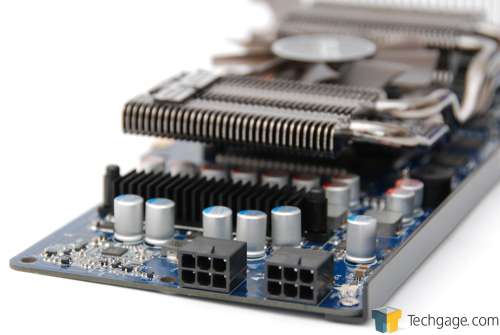- Qualcomm Launches Snapdragon 4 Gen 2 Mobile Platform
- AMD Launches Ryzen PRO 7000 Series Mobile & Desktop Platform
- Intel Launches Sleek Single-Slot Arc Pro A60 Workstation Graphics Card
- NVIDIA Announces Latest Ada Lovelace Additions: GeForce RTX 4060 Ti & RTX 4060
- Maxon Redshift With AMD Radeon GPU Rendering Support Now Available
ASUS EN9800GTX+ 512MB Dark Knight

Need a new mid-range GPU for under $200? NVIDIA’s 9800 GTX+ is a good model to keep in mind, and ASUS’ Dark Knight card in particular proves to be one well-worth considering. The card offers great gaming performance for the cash, even handling certain games at 2560×1600 with ease, has a sweet-looking cooler, and best of all, is priced-right.
Page 1 – Introduction, Closer Look
The summer might be long gone, but it’s interesting to look back and see all that took place in the GPU world. ATI came out of nowhere with stellar products, and not even NVIDIA could predict the intense performance that the new models would deliver. That set off a chain reaction of new follow-up models from NVIDIA, some of which are a little silly, some of which are not. For the most part, the 9800 GTX+ we’re taking a look at today likely belongs to the former camp.
Rewind back to April to our review of the launch 9800 GTX. At that time, I was rubbed the wrong way, because while the card offered good performance, it was nothing more than an overclocked 8800 GT, or 8800 GTS, more specifically. It was made worse that even our pre-overclocked 8800 GTS’ we had lying around surpassed its performance – sad for a brand-new release, and certainly not what we were expecting to see from a “major” series jump.
Where this puts the 9800 GTX+ is above the 9800 GTX and below the 9800 GX2. Performance-wise, it’s not going to compete to the next-step up, the GTX 260, but it costs a little over $100 less, so the models currently scale pretty well. The main competitor to the 9800 GTX+ is ATI’s Radeon HD 4850, price-wise, and we’ll find out today just how well NVIDIA can compete.
Closer Look
Before we take a look at ASUS’ card specifically, you can take a look at the table below and see just where the 9800 GTX+ stands within the rest of NVIDIA’s current line-up. Compared to the original, the 9800 GTX+ has bumped Core and Shader clocks, and is also based on a 55nm process, whereas the original is based on a 65nm process.
|
Model
|
Core MHz
|
Shader MHz
|
Mem MHz
|
Memory
|
Memory Bus
|
Stream Proc.
|
| GTX 280 |
602
|
1296
|
1107
|
1GB
|
512-bit
|
240
|
| GTX 260/216 |
576
|
1242
|
999
|
896MB
|
448-bit
|
216
|
| GTX 260 |
576
|
1242
|
999
|
896MB
|
448-bit
|
192
|
| 9800 GX2 |
600
|
1500
|
1000
|
1GB
|
512-bit
|
256
|
| 9800 GTX+ |
738
|
1836
|
1100
|
512MB
|
256-bit
|
128
|
| 9800 GTX |
675
|
1688
|
1100
|
512MB
|
256-bit
|
128
|
| 9600 GT |
650
|
1625
|
900
|
512MB
|
256-bit
|
64
|
| 9600 GSO |
550
|
1375
|
800
|
384MB
|
192-bit
|
96
|
Price-wise, the 9800 GTX+ is currently no more expensive than the original, so it’s important to dig for the best deals. In some cases, the original costs more, so make sure a plus sign is in the title, and you’ll wind up with a better product. Most 9800 GTX+ cards can be had for around the $200 mark, but some e-tailers are offering mail-in-rebates to help bring it down close to $175, or even lower.
In the case of this particular ASUS card, one popular e-tailer is selling the card for $160 after MIR ($190 before), which even without testing the card out seems like an incredible deal.
What sets ASUS’ 9800 GTX+ Dark Knight apart is its unique dark-colored cooler. I have to admit I like this design quite a bit. It’s not that simple in construction, but appears sleek and streamlined with the PCB. The dark-colored fan in the center helps complete the card, and it looks great overall. After-market coolers are common though, but what’s rare is when one happens to look good and cools well at the same time. This is something we’ll be testing out later in the article.
Taking a look at the back view, we can better see how the cooler is constructed. According to the box, the card includes an “Enthusiastic 4 Heat Pipe”, and while I don’t get too enthusiastic personally, it seems like a no-brainer to include them in any cooler design nowadays.
With a side view, we can even better see how the the cooler will dissipate heat. Looking at a top-down view, the cooler looks rather large, but on this side view, is easy to see just how small it really is. The only part of the cooler to touch the board is the center, which sits atop the GPU core. No memory chips are actively cooled, as they run pretty cool on their own.
Finally, this card requires two 6-pin PCI-E power connections, so it’s important to make sure your PSU includes them. It might be possible to use a Molex-to-PCI-E 6-pin adapter if your PSU is an older model. Any recent PSU should include two, however.
Though not pictured, the Dark Knight includes two DVI ports on the back, in addition to a TV-Out. Included in the box, alongside the various related material, are two adapters, one for HDMI, the other for VGA. There’s nothing missing from the box that should be there, but the card doesn’t include certain extras that are included in some other ASUS cards, like a CD holder case and/or game. Given the price of the card on the market though, we can let this little complaint slide.
Support our efforts! With ad revenue at an all-time low for written websites, we're relying more than ever on reader support to help us continue putting so much effort into this type of content. You can support us by becoming a Patron, or by using our Amazon shopping affiliate links listed through our articles. Thanks for your support!