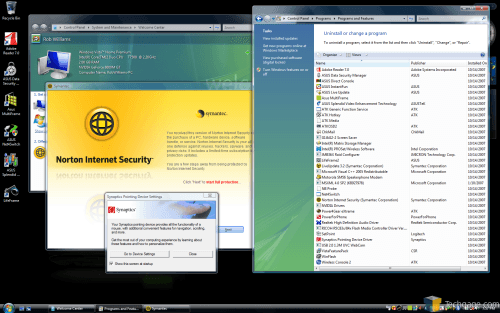- Qualcomm Launches Snapdragon 4 Gen 2 Mobile Platform
- AMD Launches Ryzen PRO 7000 Series Mobile & Desktop Platform
- Intel Launches Sleek Single-Slot Arc Pro A60 Workstation Graphics Card
- NVIDIA Announces Latest Ada Lovelace Additions: GeForce RTX 4060 Ti & RTX 4060
- Maxon Redshift With AMD Radeon GPU Rendering Support Now Available
ASUS G1S 15.4″ Gaming Notebook

Despite having a number of models available, ASUS is still not a name that’s synonymous with notebooks. But one thing is certain, they don’t push out poorly designed products. We are taking a look at a perfect example of what a quality notebook should be, with the G1S gaming series.
Page 3 – Specs, Software
When deciding on a G1S purchase, be sure that you are picking out the correct model. There’s a G1 floating around, which has older specs. The G1S came out after the launch of Intel’s Santa Rosa mobile platform, so power consumption is improved, as are the specs all around. The -A1 after the model denotes that this is the first revision of the notebook. There has not been a follow-up yet, but there has been for the G2S. Below, you will find all of the specs for the G1S-A1.
|
Feature
|
ASUS G1S -A1
|
| Processor | Intel Mobile Core 2 Duo T7500 2.20GHz, 4MB L2 Cache 0.850v Idle, 1.250v Load (Approx) |
| Memory | 2GB (2 x 1GB) Hyundai Electronics DDR2-667, 5-5-5-15 |
| Graphics Card | nVIDIA GeForce 8600M GT 256MB GDDR3, 513MHz Core, 700MHz Mem |
| Hard-Drive | 160GB Hitachi Travelstar 5400 RPM, 11ms Seek |
| Optical Disk Drive | Hitachi GSA-T20L ATA 2MB Buffer, LightScribe CD-R / CD-RW: 24x DVD+R / DVD+RW: 8x DVD-R / DVD-RW: 8x / 6x DVD+R9 / DVD-R9: 4x |
| Connectivity | Intel Wireless WiFi 4965AGN Handles a/b/g and Draft-N Realtek RTL8168B/8111B PCI-E Gigabit Motorola SM56 Speakerphone Modem |
| Peripherals | 4x USB 2.0 1x Firewire 1x eSATA HDMI VGA-Out Realtek ALC660 (Intel 82801HBM Audio) Card Reader: SD, MMC, Memory Stick Pro |
| Display | 15.4" WSXGA+ Display Size: 33 cm x 20 cm (15.2") 1680×1050 (16:10 Aspect) |
| Et cetera | Microsoft Windows Vista Home Premium Weight: 6.8lbs 2-Year Limited Warranty Battery: 69900 mWh |
Overall this is a very capable gamer’s notebook. The processor is fast, there is sufficient memory and the video card is the second-to-best to what’s available from NVIDIA. The G1S impresses me for the fact that it includes both eSATA and HDMI, two technologies that are still not that mainstream. Even if you can’t support either of those connections right now, you might be able to down the road, and it will be then when you appreciate their inclusion.
The eSATA support, to me, is the more important of the two. For those unaware, eSATA is essentially external SATA, which allows you to use an external hard-drive at full-speed. This allows you to return home, quickly backup what you worked on while out and then be on your merry way. eSATA is more than just a tech fad, it’s something that will prove quite useful to those who use it, especially for backup purposes.
If anything strikes me odd about their choice of components, it might be the fact that the hard-drive is 5400RPM and not 7200RPM. From my understanding, this notebook had it’s specs fixed in May, along with Santa Rosa’s launch. At that time, 7200RPM 160GB hard-drives were still expensive, and I can’t blame their choice of preferring density over speed. Personally, I don’t mind having a level take 25% longer to load if it means I have a hard-drive that’s 50% larger. Still, I assume that if we see a B1 revision of the notebook, then the hard-drive will be one of the components upgraded.
If there is an immediate downside to the G1S, it would be that it includes Windows Vista. Sure, this isn’t ASUS’ fault. In fact, it’s all a matter of tastes. I’ve mentioned in previous articles about my Vista gripes, so I won’t get into them here. If anything, all I will say is that I still prefer XP over Vista, especially when it comes to notebooks. The reasons are stability, reliability and better battery life.
One area where I have praised ASUS in the past, is that if they offer a notebook with Vista included, they will have Windows XP drivers available through their website. Well, I’ve been using this particular notebook for over two months and there are still no such drivers available. During a conversation a few weeks ago, ASUS told us that drivers would be added, however they didn’t have a prediction when that would happen. As it stands, there are a few drivers available, for the Camera and touchpad, but that’s it.
The G1S comes pre-bloated like all other ASUS laptops we’ve reviewed in the past, with the only piece of commercial software being Norton Internet Security 2007. This is more of a trial, however, as it lasts 90 days prior to requiring you to purchase a license. In my experience with NIS though, I’d recommend an uninstall and choose a more light-weight and capable firewall application. Most other applications are from ASUS’ own labs, which can add to the usability of Vista. Here is a quick list of notable pre-installed non-system software:
- Pre-Installed Software – ASUS G1S-A1
- Adobe Reader 7.0
- ASUS Data Security Manager
- ASUS Direct Console
- ASUS InstantFun
- ASUS Live Update
- ASUS MultiFrame
- ASUS Splendid Video Enhancement
- LifeFrame 2
- Norton Internet Security
- PowerForPhone
As a casual user, you might appreciate a few of the applications that ASUS pre-bundles here, but most gamers will take the uninstall route for most of these. I don’t have extreme gripes on the bloat, given that a lot of it is delivered by ASUS and is not commercial software, save for the the Norton Internet Security. It would be great though, to have an option of which software packages to include after Vista is installed, instead of simply being given everything all at once since it takes time to uninstall. Luckily for most, this will not need to be done that often. During testing, I had to deal with it five or six times… tedious!
|
|
Support our efforts! With ad revenue at an all-time low for written websites, we're relying more than ever on reader support to help us continue putting so much effort into this type of content. You can support us by becoming a Patron, or by using our Amazon shopping affiliate links listed through our articles. Thanks for your support!