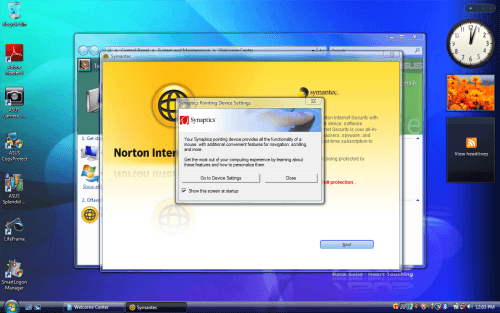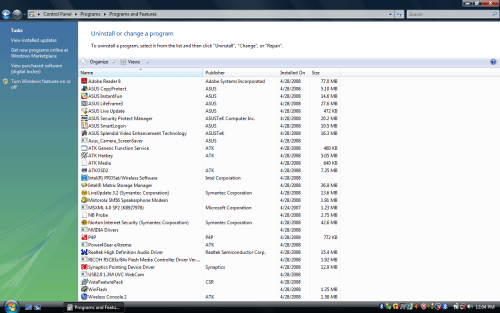- Qualcomm Launches Snapdragon 4 Gen 2 Mobile Platform
- AMD Launches Ryzen PRO 7000 Series Mobile & Desktop Platform
- Intel Launches Sleek Single-Slot Arc Pro A60 Workstation Graphics Card
- NVIDIA Announces Latest Ada Lovelace Additions: GeForce RTX 4060 Ti & RTX 4060
- Maxon Redshift With AMD Radeon GPU Rendering Support Now Available
ASUS M51S 15.4″ Notebook

Have a $1,000 budget for a new notebook? Look no further than the ASUS M51S. Touted as a multi-media notebook, it offers a 15.4" screen, 250GB HD and 3GB of RAM. Included also are 4 USB ports, DVI and VGA outputs, full numpad, fingerprint reader, a face-detection logon system and more.
Page 3 – Software Configuration, Initial Thoughts
On initial boot, I was greeted with an option to select a language and also enter a username, followed by ten minutes pre-desktop setup. I am unsure why notebooks cannot be configured to work right out of the box, but Vista had a few things to take care of, so who am I to complain? What it was prepared to tell us, though, was the Windows Experience Index rating. The M51S scored 4.5… very respectable.
In the below screenshot, you can see exactly what the desktop looks like after initial logon.
After wiping away tears from seeing a Norton Internet Security setup screen, I checked out the programs list to see what has all been installed:
There’s no way around it… there is a LOT of software pre-installed. For the most part though, a lot of it could prove useful for many people, so I wouldn’t jump to conclusions and call it bloatware. Most of it is ASUS’ home-brewed applications after-all, and is designed to both enlighten our lives and improve our desktop experience.
Non-ASUS software includes Norton Internet Security (three month trial), Adobe Reader 8 (which most people would have regardless) and Power4Phone (allows Skype phone calls, though I’ve never tested it). So overall, not too much third-party software.
Here is a quick run-down of the included ASUS software and what it does:
| CopyProtect |
Allows you to lock certain hardware from being used, such as the DVD-Rom, external storage and also a network drive. Requires a password to lock and unlock.
|
| InstantFun |
Front-end media center. Similar to Windows Media Center, but lighter on features.
|
| LifeFrame |
Specialized web cam software, allows video capture and image capture. Includes fun accessories and filters.
|
| Live Update |
Updates the notebooks drivers, if available.
|
| Security Protect Manager |
Advanced security, allowing users to use their thumbprints to log on.
|
| Smart Login |
Allows login via web cam identification. While sitting at the login screen, the web cam will scan the face of the person sitting in its path and if the person matches to a user account, it will auto-logon, forgoing the need for a password.
|
| Splendid |
Color enhancement. Includes presets, but also allows creations of personal ones. Splendid is an integral part of ASUS’ entire line-up of products, most notably their displays.
|
Below is a screenshot of both CopyProtect and InstantFun.
The Smart Login is an interesting application, and one I’m sure other notebook manufacturers will soon pick up on, if not already. The ability to log on by doing nothing is quite amazing, and in my tests, the software was pretty reliable. Not perfect, but given the early nature of it, it’s not too surprising.
In order to have a better chance of success, you are able to have the software take more than one picture of your face, at different angles, and it will compare a live image to the ones on hand. It’s a very cool concept and one I find incredibly neat to be on a $1,000 notebook. Thumbprint readers are not so cool anymore, aye?
I would have loved to have shown a screenshot of the actual logon process, but Windows doesn’t allow print screens there.
Next up, battery-life tests and performance testing.
|
|
Support our efforts! With ad revenue at an all-time low for written websites, we're relying more than ever on reader support to help us continue putting so much effort into this type of content. You can support us by becoming a Patron, or by using our Amazon shopping affiliate links listed through our articles. Thanks for your support!