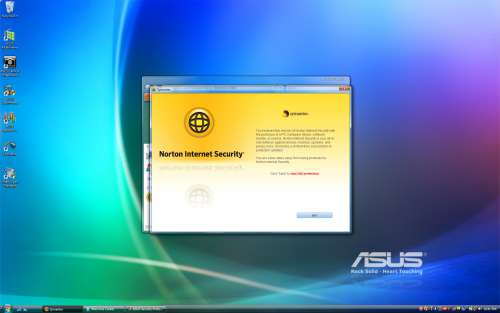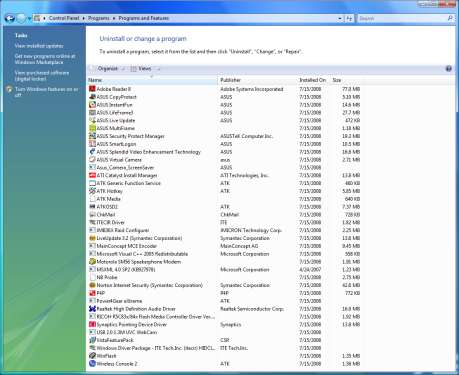- Qualcomm Launches Snapdragon 4 Gen 2 Mobile Platform
- AMD Launches Ryzen PRO 7000 Series Mobile & Desktop Platform
- Intel Launches Sleek Single-Slot Arc Pro A60 Workstation Graphics Card
- NVIDIA Announces Latest Ada Lovelace Additions: GeForce RTX 4060 Ti & RTX 4060
- Maxon Redshift With AMD Radeon GPU Rendering Support Now Available
ASUS M70Sa 17″ Multimedia Notebook

Does the idea of having Blu-ray capabilities on the go excite you? How about the idea of having 1,000GB worth of storage at the tip of your fingers? Or having a 1920×1200 resolution to keep the best possible work-flow? The ASUS M70Sa has those and a lot more, in a beefy 17″ package.
Page 3 – Software Configuration, Initial Thoughts
Installation of the M70Sa was about as easy as it could be. After the first boot-up, I was required to enter my name, then choose some minor Windows Vista details, such as a wallpaper. After that, the computer took about ten minutes to finish setting up, after which I was left with the following desktop:
There is really nothing at all different between this any all of the other ASUS notebooks I’ve taken a look at. Most of the notebooks include the same applications and all include Norton Internet Security. Below, I show a screenshot of everything that is installed, straight after the first boot:
There is a LOT of software installed, and in some regards, it could be considered ridiculous. But ASUS makes up for it thanks to the fact that most of it is their software, and most of them are applications most people might actually find useful. It’s Norton IS, P4P and Adobe Reader that some may choose to uninstall.
Here is a quick run-down of the included ASUS software and what it does:
| CopyProtect |
Allows you to lock certain hardware from being used, such as the DVD-Rom, external storage and also a network drive. Requires a password to lock and unlock.
|
| InstantFun |
Front-end media center. Similar to Windows Media Center, but lighter on features.
|
| LifeFrame |
Specialized web cam software, allows video capture and image capture. Includes fun accessories and filters.
|
| Live Update |
Updates the notebooks drivers, if available.
|
| Security Protect Manager |
Advanced security, allowing users to use their thumbprints to log on.
|
| Smart Login |
Allows login via web cam identification. While sitting at the login screen, the web cam will scan the face of the person sitting in its path and if the person matches to a user account, it will auto-logon, forgoing the need for a password.
|
| Splendid |
Color enhancement. Includes presets, but also allows creations of personal ones. Splendid is an integral part of ASUS’ entire line-up of products, most notably their displays.
|
Below is a screenshot of both CopyProtect and InstantFun.
Next up, battery-life tests and performance testing.
Support our efforts! With ad revenue at an all-time low for written websites, we're relying more than ever on reader support to help us continue putting so much effort into this type of content. You can support us by becoming a Patron, or by using our Amazon shopping affiliate links listed through our articles. Thanks for your support!