- Qualcomm Launches Snapdragon 4 Gen 2 Mobile Platform
- AMD Launches Ryzen PRO 7000 Series Mobile & Desktop Platform
- Intel Launches Sleek Single-Slot Arc Pro A60 Workstation Graphics Card
- NVIDIA Announces Latest Ada Lovelace Additions: GeForce RTX 4060 Ti & RTX 4060
- Maxon Redshift With AMD Radeon GPU Rendering Support Now Available
ASUS P-Series AMD 690G Barebone PC

What if you could build a sub-$500 HTPC that was slim, fast, and capable, without the headache of picking bargain-barrel parts to accomplish your design goals? What if it had HDMI and 7.1 audio? With the help of their Pundit series, ASUS hopes to make barebones relevant again. Have they done it?
Page 10 – Audio; Thermal Performance & Noise
The ASUS P2-M2A690G’s onboard audio is provided by a Realtek ALC883 audio chipset, which delivers 7.1-channel analog audio output as well as digital output via optical Toslink or the onboard HDMI port. Onboard audio chipsets typically can’t match the audio quality of a discrete audio solution like ASUS’ mid-priced Xonar DX card, and they’re known for hogging more CPU power to handle audio processing.
Typically, onboard audio chipsets are selected on the basis of price, not quality. However, the optical and HDMI digital outputs may deliver far better results for home theater use than simply using the analog outputs, where quality sacrifices are usually made.
RightMark Audio Analyzer 6.1.1
To test the ASUS P2-M2A690G’s onboard audio, we’re using the latest version of RightMark’s Audio Analyzer, which has recently been updated to version 6.1.1. We’ve used RightMark Audio Analyzer extensively in the past to test discrete audio solutions using a ‘loopback’ test.
However, since the analog input quality of the onboard audio solution is likely very low, we’re using a separate machine with our reference ASUS Xonar D2 sound card to record the output of the P2-M2A690G barebone’s onboard audio. The Xonar D2 boasts a SNR in excess of 118dB on its analog line-input and vanishingly-low distortion, so its effect on the overall measurements is trivial.
RightMark Audio Analyzer 6.1.1 was run on both the playback PC (the P2-M2A690G barebone) and the recording PC (another reference machine). Recording of the test signal was conducted at a 24-bit, 192kHz sample rate. Only the analog outputs for the front two channels were tested.
|
Criterion
|
Value
|
| Frequency Response (Multitone), dB |
+0.14, -0.18
|
| Noise Level, dBA |
-86.9
|
| Dynamic Range, dBA |
86.4
|
| Total Harmonic Distortion (THD), % |
0.011
|
| Intermodulation Distortion + Noise (IMD+N), % |
0.022
|
| Stereo Crosstalk, dB |
-43.8
|
| Intermodulation Distortion + Noise (IMD+N, Swept Frequencies) |
0.066
|
| Frequency Response (Swept Sine), dB |
+0.1, -0.2
|
The overall measured noise level (which is often the limiting factor on dynamic range) was fairly high when compared to discrete audio chipsets like the ASUS AV100 and AV200, or Creative’s X-Fi chipset. It even lags behind high-quality onboard audio chipsets like the Analog Devices SoundMAX chipset on the reference ASUS M2NPV-VM motherboard in just about every fashion.
Below are the spectral frequency response, noise level, dynamic range, THD, IMD+N, crosstalk, IMD+N swept frequency, and frequency response sweep plots generated during testing, in that respective order.






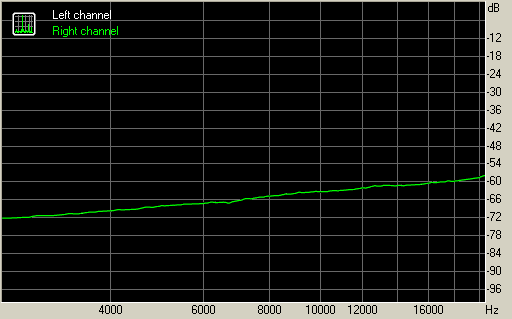
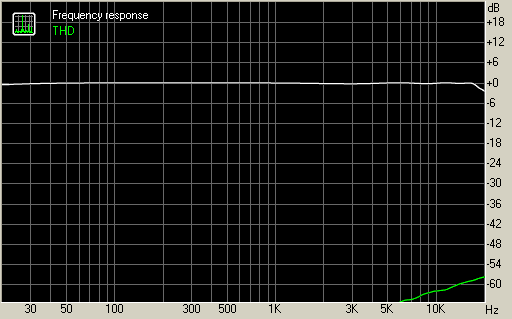
Overall, during a quick listening test of Switchfoot’s The Beautiful Letdown through my reference Beyerdynamic DT770 headphones, the P2-M2A690G barebone’s onboard Realtek audio system produced reasonably good sound, though it lacked the detail, punch, and ‘vibe’ that a decent discrete audio solution can provide. It should be sufficient for most PC speakers in the $20-$150 range, though you’ll want to consider a discrete audio solution if you’re interested in more expensive speakers.
Thermal Performance and Noise
The ASUS P2-M2A690G does several intelligent things with respect to internal airflow. First of all, its CPU fan draws cold intake air directly from the outside of the case, ensuring that the CPU fan won’t need to ramp up due to a high internal ambient air temperature. Secondly, it’s a negative pressure system, which means that every exterior vent draws in cool air. The CPU cooler features a copper slug in the center, which improves its heat transfer effectiveness from the CPU itself to the heatsink thanks to its low thermal resistance.
Since the BIOS of the P2-M2A690G precludes any kind of overclocking experimentation, we’re not as worried here about specific CPU temperatures, as long as there’s enough thermal headroom to handle any CPU you’re likely to install. Thankfully, with its aluminum-over-copper design and a fan that maxes out at 6000 RPM the CPU cooler included with the M2A690G can easily dissipate the 125 watts of heat generated by a 3.2GHz AMD Athlon 64 X2 6400+ at full load while keeping the CPU below the top end of the ‘reasonable’ temperature range for a high-performance CPU.
When it comes to noise generation, small machines have it tough, because their fans need to move enough air to compensate for the low efficiency of compact heatsinks. ASUS includes Q-Fan technology on the motherboard of the P2-M2A690G, which allows the motherboard to modulate the CPU fan speed based on core temperature, which is a function of CPU load. And you’ll want to use it – with Q-Fan disabled, and the CPU fan spooled up to its full 6000RPM speed, the machine was nearly unbearable to work around, inducing flashbacks to the earlier days of CPU overclocking, when an enthusiast heatsink was simply an ordinary heatsink with a screaming, 7000 RPM finger-chopping 60x38mm fan bolted to the top. With Q-Fan enabled, the system operated quietly, though we can’t call it ‘silent’ since it didn’t disappear below the noise floor of our quiet testing room. You’ll certainly be able to work long hours beside this machine comfortably, but don’t expect perfect silence.
With that, we conclude the testing portion of the article. Let’s tie it all together with some final thoughts.
Support our efforts! With ad revenue at an all-time low for written websites, we're relying more than ever on reader support to help us continue putting so much effort into this type of content. You can support us by becoming a Patron, or by using our Amazon shopping affiliate links listed through our articles. Thanks for your support!




