- Qualcomm Launches Snapdragon 4 Gen 2 Mobile Platform
- AMD Launches Ryzen PRO 7000 Series Mobile & Desktop Platform
- Intel Launches Sleek Single-Slot Arc Pro A60 Workstation Graphics Card
- NVIDIA Announces Latest Ada Lovelace Additions: GeForce RTX 4060 Ti & RTX 4060
- Maxon Redshift With AMD Radeon GPU Rendering Support Now Available
ASUS P-Series AMD 690G Barebone PC

What if you could build a sub-$500 HTPC that was slim, fast, and capable, without the headache of picking bargain-barrel parts to accomplish your design goals? What if it had HDMI and 7.1 audio? With the help of their Pundit series, ASUS hopes to make barebones relevant again. Have they done it?
Page 6 – SYSmark 2007 Preview; PCMark Vantage
Synthetic benchmarks have typically been favored for performance testing, but the results they provide can be fairly abstract, and the methods they use to assign their scores can be dubious at times. By contrast, real-world application benchmarks provide performance metrics that apply directly to real-world usage, and we endeavor to apply both in our performance comparisons.
SYSmark 2007 Preview
SYSmark 2007 Preview from BAPCo is a special case, because its synthetic scores are derived from tests in real-world applications. However, we still believe that synthetic benchmarking scores are best used to directly compare the performance of one piece of hardware to another, and not for developing an impression of real-world performance expectations. SYSmark is more useful than most synthetic benchmarking programs in our opinion, because its test emulate tasks that people actually perform, in actual software programs that they are likely to use.
SYSmark 2007 is hands-free, using scripts to execute all of the real-world scenarios identically, such as video editing in Sony Vegas and image manipulation in Adobe Photoshop. At the conclusion of the suite of tests, five scores are delivered: an E-learning score, a Video Creation score, a Productivity score, and a 3D Performance score, as well as an aggregated ‘overall’ score. These scores can still be fairly abstract, and are most useful for direct comparisons between test systems.
A note on methodology: SYSmark 2007 requires a clean install of Windows Vista to run optimally. Before any testing is conducted, the hard drive is first wiped clean, and then a fresh Windows installation is conducted, and the necessary hardware drivers are installed. The ‘Three Iterations’ test suite is run, with the ‘Conditioning Run’ setting enabled. Then the results from the three runs are averaged and rounded up or down to the next whole number.
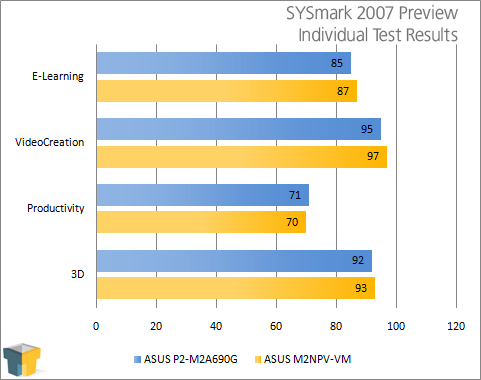
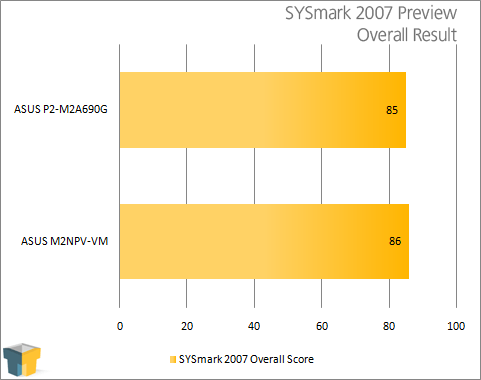
Here’s what the results show: the P2-M2A690G falls slightly behind the reference motherboard in E-Learning and Video Creation tasks, but it excelled in productivity-related tasks. The barebone did take a back seat to the reference machine in 3D performance, however, and its overall score reflects its marginally lower performance when compared to the reference motherboard.
Futuremark PCMark Vantage
Futuremark’s PCMark suite of synthetic hardware benchmarks has been a staple of PC journalism for years. Until just recently, we’d used PCMark 2005 to great effect for benchmarking systems under Windows XP, and the new PCMark Vantage product for Windows Vista systems quickly gained our interest as well.
However, we’re not completely satisfied with everything about Futuremark’s latest PCMark effort, finding that its consistency leaves a bit to be desired when the benchmark is run multiple times with the system under test being restarted after each benchmarking run. PCMark Vantage has a new trick up its sleeve, however, showing where a particular system excels for certain applications and tasks, so it’s being included here for that reason. Our practice of averaging the scores from multiple benchmarking runs helps to reduce the effects of any variability in the test method itself on the reported scores.
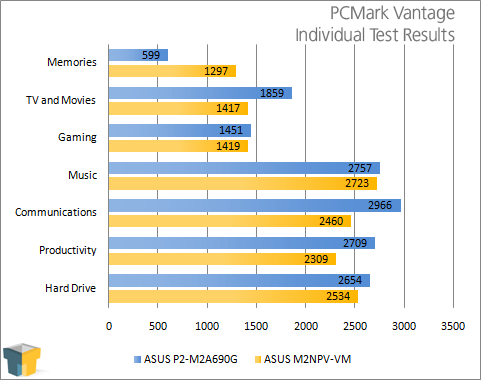
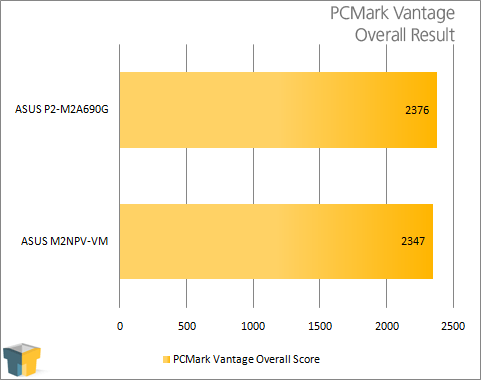
Once again, the two systems are virtually neck-and-neck. The more traditional reference system runs away from the P2-M2A690G barebone in the ‘Memories’ section of the benchmark, but in all other tests, the advantage decidedly belongs to the barebone system. To understand the performance discrepancy in the ‘Memories’ benchmark, let’s look at what’s included there.
- Memories 1
- Two simultaneous threads
- CPU image manipulation
- HDD picture import
- Memories 2
- Two simultaneous threads
- GPU-accelerated image manipulation
- HDD video editing
- Memories 3
- Video transcoding: DV to portable device
- Memories 4
- Video transcoding: Media server archive to portable device
In the Memories test, the barebone’s 690G graphics processor likely had trouble with video transcoding, due to the possibility of encoding with a codec not supported by AMD’s AVIVO technology. However, in our own transcoding tests using the DivX H.264 codec, we see results that are more competitive between the two systems.
Next, let’s take a look at what our real-world multimedia app testing turned up.
Support our efforts! With ad revenue at an all-time low for written websites, we're relying more than ever on reader support to help us continue putting so much effort into this type of content. You can support us by becoming a Patron, or by using our Amazon shopping affiliate links listed through our articles. Thanks for your support!




