- Qualcomm Launches Snapdragon 4 Gen 2 Mobile Platform
- AMD Launches Ryzen PRO 7000 Series Mobile & Desktop Platform
- Intel Launches Sleek Single-Slot Arc Pro A60 Workstation Graphics Card
- NVIDIA Announces Latest Ada Lovelace Additions: GeForce RTX 4060 Ti & RTX 4060
- Maxon Redshift With AMD Radeon GPU Rendering Support Now Available
ASUS P6T Deluxe OC Palm Edition

Need a solid motherboard offering for that brand-new Core i7 processor? ASUS’ first “mainstream” X58 board proves to be a true winner, offering a feature-packed and well-thought-out design, support for both CrossFireX and SLI, plentiful accessories and overclocking potential to keep even the most hardcore enthusiast pleased.
Page 8 – Overclocking the P6T Deluxe
Before tackling our overclocking results, let’s first clear up what we consider to be a real overclock and how we go about achieving it. If you regularly read our processor reviews, you may already be aware that I personally don’t care for an unstable overclock. It might look good on paper, but if it’s not stable, then it won’t be used. Very few people purchase a new piece of equipment for the sole purpose of finding the maximum overclock, which is why we focus on finding what’s stable and usable.
To help find the maximum stable overclock on any given motherboard, we focus on sticking to the simpler voltages, such as the ones for the Northbridge and CPU, and also the DIMM if it’s required. We try to work within safe limits, because anything too high is going to only kill your hardware faster. Luckily, all computer components nowadays are designed to handle some abuse, so you never need a lot of voltage to get anywhere.
With Core i7, more factors can come into play with overclocking, but we focus on increasing the Base Clock first and foremost, just like we focus on the Front-Side Bus on Core 2 motherboards. Our goal is to keep voltages are low as possible while reaching the highest stable overclock. Areas where we will increase voltage if needed is the CPU, Northbridge and QPI.
Overclocking ASUS’ P6T Deluxe
Because we are so early in the Core i7 scheme of things, it’s difficult to know what a good baseline overclock should be, as we’ve only been able to spend a good amount of time with two different boards. But there’s no doubt whatsoever that the P6T Deluxe is the better of the two where overclocking is concerned. Not to mention it’s a lot easier to overclock.
Although we’ll begin to use the Extreme 965 for our overclocking reports in future motherboard reviews, we stuck with the Core i7 920 for this one so we could see just how far this particular chip could be pushed. I’m happy to report that despite the locked multiplier, the processor ran at a stable 3.60GHz. The best part? Most voltages were left at stock, while the CPU was bumped up to 1.2875v, which is still well below a dangerous area.
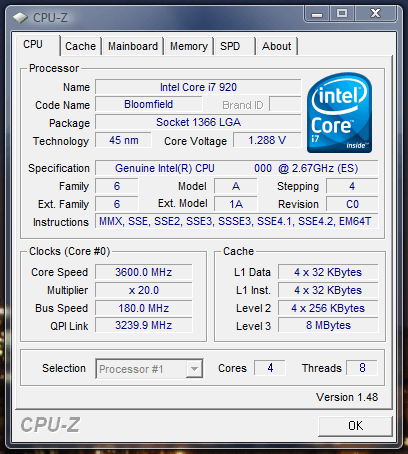
(Click to view stability report. 1.8MB PNG)
I was a bit surprised at this overclock, because I wasn’t sure if a 180MHz Base Clock would be possible, but it certainly was. Although the Northbridge and other non-CPU voltages were left to “auto”, chances are they did increase beyond stock to a small degree, but not enough to generate more heat than what was expected.
Overall, this is impressive. The Base Clock has gone far beyond stock, with nothing at all touched except the CPU voltage… and even that was kept within very reasonable levels. It’s almost a 1GHz overclock for the price of nothing, and at those speeds, it would obliterate anything from the Core 2 series and certainly even itself at stock speeds… not to mention the much more expensive Extreme 965. Gotta love that value!
Support our efforts! With ad revenue at an all-time low for written websites, we're relying more than ever on reader support to help us continue putting so much effort into this type of content. You can support us by becoming a Patron, or by using our Amazon shopping affiliate links listed through our articles. Thanks for your support!





