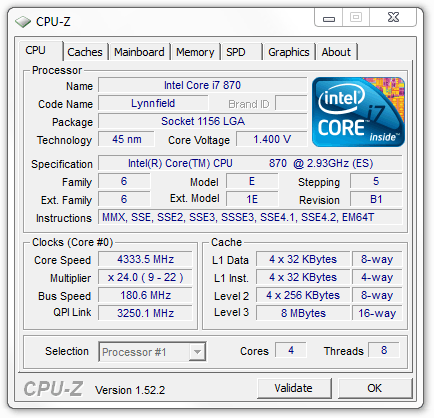- Qualcomm Launches Snapdragon 4 Gen 2 Mobile Platform
- AMD Launches Ryzen PRO 7000 Series Mobile & Desktop Platform
- Intel Launches Sleek Single-Slot Arc Pro A60 Workstation Graphics Card
- NVIDIA Announces Latest Ada Lovelace Additions: GeForce RTX 4060 Ti & RTX 4060
- Maxon Redshift With AMD Radeon GPU Rendering Support Now Available
ASUS P7P55D-E PRO

A couple of weeks ago, ASUS released its first two under-$200 P55 motherboards that support both S-ATA and USB 3.0. We’re taking a look at the higher-end of the two, the P7P55D-E PRO. As you’d expect, this is one packed board, featuring a great design and a number of improvements over the company’s P55 launch boards.
Page 9 – Overclocking ASUS’ P7P55D-E Pro
Before we get into our overclocking results, allow me to clarify how we do things. In order to declare an overclock as “stable”, we stress it as hard as possible for a certain period of time, both with CPU-related tests and also GPU-related, to conclude on what we’ll be confident is 100% stability throughout all possible computing scenarios.
For the sake of CPU stress-testing, we use LinX. Compared to other popular CPU stress-testers, LinX’s tests are far more gruelling, and proof of that is seen by the fact that it manages to heat the CPU up to 20°C hotter than competing applications, like SP2004. Generally, if the CPU survives the first half-hour of this stress, there’s a good chance that it’s mostly stable.
If the CPU stress passes without error, then GPU stress-testing begins, in order to assure a system-wide stable overclock. To test for this, 3DMark Vantage’s Extreme test is used, with the increased resolution of 2560×1600, looped nine times. If this passes, some time is dedicated to real-world game testing, to make sure that gaming is just as stable as it would be if the CPU were at stock. If both these CPU and GPU tests pass without issue, we can confidently declare a stable overclock.
Overclocking with ASUS’ P7P55D-E Pro
For some reason, ASUS didn’t include the TurboV EVO overclocking tool as it had with the P7P55D PRO, and it’s unfortunate, as it was quite nice. For those who might not have caught that article, why the program rocked is that it didn’t give you some wimpy overclock, but something really impressive. It might not have been entirely stable, but it certainly wouldn’t be far off the mark.
With this board, ASUS included Intel’s Extreme Tuning application instead, which is fine, but it’s not near as nice to deal with as the TurboV EVO, and for the most part, it’s a lot more manual. For anyone wanting to get a decent overclock out of the machine, the painless way is to just stick to the BIOS. If you’re not into the whole overclocking thing, then just choose a preset. If you want to go higher, then the option is there.
As mentioned many times before, I can’t seem to accomplish a truly impressive stable overclock lately due to heat, so I primarily wanted to find an overclock that would remain stable through a few runs of Cinebench, and here, that sweet spot was 4.33GHz. We didn’t quite hit the 4.4GHz that we managed on Gigabyte’s P55A-UD4P, as no matter what I did, Cinebench would error on each launch. But bringing things down a few notches smoothed that out.
I should stress that I really don’t recommend the settings I used to accomplish this, because most of it was in the red (as in, dangerous). One example is the 1.45v CPU voltage. Hopefully you’ll be able to achieve just as impressive an overclock, but just with a little less juice.
Support our efforts! With ad revenue at an all-time low for written websites, we're relying more than ever on reader support to help us continue putting so much effort into this type of content. You can support us by becoming a Patron, or by using our Amazon shopping affiliate links listed through our articles. Thanks for your support!