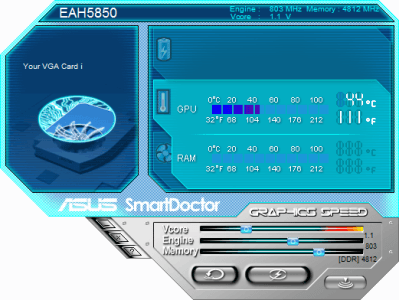- Qualcomm Launches Snapdragon 4 Gen 2 Mobile Platform
- AMD Launches Ryzen PRO 7000 Series Mobile & Desktop Platform
- Intel Launches Sleek Single-Slot Arc Pro A60 Workstation Graphics Card
- NVIDIA Announces Latest Ada Lovelace Additions: GeForce RTX 4060 Ti & RTX 4060
- Maxon Redshift With AMD Radeon GPU Rendering Support Now Available
ASUS Radeon EAH5850

If we had an award for the “best bang for the buck”, it would require little thinking to give it to ATI’s Radeon HD 5850. For the price, it offers incredible power, superb power consumption, and of course, DirectX 11 support. We’re taking a look at ASUS’ version here, which along with Dirt 2, includes a surprisingly useful overclocking tool.
Page 11 – Overclocking ASUS’ Radeon HD 5850
Before tackling our overclocking results, let’s first clear up what we consider to be a real overclock and how we go about achieving it. If you read our processor reviews, you might already be aware that we don’t care too much for an unstable overclock. It might look good on paper, but if it’s not stable, then it won’t be used. Very few people purchase a new GPU for the sole purpose of finding the maximum overclock, which is why we focus on finding what’s stable and usable.
To find the max stable overclock on an ATI card, we stick to using ATI’s Catalyst Overdrive tool. Compared to what’s available on the NVIDIA side, it’s quite limited in the top-end, but it’s the most robust and simplest solution to use. For NVIDIA, we use EVGA’s Precision, which allows us to reach heights that are in no way sane – a good thing.
Once we find what we believe might be a stable overclock, the card is put through 30 minutes of torture with the help of OCCT 3.0’s GPU stress-test, which we find to push any graphics card harder than any other stress-tester we’ve ever used. If the card passes there, we then further verify by running the card through a 2x run of 3DMark Vantage’s Extreme setting. Finally, games are quickly loaded and tested out to assure we haven’t introduced any side-effects.
If all these tests pass without issue, we consider the overclock to be stable.
Overclocking ASUS’ Radeon HD 5850
In my review of Sapphire’s Radeon HD 5870 last week, I complained that ATI’s Control Center deprives users of real overclocking ability. The limits are low, and in turn, people can’t overclock their cards very easily. So color me surprised when I saw that the overclocking panel for the HD 5850 was wide open, with limits so high, they’d even likely be impossible under exotic cooling. This of course is a good thing, since it actually allows you to be a little flexible.
So unlike the HD 5870, I was excited to benchmark the card, since I knew I’d be able to (or would be likely to) hit an impressive overclock. Better yet, because ASUS bundles in an application called “Smart Doctor”, even the voltage can be increased, making the possibility of acheiving an incredible overclock a much better one.
Because not everyone is thrilled over the idea of cranking up their GPU’s voltage levels, I found the maximum stable overclock for both with and without the voltage increase. I didn’t gather performance data for the voltage increased overclock, but I did verify that it was stable. The stock clocks for the HD 5850 are 725MHz Core and 1000MHz Memory, and the max stable overclock without the voltage increase was 785MHz Core and 1000MHz Memory.
That’s right… there was no memory overclock whatsoever. Even raising it just 5MHz would crash after a couple of minutes with our OCCT stress test, so I had to focus on the Core only. A 60MHz boost might not be the most impressive overclock in the world, but it’s still significant enough to benchmark with:
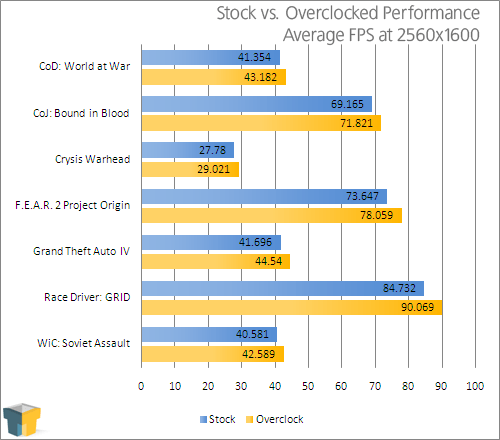
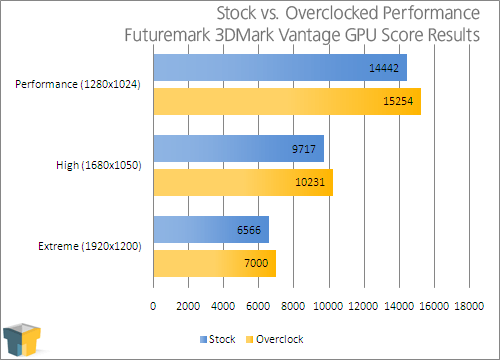
The real-world gains seen when overclocking a GPU tends to be rather slim, and this one above is no different. There are gains, and the boost required minimal effort, so depending on how bad you want to wring every last bit of performance out of the card, the overclock might not be worth it. What might be worth it though, for those willing to play around with the voltages, is to run ASUS’ Smart Doctor tool, which allows you to push the settings far beyond what’s going to be considered stable.
I didn’t expect it so much, but increasing the voltage even a wee bit on this card made a huge difference in overclocking potential. I hate to admit it, but that was so much the case, that I ended up having to stop overclocking it because I was spending so much time on it. So what I hit, I don’t even believe is the “max”, because after spending about eight hours on overclocking (I did other things at the same time, of course), I just had to stop.
In the end, what I found to be stable is what’s seen in the screenshot above, 803MHz Core and 1200MHz Memory. Without a voltage boost, I was unable to go 5MHz above 1000MHz on the memory, but with a minor bump from 1.087v to 1.12v, we gained at least 200MHz. For those interested in a 3DMark Score at that overclock, it achieved 7332 3DMarks on the Extreme profile, with a GPU Score of 7084.
Support our efforts! With ad revenue at an all-time low for written websites, we're relying more than ever on reader support to help us continue putting so much effort into this type of content. You can support us by becoming a Patron, or by using our Amazon shopping affiliate links listed through our articles. Thanks for your support!