- Qualcomm Launches Snapdragon 4 Gen 2 Mobile Platform
- AMD Launches Ryzen PRO 7000 Series Mobile & Desktop Platform
- Intel Launches Sleek Single-Slot Arc Pro A60 Workstation Graphics Card
- NVIDIA Announces Latest Ada Lovelace Additions: GeForce RTX 4060 Ti & RTX 4060
- Maxon Redshift With AMD Radeon GPU Rendering Support Now Available
ASUS X79 Motherboard Preview
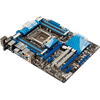
At its annual tech summit held a couple of weeks ago, ASUS talked in great detail about what’s coming to its X79 mobo line-up. Certain NDA’s have not yet lifted, but we can talk about a few of the new things ASUS is introducing, and also take an early look at four of the company’s X79 motherboards.
Page 1 – Introduction; New Features of ASUS’ X79 Line-up
ASUS recently held its second technology summit in San Jose this year showing off its upcoming X79 motherboard lineup. While details were supposed to remain mum for a few more weeks, an accidental leak has forced the company to allow the publication of some information.
We will unfortunately have to remain mum on the juicier details, but there is nothing wrong with a little teasing to whet ones appetite. As a recap, X79 will be the successor to the venerable X58 platform and will play host to the LGA 2011 Sandy Bridge-E socket.
Before getting into specific models, let’s touch on some of the notable, platform-wide features that all of ASUS’ X79 products will offer. The company is continuing its use of additional sub-processors with “Dual Intelligent Processors 3”.
DIP3 itself consists of the TPU, EPU, and “Digi+” power technology. As usual, the TPU will offload some of the hardware overhead processing from the processor, while the EPU handles the processing and operation of the motherboard’s advanced power technology. The EPU controls the power delivery and monitoring for the system in addition to providing a mechanism for a reduction in motherboard power consumption. That’s the DIGI+ Power portion, now for the DIGI+ DRAM.
The big news ASUS is touting with its “Digi+” technology is with the all new Digital PWM that will power the memory modules in all ASUS X79 motherboards. Switching to a digital PWM for the memory has significantly decreased noise while increasing voltage stability, and now allows for finer grained tuning of the memory voltages.
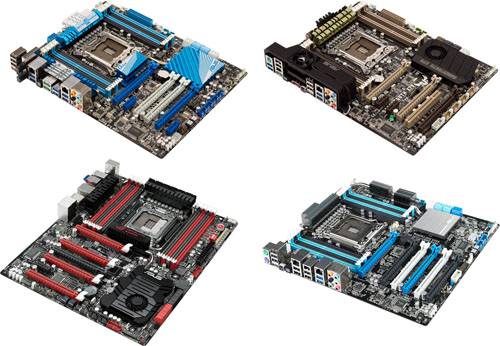
As a personal user of X58 well aware of its handicaps when attempting to run six memory modules simultaneously, I can safely say this feature seems simple enough on paper, but the results are anything but. In a nutshell, Digi+ DRAM will allow users to operate eight sticks of RAM at frequencies and timings that would have only been possible previously with four RAM module configurations.
X58 enthusiasts know that doubling the RAM modules in X58 boards will force lower frequencies and higher timings in order to remain stable, but this is no longer the case with X79. I cannot go into specifics at this time, but suffice to say this feature alone has reignited an urge to upgrade.
It is already known that X79 will not include native Intel USB 3.0, but don’t worry – ASUS has plans here as well. The company’s motherboards will all offer USB 3.0, as well as a new “USB boost” option that will increase the performance of USB 2.0 and 3.0 devices.
The USB consortium recently announced the creation of UASP (Universally Attached SCSI Protocol), so if having a USB 3 “turbo” mode isn’t good enough, ASUS boards will also feature support for that. Because UASP replaces the core “BOT” protocol used by all USB devices, USB 3.0 devices must already support UASP for this ability to function, but the increase in performance can be substantial. Upcoming USB products that need the additional bandwidth are expected to begin shipping with UASP support next year.
ASUS will be implementing its own special kind of SSD caching across its entire range of boards that can reportedly deliver up to three times faster disk performance – all without needing to enter the UEFI interface to set it up. Users will need to install ASUS’ AI Suite software and simply need to utilize one of the SATA 6Gb/s Marvell ports on the particular motherboard, but otherwise any size or brand of SSD will suffice. And for those extreme users out there that aren’t happy with a mere SSD, ASUS SSD caching can even utilize a RAMdisk.
Speaking of UEFI, ASUS has listened to user feedback regarding its first-generation design and has incorporated quite a few changes into its new interface. Users can press F3 to bring up a table of contents to quickly navigate areas within the interface, and all motherboards will now include the ability to take screenshots by pressing F12 – something that should prove especially helpful for frequent forum posters and forum support techs alike!
Other enhancements include the ASUS USB BIOS flashback ability. Simply plug a USB key into the white USB port, and thanks to the TPU users can flash the UEFI without the need of installing a video card, hard drive, or even the system CPU!
Support our efforts! With ad revenue at an all-time low for written websites, we're relying more than ever on reader support to help us continue putting so much effort into this type of content. You can support us by becoming a Patron, or by using our Amazon shopping affiliate links listed through our articles. Thanks for your support!




