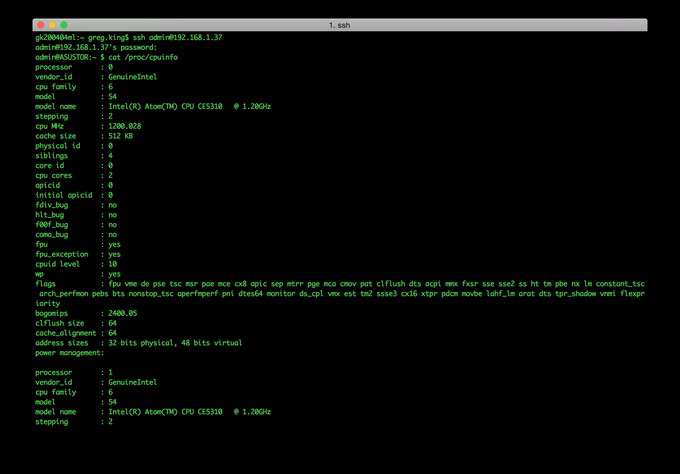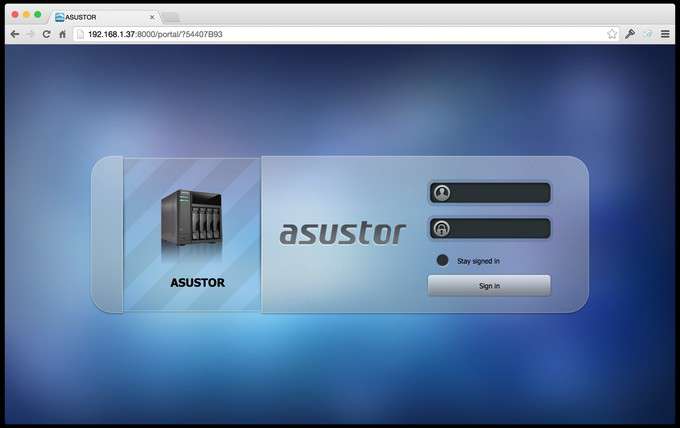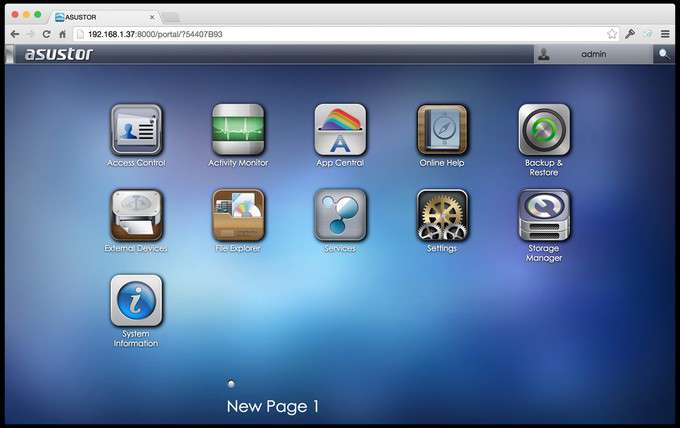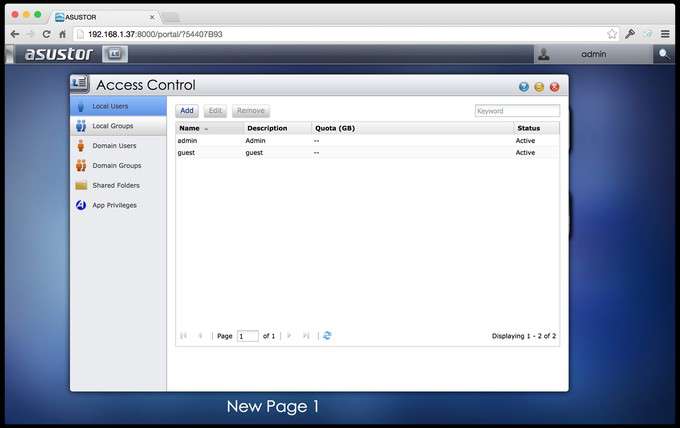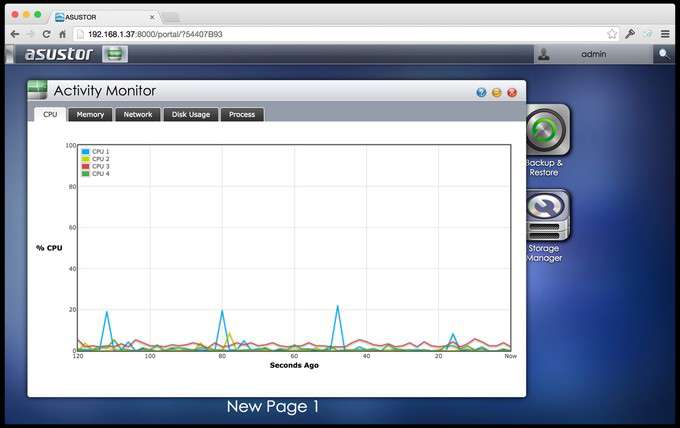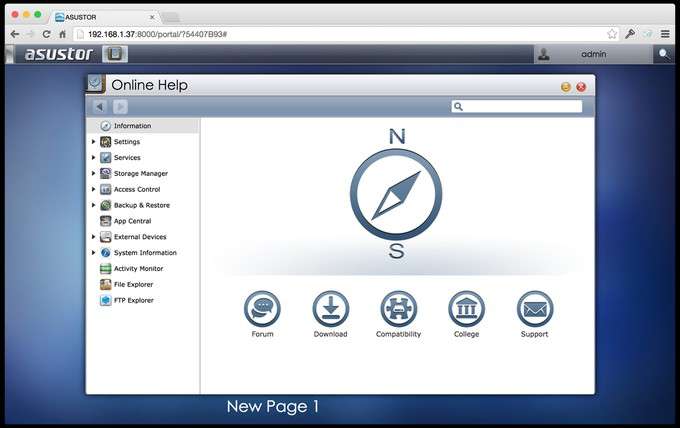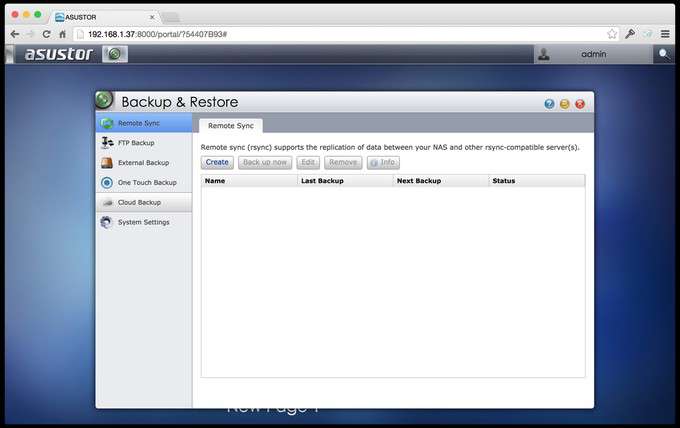- Qualcomm Launches Snapdragon 4 Gen 2 Mobile Platform
- AMD Launches Ryzen PRO 7000 Series Mobile & Desktop Platform
- Intel Launches Sleek Single-Slot Arc Pro A60 Workstation Graphics Card
- NVIDIA Announces Latest Ada Lovelace Additions: GeForce RTX 4060 Ti & RTX 4060
- Maxon Redshift With AMD Radeon GPU Rendering Support Now Available
ASUSTOR AS-204TE 4-bay NAS Review

We have taken a look at many NAS solutions over the years, but it’s not often that we get to check out a model from a vendor we’ve never had the chance to look at before. So, it’s with great intrigue that we check out ASUSTOR’s AS-204TE, a four-bay NAS solution designed for home use.
Page 1 – Introduction, Hardware Tour, A Look At The Software
It’s been a while since our last NAS review, and by “a while” I mean just over a month. We’ve had the opportunity this past year to review many different NAS boxes from a list of vendors and while 2014 is quickly drawing to a close, it’s always fun to look back on what has transpired. In all of our past reviews, even before this year, we have not yet had the opportunity to work with ASUSTOR. The primary reason for this is the fact that it’s still a fairly young company, founded in August of 2011. An affiliate of a company that we all know, ASUS, ASUSTOR has a strong catalog of products that seems to grow each quarter. Offering NAS solutions for most anyone who doesn’t classify their needs as enterprise level, ASUSTOR was kind enough to offer Techgage the AS-204TE for evaluation. Having no experience with its products other than what we’ve read around the Internet, we’re excited to get know the AS-204TE.
For all intents and purposes, the AS-204TE is a cube. A black cube to be exact. With four exposed drive bays in the front, the NAS makes access to the drive carriers a simple task. By pressing on the tab at the bottom of each bay, a spring loaded arm is released, allowing the carrier to be removed. At the top of each carrier are LED lights that show activity on the respective drive. While the AS-204TE supports up to four drives, users that may want to start out with one will have to install their drive in the left most bay. This was discovered when we originally began testing of the NAS.
Lining the left hand side of the AS-204TE, starting from the top, is the power button and LED, HDD activity LED, network activity LED and finally a USB 3.0 port for device backup. The top fifth of the front, excluding the left column we just ran down, is a shiny plastic panel that looks as if there should be a screen behind it. There isn’t. There is however a RF receiver built into the front but more on that in a bit.
The back of the AS-204TE holds a few surprises for this editor. The first being the internal power supply. This is something that I’ve been wanting more and more NAS manufacturers to adopt in their home/SMB lineup of products. In this alone, ASUSTOR delivers. I feel a little silly getting as worked up over something like this as I do, but I have no regrets. As many of our readers know, external power supplies are bulky, get in the way, and with more than a couple of devices that use them, burdensome. Take note everyone, internal power supplies are awesome. The adoption of this type of PSU is important and we will get into this a little later.
The other surprise on the back of the AS-204TE is the addition of an HDMI 1.4a port. This is included as ASUSTOR hopes that the users of its AS-204TE will use the NAS as a media server. Not only to serve media, but to drive a television or monitor as well. Also found on the back of the AS-204TE is a whisper quiet 120mm fan, one USB 3.0 port, a pair of USB 2.0 ports, one gigabit NIC, a Kensington lock port and finally, a headphone jack.
Our unit shipped with four WD 2.0TB Red NAS drives. Our review of this line of drives can be found here. With the drive out, we also get a better look at the carrier that keeps it all in place. The spring-actuated lever opens away from the drive at about 40 degrees, giving the user ample real estate to grab and pull when removing a drive from the NAS. We should also note that while the drives are easy to get to, the NAS is not a tool-less design. There are four screws that hold each drive into their carriers, meaning while they are securely held in place, setup of the AS-204TE is not as fast as some of the other offering on the market.
Since the AS-204TE ships with the capability to be a full featured HTPC by way of the HDMI port and RF receiver, ASUSTOR offers an optional remote control for use when the NAS is attached to a monitor or television. The ASUSTOR remote is designed to fit well in the hand and small enough that most users should be able to reach each button with their thumbs.

ASUSTOR has equipped the AS-204TE with an Intel Atom CE5310; a dual core, four threaded, CPU that is clocked at 1.2 GHz. System RAM is 1GB of DDR3. This is not upgradable as the DDR3 chips are soldered onto the AS-204TE’s motherboard.
Setup & Interface
Initial setup of the AS-204TE is as simple as any of the other NAS devices we’ve recently looked at. There are a couple of options to accomplish this. ASUSTOR includes a tool that will search your network and once it locates the NAS, the setup can be kicked off. Or, should you have a router that is user friendly (I personally love the ASUS RT-AC66U), you can look up at the most recent DHCP IP address given out. This should allow you to find the IP address given to your AS-204TE and begin the setup process that way. Either way, it’s an intuitive process and something we won’t be going into in this review.
Once the AS-204TE is setup, a login page is presented. Default login is admin | admin and once logged in, you can change permissions to something of your own choosing.
Once logged in, you are presented with a clean and intuitive home screen with the default icons arranged in alphabetical order. In the upper right hand corner of the browser is where users can reboot, shut down and log out of the AS-204TE. This isn’t always a default location on some NAS firmware so for me, it seems worth a mention.
By clicking on the Access Control icon, we find the ability to create and exit user and group properties. Should the AS-204TE be connected to a network that is part of a Windows domain, the AS-204TE can browse the directory tree for easy user and group assignments. This is also where shared folders are created, edited and deleted. From there, user and group permissions can be assigned at a shared folder level. Finally, app permissions can be edited here as well.
For environments where the AS-204TE will be used my multiple users, the NAS can be joined to a domain and once a part of it, individual or group domain permissions can be set. By default there is an admin and guest account but one offs can be created as well. Permissions can also be set at the share and application level, meaning some users can be granted access to only particular apps and shares can be set to read-only if the situation calls for it.
Activity monitor is an area that provides system usage metrics. Be it CPU, memory, network, disk or process, granular information can be obtained here. This comes in handy in times when it might be necessary to troubleshoot performance issues with the AS-204TE.
One of the more impressive developments in the NAS ecosystem, thanks in part to the boom of the mobile sector, is add on applications. Like your current smartphone platform, you can browse and download apps to fit whatever needs you might have. In the case of the AS-204TE, there are many different ways that one might leverage their NAS. By taking this approach, ASUSTOR (and most all modern NAS vendors) gives the user the ability to build whatever NAS they want. In the case of the AS-204TE, with its HDMI output, there are applications like XBMC that allow the NAS to be so much more than a traditional network storage device. Third party developers create many of the available apps and others are developed in house by ASUSTOR. From the App Central window, users can browse, install and update AS-204TE specific apps.
With any device, there are learning curves, and the AS-204TE is no different. The Online Help screen provides a concise and central location for questions and answers about the NAS. With links to online resources and shortcuts to particularly helpful areas of the AS-204TE’s firmware, the help provided here is actually useful. The search function even works, providing mostly accurate results.
With anything related to digital data, backing up is always a good idea. For most, a NAS fits that role nicely. Copying files from your local machine, regardless of what it might be, to a NAS is the first line of defense against data loss. However, what about the data contained on the NAS itself? For those that want to go one step further, the Backup and Restore screen allows the setup of an additional backup.
By providing a rsync compatible device, an FTP location or an external device of sufficient capacity, backups can be performed from the AS-204TE to a location and method of the user’s choosing. One can even backup their AS-204TE to the cloud, as well as instantly backup a USB device to the NAS with the press of a button.
Support our efforts! With ad revenue at an all-time low for written websites, we're relying more than ever on reader support to help us continue putting so much effort into this type of content. You can support us by becoming a Patron, or by using our Amazon shopping affiliate links listed through our articles. Thanks for your support!