- Qualcomm Launches Snapdragon 4 Gen 2 Mobile Platform
- AMD Launches Ryzen PRO 7000 Series Mobile & Desktop Platform
- Intel Launches Sleek Single-Slot Arc Pro A60 Workstation Graphics Card
- NVIDIA Announces Latest Ada Lovelace Additions: GeForce RTX 4060 Ti & RTX 4060
- Maxon Redshift With AMD Radeon GPU Rendering Support Now Available
ATI Radeon HD 4890 & NVIDIA GeForce GTX 275

It’s not often we get to take two brand-new GPUs and pit them against each other in one launch article, but that’s what we’re doing with ATI’s HD 4890 and NVIDIA’s GTX 275. Both cards are priced at $249, and both also happen to offer great performance and insane overclocking-ability. So coupled with those and other factors, who comes out on top?
Page 12 – Overclocking
Before tackling our overclocking results, let’s first clear up what we consider to be a real overclock and how we go about achieving it. If you’ve read our processor reviews, you might already be aware that we don’t care too much for an unstable overclock. It might look good on paper, but if it’s not stable, then it won’t be used. Very few people purchase a new GPU for the sole purpose of finding the maximum overclock, which is why we focus on finding what’s stable and usable.
To find the max stable overclock on an ATI card, we stick to using ATI’s Catalyst Overdrive tool. Compared to the likes of RivaTuner on the NVIDIA side, it’s quite limited in the top-end, but it’s the most robust and simplest solution to use. On the NVIDIA side, we use RivaTuner, which allows us to reach heights that are in no way sane – a good thing.
Once we find what we believe may be a stable overclock, the card is put through 3DMark Vantage’s “Extreme” test three times. If the scores add up, we then load up OCCT 3.0’s GPU stress-testing tool for 15 minutes. If the card passes through both of these tests, then games such as Crysis Warhead are loaded up and played through for 15 minutes to rule out any instabilities. If a GPU is unstable, even in the most minor way, games like Crysis will halt within the first few minutes of play.
If all these tests pass without issue, we consider the overclock to be stable.
Overclocking the GTX 275 & HD 4890
I had a big problem with overclocking both of these cards, but I’ll have to explain the situation to make sense of it. First and foremost, both cards overclocked like a dream… I was beyond impressed. So what’s the problem? Well, when trying to get a time-sensitive piece of content up as soon as possible, the last thing I want to do is spend hours on overclocking! But, our loss of time is your gain.
To recap, the stock clocks of ATI’s HD 4890 is 850MHz on the Core (we down-clocked the ‘OC’ version we received) and 975MHz on the Memory. After a few hours of tweaking, we found the maximum stable overclock to be 975MHz on the Core and 1100MHz on the Memory. That’s quite an improvement on things, even where the ‘OC’ edition would be concerned. As you could probably expect, NVIDIA’s card didn’t let us down either.
The GTX 275’s stock clocks are 633MHz Core, 1404MHz Shader and 1134MHz Memory. In the end, we found we were able to bump these to 730MHz Core, 1630MHz Shader and 1225MHz Memory and still retain full stability. Although both cards offered impressive overclocks, NVIDIA’s impressed me a bit more. An increase of 200MHz to the Shader cores is without question, impressive. I was actually skeptical that what I was setting was stable, but many run-throughs of levels in both Call of Duty and Crysis Warhead backed up the stability claims.
But the most important question remains… are these overclocks worth it? All results were gathered using the 2560×1600 configurations we used with each game throughout the article.
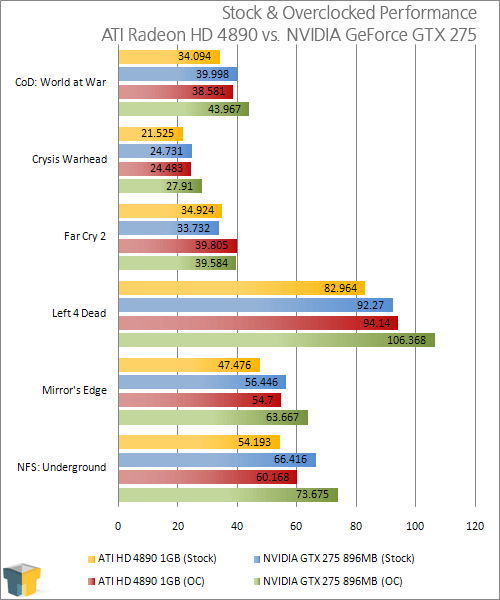
I admit that I don’t much care for GPU overclocking in general, because all too often all the OC does is add heat and offer a gain so small that it’s worthless. Although I feel the same for the most part about these results, both cards offered better than the usual results when overclocked. The ATI card saw a 4.5 FPS boost in Call of Duty, for example, and that’s fairly noticeable when you’re hitting low framerates like that (30 FPS is generally the limit for FPS titles).
Where the ATI vs. NVIDIA debate is concerned though, the latter cleaned house in all of the results here except for one, Far Cry 2. Both cards offered insane overclocking-ability, but the winner is obvious. All I hope is that the results on both sides are going to be representative of how retail cards will perform.
Support our efforts! With ad revenue at an all-time low for written websites, we're relying more than ever on reader support to help us continue putting so much effort into this type of content. You can support us by becoming a Patron, or by using our Amazon shopping affiliate links listed through our articles. Thanks for your support!





