- Qualcomm Launches Snapdragon 4 Gen 2 Mobile Platform
- AMD Launches Ryzen PRO 7000 Series Mobile & Desktop Platform
- Intel Launches Sleek Single-Slot Arc Pro A60 Workstation Graphics Card
- NVIDIA Announces Latest Ada Lovelace Additions: GeForce RTX 4060 Ti & RTX 4060
- Maxon Redshift With AMD Radeon GPU Rendering Support Now Available
Audio Archiving Guide: Part 1 – Music Formats

Have a large music collection just waiting to be archived? We’re here to help! In this three-part series, we’ll be tackling all there is to know about properly building your collection, from choosing the right codec, to ripping, to archiving. In this first article, we’ll take the frustration out of finding the perfect codec – one that fits your style, and needs.
Page 3 – ABX Testing, What’s Best For You
With the amount of codecs available, naturally, a user is left with many options. The question of which format offers the best quality is best answered by your ears. A simple solution, which is widely preferred by the audiophile community, is a double-blind ABX test, which will test your senses and show you a clear cut answer.
The concept of a basic ABX test is to compare two samples. A user is given three total options: sample A, sample B, and an unknown. After listening through the three choices, one will have to decide whether the unknown is sample A or B. With each right answer, the probability that the person is guessing decreases.
Another adaptation of the test is the ABXY mode, where four choices are given in total. The person being tested is expected to listen to all four choices, where two of them are the same, and find the correct match. Like the standard ABX test, the probability of the person guessing goes down when a right answer is selected.
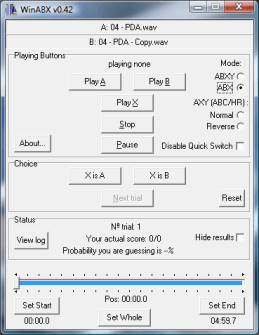

One method that can be used to determine which format and bitrate to use is to compare two rips from a CD, or conversions from a single source at different bitrates, one at the lowest you believe you are willing to go, and then one slightly higher. If you pass the tests with a low probability of guessing, you should move both bitrates, until you have trouble.
As an example, say I want to know the minimum bitrate that I should rip my CD collection to. I rip a song to MP3 at 128 and 160 kbit/s. After ten trials, I get eight tests right and receive a 95% confidence level, so I move on to 160 and 192 kbit/s. If I do relatively well, I would continue on, but if I do poorly, I would stop at 160 kbit/s.
ABX testing could also be used for figuring out if one is able to hear the difference between CD-quality music and compressed music. A test between a WAV file and an MP3 would show you if you could hear the difference between compressed music and the highest possible alternative, leaving you to adjust your settings accordingly.
Programs designed for ABX testing include WinABX and foobar2000 with the ABX component installed for Windows, ABC/HR (Java) for OS X, and ABX Comparator for Linux (Gnome).
What’s Best For You
It’s important to remember that music quality is subjective. Even though the source material, such as a shrink-wrapped CD, would offer the best possible quality, the sacrifices made will be the most important factor to weight. With that said, when choosing a format, the first choice should be compatibility.
If you’re running Windows, your immediate options will be MP3 and WMA. If you’re on the Mac, your best choices will be MP3, AAC, or Apple Lossless. Finally, if you’re on Linux, or another open source operating system, the most widely used options will be MP3, Vorbis, and FLAC. Of course, if you want to have the ability to play other formats, downloading other software will be mandatory.
The next choice to consider is the transferability between platforms. If you have an MP3 player or PMP, the first thing to do is take a look at what the device supports. Zunes, for instance, play MP3 and WMA files fine, while iPods are more suited for AAC and MP3. In addition, if you use multiple operating systems, you’re best off choosing a format that is supported by the software you use.
While lossless codecs like FLAC are an option because they can be used to preserve tracks and albums, the space needed may be too much for some users. In this case, it’s worth evaluating whether or not the space you can allocate to your music will how encompass the storage requirement, and the rate of growth for your collection.
Join us in the coming weeks for our audio ripping guide, where we’ll take a look at different applications and go in-depth about the technology involved.
Discuss in our forums!
If you have a comment you wish to make on this review, feel free to head on into our forums! There is no need to register in order to reply to such threads.
Support our efforts! With ad revenue at an all-time low for written websites, we're relying more than ever on reader support to help us continue putting so much effort into this type of content. You can support us by becoming a Patron, or by using our Amazon shopping affiliate links listed through our articles. Thanks for your support!




