- Qualcomm Launches Snapdragon 4 Gen 2 Mobile Platform
- AMD Launches Ryzen PRO 7000 Series Mobile & Desktop Platform
- Intel Launches Sleek Single-Slot Arc Pro A60 Workstation Graphics Card
- NVIDIA Announces Latest Ada Lovelace Additions: GeForce RTX 4060 Ti & RTX 4060
- Maxon Redshift With AMD Radeon GPU Rendering Support Now Available
Audio Archiving Guide: Part 2 – CD Ripping

In the first part to this series, we took a deep look at the various music formats available, while here, we’ll tackle the actual ripping process. Believe it or not, some methods are better than others, and we’ll explain why. We’ll also discuss specific rippers for Windows, Mac and Linux, so no matter your OS choice, we have you covered.
Page 2 – Windows and Mac Rippers
We’ve briefly mentioned a few different programs so far in the article, but now we’ll go into more detail about what they offer, and how to get them.
First up is Exact Audio Copy. EAC is what many audiophiles consider to be the best free ripper available, supporting C2 error correction, Accurate Stream and AccurateRip, and a last-ditch effort called “Burst Mode.” The program supports encoding to a variety of formats, and the command line can be used for specific encoders not presented in the GUI.
However, the program is not for the feint of heart; It requires a bit of setup, and the interface may take some getting used to. If you only have a handful of CDs that have been ripped without success, or you’re willing to invest a good 15 minutes toward reading a setup guide and downloading a few codecs, like LAME or FLAC, it’s worth trying out.
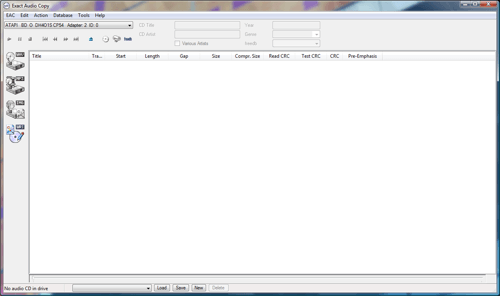
Illustrate’s solution, dBpoweramp, will cost you, but many audio enthusiasts agree the price is worth it. Along with C2 and Accurate Stream support, the program also offers multi-core support, allowing each working core on your processor to encode a different song. Additional codecs can be installed and configured simply by downloading a package on Illustrate’s website, although they can sometimes lag behind by a few days after an encoder has been updated.
The list of negatives include a recurring subscription to All Music Guide if you want to use the service instead of freeDB after the year-long trial runs out. The goal of that service is to avail more accurate track names and album covers, and is worthy of the annual subscription fee if you rip CDs often.
Some features, like FLAC cue support, have yet to be added to the program, but all things considered, if you’re looking for a simple solution that you can get up and running with minimal fuss, and if you’re willing to pay the $36 price tag, dBpoweramp is a great option.
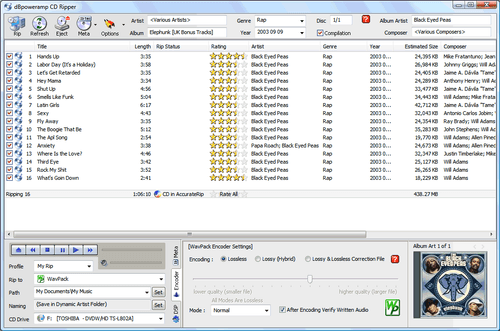
There are many other options available, but these are easily two of the most popular, and arguably the best available for Windows. If for some reason neither of the aforementioned programs fit your needs, you’ll still have plenty to choose from. Just make certain that the application you are looking at supports proper secure ripping.
Next, we’ll take a look at rippers available for the other platforms, OS X and Linux.
OS X Rippers
In comparison to more mature programs available on Windows, there is only one real secure ripper available for OS X, which clearly leaves a lot to be desired, but it’s a big step up from simply trusting iTunes with your music. The premier application on the Macintosh side of the fence, Max, is a no-frills CD ripper and audio encoder based off of cdparanoia (the same engine the aptly-named cdparanoia, CDex, and Rubyripper all utilize).
Max simply has the ability to rip music and edit metadata, forgoing much of what makes the more full-featured rippers special. However, since Macs use standard hardware, factors like Accurate Stream support should be less of an issue, unless you wish to add your own drive to the Mac Pro. Of course, unlike EAC and dBpoweramp, the program is open source under the GPL, and someone is more than welcome to add to the project or fork it to better suit their needs.
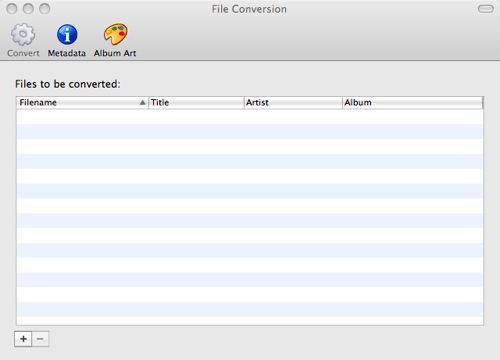
Another option is to simply use iTunes’ “error correction” feature on scratched CDs. iTunes obviously has the option of encoding to Apple Lossless or AAC, which is more than enough to satisfy most listener’s needs, but the ripping functionality won’t match the level of the more popular Windows programs.
Support our efforts! With ad revenue at an all-time low for written websites, we're relying more than ever on reader support to help us continue putting so much effort into this type of content. You can support us by becoming a Patron, or by using our Amazon shopping affiliate links listed through our articles. Thanks for your support!




