- Qualcomm Launches Snapdragon 4 Gen 2 Mobile Platform
- AMD Launches Ryzen PRO 7000 Series Mobile & Desktop Platform
- Intel Launches Sleek Single-Slot Arc Pro A60 Workstation Graphics Card
- NVIDIA Announces Latest Ada Lovelace Additions: GeForce RTX 4060 Ti & RTX 4060
- Maxon Redshift With AMD Radeon GPU Rendering Support Now Available
Battle of the 16-cores: Intel’s Core i9-7960X vs. AMD’s Threadripper 1950X

It still feels a little hard to believe, but both AMD and Intel offer the enthusiast market their own take on a 16-core chip. Remember when quad-cores seemed overkill for desktops? At the top-end, the CPU you choose can greatly affect your workload for better or for worse. So, let’s see what these beefy chips are made of.
Page 5 – SiSoftware Sandra: Computation, Memory & Cache Tests
(All of our tests are explained in detail on page 2.)
SiSoftware’s Sandra needs no introduction, but I’ll give one anyway. It’s been around for as long as the Internet, and has long provided both diagnostic and benchmark features to its users. SiSoftware keeps on top of architectural updates as they’re revealed, and often, the software supports a specific processor feature or design before consumers can even get their hands on the product.
As a synthetic tool, Sandra can give us the best possible look at the top-end performance from the hardware it can benchmark, which is the reason we use it to test CPUs, memory, motherboards, and even graphics cards (for compute). It also allows us to benchmark very specific tests, such as inter-core bandwidth and latency, financial and scientific scenarios, as well as cache performance.
Arithmetic & Multi-Media
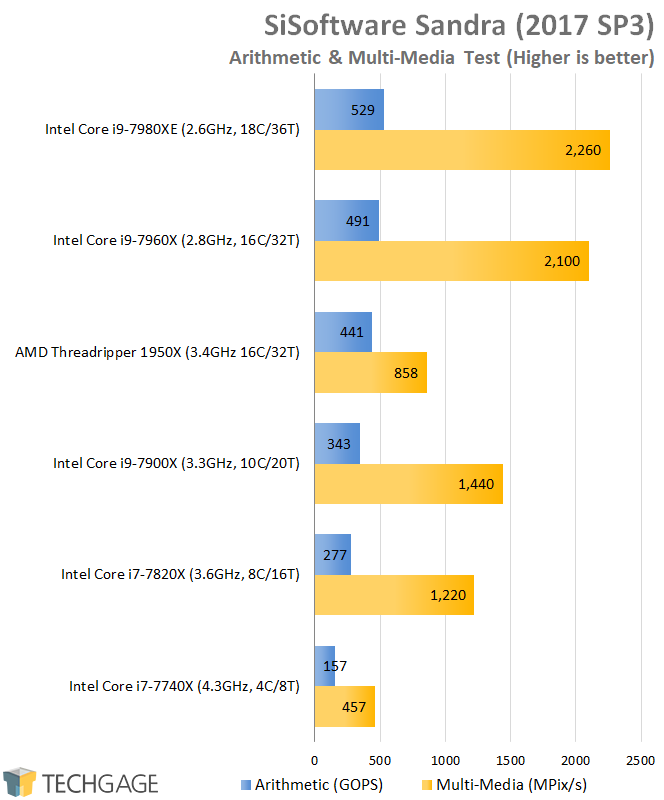
I harped on quite a bit about Intel’s strong media performance, and Sandra has come to solidify that fact. As seen on the previous page, AMD’s Threadripper isn’t weak at all when it comes to intensive media tests, so a result like this is a little off-putting. In reality, Intel’s chips were tested with the wide AVX512, while AMD’s was tested using AVX2, the same as the Kaby Lake-X 7740X, which also reflected obviously severed performance.
In the arithmetic test, AMD’s chip fell short of Intel’s 16-core, but again, this isn’t too surprising given the known IPC advantages on Intel. From a value perspective, AMD’s overall performance is strong (just look elsewhere for AVX512).
Cryptography
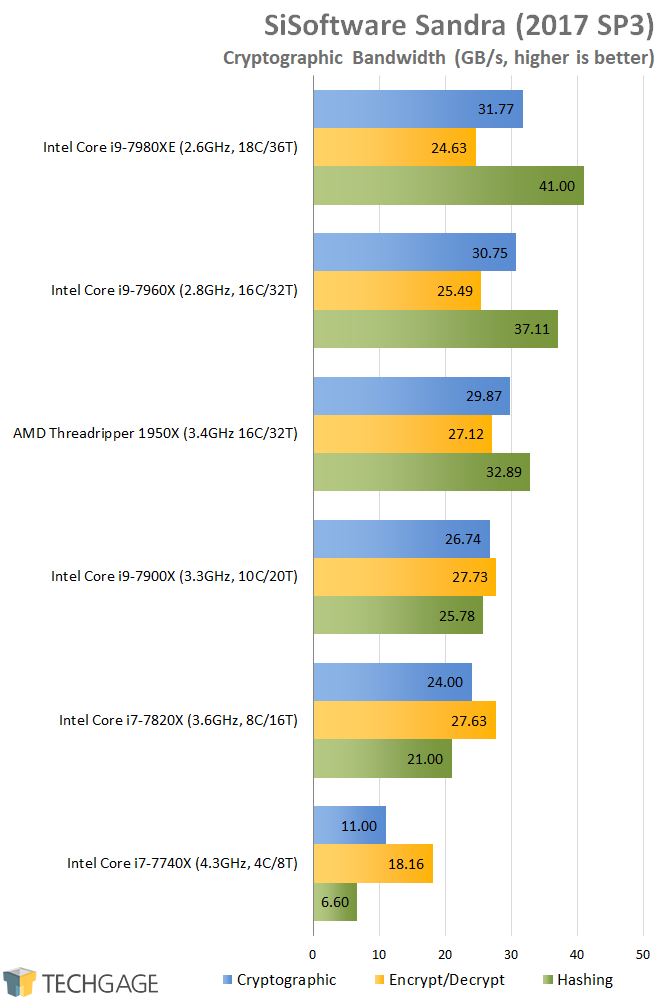
Intel’s biggest chips edge ahead of Threadripper, with strong gains seen in hashing. With encryption and decryption, AMD’s high clock speed helps deliver solid performance.
Financial & Scientific Analysis
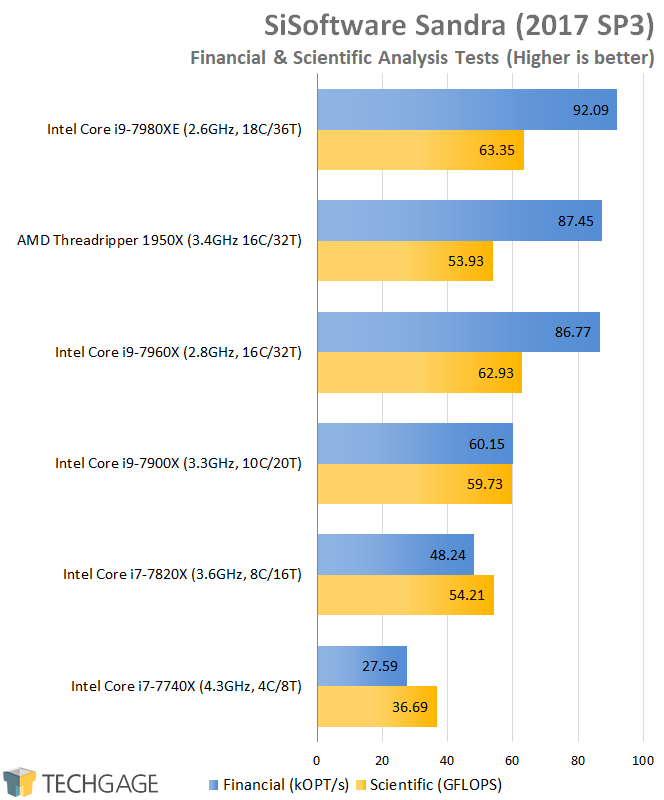
Here’s where things got weird. I’m not sure if it’s a bug in Sandra, or the fault of my system, but with the default configuration, the Scientific test refused to complete on Threadripper. However, enabling the NUMA memory mode did allow it to run; thus, the Scientific test above for Threadripper is using the NUMA mode (not that I expect much of a real-world difference given other tests conducted).
In the Financial test, AMD impresses. It didn’t beat Intel’s chip by much, but given the blue team’s stronger IPC performance, AMD did well to conquer here.
Memory & Core Bandwidth / Latencies
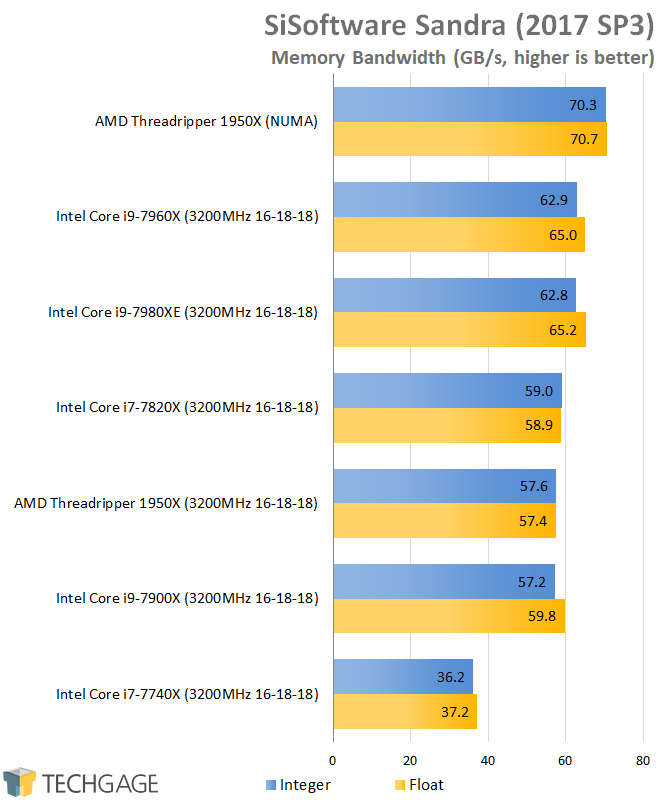
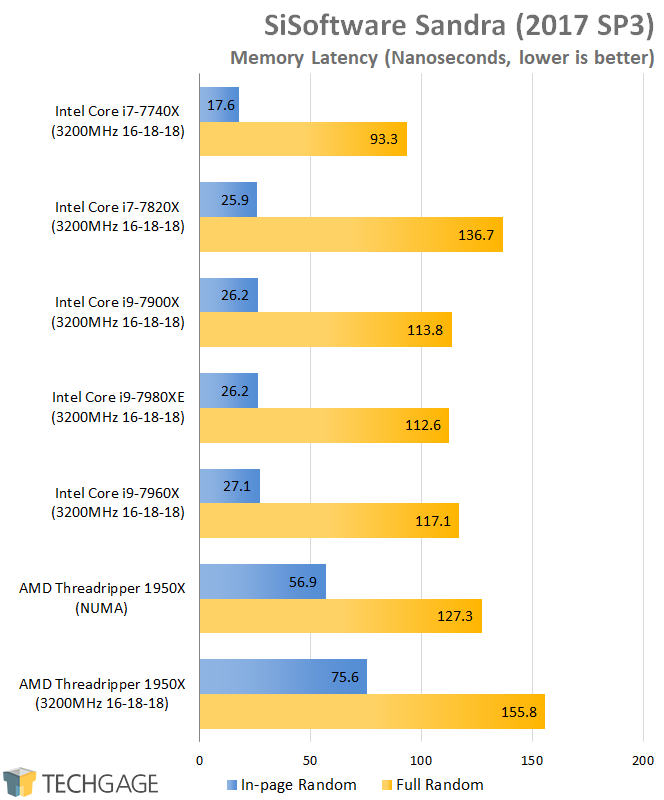
As a one-off addition, both of the charts above include a NUMA configuration for Threadripper, simply to see what’s possible. In testing, I found a general lack of difference in performance in most tests except bandwidth and latency. In every other case, I actually saw reduced performance using NUMA, so if you use the setting, put your benchmarkers’ cap on, because you need to know how it affects your workflow.
With NUMA, AMD’s chip sweeps the floor with the rest of them, breaking through the 70GB/s mark. Without NUMA, Threadripper falls behind the Intel rigs using the same exact memory, but only the dual-channel 7740X slouch could really be pointed and laughed at here.
Support our efforts! With ad revenue at an all-time low for written websites, we're relying more than ever on reader support to help us continue putting so much effort into this type of content. You can support us by becoming a Patron, or by using our Amazon shopping affiliate links listed through our articles. Thanks for your support!





