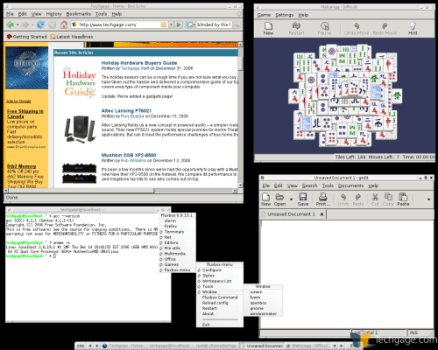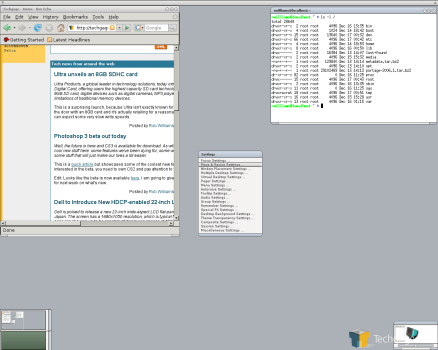- Qualcomm Launches Snapdragon 4 Gen 2 Mobile Platform
- AMD Launches Ryzen PRO 7000 Series Mobile & Desktop Platform
- Intel Launches Sleek Single-Slot Arc Pro A60 Workstation Graphics Card
- NVIDIA Announces Latest Ada Lovelace Additions: GeForce RTX 4060 Ti & RTX 4060
- Maxon Redshift With AMD Radeon GPU Rendering Support Now Available
Beginners Guide to Linux Desktops
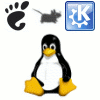
So you use Linux, but have you ever used a different desktop environment than the default? Surprisingly, there are too many to even count, but we are taking a look at a few of the most popular and explain advantages of each one.
Page 4 – Fluxbox, E16, FVWM-Crystal
Warning: Hardcore users only! Minimalistic environments are just that. They are designed for a variety of users. First, you may have a super old machine that you want to set up as a file server. Or, you may want the smallest environment possible for performance reasons, or enjoy having a lot more of your screen available for windows at any given time. Lastly, you may be one of those Lunix hax0rs that would feel more more leet by using a more hardcore environment.
The most popular minimalist environment is Fluxbox, which happens to be based on another environment called Blackbox. It’s slim, but still surprisingly customizable with many included themes. The goal is simplicity, but you should be an experienced computer user before making the jump. You can right-click the desktop at any time to open up some programs or edit the configuration.
The bottom of the screen contains the time and active applications and the desktop switcher. For experienced users, Fluxbox is actually pretty easy to customize, as all of the settings are stored in plain text files under your ~/.fluxbox directory. As far as minimalist environments go, Fluxbox is one of the best.
E is another minimalist environment that’s a touch more accessible compared to Fluxbox. There are a couple reasons why this one stands out. First, it is interoperable with GNOME and KDE, so all of your applications in each of those environments will be available here. If you have autostarts set up for either of those, E can be set to use those as well. The desktop as a whole is very clean, with your four available desktops in the bottom left corner, and the app tray in the bottom right. There is a thin bar at the top of the screen which allows you to see all of the available applications open at a time for quick switching.
E allows you to easily maximize your applications to take up the entire screen. Another benefit, although eye candy, is that there are many simple animations all throughout the environment. It’s nothing monumental, but definitely helps for a much cooler experience. So if you want a small environment that’s not a big pain to learn and is fun to use, E is worth a try.
FVWM-Crystal is built on top of FVWM, a basic window manager. Crystal though, adds a lot of functionality and looks great. It’s laid out different than most other DE’s. The top left corner is your main settings menu, while all of the applications are in the bar beside it. Your personal applications can be added here also, or current ones there removed. This is accomplished the same way Fluxbox does things, through basic text files under your home directory.
As you can see in the screenshot, top and center is access to eight different desktops. If you want to move an application to another desktop quickly, all you need to do is drag it’s window to the edge of the screen continually until you hit the desktop you want. Even with a lot of processes running, this is a very fast feature. The bottom of course contains currently opened applications. FVWM-Crystal is a lightweight environment that may take a few hours to completely break into, but it’s one that should be tried if you are after a slimline DE.
If you have a comment you wish to make on this review, feel free to head on into our forums! There is no need to register in order to reply to such threads.
Support our efforts! With ad revenue at an all-time low for written websites, we're relying more than ever on reader support to help us continue putting so much effort into this type of content. You can support us by becoming a Patron, or by using our Amazon shopping affiliate links listed through our articles. Thanks for your support!