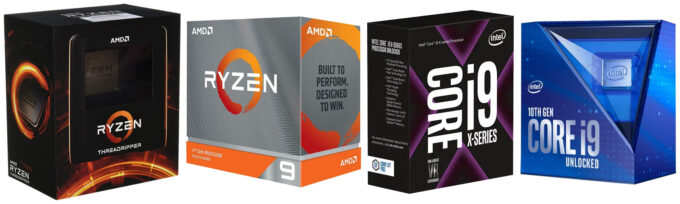- Qualcomm Launches Snapdragon 4 Gen 2 Mobile Platform
- AMD Launches Ryzen PRO 7000 Series Mobile & Desktop Platform
- Intel Launches Sleek Single-Slot Arc Pro A60 Workstation Graphics Card
- NVIDIA Announces Latest Ada Lovelace Additions: GeForce RTX 4060 Ti & RTX 4060
- Maxon Redshift With AMD Radeon GPU Rendering Support Now Available
Best CPU for Rendering & Video Encoding: Spring 2021

We’re taking a fresh look at workstation performance revolving (almost) entirely around the CPU. With many encoding and rendering tests in-hand, we’re exploring different performance angles with the help of our CPU collection which includes models ranging from six- to 64-cores. What matters more; core-count or clock speeds?
Page 8 – Final Thoughts
As always, which CPU will suit your needs the best will really depend on your workflow. More than ever, many are moving their rendering tasks to the GPU, which makes us want to suggest getting an 8-12 core chip that offers great clock speeds. Faster clocks means faster responses to interactions in software. You can see from our recent Blender 2.92 article that your CPU choice can even impact viewport performance.
For CPU-dedicated rendering, the huge collection of tests in this article have proven that more cores = quicker renders. Unfortunately for Intel, AMD’s latest generation of Ryzen chips are seriously strong in many regards, but especially with rendering. We saw multiple instances where the new AMD six-core 5600X beat out the Intel six-core Core i5-10600K. In a couple of other instances, the eight-core 5800X even managed to edge out the ten-core i9-10900K.
If you’ll primarily be doing your rendering (or encoding) tasks with the GPU’s help, then you’re not as likely to need a many-core CPU. After looking over all of the performance in this article, we feel as though a chip like the $449 Ryzen 7 5800X offers great performance for its price. For many, eight cores should be sufficient, but it’s important to understand how a larger CPU would impact other aspects of your workflow, as well (such as physics, baking, etc.)
For heavier users, a chip like the $549 Ryzen 9 5900X also feels like a good value, given it has 12 cores under its hood, and $100 premium over the eight-core. A chip like that would offer a lot more breathing room for longer, but again, you need to make sure none of your current bottlenecks would remain bottlenecks on an eight-core (or smaller) chip.
For rendering, the CPUs with the most cores win (ignoring anomalies), but in encoding, performance of one chip vs. another is even harder to sum-up. If you looked through our Premiere Pro data, you would have noticed that not only do full projects behave differently from one CPU to another, but individual codecs do, as well. If you work primarily with one codec more than others, you will want to make sure your chosen CPU is actually better than the competition.
As we like to say, not all benchmarks are built alike, and the myriad results in this article highlight that very well. As mentioned before, if you’re interested in any gaming performance, you can look at our most recent look. If we don’t tackle performance that you’d like us to, please leave a comment, and we’ll explore it.
Support our efforts! With ad revenue at an all-time low for written websites, we're relying more than ever on reader support to help us continue putting so much effort into this type of content. You can support us by becoming a Patron, or by using our Amazon shopping affiliate links listed through our articles. Thanks for your support!