- Qualcomm Launches Snapdragon 4 Gen 2 Mobile Platform
- AMD Launches Ryzen PRO 7000 Series Mobile & Desktop Platform
- Intel Launches Sleek Single-Slot Arc Pro A60 Workstation Graphics Card
- NVIDIA Announces Latest Ada Lovelace Additions: GeForce RTX 4060 Ti & RTX 4060
- Maxon Redshift With AMD Radeon GPU Rendering Support Now Available
BFG PCI-E 6800 GT OC 256MB
If you are looking to upgrade your video card, there are so many options available. We are going to take a look at one of BFG Tech’s top PCI-E cards, the 6800 GT OC. How did it make out in our tests? Is the card worth it, with the next gen on the way?
Page 9 – Overclocking & Temperatures
Even though the card comes “Pre-Overclocked”, it shouldn’t be finalized. As already mentioned, the Core being bumped 20MHz is hardly anything to brag about. I found a completely stable overclock to be 410/1100, which is a 40MHz increase to the Core, and 100MHz increase to the Memory.
I fully believe that this card can even be overclocked further, but I have had bad temperatures with this card, which obviously will hold back the overclocks. When I say bad temperatures, it’s not an exaggeration. I will tell you the experiences I have gone through.
While trying to benchmark for this review, I had the problem of the computer shutting right down for no apparent reason. First the video would go, then the audio, then the whole PC would lock up. Originally, I thought this was my memory, but it was definitely the card. After doing many tests, and allowing RivaTuner to keep track of temperatures, I found that during my Far Cry tests, the Core was hitting an unreal 100ºC!
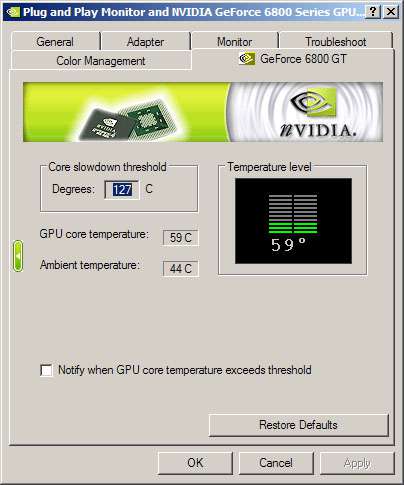
The temperature above, is the lowest I have ever managed to get. E-mailing BFG, explaining the situation, I got this reply:
Seeing temperatures that high, especially if your ambient is also high is genreally indicative of there being an issue with the cooling on the card not working conrrectly. Unfortunately there is no easy way to deal with this problem short of us swapping the card, as trying to resolve it on your end will void the lifetime warrantee. For all warranty options please contact us at 1-866-234-3499. We are open 24 hours, 7 days a week.
At least they are ready to fulfill the guarantee and swap the card. It also verifies that it was the card, and not just the ambient room temp. Considering that the Case temp was 35ºC, and the GPU was hitting 100ºC, it’s obvious where the problem was.
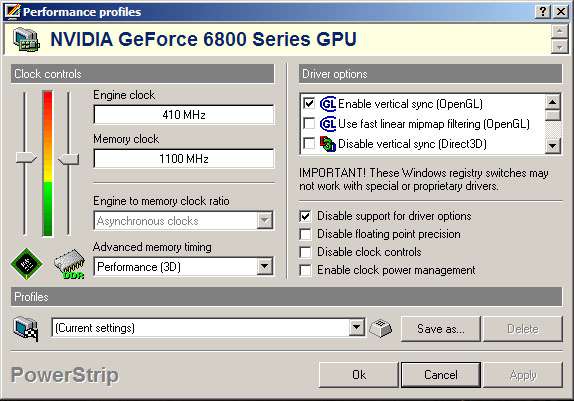
In order to combat the temperature for now though, I mounted a fan underneath the card, which is blowing air straight at the cooler, but not getting in the way of the cards cooler that is blowing air away. I also took the door off my case, which also helped. Now, instead of the card peaking at 100ºC, pushing it as hard as I can, it now hits 89ºC, which is still way too high.
Support our efforts! With ad revenue at an all-time low for written websites, we're relying more than ever on reader support to help us continue putting so much effort into this type of content. You can support us by becoming a Patron, or by using our Amazon shopping affiliate links listed through our articles. Thanks for your support!





