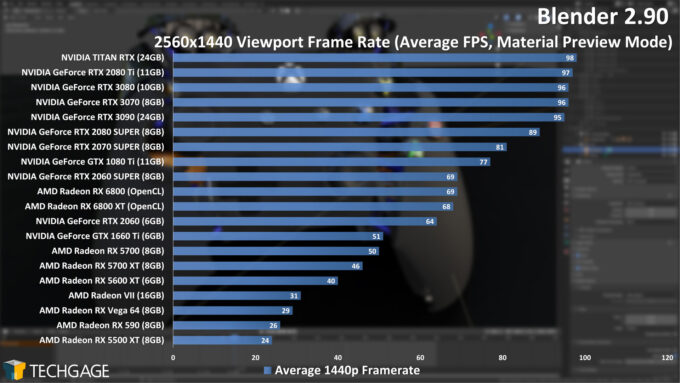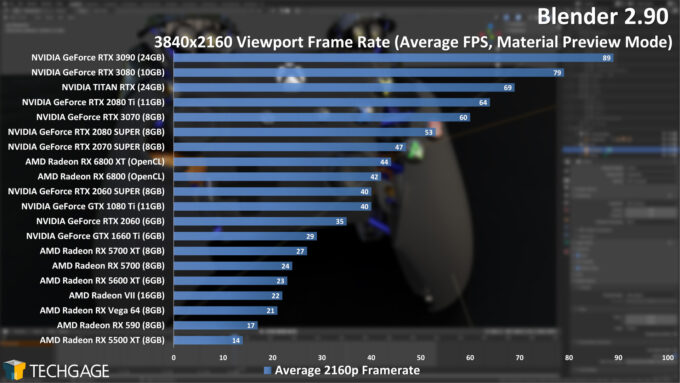- Qualcomm Launches Snapdragon 4 Gen 2 Mobile Platform
- AMD Launches Ryzen PRO 7000 Series Mobile & Desktop Platform
- Intel Launches Sleek Single-Slot Arc Pro A60 Workstation Graphics Card
- NVIDIA Announces Latest Ada Lovelace Additions: GeForce RTX 4060 Ti & RTX 4060
- Maxon Redshift With AMD Radeon GPU Rendering Support Now Available
Blender 2.90: Best CPUs & GPUs For Rendering & Viewport

With a collection of CPUs and GPUs, we’re exploring performance in the latest version of Blender, 2.90. As before, we’re going to take a look at rendering performance with both Cycles and Eevee, as well as hybrid and OptiX rendering. For good measure, we’ll also take a look at Material Preview viewport performance.
Page 2 – Viewport Performance & Final Thoughts
Viewport Performance
With the launch of Blender 2.80, the software introduced a new look development mode called Material Preview. It loads in the textures and enables accurate shading and lighting to give you a mostly accurate representation of your scene without having to go the rendering route.
It is important to note, though, that Blender has multiple denoisers built-in, so in the event you need to test changes with a real render, you can also take advantage of Intel’s OpenImageDenoise or NVIDIA’s OptiX for AI denoising to get an even quicker representation of the scene. You can see some of this in action with OptiX in our recent RTX 3090 rendering video.
From these results, it’s clear as day that the chosen project isn’t the most scalable. That’s because it’s not overly complex, so at 1080p, the CPU quickly becomes a bottleneck with top-end GPUs. That’s even largely the case at 1440p, so we’re going to find a secondary (more complex) project to add soon in hopes we’ll see some better scaling in more demanding projects.
Nonetheless, we’re still seeing great scaling at 4K, as the GPUs have to work a lot harder than the CPU to get the image rendered to the screen. NVIDIA’s Turing and later GPUs dominate the ranks here, with the GTX 1660 Ti even managing to topple AMD’s RX 5700 XT. Luckily, AMD’s new RX 6800 series perform a lot better. With LookDev viewport performance, you can get by with 20 FPS, but naturally, the faster the frame rate, the better the overall experience will be in more complex scenes.
Wrapping Up
Which CPU or GPU you need for your Blender work will depend largely on your budget and needs. If you’re primarily working with the Eevee engine, then your best hardware is going to differ from someone working completely in Cycles. NVIDIA’s OptiX makes its RTX GPUs a no-brainer for Cycles work, but options become more varied when we’re dealing with the memory-hungry Eevee.
On the CPU front, it’s clear that faster CPUs render a project faster, but it almost doesn’t matter if you’re rendering using Cycles and have an NVIDIA RTX GPU at-the-ready. Given the speed-ups with the GPU, even without OptiX, it makes sense to focus your CPU purchase on one that offers a really fast peak clock speed. The better the single-thread performance, the snappier UIs and interactions will be. Note that we’ll be testing Zen 3 CPUs for our upcoming 2.91 performance evaluation.
It’s worth noting that there is more to Blender than the viewport and rendering, with video point tracking, physics calculations with soft body meshes, the various baking, caching and composite stages used in creating the scenes in the first place, all being largely CPU-bound with limited multi-threading capabilities. It comes back to what do you spend most of your time doing in Blender, and if that work prevents you from doing something else at the same time.
While CPU speed can sometimes impact viewport performance, that kind of thing won’t matter in Blender so much. Wireframe and solid modes are blazing fast on any CPU and GPU; it’s the Material Preview mode where additional performance would be nice, but that’s tied directly to the GPU. We ran our Controller project viewport on four of our platforms (AM4+3950X, TRX40+3990X, X299+10980XE, and Z470+10900K), and with a Quadro RTX 6000, the performance was identical on each.
As mentioned in the intro, we’re less-than-impressed with Radeon in Blender at the moment, and if we had to choose just one reason, it’s because AMD’s latest available series crashes in it with any driver from the past four months (validated on two PCs with both 5700 and 5700 XT). Fortunately, we’ve actually had the opposite experience with AMD’s new ‘Big Navi’ graphics cards. So far, Blender testing on the RX 6800 and RX 6800 XT has been rock-solid.
All of that being said, we expect the situation with Radeon on the whole to get better again. The company has been enjoying so much success lately, it simply has to lead to there being more engineers on the driver team.
Blender 2.91 is due in couple of weeks, and we won’t be wasting time jumping on testing.
If you are still left confused, or have other questions, please feel free to drop them in the comments below.
Support our efforts! With ad revenue at an all-time low for written websites, we're relying more than ever on reader support to help us continue putting so much effort into this type of content. You can support us by becoming a Patron, or by using our Amazon shopping affiliate links listed through our articles. Thanks for your support!