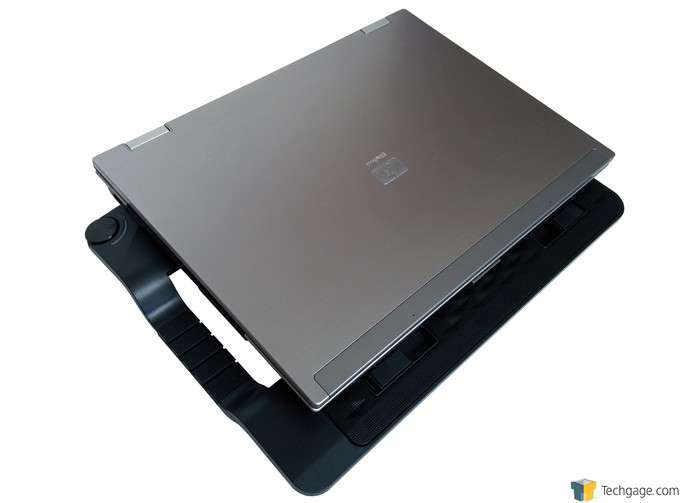- Qualcomm Launches Snapdragon 4 Gen 2 Mobile Platform
- AMD Launches Ryzen PRO 7000 Series Mobile & Desktop Platform
- Intel Launches Sleek Single-Slot Arc Pro A60 Workstation Graphics Card
- NVIDIA Announces Latest Ada Lovelace Additions: GeForce RTX 4060 Ti & RTX 4060
- Maxon Redshift With AMD Radeon GPU Rendering Support Now Available
Cooler Master NotePal ERGOSTAND III Review

Notebook running hot? Need height-adjustment and cord management? How about additional USB ports? Answering “yes” to any of those questions should lead you to take a look at Cooler Master’s ERGOSTAND III, a notebook cooler that, as we find out, is a lot more than just a notebook cooler.
My first laptop was a hunk of junk that had about 20 minutes of battery life, took about 4 minutes to boot to a useable Windows 95 desktop, and would probably give you first-degree burns if you actually set it on your lap.
It’s amazing how far laptop technology has come. Solid state drives, high-definition displays, and lower power requirements than ever before, just to name a few. But even with the lower power requirements, there is still a very real threat to performance and the longevity of the system – heat.
Cooler Master steps into the ring once again to keep your laptop running as cool as possible with its ERGOSTAND III active laptop cooler. We take it for a spin and try to keep my day job laptop from bursting into flames, so let’s see how it does.
The ERGOSTAND III is designed to handle laptops measuring up to 17″. The area over the cooling fan has a removable metal mesh, similar to what we frequently see on the front panel of modern chassis. This mesh design allows air to circulate freely, while giving a solid supporting surface.
Over on the left side is the aluminum on/off dial that also controls the fan speed, and when the cooler is powered on the translucent accent around the dial glows white. At around the midway point is an integrated cable management system to help keep excess cable length tucked away.
Along the front edge are two flip-up tabs that support the laptop when the cooler is inclined. Laptops smaller than 17″ are also supported as these tabs slide side to side as well. The top edge where the laptop rests is also covered in rubber to protect the surface from scratches.
The back edge of the ERGOSTAND III has four USB2.0 ports, a mini-USB port to power the cooler, and a separate 5V power port.
To get a better view of the beefy 200mm fan, we flip the cooler over. This also shows the four rubber pads that help protect whatever surface it’s placed on, as well as cut down on slipping and sliding.
There’s 6 different levels of inclination with the ERGOSTAND III. The metal bar rests in the slots on the base of the cooler and allows for a good range whether the laptop needs to be tilted a little or nearly vertical.
Included with the ERGOSTAND III are the USB power cable to run the cooler off of an available port, and the user manual. For whatever reason Cooler Master saw fit not to include a 5V power adapter, so you’ll need to source one if your laptop doesn’t have a free USB port.
Here’s a shot of the ERGOSTAND III holding my severely obsolete work laptop, a 17″, Core 2 Duo-equipped HP Elitebook. It fits nicely with the entire laptop resting over the fan and without blocking off the power/fan speed dial and cable management areas on the left.
It’ll be interesting to see how the ERGOSTAND III handles the raging inferno that is the Elitebook, so let’s get to the testing.
Testing
During normal usage it’s not uncommon for my laptop fan to spin up to 100% in an effort to try (and fail) to control temperatures. During this time the keyboard can get quite warm and the exhaust area has the potential to deliver a burn, so let’s see if the ERGOSTAND III can help improve the situation.
The applications that I normally have open at any given time are Outlook, Chrome with multiple tabs, Excel, two instances of VMWare VCenter, at least three remote desktop sessions, Notepad, and sticky notes.
To monitor temperatures during testing we’ve gone with CoreTemp since it’s a lightweight application and allows for logging. The scenarios we ran through are a baseline test to first see how hot the laptop runs without any additional cooling, then on ERGOSTAND III without the fan running, with the fan running at minimum and maximum speeds, as well as with the laptop lying flat and raised up midway.
| Cooler Master ERGOSTAND III | |
| On Desk/No Cooler | 54°C |
| On Cooler/No Incline/Fan Off | 39°C |
| On Cooler/No Incline/Fan at Min | 33°C |
| On Cooler/No Incline/Fan at Max | 32°C |
| On Cooler/Mid Incline/Fan at Min | 32°C |
| On Cooler/Mid Incline/Fan at Max | 32°C |
At the end of testing we see that the main problem, which we knew from the beginning, is that the laptop sits so low to the desk that air circulation is severely restricted. As soon as the system is placed on the cooler, even without the fan running, temperatures drop dramatically. Once active cooling is brought into the picture, things look even better. The keyboard is no longer warm to the touch and the CPU fan remains nearly silent.
Speaking of fans, the ERGOSTAND III was incredibly quiet. There was only the faint sound of moving air, and there was no vibration transferred from the cooler to the laptop or desk, even when inclined.
Final Thoughts
Cooler Master has knocked this one out of the park as far as I’m concerned. The ERGOSTAND III is a light-weight yet solid, well-designed cooler that should be able to tame hotter running laptops.
It’s not flashy, blends in well with my work laptop, and has all of the necessary features that function just as they should. The ERGOSTAND III is made to do a job, and it does it very well.

Retailing for just $40, it’s also easy on the wallet, meaning you get excellent bang for your buck, so pick one up if you find your system is running too warm.
Your laptop will thank you, and so will your lap.
Pros
- Well designed and laid-out.
- Solid construction.
- Nearly silent operation.
- Reasonable retail price shouldn’t break the bank.
Cons
- No cup holder?

Cooler Master NotePal ERGOSTAND III
Support our efforts! With ad revenue at an all-time low for written websites, we're relying more than ever on reader support to help us continue putting so much effort into this type of content. You can support us by becoming a Patron, or by using our Amazon shopping affiliate links listed through our articles. Thanks for your support!