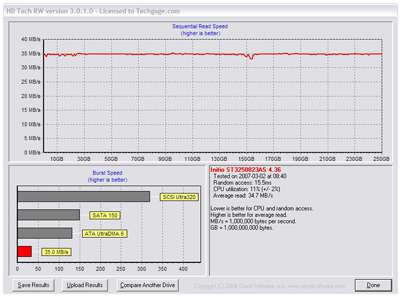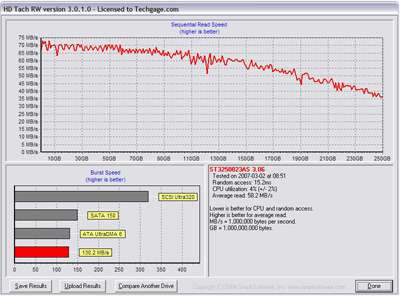- Qualcomm Launches Snapdragon 4 Gen 2 Mobile Platform
- AMD Launches Ryzen PRO 7000 Series Mobile & Desktop Platform
- Intel Launches Sleek Single-Slot Arc Pro A60 Workstation Graphics Card
- NVIDIA Announces Latest Ada Lovelace Additions: GeForce RTX 4060 Ti & RTX 4060
- Maxon Redshift With AMD Radeon GPU Rendering Support Now Available
Cooler Master X-Craft 350 HD Enclosure

Page 3 – Performance, Final Thoughts
To test out the performance of the X-Craft, we will use HD Tach to measure the transfer speeds of the drive. While this primarily shows the actual performance of the hard drive itself, it does a good job of showing the benefits of using eSATA over USB. As our results will show, there really isn’t any comparison.
First up is the USB test.
Paying close attention to the numbers that the USB connection provided, let’s look at the eSATA results.
As we can see, there really isn’t any reason to not use eSATA. The numbers, all across the board, are much higher with the eSATA than they when USB was used, with the exception of CPU usage. The eSATA drive only had 4% utilization compared to the USB’s 11%. These are taken with a 2% margin of error.
The Cooler Master X-Craft 350 makes for one good looking external hard drive enclosure. It offers the incredibly fast eSATA as well as USB 2.0. Also on the X-Craft is a pair of USB ports for anything that you might want to plug in but don’t exactly want to dig to get to the back of your PC case.
Provided with the X-Craft is a program that allows you to back up your data with a simple push of a button. This button happens to be the Cooler Master back lit logo on the front of the enclosure. We experienced problems with the software and never could get it to function correctly but if we do get it to work, we will post back in the related forum thread about our results.
Taking everything into consideration, the Cooler Master X-Craft 350 a device that lives up to Cooler Master name. While I wish there was a another way to get the enclosure open, once you get it the first time, it gets easier. I blame lackluster directions more than I do the design of the unit itself.
When it comes to external hard drive enclosures, the X-Craft is something that I am comfortable recommending. With a street price of 45 dollars, the comparable Vantec NexStar 3 can be found for $35 and the only thing it lacks, aside from superb ventilation, is the pair of extra USB ports on the back. Are these inclusions worth an extra 10 dollars? That’s something that only you can answer. I more than likely will never use the extra USB ports but they are nice to have, just in case. I honestly like the X-Craft 350. I like the way it looks and I like its versatility. Because of these factors, the Cooler Master X-Craft 350 earns a respectable 8 out of 10.
If you have a comment you wish to make on this review, feel free to head on into our forums! There is no need to register in order to reply to such threads.

|
|
Support our efforts! With ad revenue at an all-time low for written websites, we're relying more than ever on reader support to help us continue putting so much effort into this type of content. You can support us by becoming a Patron, or by using our Amazon shopping affiliate links listed through our articles. Thanks for your support!