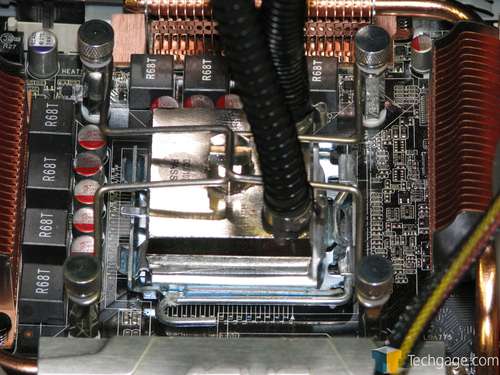- Qualcomm Launches Snapdragon 4 Gen 2 Mobile Platform
- AMD Launches Ryzen PRO 7000 Series Mobile & Desktop Platform
- Intel Launches Sleek Single-Slot Arc Pro A60 Workstation Graphics Card
- NVIDIA Announces Latest Ada Lovelace Additions: GeForce RTX 4060 Ti & RTX 4060
- Maxon Redshift With AMD Radeon GPU Rendering Support Now Available
CoolIT Freezone Elite CPU Cooler

During CoolIT’s CES-presence this month, the Freezone Elite was unveiled. In addition to offering stellar performance comparable to the original, the new MTEC control center is thrown in as well. This self-regulating module proved to do a fantastic job, making the Elite a superb cooling solution.
Page 2 – Installation
Installation, overall, was simple. All that was required was to swap the appropriate wires from the Freezone Elite’s built-in controller to the wiring of the MTEC unit.
You need to start by installing the standoffs on the motherboard for the CPU waterblock with the proper hardware:
Then the CPU waterblock:
Just a quick note. I found it best to rest the unit on the CD-ROM cage of my case during installation of the CPU block. The unit is bulky so you want to take care that it does not fall into your motherboard and knock anything loose while installing it.
Next I wired up the MTEC controller. Again, this is a very simple process of removing the connector from the onboard controller of the Elite and connecting it to the extension provided for the MTEC unit. The included quick installation instructions were very clear and easy to follow. Even those with little experience are going to have no issues with the install since CoolIT was kind enough to color code the connections.
Final installation of the entire setup was a snap as the Freezone Elite unit bolts to the rear 120MM case fan location and the MTEC controller is simple double sided taped to any convenient location that is open inside your case. I put it on the bottom of the 5 ¼ CD/DVD cage since it seemed the most logical place for installation.
Overall it was a simple process that required basic skills. Even a novice should feel quite confident installing this piece.
|
|
Support our efforts! With ad revenue at an all-time low for written websites, we're relying more than ever on reader support to help us continue putting so much effort into this type of content. You can support us by becoming a Patron, or by using our Amazon shopping affiliate links listed through our articles. Thanks for your support!