- Qualcomm Launches Snapdragon 4 Gen 2 Mobile Platform
- AMD Launches Ryzen PRO 7000 Series Mobile & Desktop Platform
- Intel Launches Sleek Single-Slot Arc Pro A60 Workstation Graphics Card
- NVIDIA Announces Latest Ada Lovelace Additions: GeForce RTX 4060 Ti & RTX 4060
- Maxon Redshift With AMD Radeon GPU Rendering Support Now Available
Coolmax CXI 600W PSU

As time goes by, we quickly realize how much power our computer really needs. You don’t want a PSU that provides ‘just enough’; you want one that will help provide clean power and be able to not worry about it dieing. Today we are taking a look at the Coolmax CXI 600W, which will easily power most systems today.
Page 3 – Features Cont. and Stressing
There is nothing amazing looking about this PSU, but it still looks good. At the back of the unit, we can see that they have incorporated a honeycomb shaped pattern, to allow for better airflow. They have even included a switch that allows you to control the fan speed, low, medium and high.
Of course, the fan it is controlling is the massive 120mm that will be situated below the PSU once it’s installed. The fan will suck air in from your computer, and blow it out through the back. The huge fan is protected (or your fingers protected) by the gold colored guard. Overall, the PSU looks great. It’s simple, but it works.
I have to state again, that this PSU is designed to support SLi, but I currently do not have that type of machine. I will do my best to make sure that it’s stressed the best that it can. Here is the system that is being used for testing:
- Motherboard: – DFI LanParty Ultra-D w/ 704-2BTA BIOS
- Processor: – AMD Venice 3200+ 2.0GHz @ 2.80GHz
- Memory: – Corsair PC4000 Platinum @ 3-4-4-8/2.8v
- Graphics: – eVGA 7800GT 256MB PCI-E @ 500/1,200
- Sound: – Chaintech AV-710
- Storage: – Western Digital 8MB 160GB, Western Digital 8MB 200GB * 2
- Removable Storage: LG DVD+RW DL 16x
- Odds and Ends: – D-Link NIC, Titan Robela Water Cooling, 4x 120mm Fans
- Etcetera: – Windows x64 Professional w/ SP1, Video Drivers are 81.94BETA
To test the PSU, I opened up a copy of Prime95 and used it’s blend test. To make sure that all of the HDD’s were getting touched, I opened up three instances of HD Tach RW and let it scan all three drives. In addition, SANDRAs Burn-In test was run on all components. Obviously, we are not looking for scores here, and with all this running, the computer is not useable. I let these benchmarks run for 3 hours, then closed two copies of HD Tach and let the remaining one continue on the third HDD. I then ran Futuremarks 3D Mark 05 in a loop for another 3 hours. After six hours of this bizarre testing, these were the results:
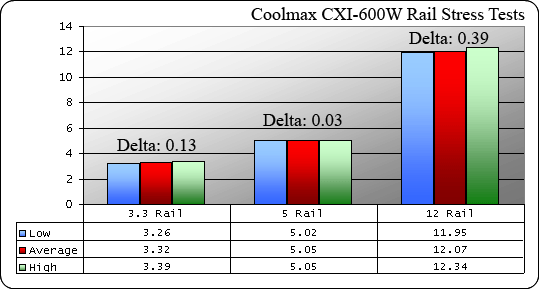
I am impressed once again. It performed quite well, just as the CXI-400W did. The largest delta was 0.39 on the 12 rail, and it’s hardly a thing to be concerned about. The max the 12 rail hit was 12.34, which is not too bad at all, considering all the benchmarks and stressing we did to the system.
|
|
Support our efforts! With ad revenue at an all-time low for written websites, we're relying more than ever on reader support to help us continue putting so much effort into this type of content. You can support us by becoming a Patron, or by using our Amazon shopping affiliate links listed through our articles. Thanks for your support!







