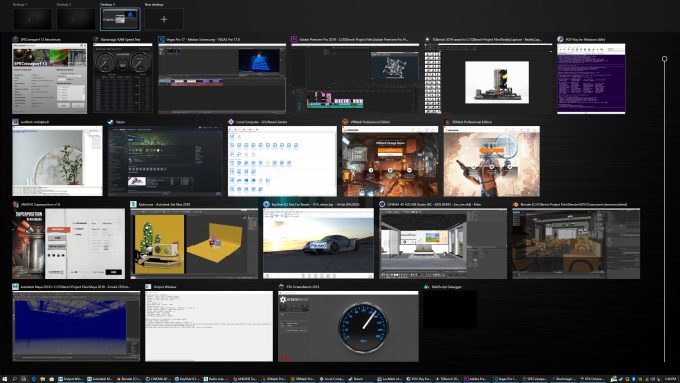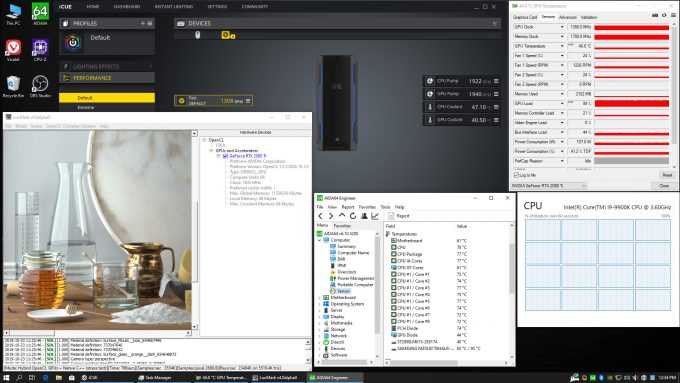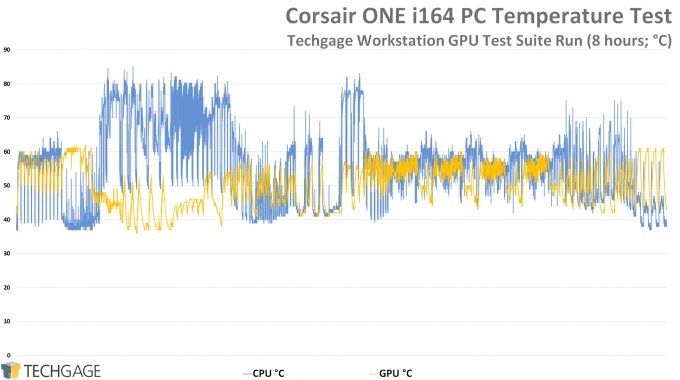- Qualcomm Launches Snapdragon 4 Gen 2 Mobile Platform
- AMD Launches Ryzen PRO 7000 Series Mobile & Desktop Platform
- Intel Launches Sleek Single-Slot Arc Pro A60 Workstation Graphics Card
- NVIDIA Announces Latest Ada Lovelace Additions: GeForce RTX 4060 Ti & RTX 4060
- Maxon Redshift With AMD Radeon GPU Rendering Support Now Available
Corsair ONE i164 Compact Gaming PC Review

How much performance can be had out of a super-small PC? If we base our opinions on Corsair’s ONE i164, the answer is a simple “a lot“. Coming in at 15-inches tall, this PC bundles not just Intel’s eight-core i9-9900K inside, but also NVIDIA’s top-end GeForce RTX 2080 Ti. We recently battered the i164 with an obscene amount of testing, so let’s explore our findings.
Page 3 – Performance & Temperature Testing
It’s been a while since we last took a look at an all-in-one, so with the ONE, we were not sure at first what we were going to compare it against. An obvious choice became our own built PC with i9-9900K and RTX 2080 Ti, simply to see the performance caveats you may have to deal with – all because you dare to want a small PC.
Well, it became clear quickly into testing that there was no great point in presenting much performance data here, because all things considered, both this ONE PC performs identically to our own build with the same CPU and GPU. With this being the case, performance comparisons are kind of dull.
It’s only in rare cases where the ONE would be held back, and that’s if the workload is heavy on memory bandwidth or access. Throughout all of our testing on the ONE and our own test bed, we saw the occasional minor variance (up to 2%), but the PCs traded blows. The reality is, we could retest each rig over and over, and they’d ultimately come out the same.
We come to our one exception. Across all of our testing, there was only a single test that behaved differently between the ONE’s DDR4-2666 memory, and our PC’s DDR4-3200: Blackmagic RAW Speed Test. The real-world detriment is almost inconsequential, and only really impacts lower resolutions – similar to what we see in gaming between CPU models. With 1080p footage, the ONE hit 670 FPS with 12:1 compression, but our build hit 700 FPS. As you move to 4K and higher, the deltas decrease, and then disappear at 8K.
Given the fact that the BRAW test is the only one that showed obvious sensitivity to memory, we’d definitely consider it an outlier. On one hand, we would love to see 3200MHz memory in this rig, but we can also understand Corsair’s desire to stick to Intel spec, which happens to be DDR4-2666.
The upside to everything here is that it took dozens of tests to find one that performed weaker on the ONE, and as mentioned, the real-world detriment is basically non-existent. We just had to find something to whine about, because otherwise, we’d be gushing too much.
| TG 9900K + 2080 Ti | Corsair ONE i164 | |
| 3DMark Fire Strike 4K | 8330 | 8361 |
| 3DMark Time Spy 4K | 6347 | 6265 |
| VRMark Blue FPS | 100 | 101 |
| Adobe Premiere 8K File Encode Time | 64 s | 64 s |
| BRAW Speed Test 8K 3:1 GPU | 76 FPS | 76 FPS |
| BRAW Speed Test 8K 3:1 CPU | 32 FPS | 31 FPS |
| BRAW Speed Test 4K 3:1 GPU | 1221 FPS | 1226 FPS |
| BRAW Speed Test 4K 3:1 CPU | 526 FPS | 490 FPS |
| MAGIX Vegas LUT Encode | 201 s | 197 s |
| Blender BMW GPU Render Time | 41 s | 41 s |
| Blender 4K LookDev Viewport | 32 FPS | 32 FPS |
| Arnold E-Type GPU Render Time | 117 s | 120 s |
| LuxMark v4 Food GPU Render Score | 3390 | 3410 |
| Aigsoft Metashape Align Photos | 21 s | 21 s |
| Aigsoft Metashape Dense Cloud | 153 s | 151 s |
| RealityCapture Full Process | 486 s | 500 s |
| FPS = Higher is better; Seconds = lower is better. | ||
If you care about how either the 9900K or 2080 Ti perform in comparison to other hardware on the market, you can check out our tested CPU performance here, GPU performance for gaming here, and finally, workstation GPU performance here.
The ONE’s efficiency is the reason these high-end components can be shoved into a small form-factor and not hold anything back. Because of its size, we expected at least the GPU to get hotter than normal, despite its liquid cooling. We failed to recognize just how efficient the PC’s design was, though, because we never ran into temperature issues.
The chart above represents temperatures over an eight-hour span, which happens to be eight hours because that’s how long the suite takes to run on the RTX 2080 Ti (it takes much longer on lower-end GPUs). The graph above encompasses all of these workloads: Adobe Premiere Pro, Agisoft Metashape, Autodesk Arnold, Blender, Chaos Group V-Ray, LuxMark, MAGIX Vegas Pro, OctaneBench, RealityCapture, Redshift, SiSoftware Sandra, SPECviewperf, UL 3DMark and VRMark, as well as Unigine’s Superposition.
Across all of our testing, we never managed to see the graphics card breach 64°C, which is a massive drop from our DIY rig with Founders Edition RTX 2080 Ti, which reached 84°C in our retests. The CPU, meanwhile, does get to higher temperatures in the ONE, peaking at 85°C over a long-term stress-test. That might seem high in comparison to the GPU, but it’s still well within safe limits, and isn’t at the point where performance degradation will start to occur due to heat.
Where things get interesting is with the fact that our DIY rig once again got hotter than that, peaking its CPU at 87°C. The kicker here is that the DIY rig also uses a Corsair AIO cooler, the H100i v2. That’s a dual-rad, for the record, so what we’re seeing here is Corsair’s ONE keeping the 9900K cooler than our DIY rig, and with just a single-sized radiator.
We didn’t do explicit game performance testing to generate results, but again validated that the Corsair ONE aligns with our own build (3DMark and VRMark give a good hint of that in the performance above). Because this rig includes an RTX 2080 Ti, any resolution you choose to run is going to be an “ideal” one. The RTX 2080 Ti is almost assuredly overkill for 1080p, except in the extreme cases where an eSports title needs huge horsepower to hit 144Hz. For 1440p and ultrawide, the card is an absolute screamer, and at 4K, you can expect to hit 60 FPS easily in the majority of today’s AAA games (with some tweaking needed in cases, since 4K is still grueling.)
We’ll wrap up with many more thoughts on the next page.
Support our efforts! With ad revenue at an all-time low for written websites, we're relying more than ever on reader support to help us continue putting so much effort into this type of content. You can support us by becoming a Patron, or by using our Amazon shopping affiliate links listed through our articles. Thanks for your support!