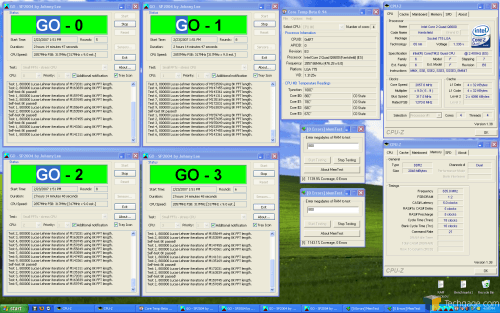- Qualcomm Launches Snapdragon 4 Gen 2 Mobile Platform
- AMD Launches Ryzen PRO 7000 Series Mobile & Desktop Platform
- Intel Launches Sleek Single-Slot Arc Pro A60 Workstation Graphics Card
- NVIDIA Announces Latest Ada Lovelace Additions: GeForce RTX 4060 Ti & RTX 4060
- Maxon Redshift With AMD Radeon GPU Rendering Support Now Available
Corsair 2GB DOMINATOR XMS2-9136

If you are on the lookout for an extreme overclocking kit but don’t want to make a huge withdrawal at the bank, then the DOMINATOR 9136 kit will be worth your consideration.
Page 2 – Overclocking, Testing Methodology, Sandra
Is there even a need to overclock such a fast kit of ram? Of course there is, are you kidding? The overclocking headroom with this kit actually impressed me quite a bit, given the fact that they are not the highest binned that Corsair offers. However, my first goal was to tweak the timings down to 4-4-4, which proved 100% stable at 565MHz, or DDR2-1130… more on par with their PC2-8888 kit. This required a healthy 2.4v, which is still in the confines of being safe, especially with the Dominator fan.
Using the same timings as stock, I managed a surprising stable overclock of 635MHz, aka DDR2-1270, aka PC2-10160. I am not talking about a max overclock here, but max stable overclock, as you can see from the picture below. This required a slight bump in the voltage, at 2.5v. This is the max voltage that the eVGA 680i board will allow, so chances are good there is still room with going higher. DDR2-1300 stable does not sound foolish if you have the capability for 2.6 or even 2.7v. Anything above that is a tad ludicrous though, unless you have a fetish for burning out perfectly good modules.
That said, here are the five stable settings I used (CL-tRCD-tRP-tRAS-tRC):
- 400MHz (DDR2-800), 1.9v, 4-4-4-12-13
- 500MHz (DDR2-1000), 2.1v, 4-4-4-12-13
- 565MHz (DDR2-1130), 2.4v, 4-4-4-12-13
- 571MHz (DDR2-1142), 2.1v, 5-5-5-15-13
- 635MHz (DDR2-1270), 2.5v, 5-5-5-18-16
While most of the settings above used tRC 13, the max overclock of DDR2-1270 used 16 as anything lower would bring on errors in MemTest for Windows. tRC 16 was a dream though, as you can see in the photo above, where the memory had a 1000% coverage error free.
Throughout all of our benchmarks regardless of what we are reviewing, testing is done in a clean and stand-alone version of Windows XP Professional with SP2. Prior to testing, these conditions are met:
- Desktop and scrap files are cleaned up, including emptying of recycle bin.
- No virus scanner or firewall is installed in the stand-alone installation.
- The stand-alone installation drive is completely defragged using Diskeeper 2007 Professional.
- All unnecessary programs are closed, so that Windows should have no more than 15 active processes running.
- Computer has proper airflow.
The testing rig used for today’s benchmarking is as follows:
- CPU: Intel Q6600 (2.4GHz – 2.85GHz)
- Motherboard: eVGA nForce 680i (P24 BIOS)
- Memory: Corsair DOMINATOR 2GB PC2-9136
- Video: ASUS EN8800GTX 768MB
- Sound: Onboard HD Audio
- Storage: Seagate 7200.9 320GB
- Etcetera: Windows XP Professional w/ SP2
- Cooling: Corsair Nautilus 500
(Products linked are to our own reviews)
Most of the results listed deal with how all of our settings scaled, although there will be direct comparisons to other kits of ram as well.
First up is one of my favorite benchmarking tools, SiSoftware’s Sandra XI. All of the results here are buffered, so the CPU does come into play with these scores. In general, there are not huge bandwidth differences between frequencies, but the CPU plays a much larger role. Tighter timings can also make a larger difference than higher frequencies, as you can see when comparing the bottom two results. Even though the second last setting has a full 100MHz on the bottom setting, the extra loose timings didn’t help anything at all.
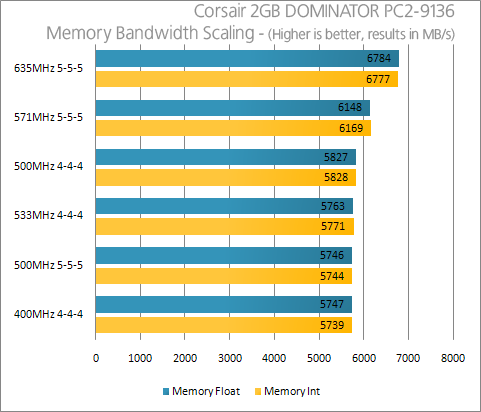
Great results here either way. Our top overclock almost reached 7,000 and would have, if the CPU was closer to 3.0GHz.
|
|
Support our efforts! With ad revenue at an all-time low for written websites, we're relying more than ever on reader support to help us continue putting so much effort into this type of content. You can support us by becoming a Patron, or by using our Amazon shopping affiliate links listed through our articles. Thanks for your support!