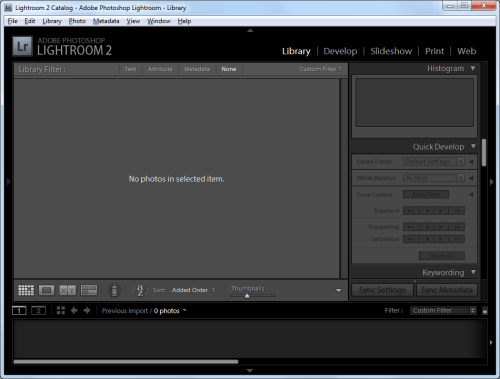- Qualcomm Launches Snapdragon 4 Gen 2 Mobile Platform
- AMD Launches Ryzen PRO 7000 Series Mobile & Desktop Platform
- Intel Launches Sleek Single-Slot Arc Pro A60 Workstation Graphics Card
- NVIDIA Announces Latest Ada Lovelace Additions: GeForce RTX 4060 Ti & RTX 4060
- Maxon Redshift With AMD Radeon GPU Rendering Support Now Available
Corsair Force F90 90GB Solid-State Drive Review

There couldn’t be a better time than the present to purchase an SSD, and on the same token, it’s also a strange time. Performance drives cost the same as budget drives, and a perfect example of this is Corsair’s Force F90. It’s priced-right, offers incredible performance, and makes perfect use of its SandForce SF-1200 controller.
Page 7 – Real-World: File Transfers, Adobe Lightroom
File Transfers
With this we reach the first of our real-world tests where there are no unusual testing or scoring algorithms to leave us scratching our heads! First we start with a simple file transfer from one part of the same drive to another. Please note that straight file transfers to a different destination would post even higher results.
For this test we took a 7.16GB Dual-layer DVD image and timed how long was required to transfer it to a different 10GB partition created on the same drive. Keep in mind with a hard disk, this requires the actuator arm to seek back and forth between the source and destination sectors of the disk platter, while any SSD can instantly read and write to multiple flash chips at once. Still, this is not a test of the raw write speeds of a SSD as the SSD controller cannot read & write to the same parts of the NAND flash simultaneously.
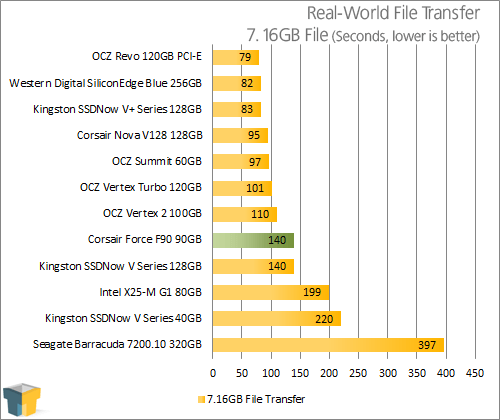
Keep in mind our dual-layer DVD image is already highly compressed, but the SandForce controller is still able to work with it to achieve a satisfactory time of just over two minutes, which is a far cry better than the over six minutes required by the mechanical hard drive. It is worth nothing that large sequential file writes are the best case scenario for a mechanical drive.
Adobe Lightroom 2.5
For this test we utilize 500 large RAW files, and import them into Lightroom. We time how long it takes the program to import the files, cache them, and build the image library.
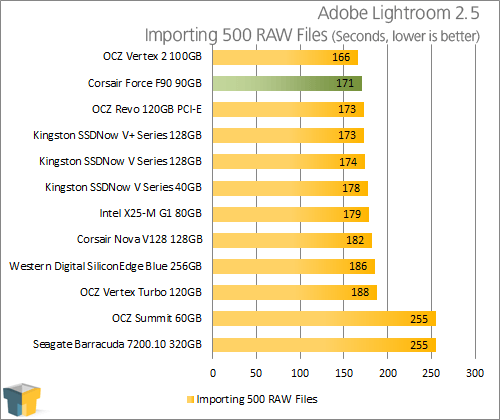
This test didn’t work out as originally envisioned as it isn’t sufficiently disk intensive, but we kept it in our reviews to illustrate that not all programs can see a benefit to an SSD. Here all the results are split into two main groups, which indicates to us that for most drives the CPU remains the bottleneck. Keep in mind Lightroom only utilizes two cores when loading images and generating a library, so it is not fully utilizing our quad-core CPU. For the second grouping the drive itself appears to be the bottleneck.
Support our efforts! With ad revenue at an all-time low for written websites, we're relying more than ever on reader support to help us continue putting so much effort into this type of content. You can support us by becoming a Patron, or by using our Amazon shopping affiliate links listed through our articles. Thanks for your support!