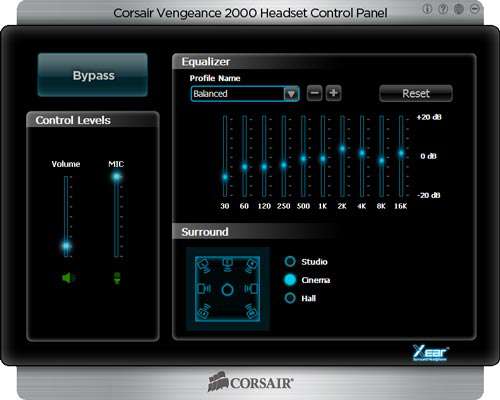- Qualcomm Launches Snapdragon 4 Gen 2 Mobile Platform
- AMD Launches Ryzen PRO 7000 Series Mobile & Desktop Platform
- Intel Launches Sleek Single-Slot Arc Pro A60 Workstation Graphics Card
- NVIDIA Announces Latest Ada Lovelace Additions: GeForce RTX 4060 Ti & RTX 4060
- Maxon Redshift With AMD Radeon GPU Rendering Support Now Available
Corsair Vengeance 2000 Wireless 7.1 Gaming Headset Review

With Corsair establishing itself as an all-round PC equipment designer, we take a look at an update to some of its earlier gaming headsets. The Vengeance series expands on the HS1 and HS1A, bringing new design choices and features, including a big one: wireless connectivity.
Page 2 – Software, Final Thoughts
One thing I should make clear is that all audio testing is extremely subjective, especially when it comes to virtualized surround sound, due to the nature of HRTF (head-related transfer function). Dolby just works better for me as it more accurately represents a central and front left and right speakers, but rear audio is still indistinguishable – a common problem for all virtualized sound. Dolby is also one of the more expensive solutions for surround sound and probably explains the lack of this feature in the Vengeance 2000 headset.
The inclusion of virtual surround sound is becoming less important these days. Games are already beginning to come out with their own virtualized sound systems, such as Battlefield 3 and the soon-to-be launched Counter-Strike: Global Offensive. The reality though, is that it’s impossible to create surround-sound from two speakers that will work for all people. While it’s possible to create front-facing audio and a central speaker, rear audio will always be difficult to distinguish.
On the software side of things there really isn’t much going on. You install the drivers, reboot, open up the software, and you are presented with a single screen. You can either enable or disable the Xear virtualized surround sound by clicking the bypass button, or you can tune the equalizer to your desired profile.
There really isn’t anything else to do. I did however run into a small problem with the equalizer; moving the frequency sliders would sometimes hang the application for a few seconds. There was also some general mischief in the Windows audio management when the drivers were installed (causing hangs). Due to how infrequently the software is used, this isn’t a big issue, but still irritating.
There were a number of limitations and/or problems that arose through testing. Due to the wireless nature of the headset, there was a constant background hiss. While no audio is playing, the hiss is very noticeable (at least to me), even when wired. With music and audio playing, especially at volume, it’s barely distinguishable. Another strange issue was that the headset would continue to stream audio even if the system volume was set to zero (muting still worked though).
With regard to the microphone, another issue was a constant live monitoring, eg: I could hear myself talking over the headset, and this was not something that could be disabled. Arguably, this could be seen as a feature, but the fact that it can’t be turned off does make it a little irritating after a while. Pushing the mic up and out of the way mutes both the mic and the monitoring. To give you some idea of the mic quality, you can download a recording (right-click, save as) I made comparing the Vengeance 2000 headset with a number of other microphones littering around the office. The heavy noise-cancelling becomes quite apparent.
The original HS1 headset used a balanced audio curve. For a number of gamers, this resulted in a perceived loss of bass, despite the fact the headset could easily accommodate for the more boomy style traditionally found in other gaming headsets. The Vengeance headsets are tuned more towards this boomy style and provide a lot more bass, bringing them more in line with other gaming headsets. Audio quality in general is exceptional for a gaming headset, especially given it’s wireless; despite the mild hiss in the background. I have not been able to get the headset tuned to exactly what the HS1 was, but I have managed to get close.
A lot of wireless headsets do suffer from compression problems as well as quality loss due to interference, this is especially noticeable in Bluetooth headsets. While the Vengeance 2000 is by no means audiophile grade, it’s certainly much better than most wireless headsets. In the software, the equalisation profile does have a reference EQ, but this doesn’t quite compensate for the stronger bass nature. When the bass is reduced, much of the mid-range clarity re-emerges.
The maximum range is supposedly 40 feet, but in the real world, it’s far less. Any wall would immediately knock at least 10 feet off the maximum range, and there is zero signal after three walls. In my home, I can walk about 5 to 6 metres away with a wall in the way before I start losing signal. However, I can still receive a signal when a floor below, directly under the transmitter. If you do lose signal, walking back within range results in it automatically reconnecting, so you don’t need to cycle the power even after a long loss of signal.
Under regular use, I’ve found that the battery tended to last between six and eight hours. It puts itself into a sort of sleep state as well. After a few seconds of silence you can hear the hiss fade and the volume drop. However, certain applications like to keep the audio link open when in focus, such as Teamspeak, so these apps may drain the battery faster if nothing else is going on.
Despite the small issues I really do like the Vengeance 2000 headset and am more than willing to give it our Editor’s Choice. The software virtualization won’t appease everyone but the stereo quality more than makes up for it. It is also quite cheap for a wireless headset. The battery doesn’t last quite as long as I had hoped but at least it can be used in a wired configuration. if you’re in the market for a wireless headset, the Vengeance 2000 headset is definitely a strong contender.

Corsair Vengeance 2000 Wireless Headset
Discuss this article in our forums!
Have a comment you wish to make on this article? Recommendations? Criticism? Feel free to head over to our related thread and put your words to our virtual paper! There is no requirement to register in order to respond to these threads, but it sure doesn’t hurt!
Support our efforts! With ad revenue at an all-time low for written websites, we're relying more than ever on reader support to help us continue putting so much effort into this type of content. You can support us by becoming a Patron, or by using our Amazon shopping affiliate links listed through our articles. Thanks for your support!