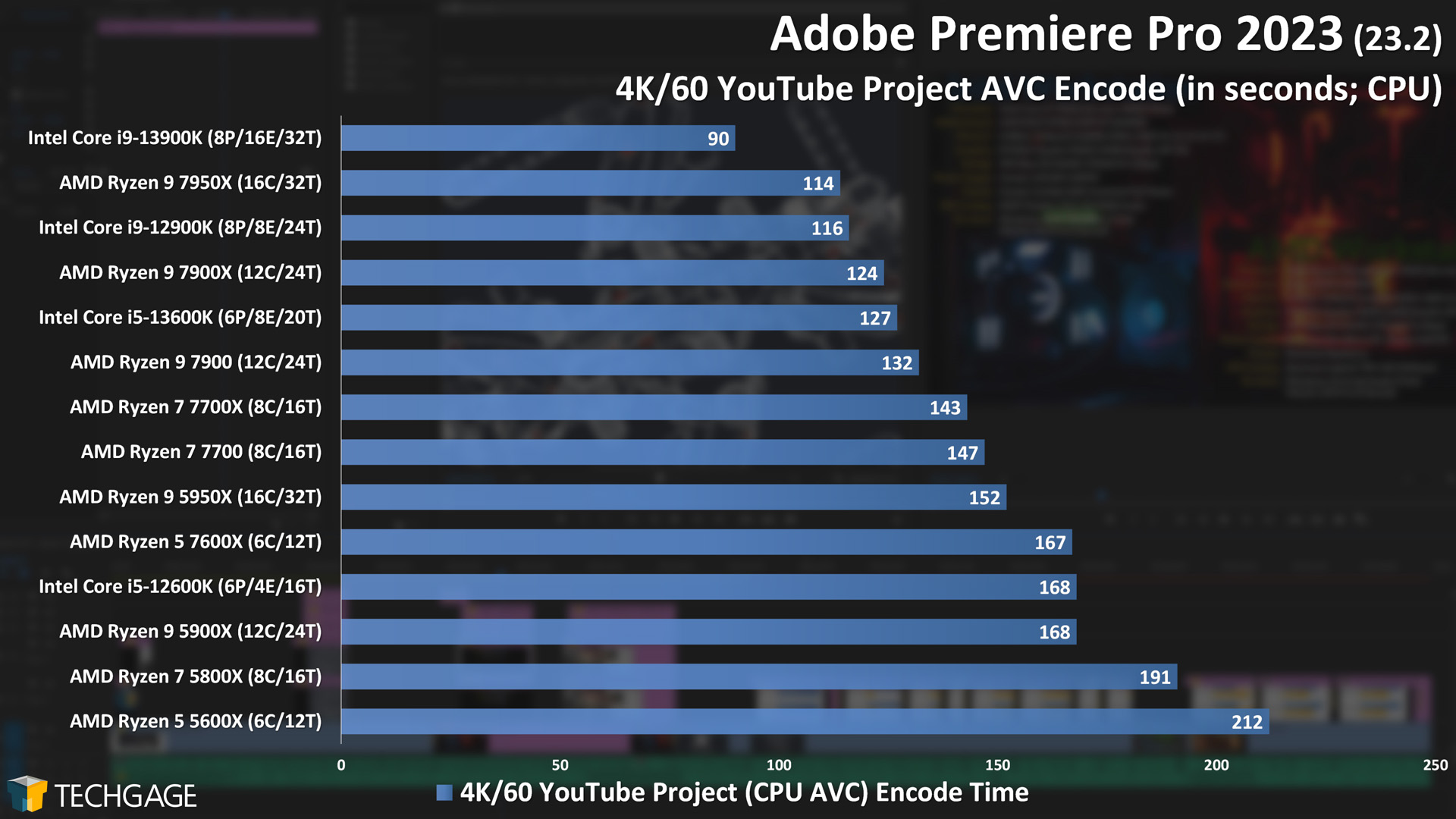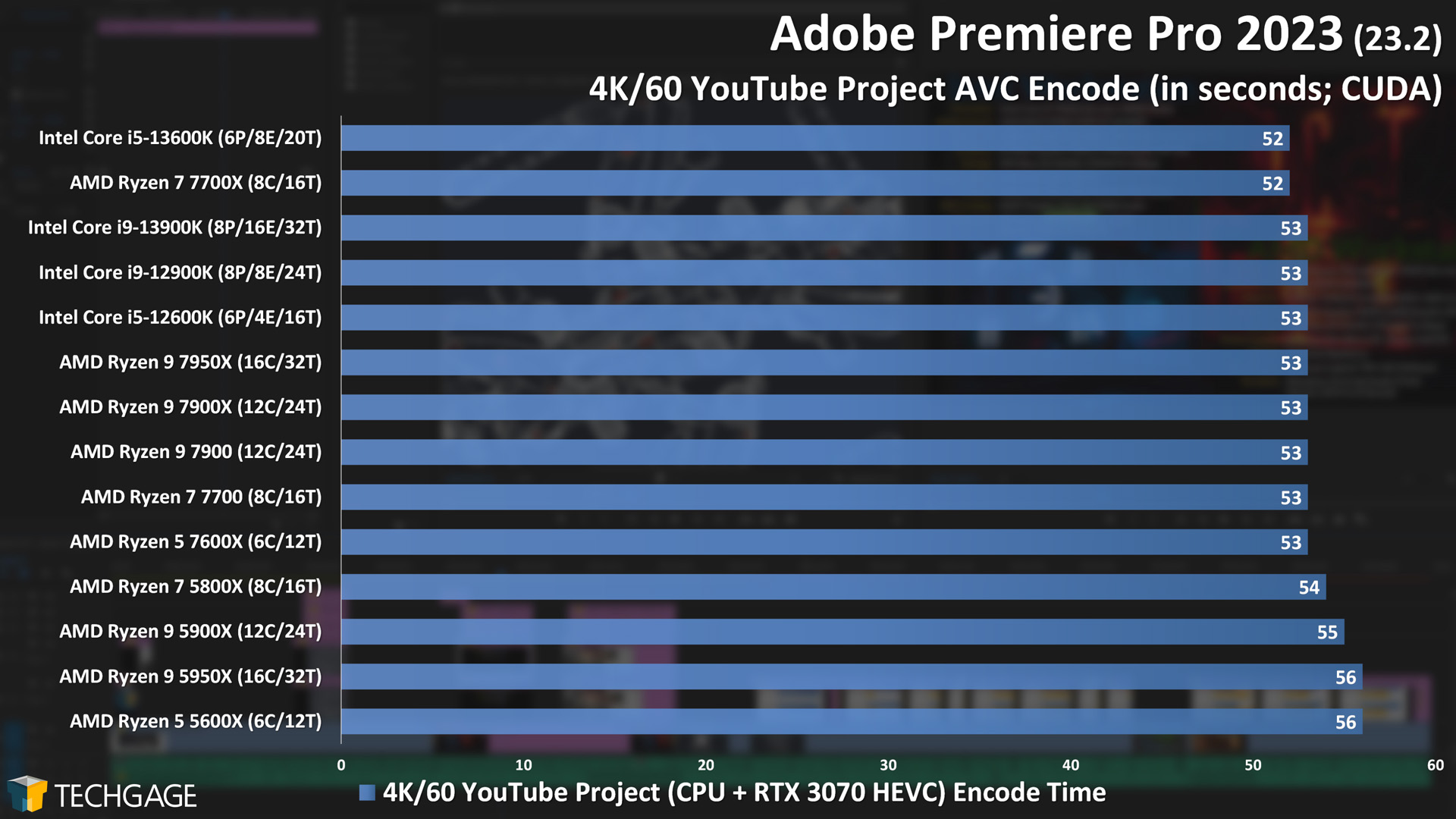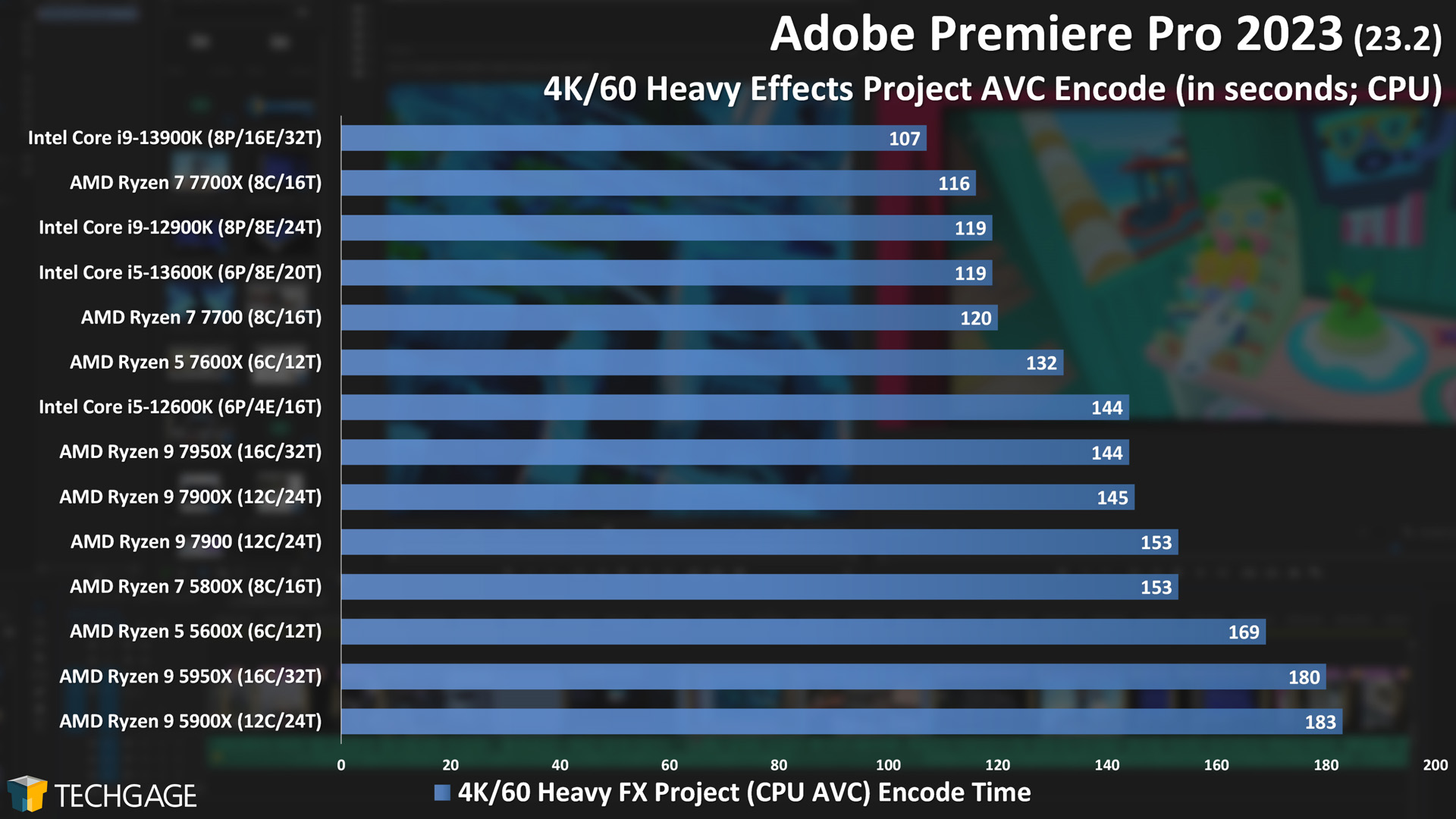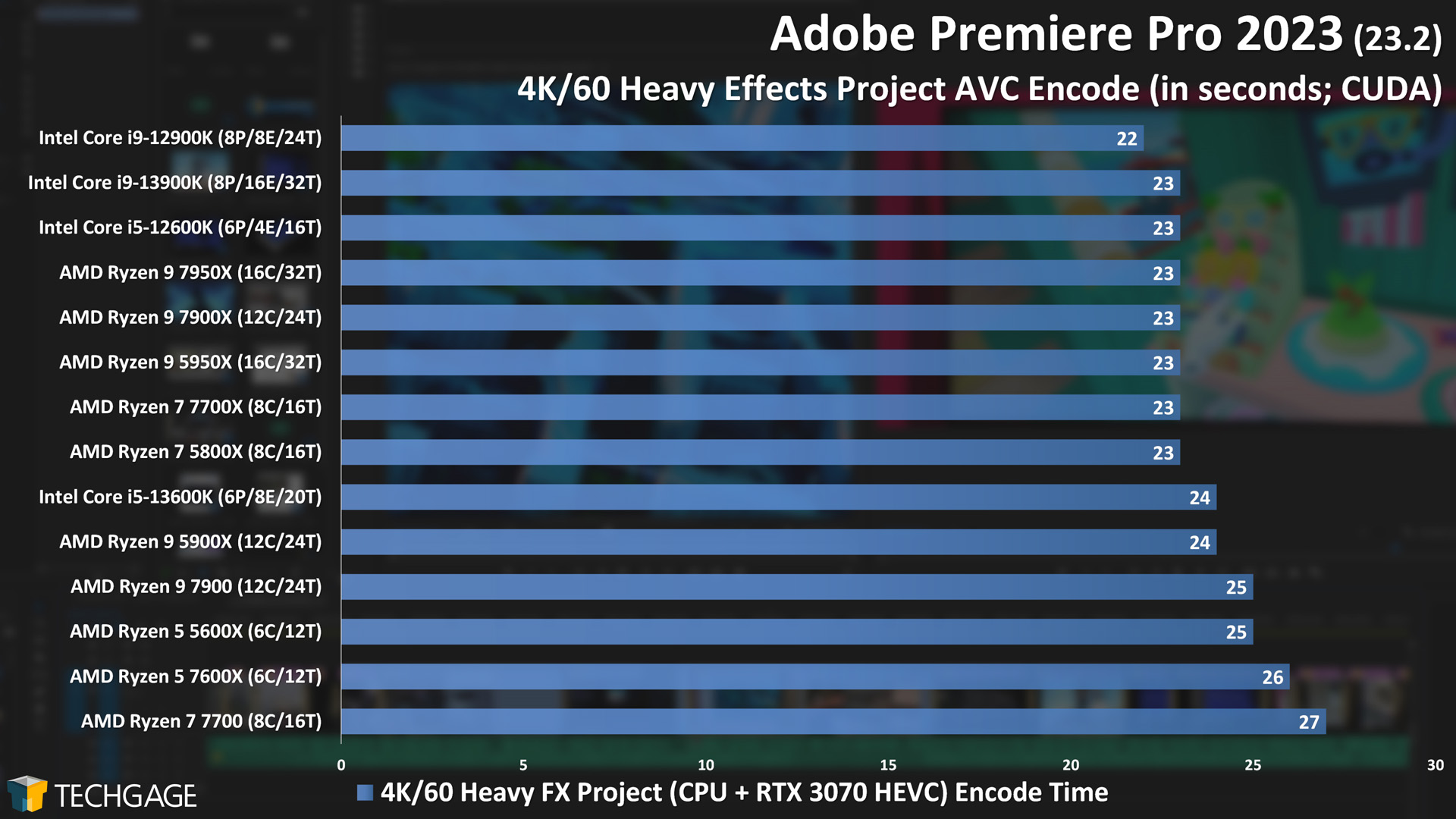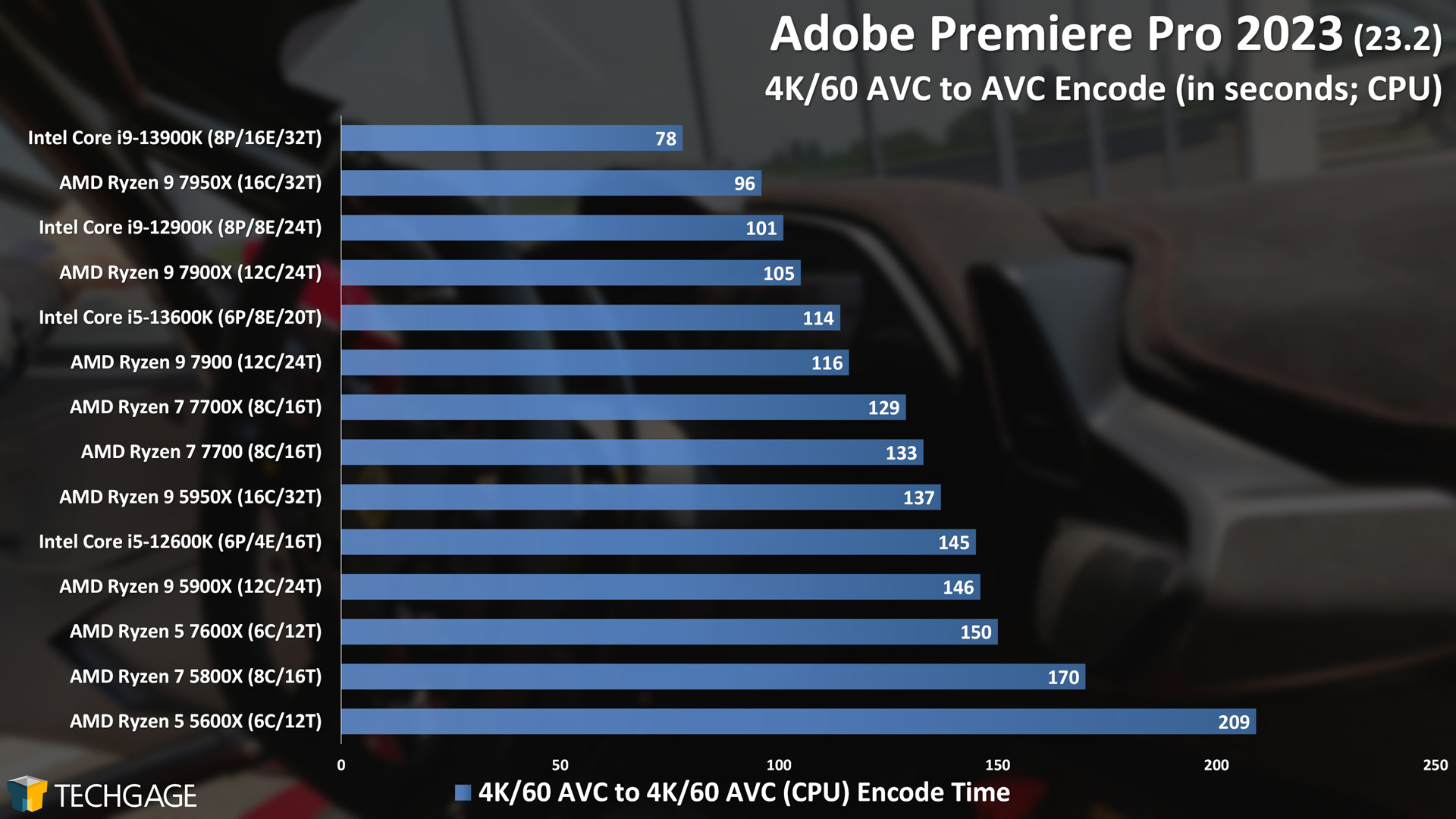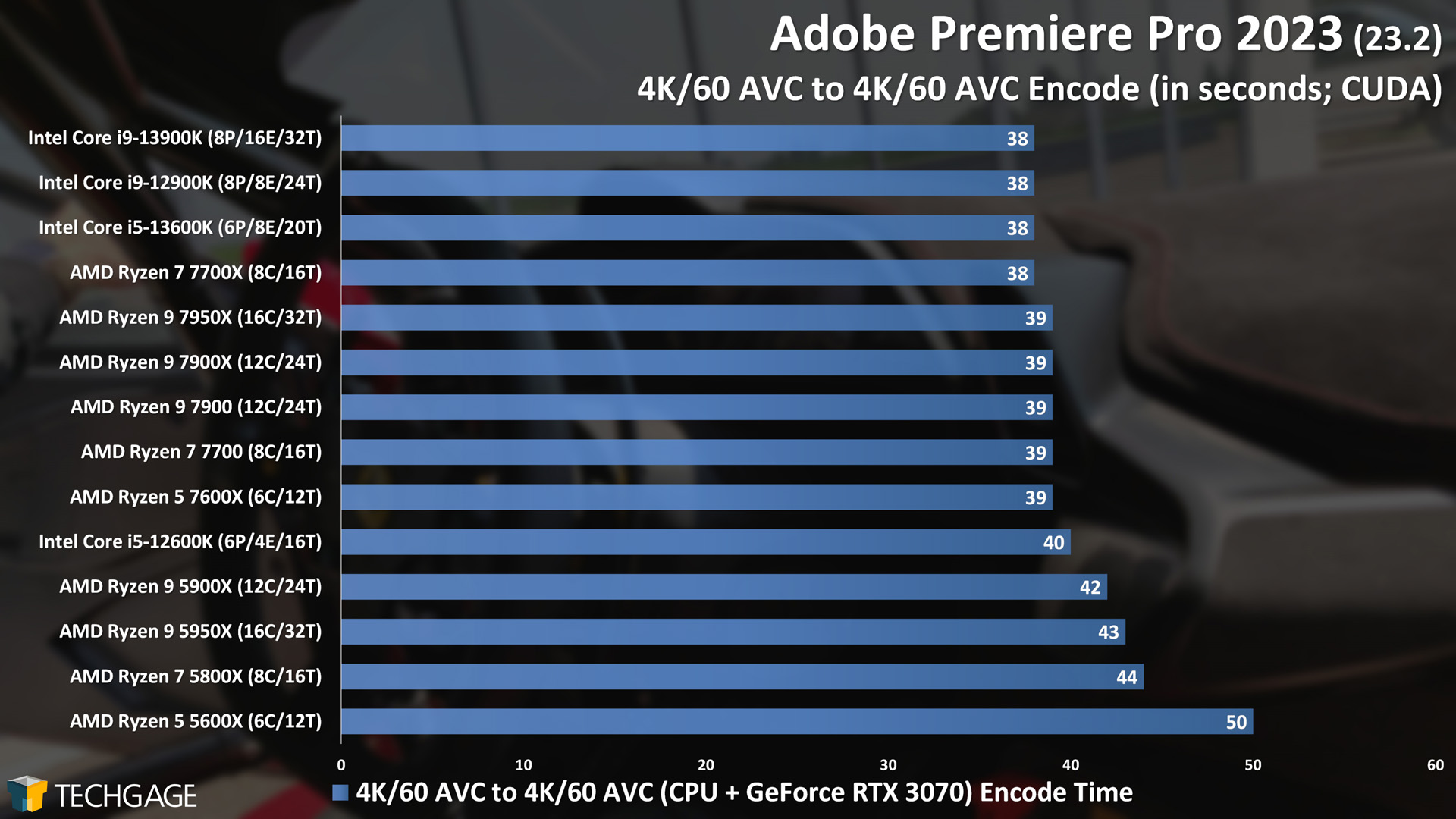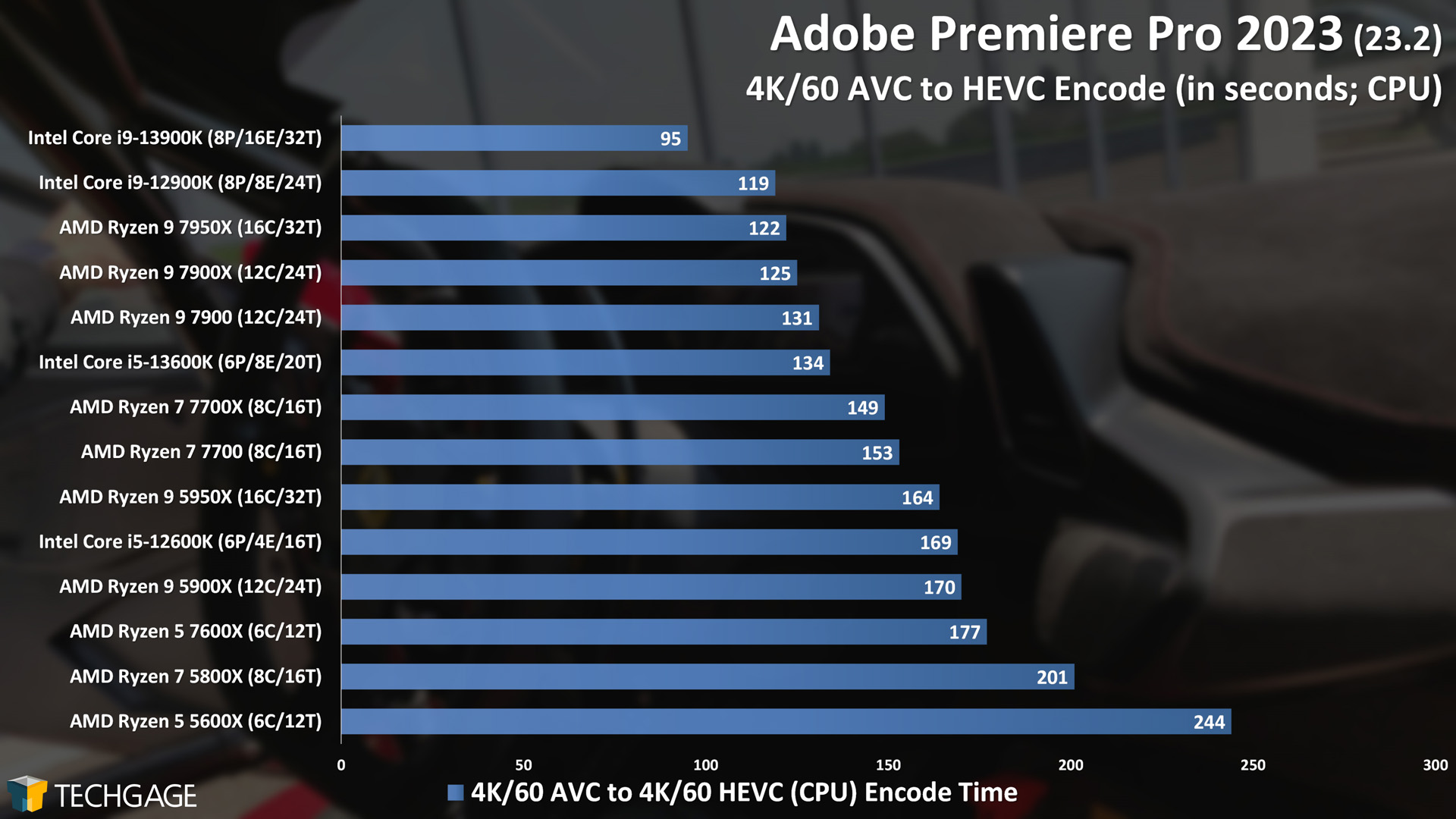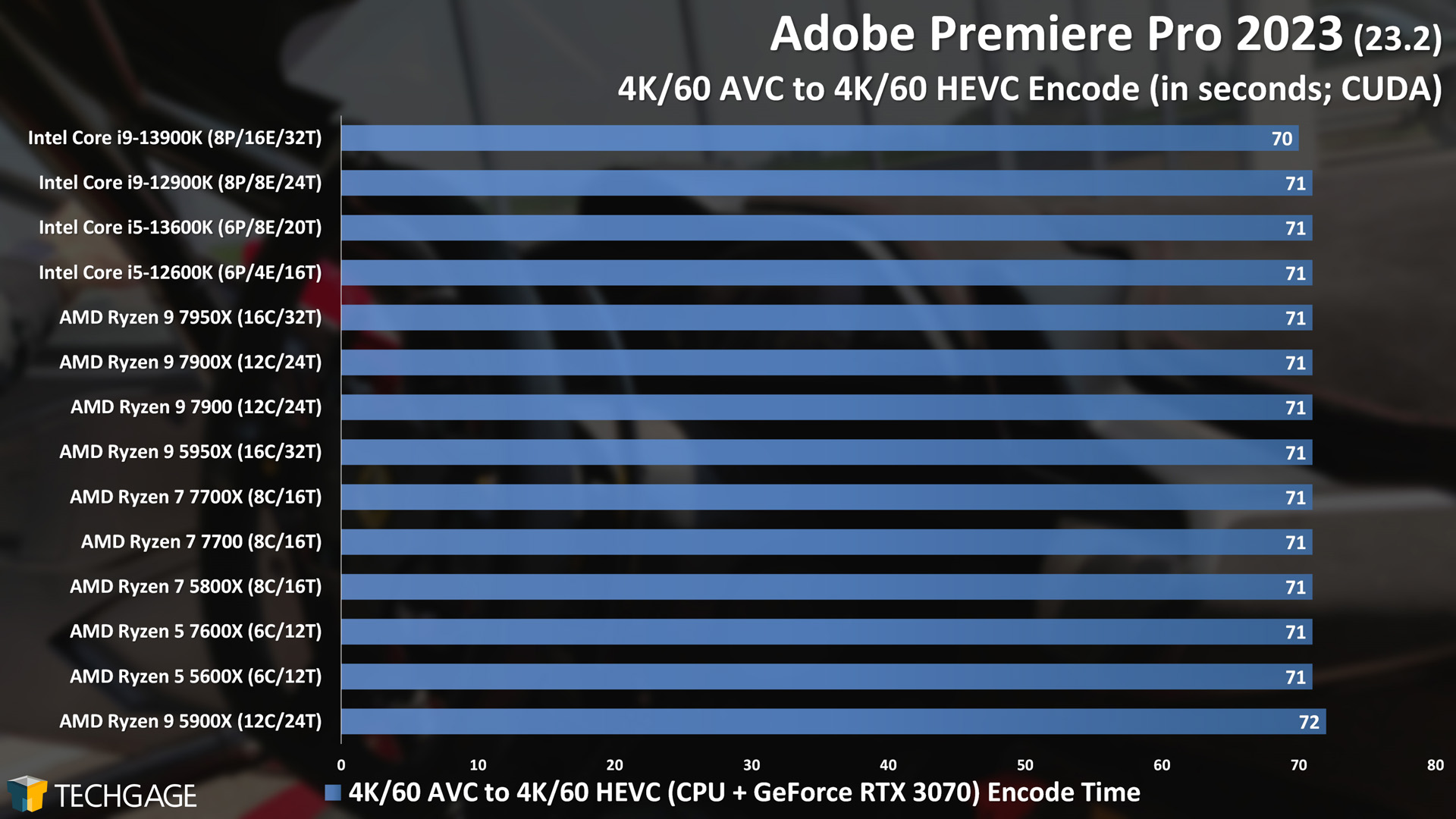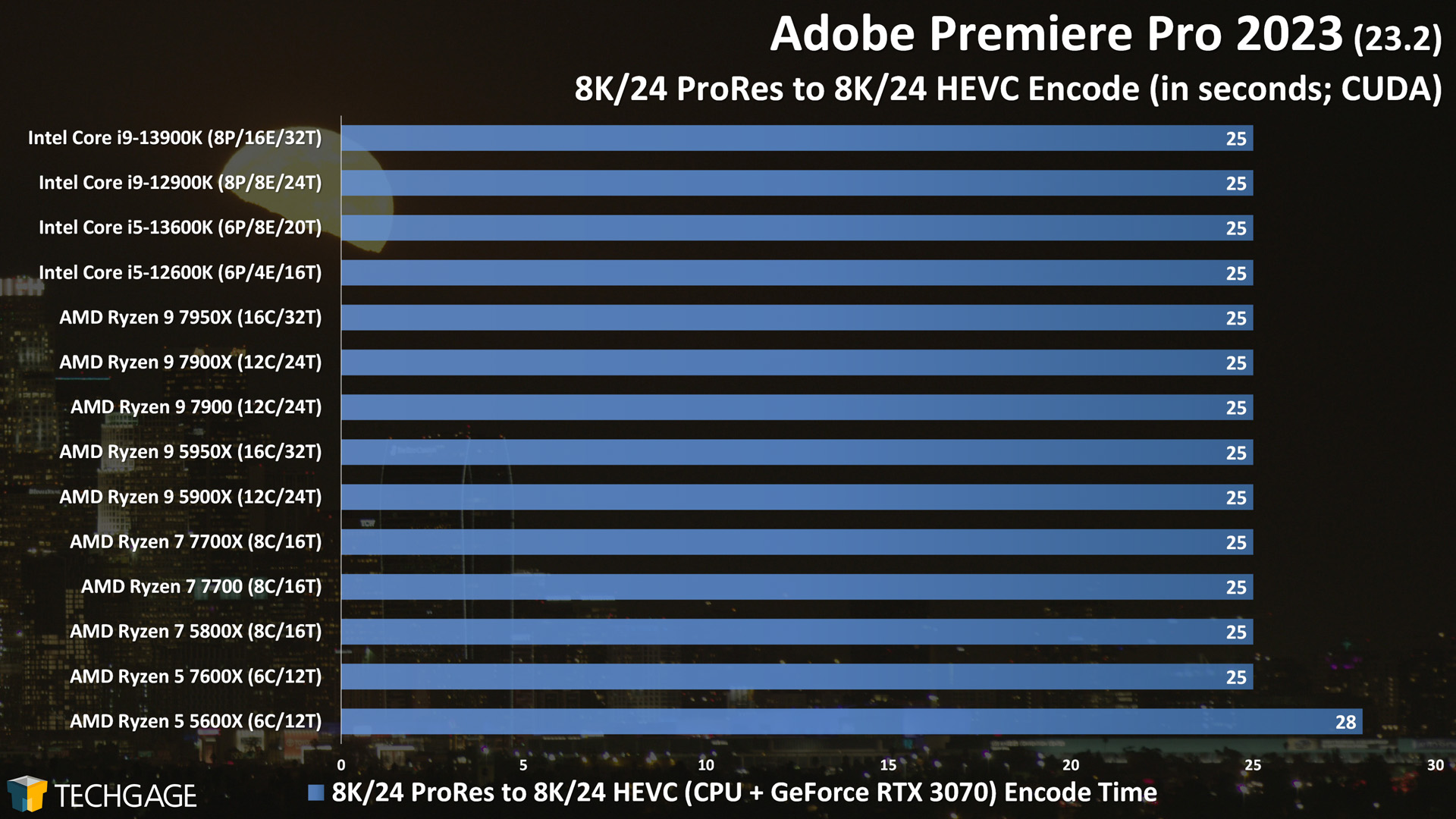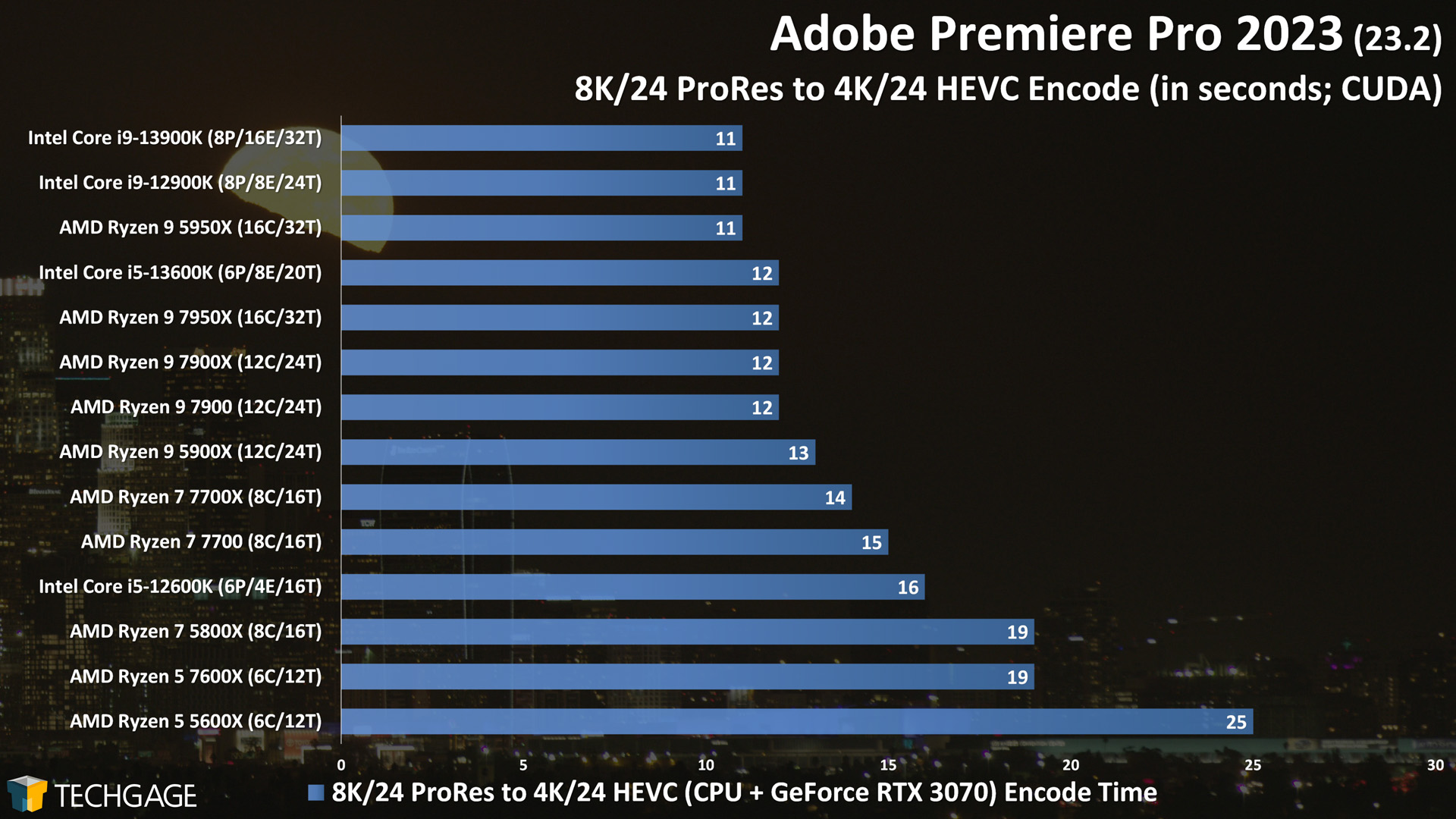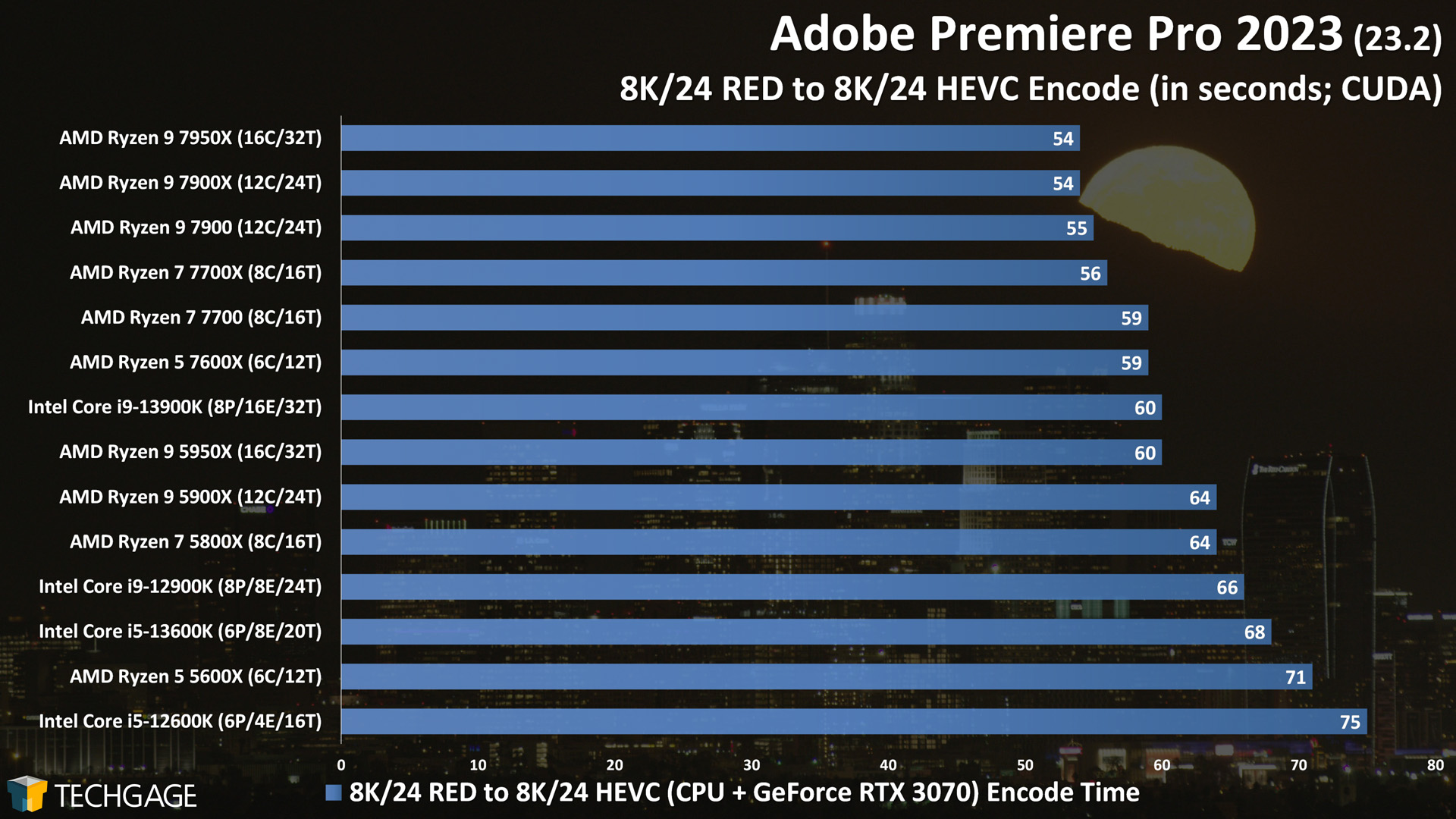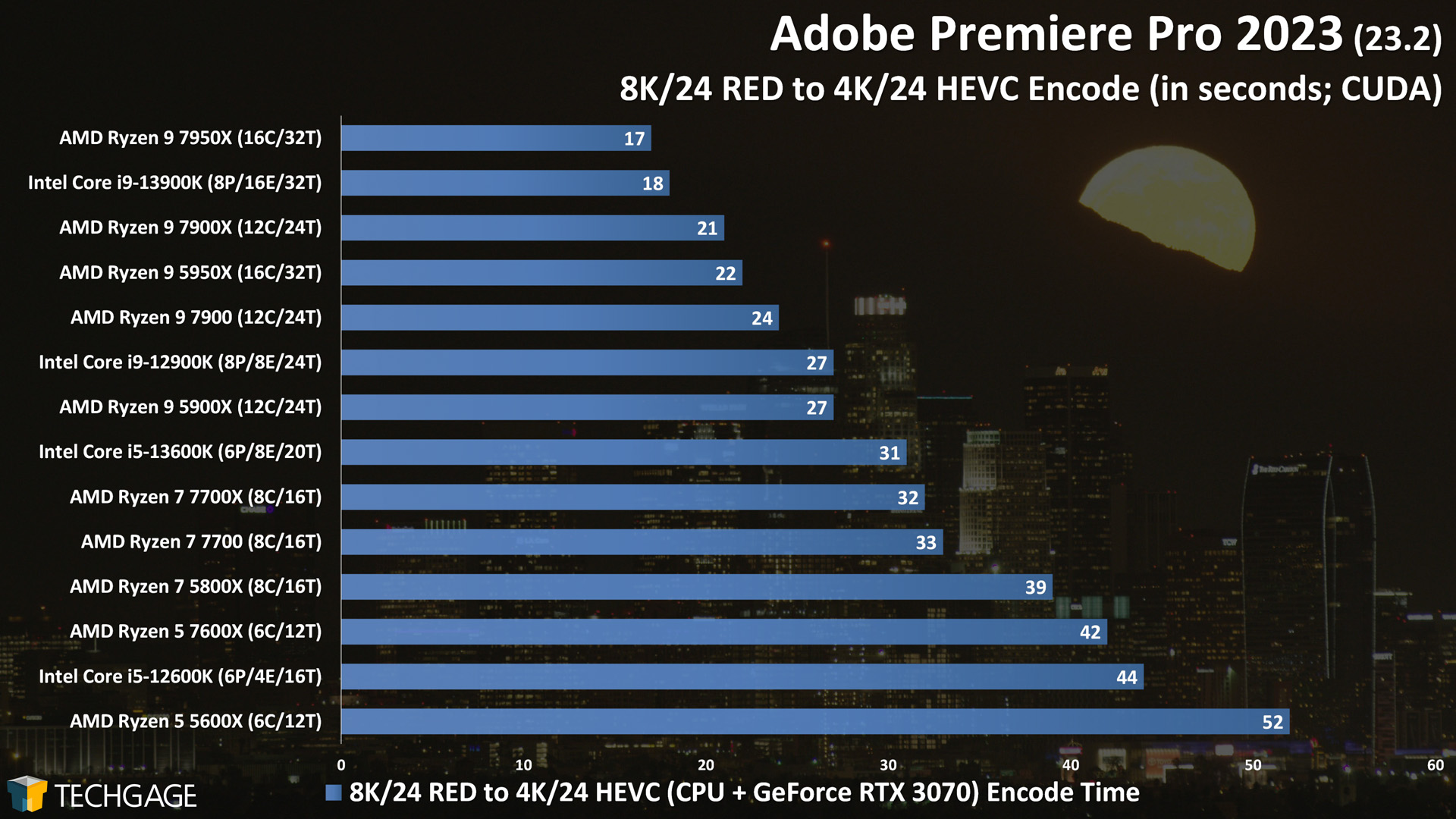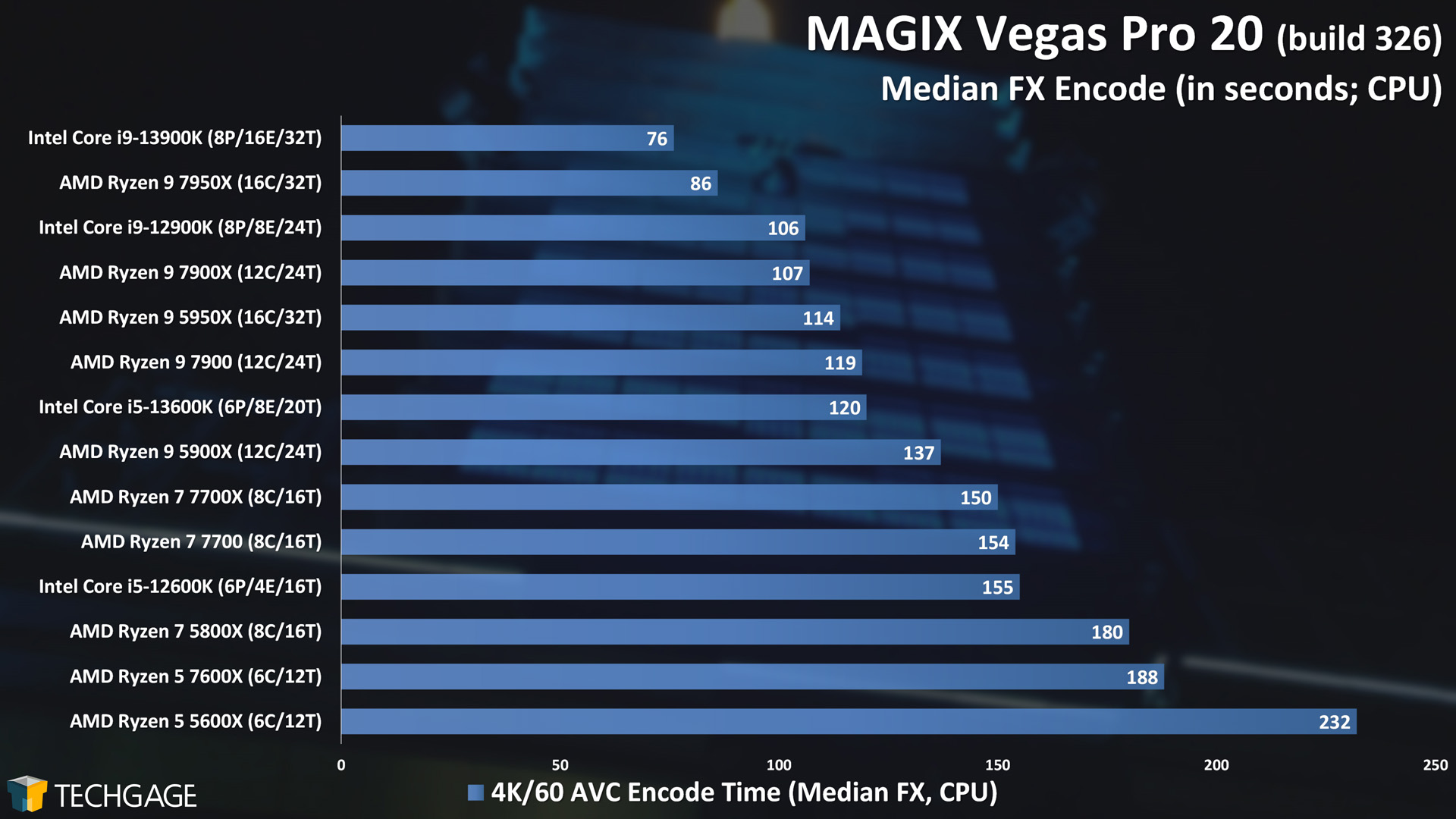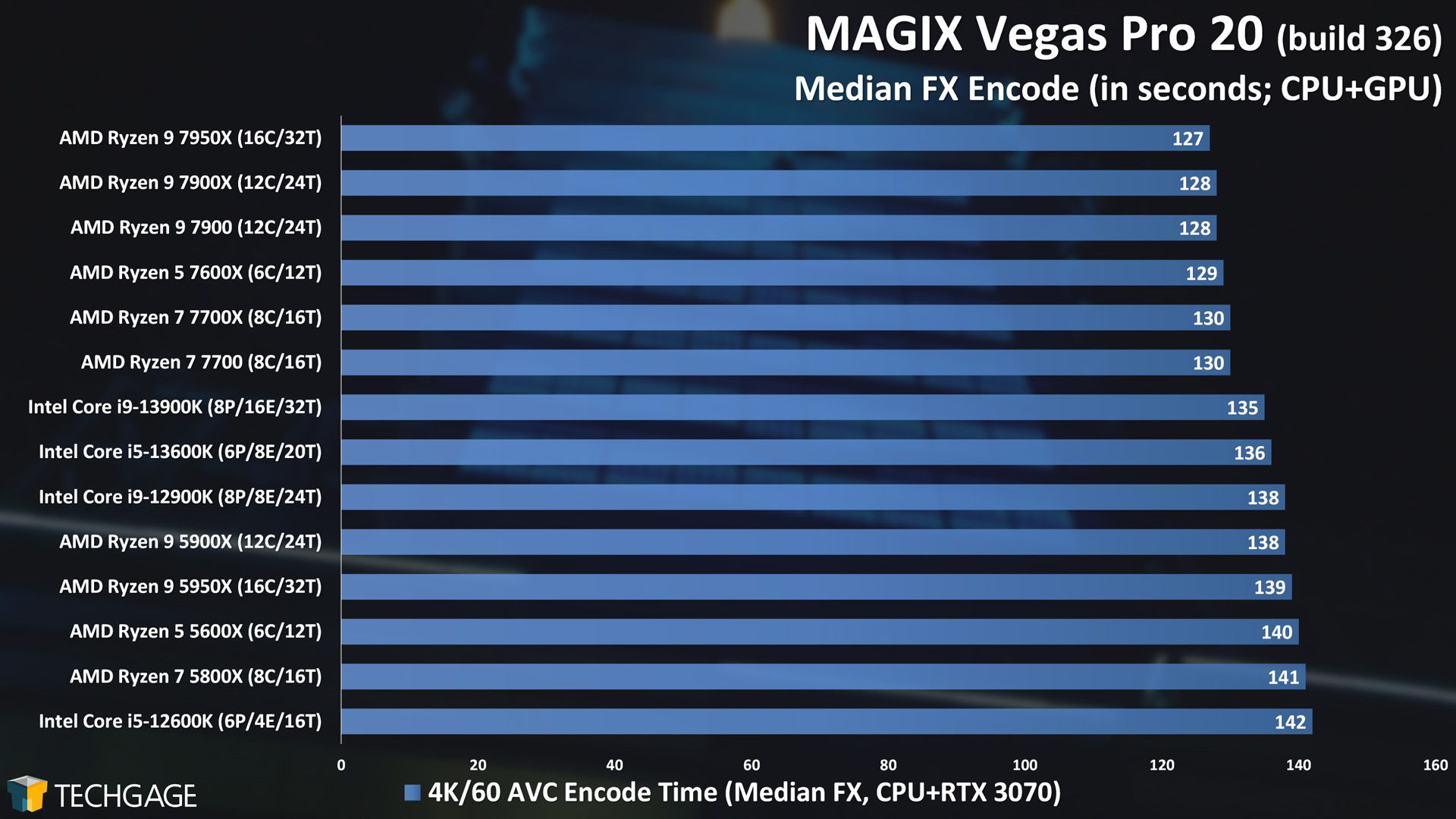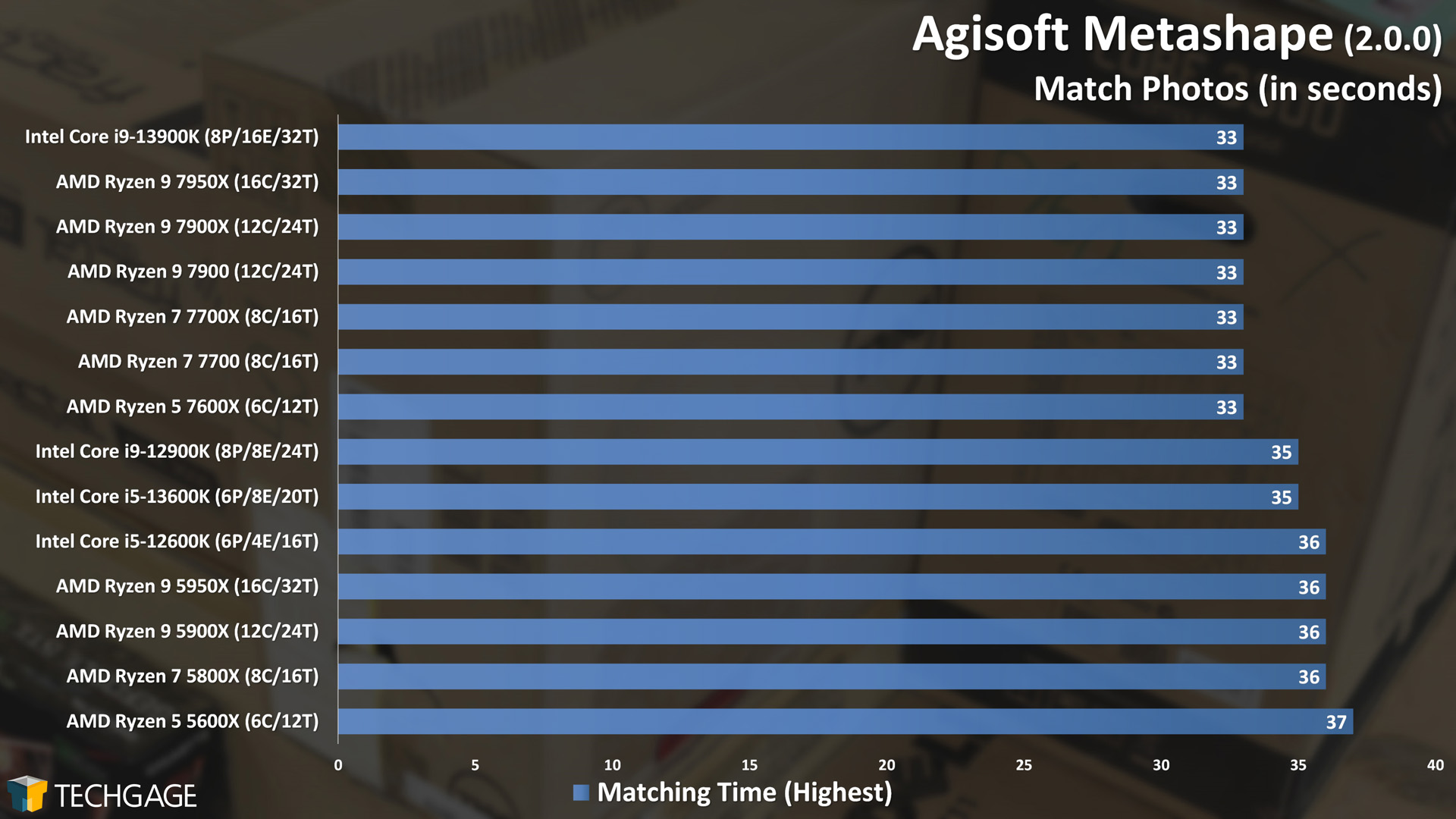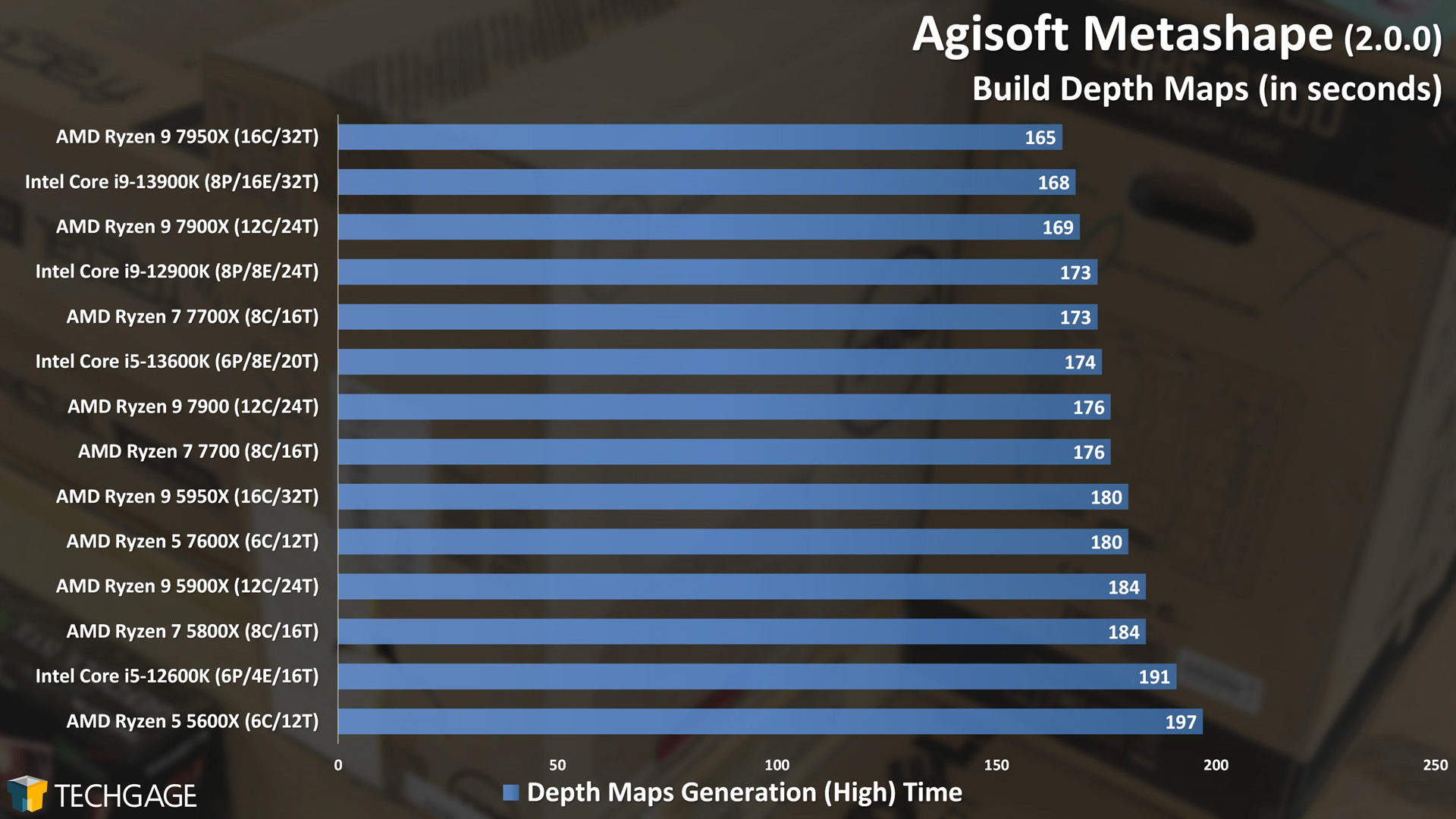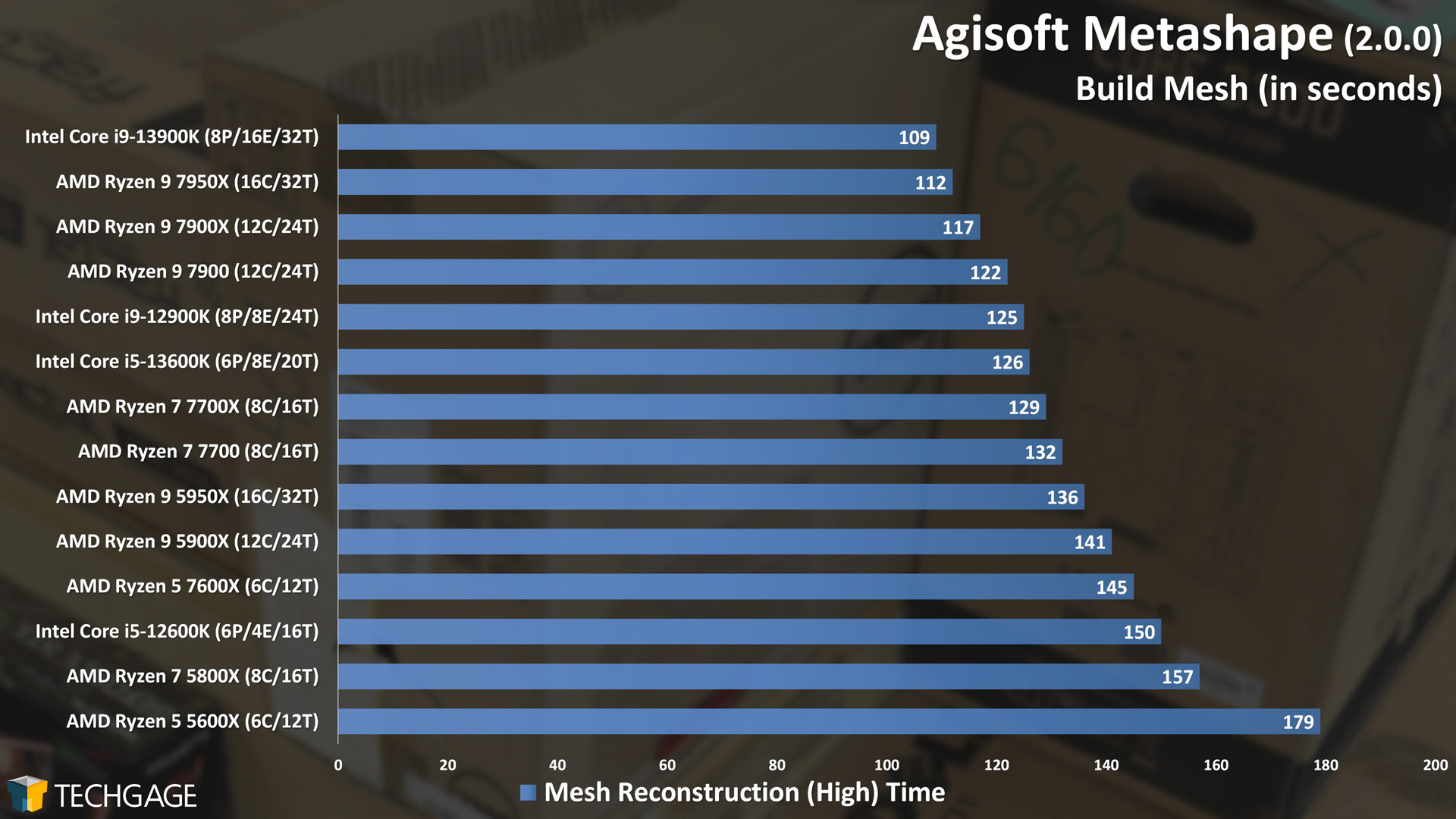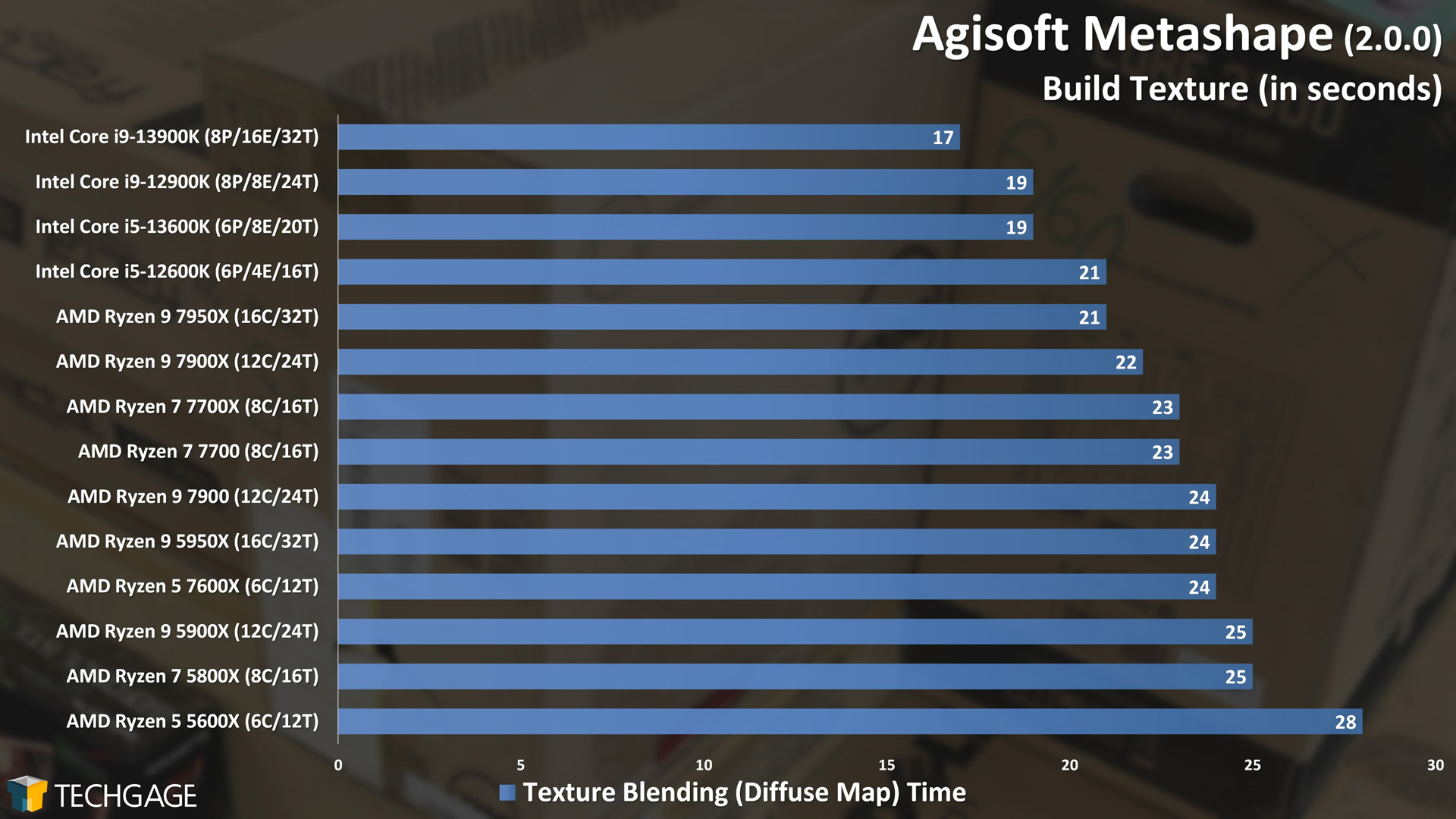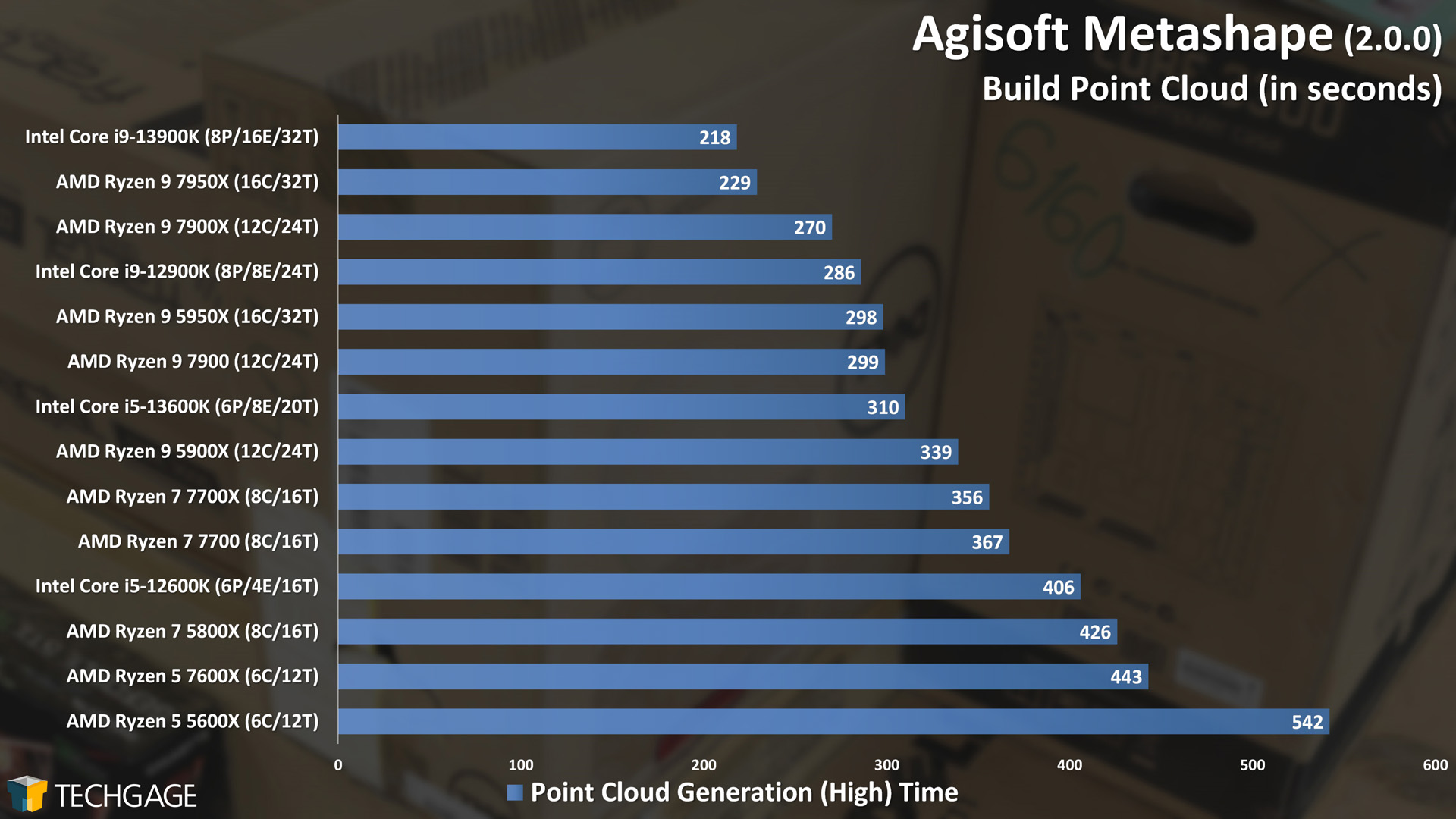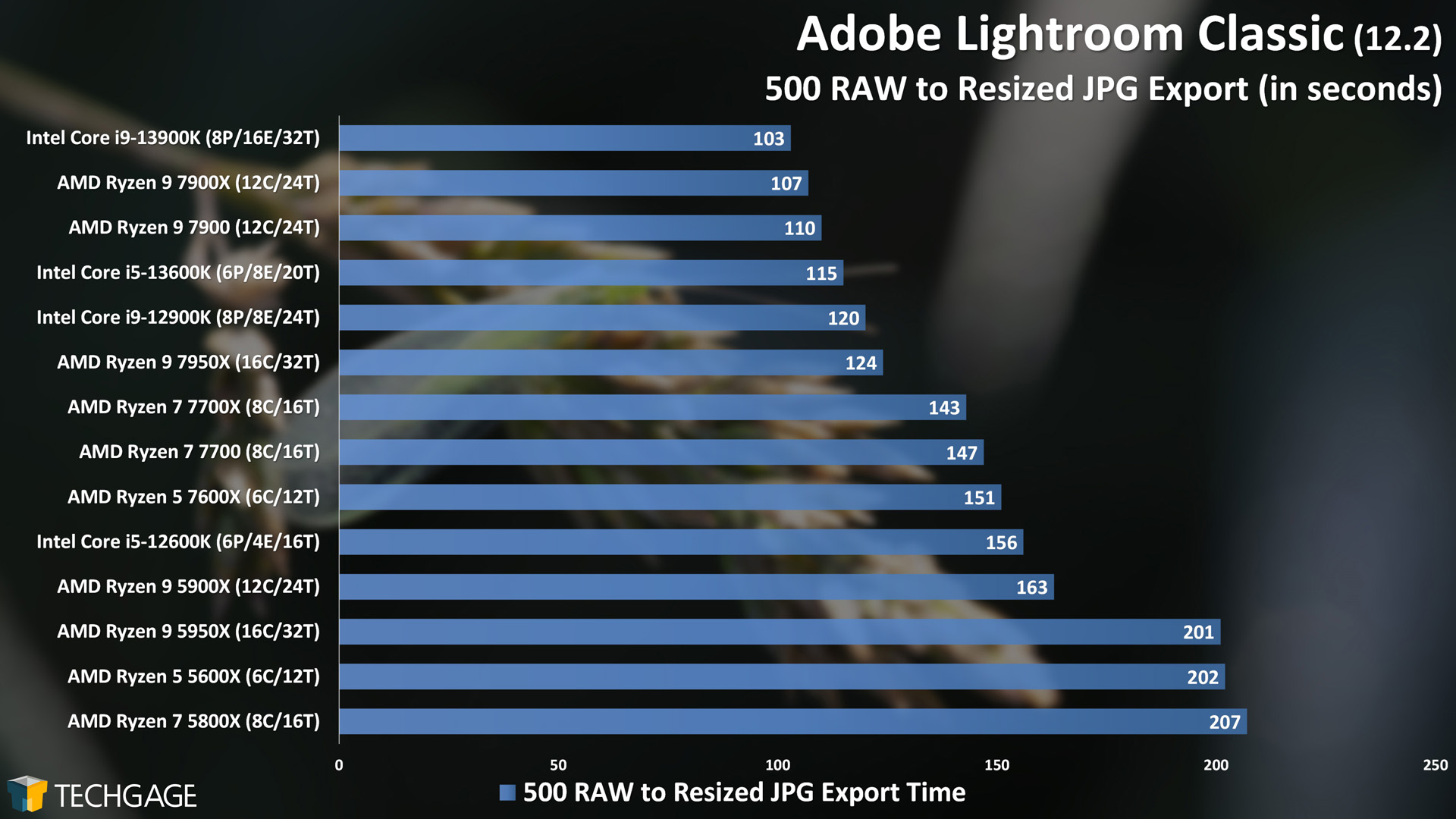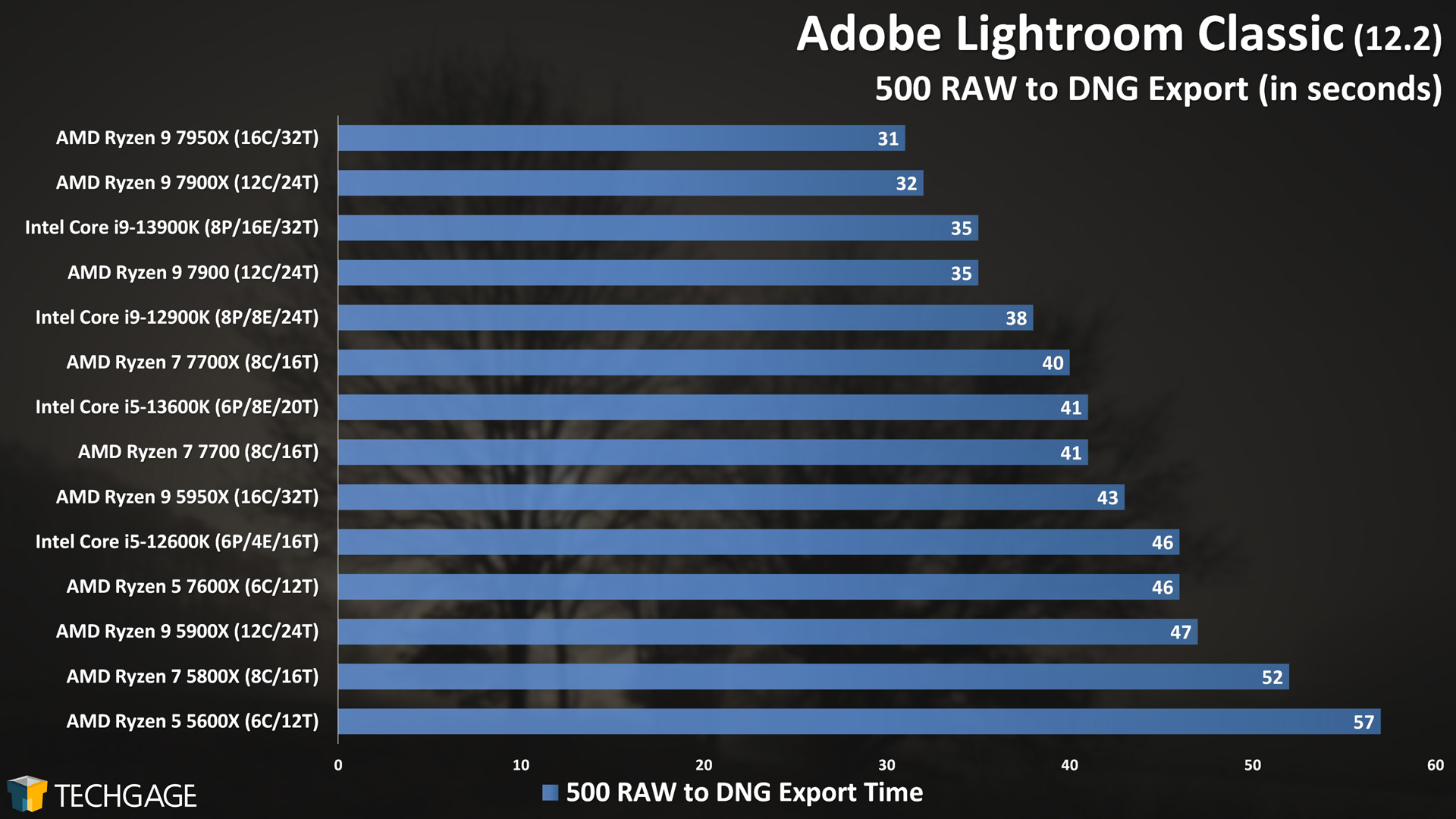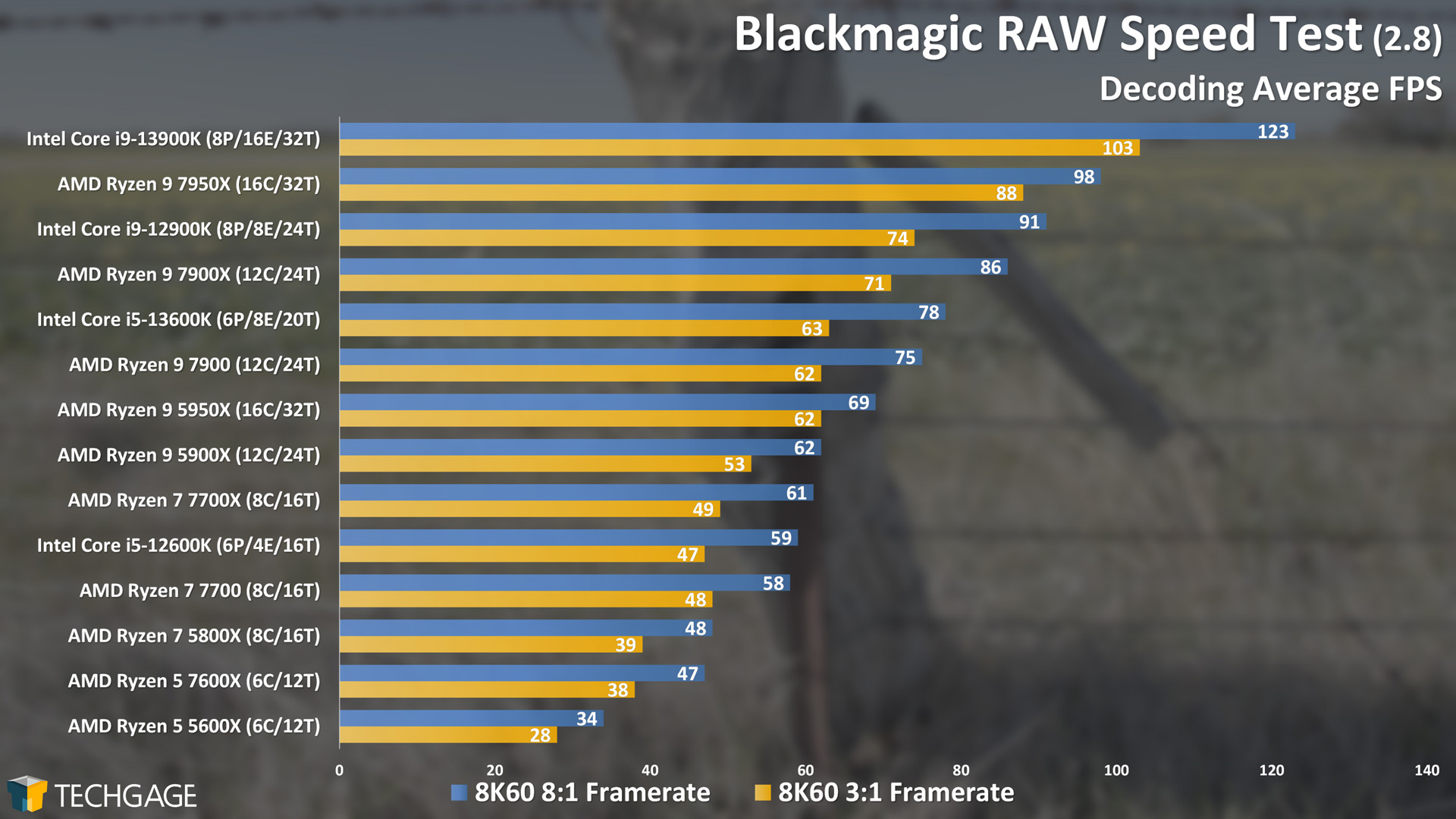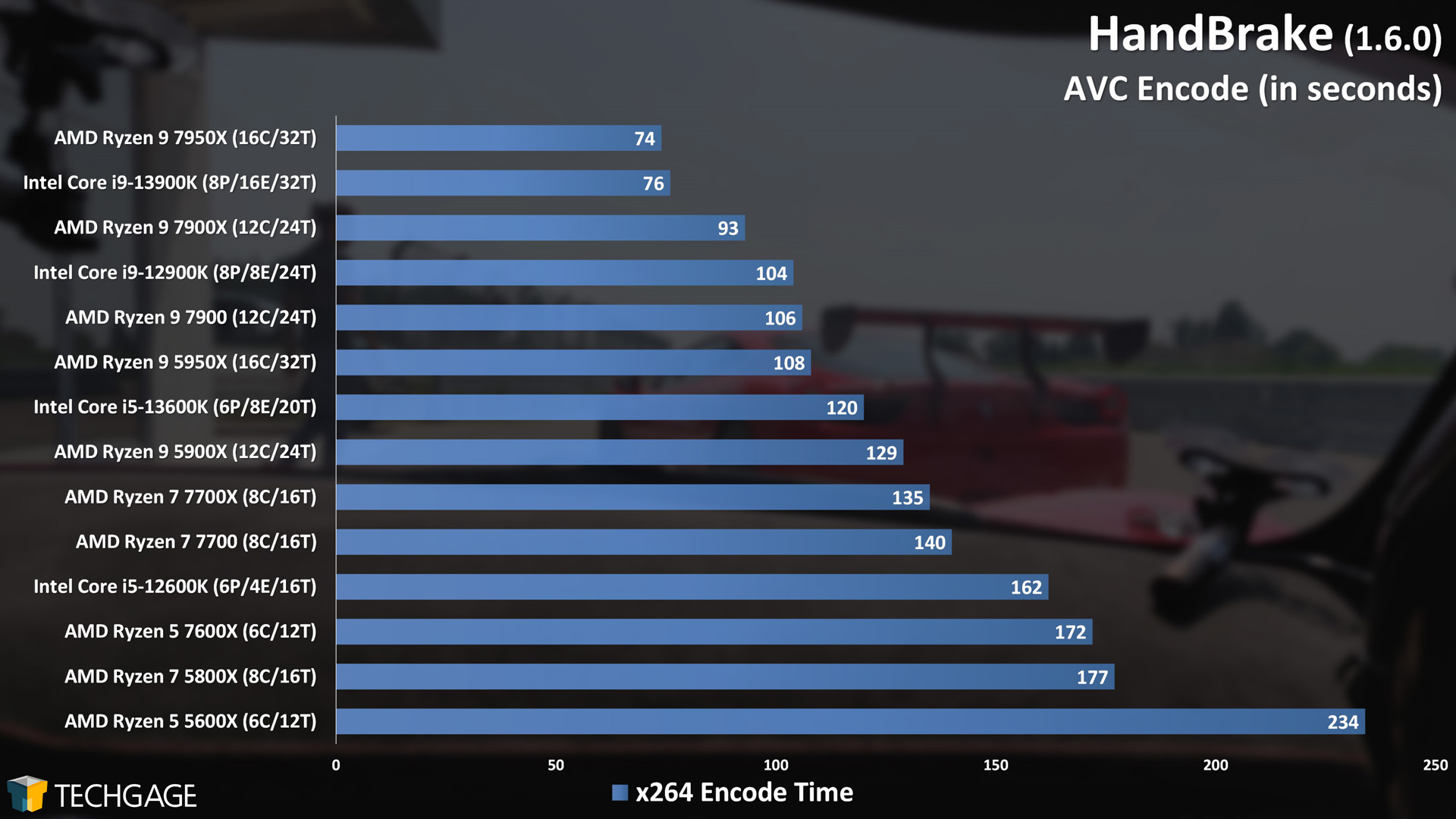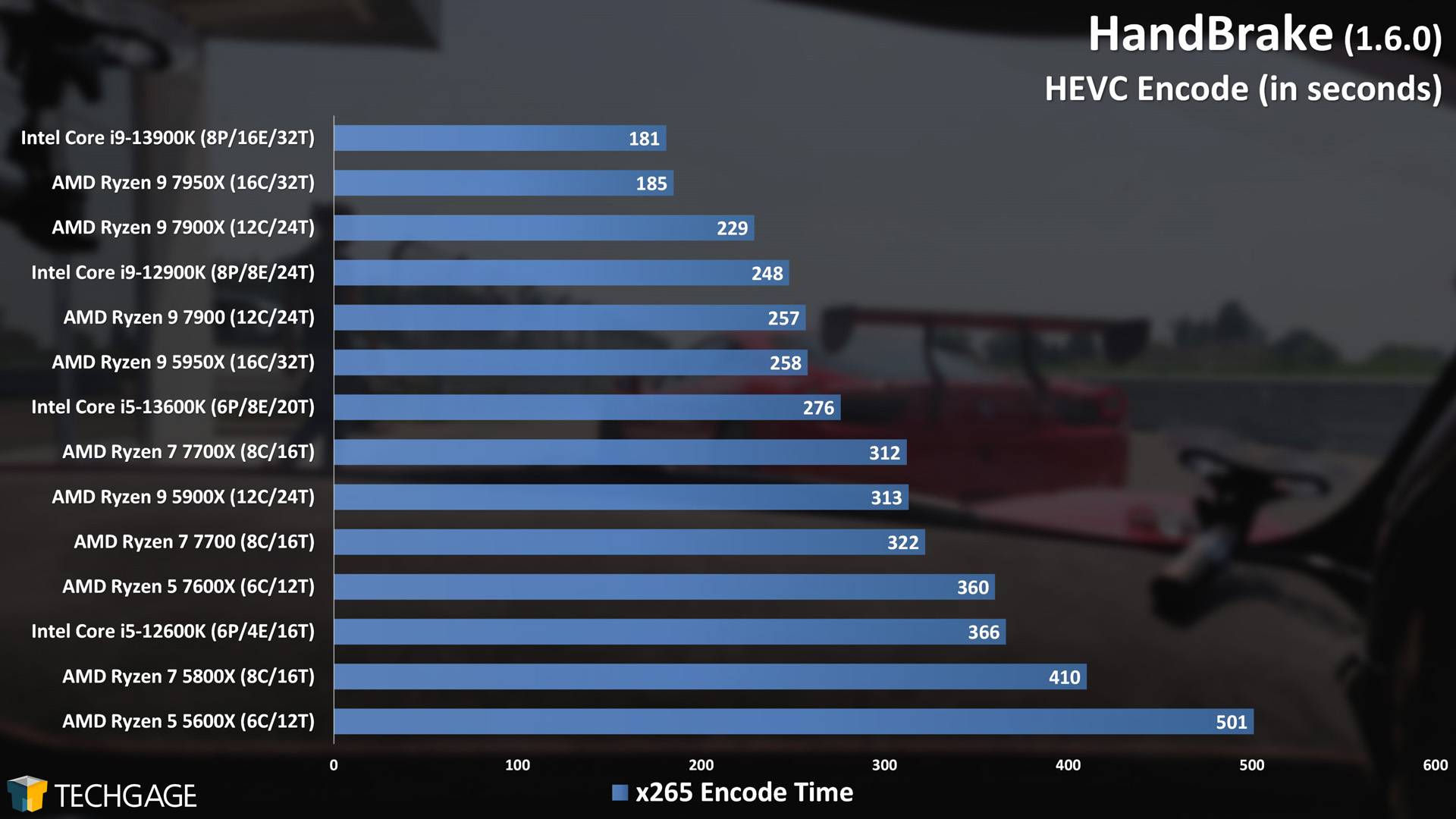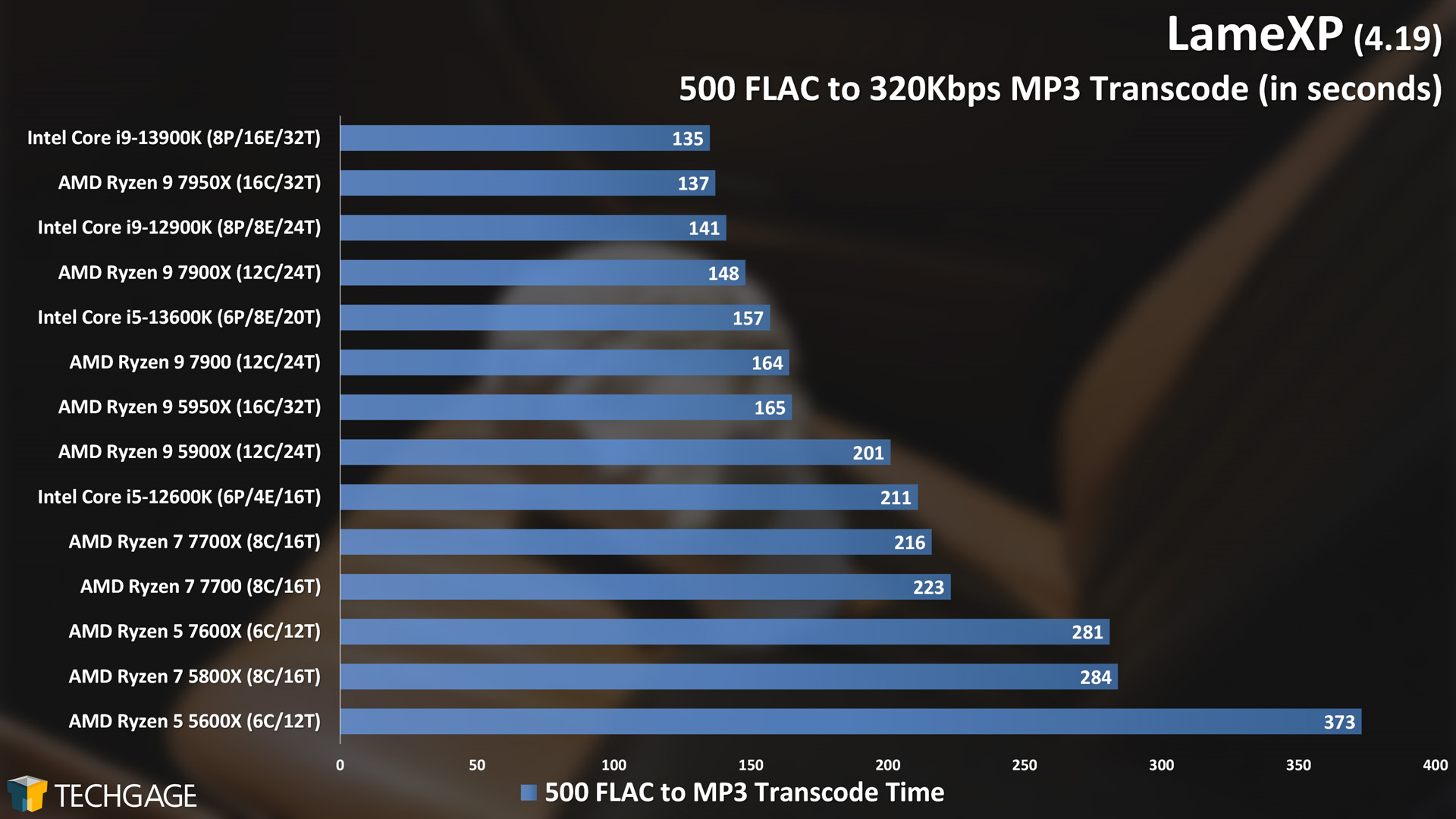- Qualcomm Launches Snapdragon 4 Gen 2 Mobile Platform
- AMD Launches Ryzen PRO 7000 Series Mobile & Desktop Platform
- Intel Launches Sleek Single-Slot Arc Pro A60 Workstation Graphics Card
- NVIDIA Announces Latest Ada Lovelace Additions: GeForce RTX 4060 Ti & RTX 4060
- Maxon Redshift With AMD Radeon GPU Rendering Support Now Available
AMD Ryzen 7000 vs. Intel 13th-gen Core Workstation Performance Review

Which CPU you should be eying for your next workstation depends entirely on your workload, something this article will highlight across a range of tests. With AMD’s Zen 4-based Ryzens and Intel’s Raptor Lake-based Core processors in-hand, we’re exploring performance potential in encoding, rendering, photogrammetry, and others.
Page 2 – Encoding: Premiere, VEGAS, Metashape, Lightroom, BRAW & More
Premiere Pro: Project Encodes
The Core i9-13900K has sure kicked things off to a good start for Intel here. It used to be that AMD’s Zen seemed to dominate video encode tests, but here, we see Intel chips of equal or lesser thread count push ahead of the direct competition.
If you don’t object to involving a graphics card in your encode process, the stairsteps we saw above turned into a skyscraper below:
With a project specifically designed to push either a CPU or GPU hard, we still see Intel’s i9-13900K keep ahead at the top, with a healthy margin:
This particular test gives us another example of odd scaling behavior on certain CPUs. Similar to how we see AMD’s 12-core Zen chips outperform their respective 16-core bigger siblings in Adobe Lightroom, the 8-core Ryzen 7 7700X manages a similar feat here. The 65W version of the same chip sits closest behind it – and even the six-core Zen managed to pounce the 16-core 7950X. Fortunately, not all workloads are so sporadic.
We once again introduce a GPU into the equation:
If you find yourself impressed by how much of a difference a GPU makes to an encode, we want to say that you CUDA seen it coming if you’ve frequented our pages before. Sorry.
Premiere Pro: Transcoding
With our straight-forward transcode tests, Intel’s top dog i9-13900K still dominates the rest of the pack, with the last-gen i9-12900K not sitting far behind at all. For CPU-only encoding, there’s a major difference up and down the graphs, but once a GPU is introduced, it manages to take over most of the workload. This may not be the case with all formats.
On the topic of GPU encoding, it’s actually required for the next codecs: ProRes and RED. Let’s kick a look at those off with one of the most useless charts we’ve ever seen:
The complete lack of scaling in the ProRes 8K to HEVC 8K test is fascinating to us, as seeing the same performance across-the-board could imply a CPU bottleneck, but there’s no such thing here. In the 8K to 4K transcode tests, we begin to see more normal scaling, with AMD and Intel trading blows depending on the codec.
MAGIX VEGAS Pro
During the process of getting all of the benchmarking done for this article, MAGIX released an update to VEGAS Pro that changed AI encoding characteristics. In build 214, AMD performed well, while Intel’s performance was atrocious. With build 326, Intel’s performance dramatically improved, but AMD’s became much worse. Suffice to say, that particular data set has been scrapped.
It’s worth noting that with this latest 326 build, MAGIX developers have shifted some AI focus to the GPU, so it could very well be that the GPU would be the recommended device for AI encodes going forward – we just haven’t been able to explore that too much yet.
All of that aside, when we take a look at the Median FX-infused AVC encode above, Intel once again sits comfortably at top with its i9-13900K, while its last-gen chips put up a good fight against current- and last-gen Ryzens.
As we saw with Premiere Pro, adding a GPU to the mix reduces the workload a CPU needs to handle (please note that the below project is an extended version of the one above; the results cannot be compared against each other):
To switch things up a little bit, let’s dive into photogrammetry:
Agisoft Metashape
A photogrammetry workflow will involve varied resource usage in your PC. Some tasks may run faster on GPU, while others are single-threaded and will benefit more from clock speed. It’s rare when we ever see a single CPU land in the same slot each chart here – nothing changes here.
The most significant steps in Metashape’s photogrammetry process is building depth maps and meshes, both of which use the CPU and GPU, as well as the final step – building a point cloud – which uses the CPU exclusively.
Overall, it’s hard to pick a “best” here. Depending on the process you’re looking at, you could throw a dart at which vendor you guess would do better.
Adobe Lightroom Classic
After seeing odd scaling in certain tests in Adobe’s Premiere Pro above, we mentioned that Lightroom has been consistent in delivering its own strangeness, where for the past handful of generations, we’ve seen AMD’s 12-core CPU beat out its 16-core counterpart in the above JPG export test.
Considering the consistency over the years, we’d never call this a fluke, but if someone thought that it was, they’d just need to look at the 65W 12-core scaling the same way – and not to mention, the same thing is seen between the 5900X and 5950X.
At the end of the day, it’s one CPU that leads the rest, and that’s Intel’s Core i9-13900K once again, albeit by a fine margin.
With DNG export, AMD redeems itself, with the 7950X and 7900X 1-2ing the finish.
We head back to some more video encoding with the help of Blackmagic Design’s BRAW speed test decoding benchmark:
BRAW Speed Test
In case it isn’t obvious, the BRAW Speed Test isn’t an encode test, but decode. Like all codecs, BRAW is flexible, with various levels of compression being offered to help speed-up workflow. At both tested compression levels here, Intel’s i9-13900K lands on top, with AMD’s top dog 7950X sitting behind it. Scaling looks good up and down the board.
HandBrake
More than any other test we’ve seen so far, HandBrake’s AVC and HEVC encode really levels the playing field between the Intel i9-13900K and AMD 7950X – both of which place a fair bit ahead of third place in both cases. Beyond that, this test really seems to scale more in line with what we’d expect versus what we normally see.
LameXP
It’s a little unfortunate that when powerful many-thread CPUs came along, which dramatically improved music encoding performance, more and more people moved away from music transcoding (this author is guilty of living in Spotify now), but LameXP’s great use of multi-thread CPUs still makes for a great test, and one that scales well across many different CPU models. Both the 13900K and 7950X took just one punk song to encode 500 tracks – not bad!
Support our efforts! With ad revenue at an all-time low for written websites, we're relying more than ever on reader support to help us continue putting so much effort into this type of content. You can support us by becoming a Patron, or by using our Amazon shopping affiliate links listed through our articles. Thanks for your support!