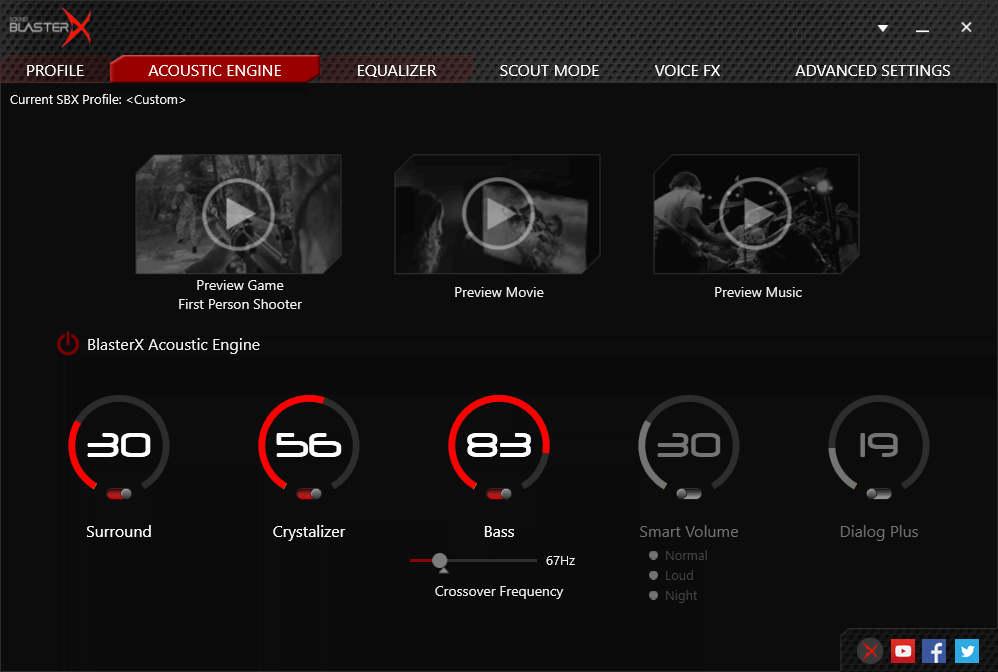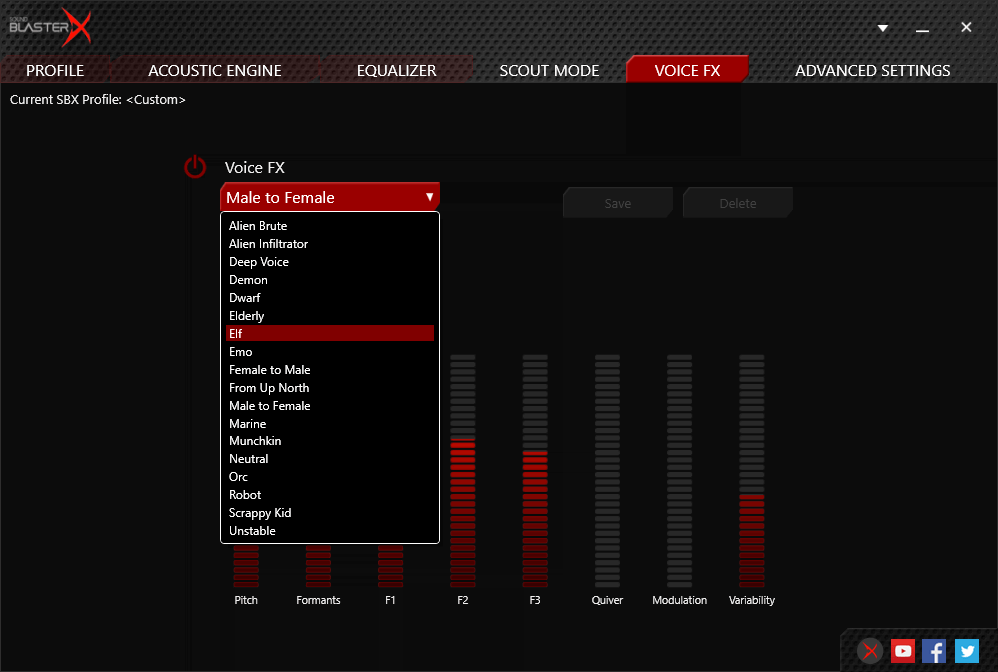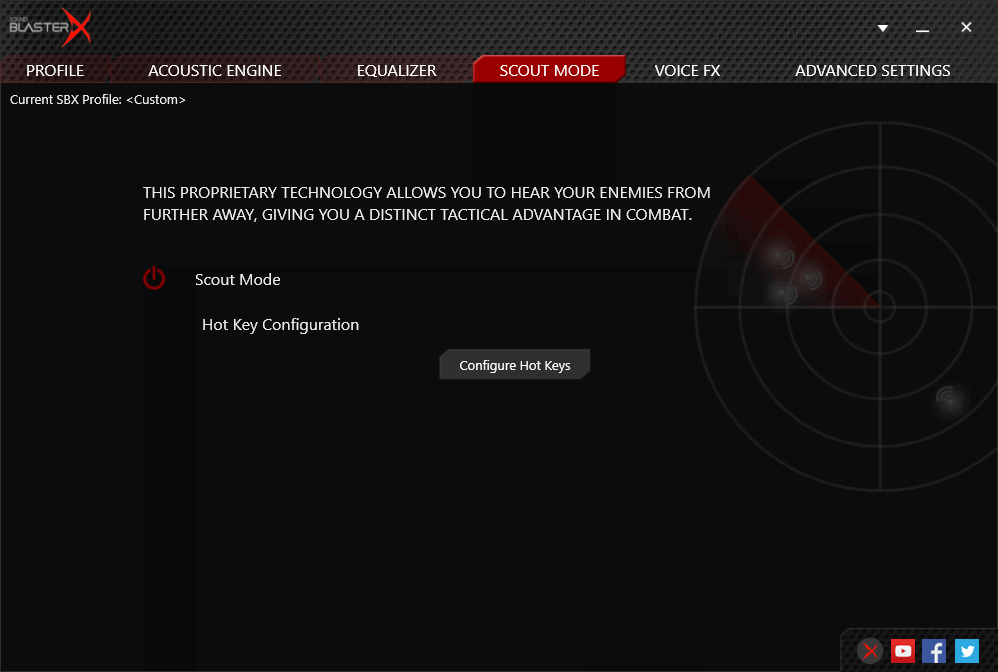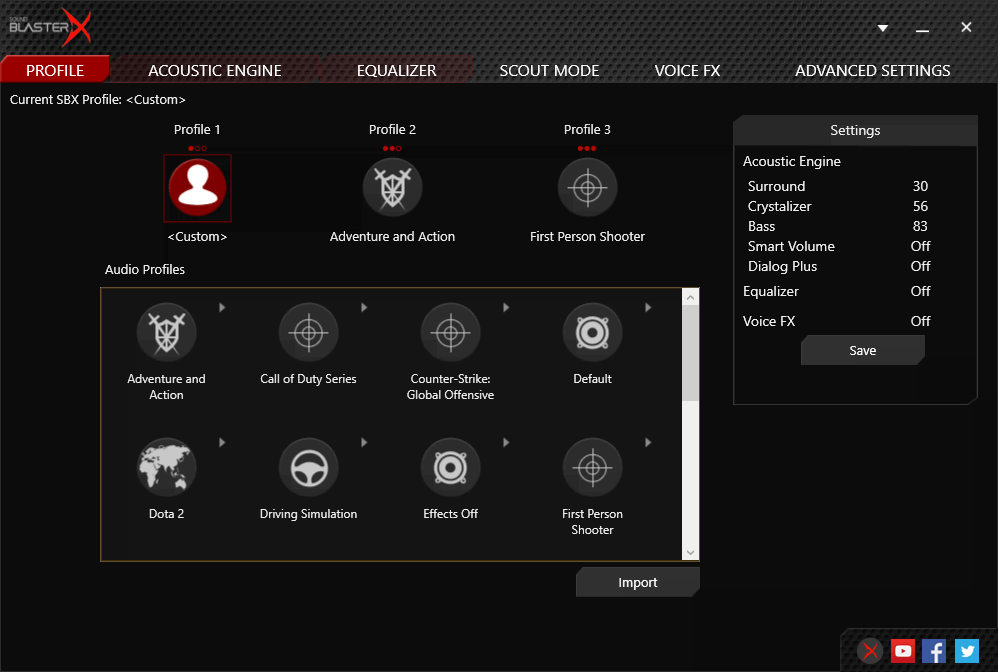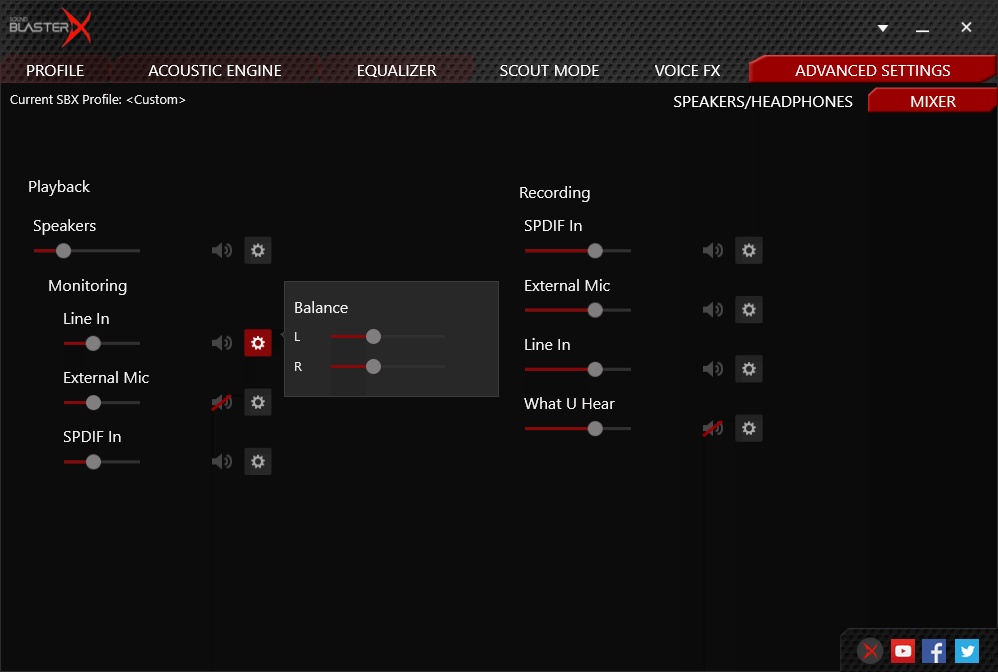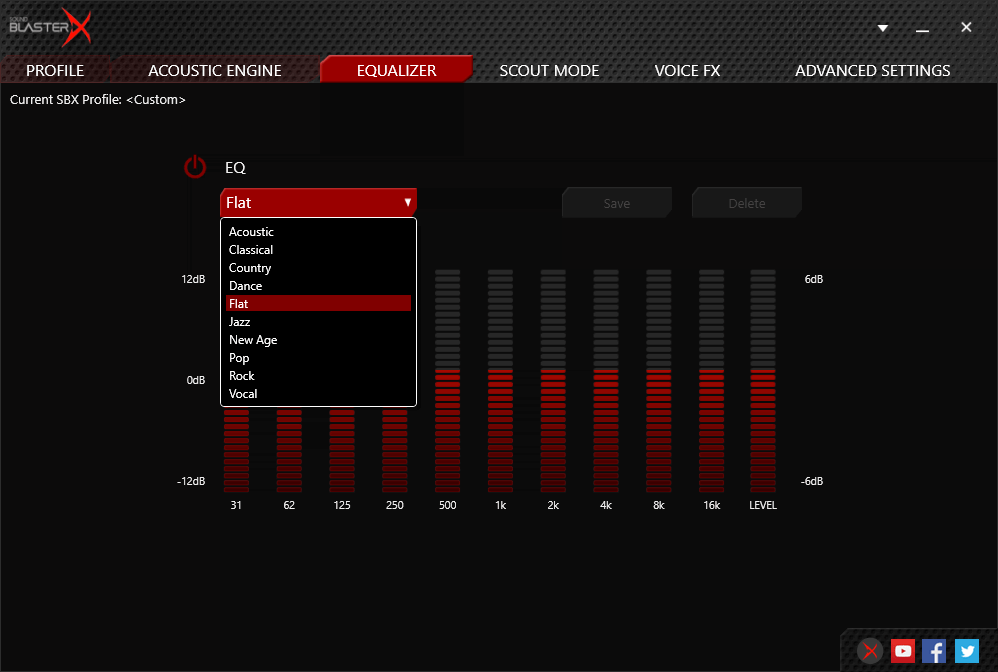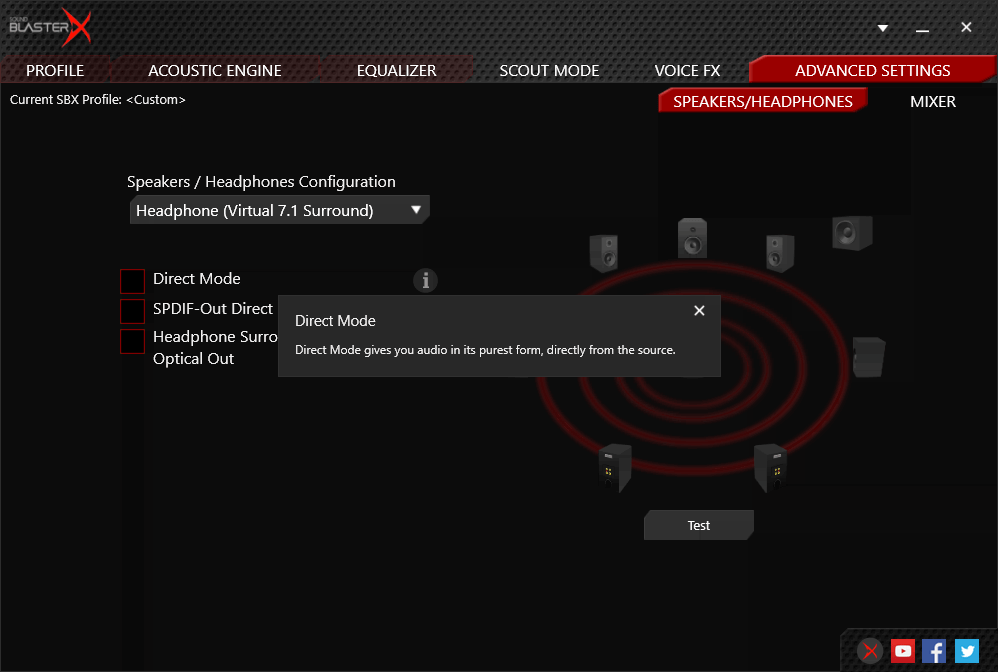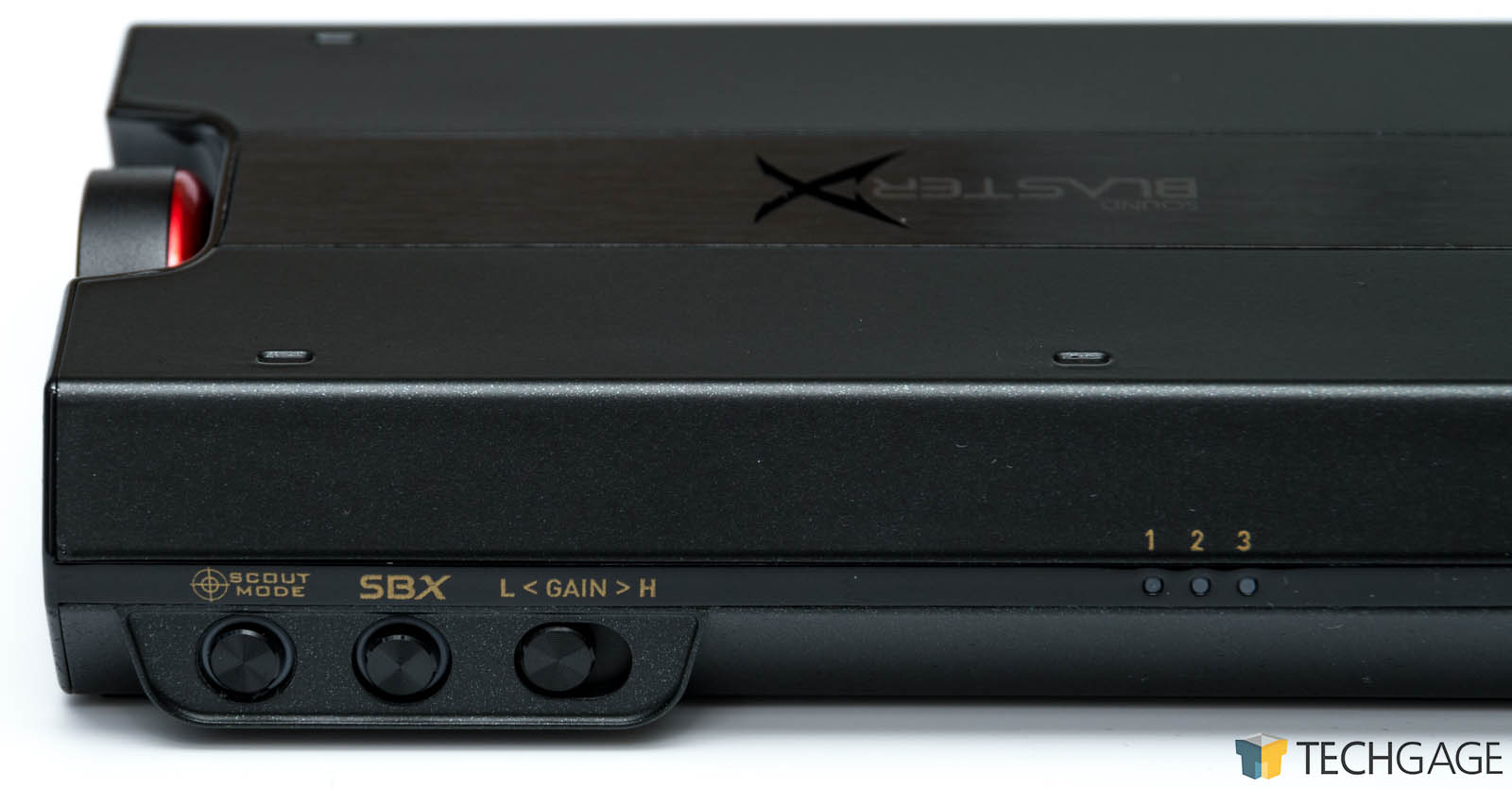- Qualcomm Launches Snapdragon 4 Gen 2 Mobile Platform
- AMD Launches Ryzen PRO 7000 Series Mobile & Desktop Platform
- Intel Launches Sleek Single-Slot Arc Pro A60 Workstation Graphics Card
- NVIDIA Announces Latest Ada Lovelace Additions: GeForce RTX 4060 Ti & RTX 4060
- Maxon Redshift With AMD Radeon GPU Rendering Support Now Available
Creative Sound BlasterX G5 External Soundcard & Headphone Amp Review

While sound cards have improved greatly over the years, there is still a market for premium, and external solutions. Creative has been at the audio game for quite a while, and has released a new solution for both gamers and audio enthusiasts alike. Let’s see if the Sound BlasterX G5 (with included headphone amp) is deserving of that premium audio title.
It’s been a long time since we’ve looked at any soundcards here at Techgage, and it’s been a while since we’ve looked at anything from Creative. While soundcards are not as important as they used to be, now that the ones integrated on motherboards have improved tremendously over the years, there is still a market for them – especially external soundcards, and ones with built-in amps.
Creative’s G5 DAC & Amp is an external, USB-powered soundcard with integrated headphone amp, capable of connecting to more than just PCs. While it uses USB for PCs, it also has analog or optical line-in for connecting other devices, such as consoles, and is advertised as supporting iOS and Android… but that might just be marketing getting carried away, since any device with a 3.5mm jack can connect to the G5 (unless said device had the ‘courage’ to remove the 3.5mm jack).
The usual bells and whistles associated with a premium soundcard are included, such as a 120dB SNR DAC capable of 24-bit 192KHz playback, and an amplifier that can drive 600Ohm headphones. The output impedance on the amp is just over 2Ohms, so it’s capable of driving low-impedance In-Ear-Monitors (IEM), too. There is also two gain modes for low and high impedance headphones, which can be toggled via a small switch on the side of the unit.
On the back of the G5 is also a USB Type-A plug for hooking up other peripherals or a flash drive. This port is not a passthrough, so the soundcard will be acting as a hub, and as such, is limited to USB 2.0 transfer speeds.
The BlasterX G5 is still a gaming soundcard, but features many of the premium audio features, too. What makes it a gaming audio peripheral? Backlighting of course, although there’s no RGB here. On a more serious note, it comes down to Creative’s software stack and DSP effects (Digital Signal Processor) that sell it as a gaming device.
Now, a few years ago, if you uttered ‘Creative’ and ‘software’ in the same sentence, it would often be followed by a sigh and a face filled with anguish. Admittedly, even I was one of those people as there was a long period where Creative’s software was less than optimal. This time though, things have changed, a lot.
The software stack that comes with the BlasterX G5, and in fact, most of Creative’s audio peripherals, is a far cry from what it used to be. Not only does it work great, it’s clean, and there aren’t a dozen other plugins and apps to worry about on top. It hasn’t crashed, hasn’t distorted, hasn’t done anything outside what it’s supposed to do.
When connected to a PC over USB, the G5 presents itself as a 7.1 surround sound device, even though it only has stereo out. The DSP can resample that multi-channel audio down to stereo while keeping many of the surround-sound effects to create what’s typically referred to as virtual surround.
OK, many of us that have used gaming audio gear will have heard many different implementations of virtual surround, and will have probably done the same as me “that’s cool, now, how do I turn it off”. While Dolby Headphones is often used as the baseline for good virtual surround, it doesn’t always work for everyone. Creative’s solution with the G5, is to allow a certain amount of control over the effect. Couple this with the other sound effects like smart volume control, dialog enhancement and other EQ effects, it lets you build a profile for yourself. Best of all, you can save three different profiles to the G5 and switch between them on the fly.
There is another option available too, called Scout Mode, which is something Creative has used on its gaming cards for a while, just with mild updates over the years. Scout Mode is what most sound engineers would call a compressor. It reduces the dynamic range of the audio sample, making things equal in volume. In other words, distant and quiet sounds become louder and easier to hear, from gunshots, to people crawling through grass. Scout Mode does disable the virtual surround system, but you can mimic it by using the smart volume control.
All that gaming-centric, software-based effects is fine for gaming, but what about music? Well, you’ll be happy to know that all those DSP effects can in fact be completely disabled. The G5 comes with something that a number of gaming audio peripherals should include, a direct mode, which completely shuts off all effects and enhancements, so you can listen to what’s provided by the source. This can be enabled manually as well on the unit itself by holding down one of the three profile buttons.
The G5 also has a SPDIF passthrough too, through an optical jack, if you want to pass on the audio signal to another decoder, such as a Blu-ray player. If you are so inclined, you can also enable the headphone surround stuff on the line/optical outputs too… for whatever evil reason that may be.
Being more than a simple DAC and amp, the Sound BlasterX G5 also has a much-needed microphone input too. While there are a number of silly effects that can be enabled, like sounding like a robot or alien, the microphone input seems to have some built-in effects that can not be disabled. They aren’t anything bad, as they are just a minor EQ boost with a noise gate (it helps cut background noise), but they can not be disabled. If you happen to use a decent microphone, the G5 will make it sound like a typical gaming headset, so keep that in mind.
If there is one thing that does somewhat irritate me about the G5, it’s the volume control dial – it’s completely digital. In the price range which the G5 competes, with other external DAC/Amps, they nearly always have an analog volume control. The main benefit with analog is the fine control, you are not restricted to 1% steps, or in the case of the G5, 2% steps. On top of that, digital control affects the whole system volume, which can screw up individual application volume levels. This isn’t an inherent problem with the G5, but just the way system volume is handled.
Since using the G5, I’ve had to tweak the volume on the unit constantly, depending on which effects are enabled at a time. In Scout Mode, it not only makes distant sounds loud, it makes everything loud through normalizing, this can be a problem if you set in-game volume low, so you can hear chat clients. Switch over to one of the custom profiles, and everything goes quiet again (or back to normal). There is a lot of inconsistent volume changes between modes that can become rather irritating.
Sound quality is still important, even on a ‘gaming’ device. In its direct mode, i.e. with no DSP or special effects enabled, the G5 sounds pretty much identical to any of my other premium audio gear, including my baseline ODAC and O2 amp. Even feeding the ODAC into the G5’s line-in, and using it purely as an amp, sounds the same as if I was using the O2, minus the analog volume control. Max volume on the G5 Amp is slightly lower than what the O2 can achieve, but it was easily capable of driving my DT 990 Pro headphones to deafening levels, which have 250 Ohms impedance. People with IEMs and low-impedance headphones should keep the G5 in its low-gain mode. For the most part, I can use my DT 990s in low-gain mode without issue.
One quirk I noticed as well, is that when put into 7.1 virtual mode, you can only enable 24-bit 96KHz as the output. In order to get 24-bit 192KHz, it forces stereo headphone mode. This is confirmed through windows sound management when enabling the different modes in the drivers. If you use the 3D sound effect, then you can use 192KHz fine, it’s only when the speaker selection is changed (for games to use the full speaker selection).
One useful feature with the additional line-in, is that it’s possible to have a PC connected over USB, and a console plugged in via the line-in, and you’ll be able to hear both at the same time. The problem is that you can’t mute the line-in via the G5 itself, but you do have control over it via the software when connected to a PC (under advanced settings, mixer, Line In under the monitoring section). The same option is available with SPDIF input too. With the right setup, you can plug your phone into the line-in, listen and control music via your phone, while you play games on your PC, without having to tab out. However, be aware that if you have any of the DSP effects enabled, they will affect anything connected via line-in too.
In all, I was pleasantly surprised with Creative’s Sound BlasterX G5. It doesn’t pretend to be a premium soundcard, because it is one, as it matched my other gear in sound quality, at least as far as my ears could tell. It’s in the same price range as other premium options for a 24-bit 192KHz DAC. The tipping point comes down to the software and extra inputs and outputs.
The virtual surround effect and other options may not be for everyone, but I did find myself using them, even as someone who prefers to keep virtual surround off. It still has the tell-tale signs of that pseudo 3D positional effect you hear, such as reverb and high frequency noise, but it does a good job of pushing a central speaker into your mind’s ear. Rear audio was hit or miss, some things were convincing with proximity, but more distant sounds fell to a more forward-central position. Overall, the virtual surround is not a gimmick in this case, and does a very good job or approximating audio, but you will need to tweak it a bit for the best effect.
As said previously, the only real letdown would be the digital volume control. It only supports two percent adjustments, which is kind of silly really, and not to mention, so many gaming keyboards already have volume control through dials or shortcuts; another digital volume control seems redundant. If a later version were produced with an analog volume control, then this would be a very good soundcard indeed.
Creative’s Sound BlasterX G5 is a flexible sound card, adapting to both high-end audio lovers, and gamers alike. Versatile software that lets you tweak sound to how you want, while leaving a clean signal for when you just want to chill out to some music.
Support our efforts! With ad revenue at an all-time low for written websites, we're relying more than ever on reader support to help us continue putting so much effort into this type of content. You can support us by becoming a Patron, or by using our Amazon shopping affiliate links listed through our articles. Thanks for your support!