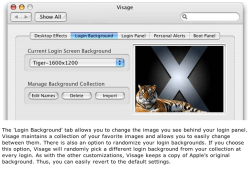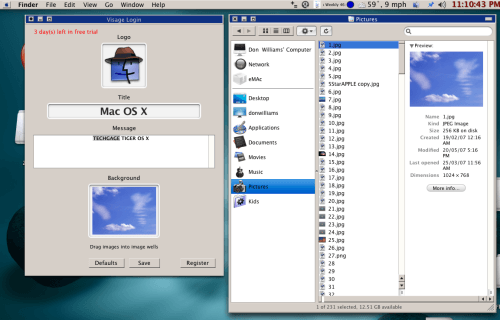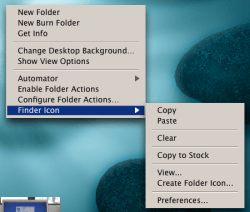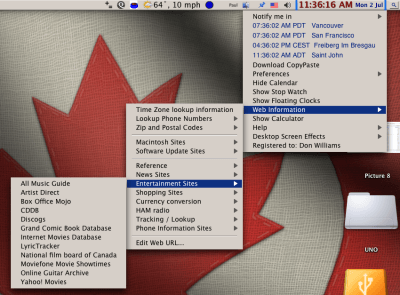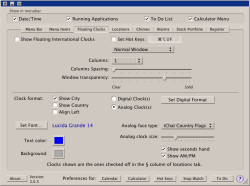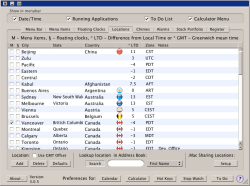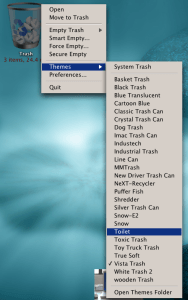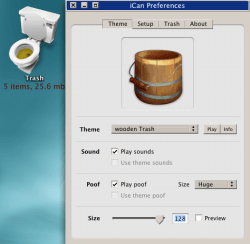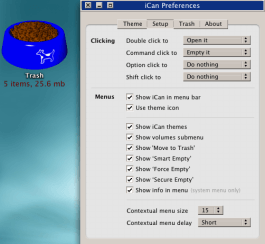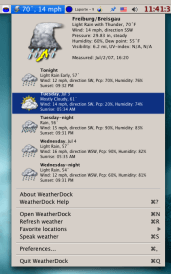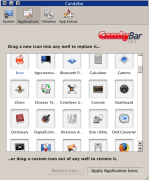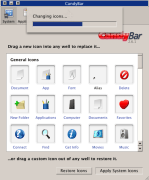- Qualcomm Launches Snapdragon 4 Gen 2 Mobile Platform
- AMD Launches Ryzen PRO 7000 Series Mobile & Desktop Platform
- Intel Launches Sleek Single-Slot Arc Pro A60 Workstation Graphics Card
- NVIDIA Announces Latest Ada Lovelace Additions: GeForce RTX 4060 Ti & RTX 4060
- Maxon Redshift With AMD Radeon GPU Rendering Support Now Available
Customizing OS X: The Easy Way

In the past, customization for OS X has been difficult, if not next to impossible! With newer software tools however, it is possible to customize this ever popular modern OS to your liking. We examine the claims of several programs that help to make OS X feel like home.
Page 2 – Continued Look
Though not as cool as ShapeShifter, Sanity Software’s markets a $5 utility called, ‘Visage’ that I really like. All Visage does is allow you to customize the boot-up or login screen of OS X, but it is still very cool. I have tried doing this the hard way and I am therefore very relieved to see this little app come along.
It would have spared me a lot of hard work, not only in getting me to modify my log-in screen with a new background picture, Logo or wording, etc., but it would have saved me a lot of time and trouble trying to repair the damage I did by fooling around with the insides of my system folder! Children shouldn’t play with matches and idiots shouldn’t play around with their system folders. I learned that one the hard way!
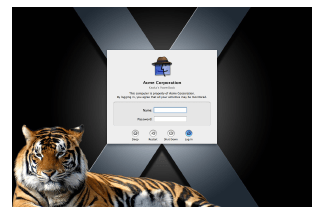
Another nifty free program for changing the icons of folders, applications, documents, etc. is with ‘Finder Icon’. Once install this program will have you changing icons on the fly by simply right-clicking on your mouse and cutting and pasting them with out going to the trouble of opening up a bunch of ‘get info’ dialog boxes. This program is highly recommended and I personally would feel a little lost with out it. Also, its nice to know that it only takes up a measly 7k of space!
Mark Fleming’s ‘iClock’ is a customizable replacement for Apple’s menu clock. With this $20 shareware program you can customize the color and size of your clock, change the clock’s font and much, much more. Unlike Apple’s menu clock, iClock’s gives you the ability to check your stocks, access web info, and, as well, system info, plus a whole lot more to boot.

You can also use iClock to enable animated desktops and iClock also gives you a very cool transparent calculator and plus, if that’s not enough, it also includes features such as built-in calendars, to-do lists, and world clocks to keep you up to date with others all over the world!
‘iClock,’ at $20 US, is expensive, but again, personally, I would sadly miss not having it around. In comparison with Apple’s menu clock, well, there is no comparison. iClock puts Apple’s version to shame. Highly priced, but highly recommended.
When Apple introduced OS X they removed the trashcan and placed it in the dock. Now with iCan you can not only have the trashcan back on your desktop, but you can also do more with it. For example: you can change it’s icon; change the size; add secure delete, etc. Kanzu Software charges $10 for the license and it makes a very nice addition when your customizing your OS X’S look and feel.
“Weather Dock” is a free program that gives you customizable and ‘up-to-the-minute’ weather reports directly from the Apple menu bar. You can access long term or short-term reports for your town or any number of ‘favorite’ places worldwide. I really, really love this program as it works perfectly. In fact, I paid approximately $10 for a similar program that sits in my ‘never use again’ pile. Weather Dock does more for free and it simply can’t be beat for it’s simplicity and functionality!
Finally, we close this article with Candy Bar, which allows you to change system and other icons system wide.
‘iCandy Bar’ is shareware and goes for the reasonable price of $12.95. I used this great little utility with a lot of pleasure and it works wonderfully. All one has to do is download and install ‘icon containers’ to change either the entire systems icons, applications, etc. With a simple drag and drop, individual icons can also be changed. Again, I highly recommend iCandy for any one who seriously loves to customize the look and feel of their OS X based computer.
So, for all you OS X users, or would be users, who wish to be emancipated from the strict confines of Apple’s limited version of Aqua, rejoice, because with the above programs you, can, like Frank Sinatra, be singing a new tune: “I did OS X… My Way!”
All of these programs can be downloaded from either www.versiontracker.com or www.macupdate.com.
Themes for ShapeShifter can be downloaded at any one of these sites:
- Max Themes, by Max Rudberg – Link
- Swizcore Studios, by Kevin Husted – Link
- ResExcellence – Link
- MacUpdate – Link
- MacThemes – Link
- InterfaceLIFT – Link
Icons can also be downloaded from here.
Don Williams has been an Apple enthusiast since the earliest days and is a contributing editor for Techgage.com and you can find his blog here.
If you have a comment you wish to make on this review, feel free to head on into our forums! There is no need to register in order to reply to such threads.
|
|
Support our efforts! With ad revenue at an all-time low for written websites, we're relying more than ever on reader support to help us continue putting so much effort into this type of content. You can support us by becoming a Patron, or by using our Amazon shopping affiliate links listed through our articles. Thanks for your support!