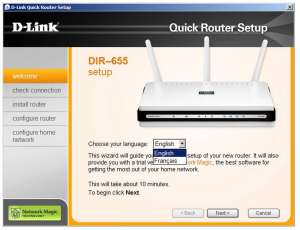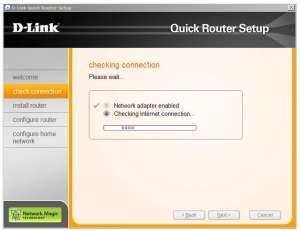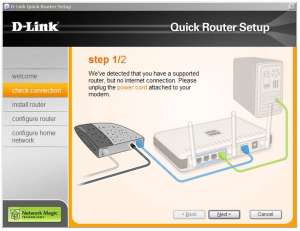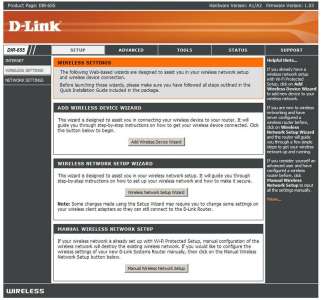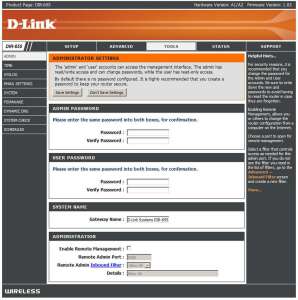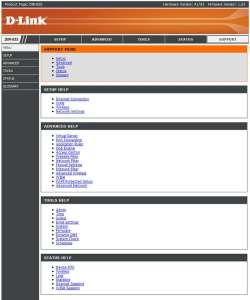- Qualcomm Launches Snapdragon 4 Gen 2 Mobile Platform
- AMD Launches Ryzen PRO 7000 Series Mobile & Desktop Platform
- Intel Launches Sleek Single-Slot Arc Pro A60 Workstation Graphics Card
- NVIDIA Announces Latest Ada Lovelace Additions: GeForce RTX 4060 Ti & RTX 4060
- Maxon Redshift With AMD Radeon GPU Rendering Support Now Available
D-Link Xtreme N DIR-655 Wireless Router

We are taking a look at D-Links latest Draft-N router, the DIR-655, which is upgradeable to the latest 2.0 standard. We are also throwing their DWA-652 Draft-N notebook card in for testing as well.
Page 3 – Installation, Final Thoughts
Before installation of the router, I followed the directions found on the yellow sticker. The first screen that pops up is one that allows you to view the manual, install the router as well as install Adobe Acrobat on your PC. If you do not have Acrobat installed, in order to view the manual on the disk, Acrobat must be installed.
The next screen will give you the option of continuing in French or English.
From here, it’s basically a click next and see what it does sort of thing. The first thing it does is make sure the router is powered on and the PC is connected to it. The next thing it does is check for an internet connection. Without a connection to the internet, the setup process will come to a halt here. Not having anything but dial up where I live at the moment, this was a frustrating discovery. It will then prompt you to check your connection to make sure it is in fact connected. If there is indeed no connection, the installation via the disk is through.
Without the ability to use the disk, we are going to go about this the good old fashioned way. To connect to the DIR-655, by default, you have to enter in 192.168.0.1 in your web browser’s search bar. When prompted for a username and password, the user is “admin” and there isn’t a password. This can all be changed in the setup but by default, there isn’t a password.
Once connected, we are greeted with this screen. From here, we can setup our wired and wireless networks as we see fit.
In the advanced tab, we really start to see the value of D-Link’s deep feature set of the DIR-655. It is here that one can open ports, forward ports, control the firewall settings, administer parental settings, set up Wireless encryption and setup custom routes on the network.
In the tools tab, it is here that the administrator password can be changed, the system time can be updated manually or by copying the time on the PC, update the firmware, run a diagnostic test as well as have emails sent to your email address should any changed be made to the router.
On the status tab, we can view the entire rundown of the machines attached to the router, view the log file and view the computers connected to the router wirelessly.
On the final tab, there is a vast amount of help topics should a problem arise. These help topics cover every setting of the router and should provide answers for all but the most in depth problems.
Without delving too deep into the menus, which could easily be spread across dozens of pages, it should be said that for most, and by most I mean 80% of all users, these settings will mean nothing for them. However, there are the power users who will find the QoS features of the DIR-655 quite handy. With QoS, priority levels can be given to certain tasks.
Gamers can setup the DIR-655 to focus primarily on gaming traffic across the router while giving lesser needed traffic such as video or audio streaming, web browsing and VOIP a much lower priority level. This ensures a smooth gaming, or video experience.
Setting up the wireless network was simple and in no time I was up and going. The one problem I did run into was with the D-Link wireless connection manager not playing well with Windows Zero Config. This wasn’t exactly D-Links fault, but rather 2 different wireless managers fighting for control. The workaround was easy and was done by simply stopping the Windows Zero Config service in the management window.
This service was also set up to start manually, and not automatically when Windows starts up. Once this was done, the network was up and going without problems. The Draft N network provided a noticeably faster wireless networking experience and for the most part, was hassle free.
When I started testing of the DIR-655, my primary concern was not about the router itself, but Draft-N in its entirety. While still not a standard, N 2.0 was recently named Draft-N 2.0 and with a simple firmware update, the DIR-655 was brought directly into the latest pre-standard draft of N. While a normal G network can connect at 54 MB/s, the N network was connecting at 130 MB/s. This is a considerably faster connection speed and when streaming audio and media, the experience was a smooth one.
With it’s excellent styling, Draft –N 2.0 compliance and gigabit ports, the D-Link DIR-655, as well as the DWA-652 wireless card, earns a 9 out of 10. The DIR-655 has easily replaced my tried and true Linksys Wireless G router. If you’re interested in the latest wireless technology or just want a fast wireless N router, the D-Link DIR-655 should be at the top of your list and for this, it earns an editor’s choice as well.
- Pros
- Stylish
- Fast
- Draft-N 2.0
- Gigabit
- Extensive options
- Cons
- Setup problems when internet is not available
If you have a comment you wish to make on this review, feel free to head on into our forums! There is no need to register in order to reply to such threads.


|
|
Support our efforts! With ad revenue at an all-time low for written websites, we're relying more than ever on reader support to help us continue putting so much effort into this type of content. You can support us by becoming a Patron, or by using our Amazon shopping affiliate links listed through our articles. Thanks for your support!