- Qualcomm Launches Snapdragon 4 Gen 2 Mobile Platform
- AMD Launches Ryzen PRO 7000 Series Mobile & Desktop Platform
- Intel Launches Sleek Single-Slot Arc Pro A60 Workstation Graphics Card
- NVIDIA Announces Latest Ada Lovelace Additions: GeForce RTX 4060 Ti & RTX 4060
- Maxon Redshift With AMD Radeon GPU Rendering Support Now Available
Dell 19″ UltraSharp 1907FP LCD Monitor

Are you looking to upgrade your dated CRT or small LCD? Dells 1907FB provides a full 19" viewing area and supports 1280*1024 at 75Hz. It also includes a slew of extra features.. even two USB ports!
Page 1 – Introduction
Since joining Techgage, I am often asked for recommendations concerning hardware upgrades and new builds. While it is of great importance to carefully plan what components you will include in your build, the only question I ask is how much do you want to spend?
The first piece of hardware most people think about is the processor. Secondly, the choice video card is just as important. The one item that most people overlook, or at least doesnt give much time or consideration to, is the monitor. Your choice of monitor is what is going to display the image from the PC that you so carefully planned for and built.
When the choice of monitors is considered, you have 2 primary choices, CRT and LCD. While CRTs are bulky and rather huge, they do have incredible picture and considerably cheaper than their flat, LCD brethren. You can also decide on a LCD screen. LCD displays are smaller and lighter than CRTs but for a while, not suitable for gaming. As time went on however, the response times came down and gamers began to adopt them at a much higher rate.
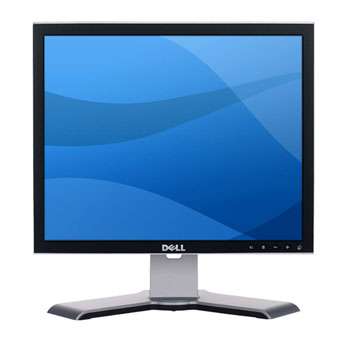
For me, I have always run a CRT monitor primarily because of the price of LCD displays. Yet in the past few years, the prices of LCD screens have dropped and you can now get a large LCD for a decent amount of money. The choices of LCD manufacturers are somewhat large but like any market, there are a few names that stand out. The most notable are Apple, ViewSonic, Sony and LG. One company that some overlook is Dell. Dell has made a name for themselves in the monitor business with their huge displays. By huge, I mean 20, 24 and 30 displays that are, to say the least, awe inspiring.
Today we are taking a look at the Dell UltraSharp 1907fp. As the name hints at, this is a 19 LCD (flat panel) monitor. The 1907 offers a wide range of functions, all of which I will touch on later in the review.
The styling of the 1907 is simple yet elegant. When I say elegant, I do not mean it in an Apple sort of way, but it was well engineered and pretty straight forward.
When the 1907 arrived, it came in two pieces. You had the monitor itself and you had the stand on which it is mounted to.
If you look closely at the stand, you see that the mounting bracket sits rather low on the vertical part of the stand. This is a nice feature that allows you to move the monitor up or down to a position that is most comfortable for your eyes. There is a lock on the back of the monitor that allows you to lock the 1907 in its lowest position. When the button is pressed, you can move the display up and down to your desired height.
On the back of the 1907, we find the DVI and analog ports, the power port as well as a pair of USB 2.0 ports powered by a patch cable that runs from your computer and plugs into the monitor itself.
There is also a square indention in the middle of the back that is there for mounting the 1907 on its included base. This is quite easy to do and takes very little time to put the display on its base.
|
|
Support our efforts! With ad revenue at an all-time low for written websites, we're relying more than ever on reader support to help us continue putting so much effort into this type of content. You can support us by becoming a Patron, or by using our Amazon shopping affiliate links listed through our articles. Thanks for your support!










