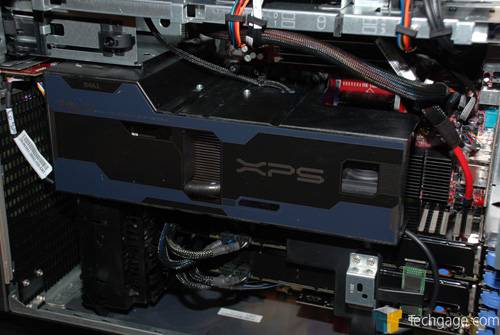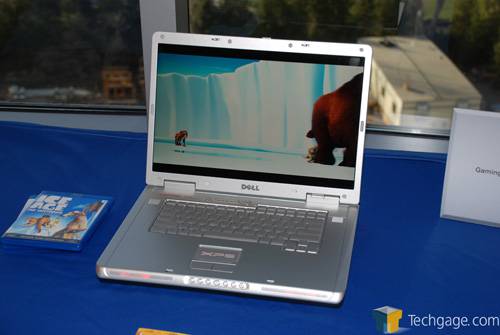- Qualcomm Launches Snapdragon 4 Gen 2 Mobile Platform
- AMD Launches Ryzen PRO 7000 Series Mobile & Desktop Platform
- Intel Launches Sleek Single-Slot Arc Pro A60 Workstation Graphics Card
- NVIDIA Announces Latest Ada Lovelace Additions: GeForce RTX 4060 Ti & RTX 4060
- Maxon Redshift With AMD Radeon GPU Rendering Support Now Available
Dell at CES 2007

Dell was one booth at CES that impressed us. Although they did not have a large selection of new products to peruse, the ones they did have impressed us considerably. Included here is the XPS H2C, M1710 XPS notebook, 966 All-In-One printer, 27" UltraSharp monitor and more.
Page 1 – XPS H2C, M1710 XPS
|
|
Dell is a huge company, but there were only a few new products that they announced at this years CES. Thanks to those few though, we walked away impressed. Included is the new H2C XPS desktop, 27" monitor, M1710 XPS laptop and even the 966 all-in-one printer.
The first stop we made at the Intel suite was of course, the XPS H2C. Before I even realized why it was so cool, I was impressed by the way the machine just screamed out that it had power. XPS machines are well known for being beast machines, but the H2C is designed for great overclocking ability as well.
I assume that the C in "H2C" stands for "cooling" because that’s exactly what this new contraption is set out to deliver. The cooler is a two-stage hybrid solution. It’s of course powered by liquid, but also contains control circuitry. I was unable to get a picture of the inside of the cooling unit itself, but we were given a few tidbits of information. First, it course includes a 120mm fan to help dissipate heat quicker.
The tubing is not translucent, but rather pure black although I forget the material. In the end though, this is a smart choice for Dell and the consumer since they won’t have to worry about condensation.
As you could expect, the system does not retail for a price that’s going to be feasible for everyone. The stock system will set you back about $5,499 which includes the Quad-Core QX6700, 2 x 8800GTX 768MBs in SLI, 4GB of ram (1GB x 4GB), 2 x 160GB in RAID 0, 20" 2007WFP and Sound Blaster X-Fi. As it stands, I would immediately upgrade the hard drives, since 160GB in RAID 0 or 320GB with no RAID at all is still not much space by today’s standards.
You can also easily throw in AGEIA’s PhysX card if you want some action on that front. The monitor should also be upgraded, as a single 8800GTX could eat for breakfast whatever a 20" monitor could throw at it, much less two in SLI. This beast is meant for at least a 24" monitor but would be better suited when paired with the 30".
That all aside, this is one system that both Greg and I were impressed by. Our friends at CoolIT had a part in the cooler design process, so you can really except good performance and quality on that front. Taking a look at this system and knowing that fact that Dell actually -allows- overclocking really shows that they "get it".
After drooling over the desktop, we took a look at the M1710 XPS laptop which caught my eye quick. I am not a fan of small screens, even on laptops, but this was by far the sharpest screen I’ve ever seen. This notebook includes a Blu-Ray drive so they were playing Ice Age which just so happens to be available on that format. We skipped to various parts of the movie, especially scenes that included water and we were extremely impressed.
While I am not one of those who will jump on either the Blu-Ray or HD-DVD bandwagon, it’s a nice feature to have -just- in case you want to burn those discs in the future. Considering that they can hold up to 50GB of information, it’s not a foolish option to include.
At stock, the M1710 will cost $3,699, so yeah… not cheap. Only the top end model includes a Blu-Ray drive however, so if you like the machine but don’t care about the optical drive you can start with a lower version. The full blown machine includes a T7600 at 2.33GHz, 17" TrueLife screen, 1GB DDR2-667MHz ram, 80GB HDD, Go 7950GTX and 80 WHr 9-cell Li-Ion battery. It’s odd to see a combination of highs and lows.
While the CPU and GPU are amazing, the hard drive is small and there is only 1GB of ram. Of course, this can all be upgraded, but prepare to open that wallet ever further.
|
|
Support our efforts! With ad revenue at an all-time low for written websites, we're relying more than ever on reader support to help us continue putting so much effort into this type of content. You can support us by becoming a Patron, or by using our Amazon shopping affiliate links listed through our articles. Thanks for your support!