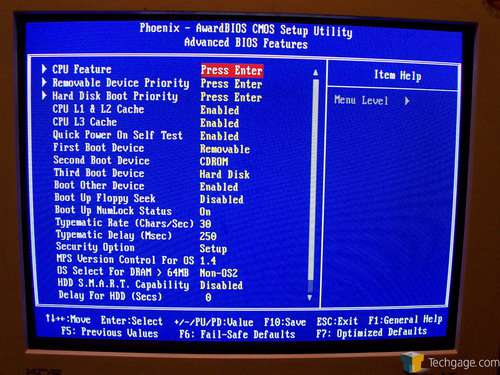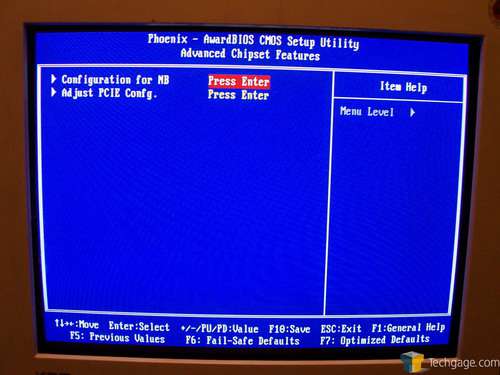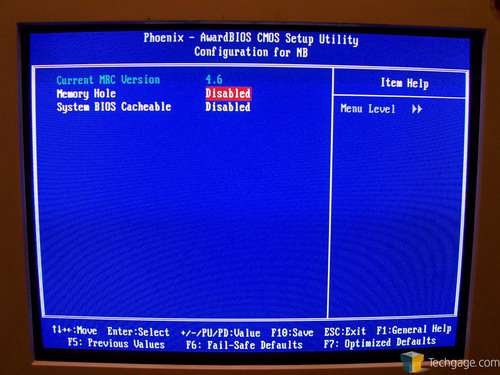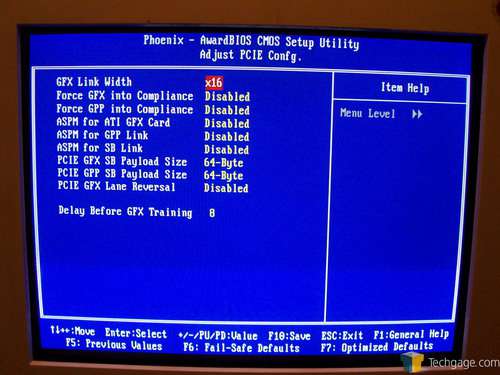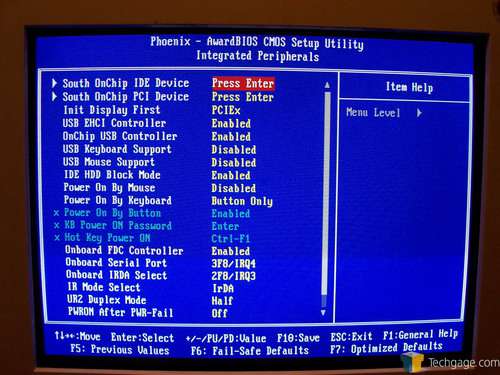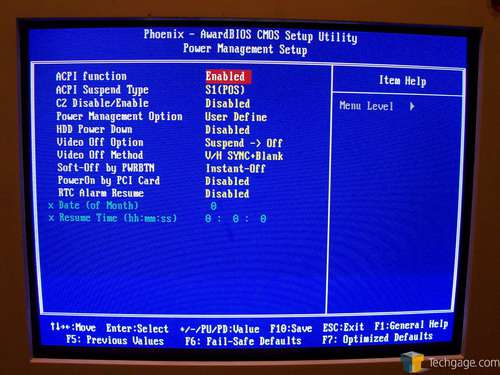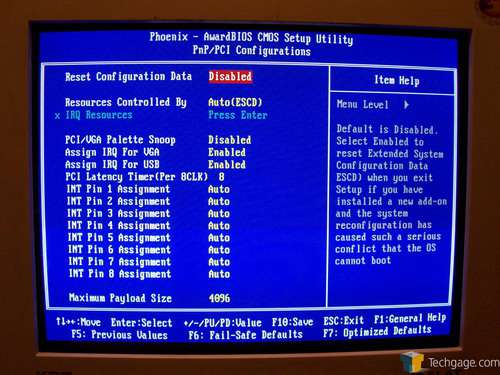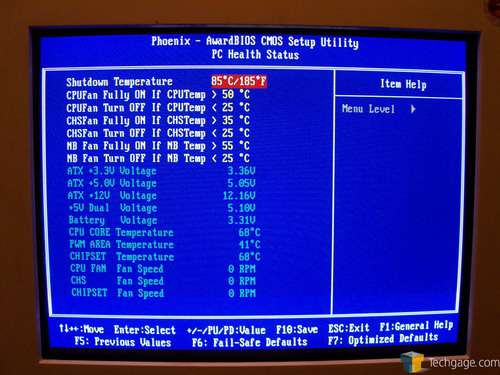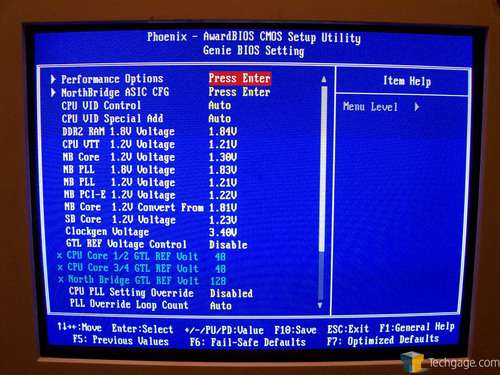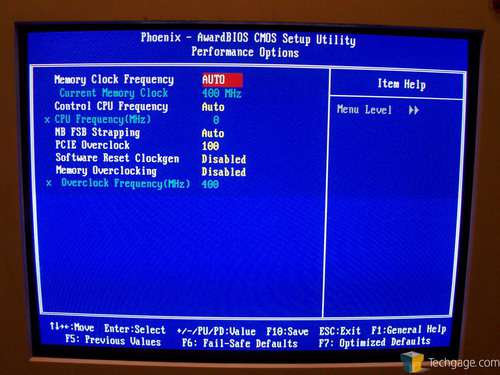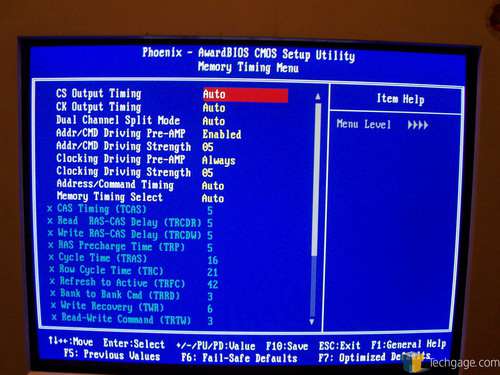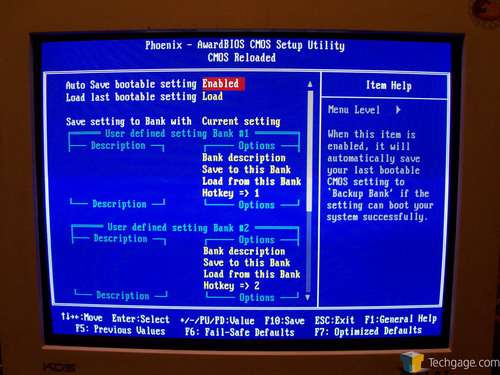- Qualcomm Launches Snapdragon 4 Gen 2 Mobile Platform
- AMD Launches Ryzen PRO 7000 Series Mobile & Desktop Platform
- Intel Launches Sleek Single-Slot Arc Pro A60 Workstation Graphics Card
- NVIDIA Announces Latest Ada Lovelace Additions: GeForce RTX 4060 Ti & RTX 4060
- Maxon Redshift With AMD Radeon GPU Rendering Support Now Available
DFI LanParty ICFX3200-T2R/G
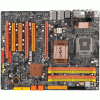
If you are planning on buying an Intel motherboard, chances are it has an Intel or NVIDIA chipset. Where does ATI fit in? DFI’s ICFX3200 features the RD600 chipset, and we will see how it compares to other boards we’ve reviewed in the past.
Page 3 – The BIOS
The one thing that DFI has been known for over the past couple of years has been their enthusiast oriented motherboards. It’s no secret that the way to an enthusiast’s heart is through his/hers hardware’s ability to be overclocked. No overclocking board is worth its weight if it cant be overclocked and one of the biggest keys to a successful overclock is the settings used in the BIOS.
It should be stated here and now that this is the most impressive, tweaker friendly BIOS I have ever worked with. Using a standard Phoenix – Award BIOS, DFI has taken it and unlocked almost every conceivable tweak one could think of. The bulk of the settings involve the northbridge and the memory but outside of that, the BIOS is like any other one available today.
Starting at the main screen, nothing new is offered here. The main menu is the doorway to the ICFX3200’s many options.
Moving into the advanced features, the time, date and various other options can be found here. For me, one of the first things that I do is disable the startup screen and change up the boot sequence. These options can be found here and are similar to any other motherboard BIOS out there.
Moving on, the next screen that we come to is the advanced chipset menu. In here, we can change the chipset options as well as the PCI-E settings. One important piece to work on is the chipset and DFI knows this.
Next are the integrated peripherals. This screen allows us to control the mouse and keyboard options, as well as power on options.
In the power management section, we have the options to control more power settings should we choose to do so. I did not use any settings here other than default.
Here are the plug and play settings, as well as the PCI configurations.
From the PC health screen, we can monitor our fan speeds as well as critical system temperatures. Notice the chipset temperature. This screen was taken shortly after the PC was started up.
In the Genie BIOS menu, this is where the meat of the BIOS can be found. With options to control almost every setting known to mankind, and then some, the ICFX3200’s BIOS is easily the most in depth, tweaker friendly BIOS I have ever worked with. The BIOS gives you the ability to change many different voltage settings and tweak your way into a stable power setting.
Moving onto the one that interests most people, the FSB section. This is also where you can control your PCI-E frequency, the northbridge strap as well as overclock your memory independently of the front side bus.
The most in depth section can be found in the memory screen. Many different memory timing options can be found here. This is definitely something for only the most seasoned of overclockers. In all honesty, prior to this review, I had no clue what most of these settings meant. Its instances like this that we remember why Google’s stock is so high. A simple round of googling provided me with plenty of explanations.
The final screen is the DFI CMOS reloaded. This allows the user to save successful overclock settings and load them at a later time. This is perfect if you have a stable overclock but tweak one thing incorrectly. With CMOS reloaded, you can load the saved setting and be back in business in no time.
Lost? The ICFX3200 BIOS is overwhelming to say the least. The settings that can be changed are vast and can be intimidating for those that do not know what they mean. This is a tweaker’s BIOS here.
|
|
Support our efforts! With ad revenue at an all-time low for written websites, we're relying more than ever on reader support to help us continue putting so much effort into this type of content. You can support us by becoming a Patron, or by using our Amazon shopping affiliate links listed through our articles. Thanks for your support!