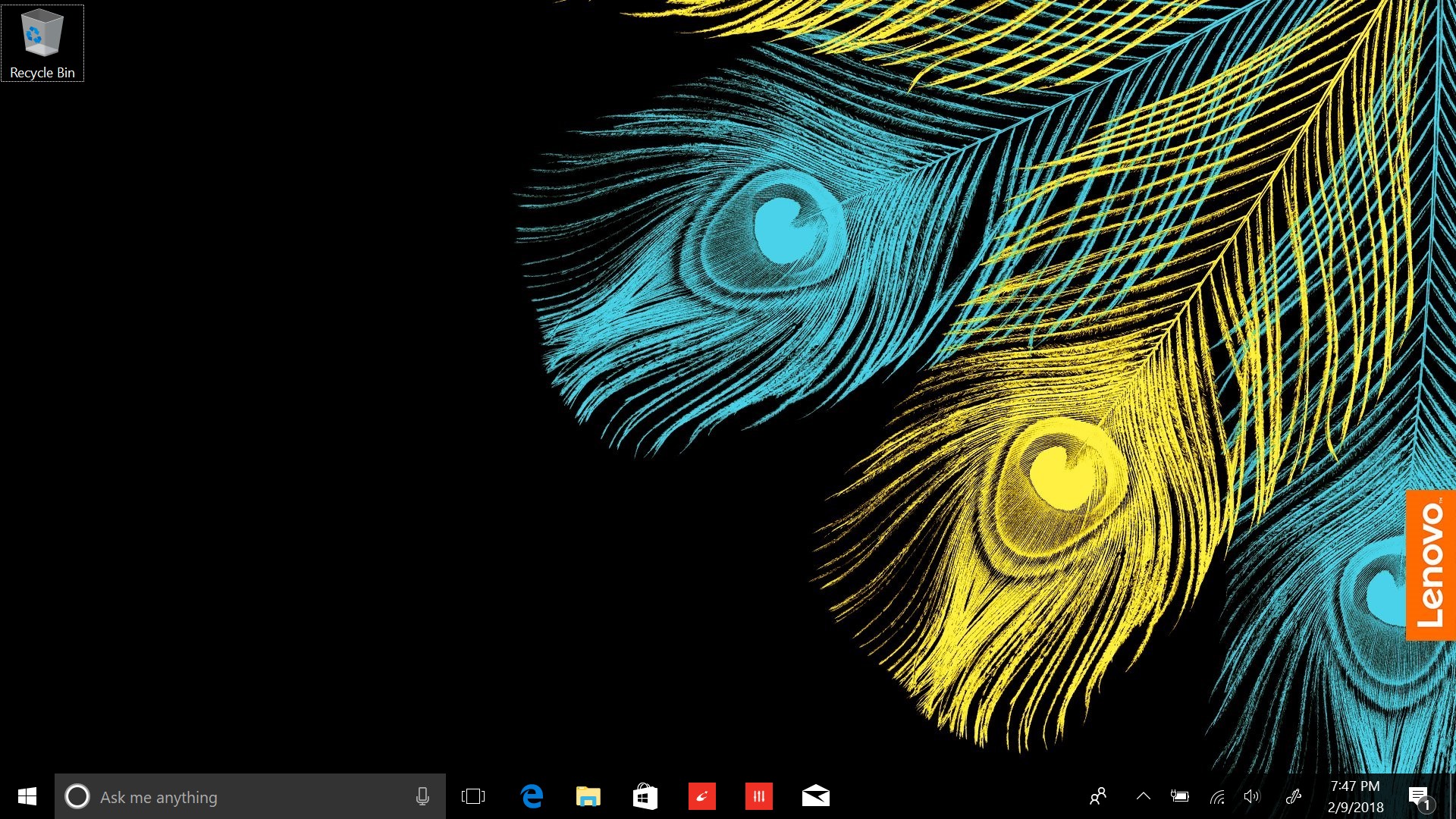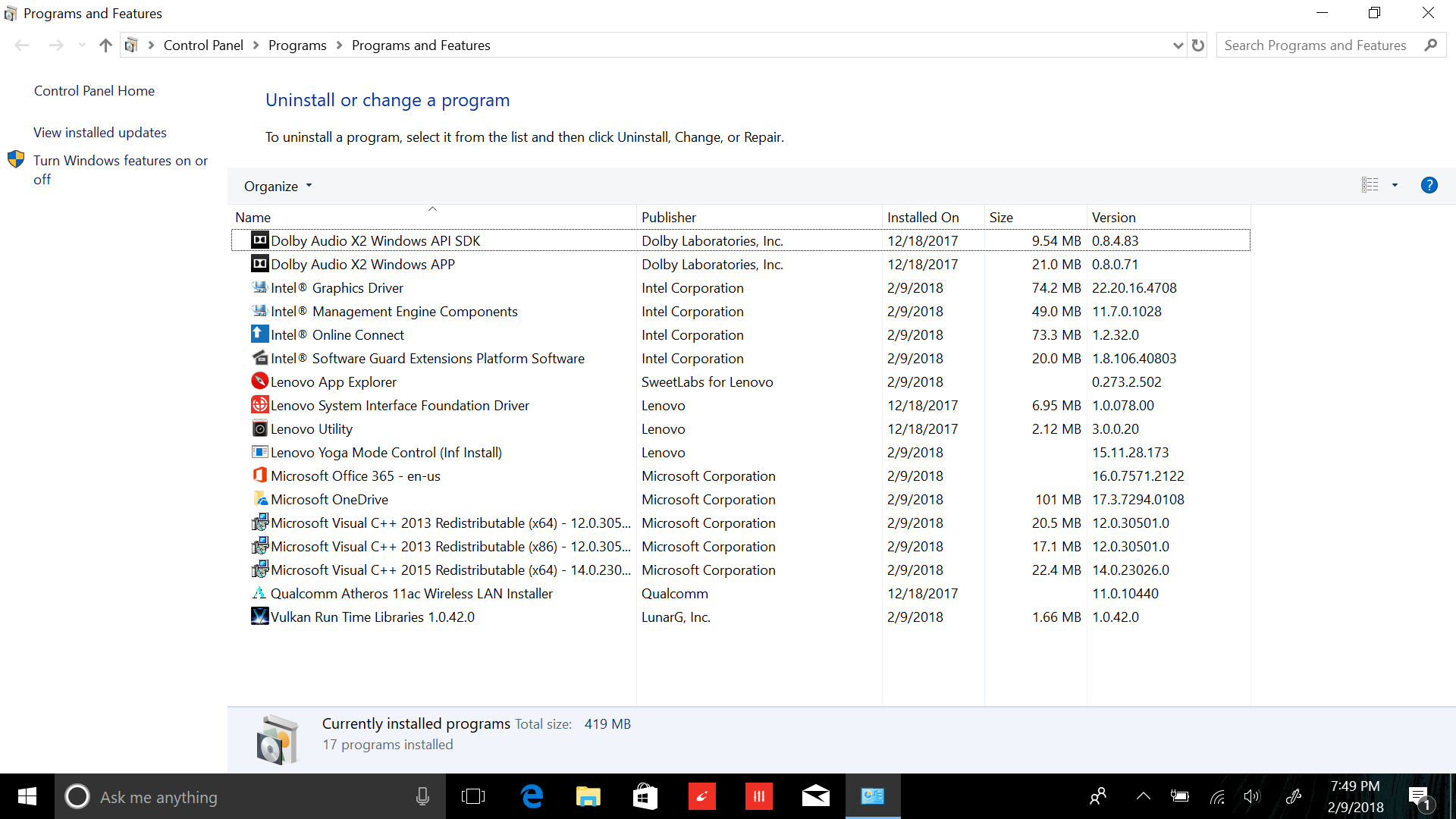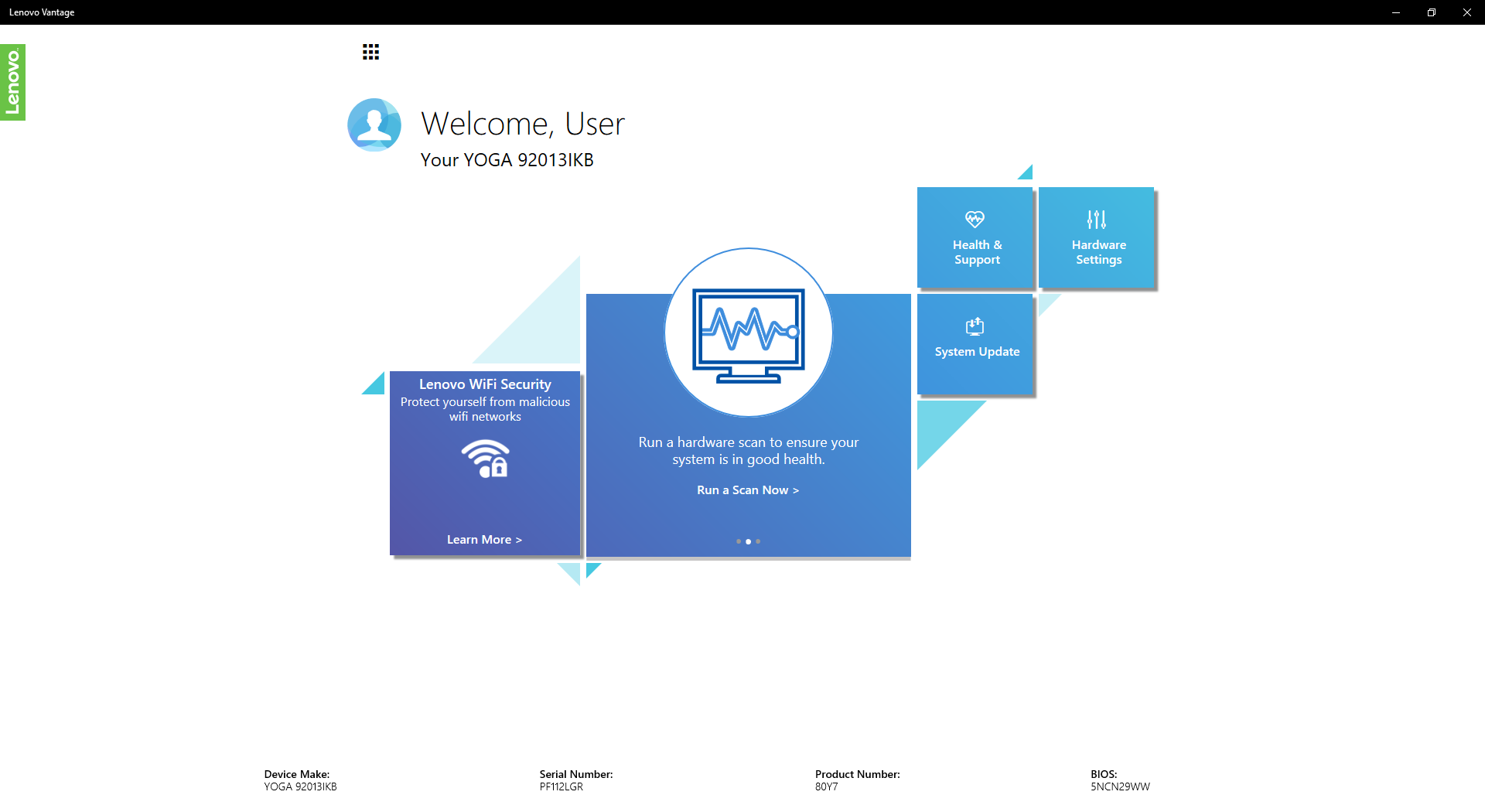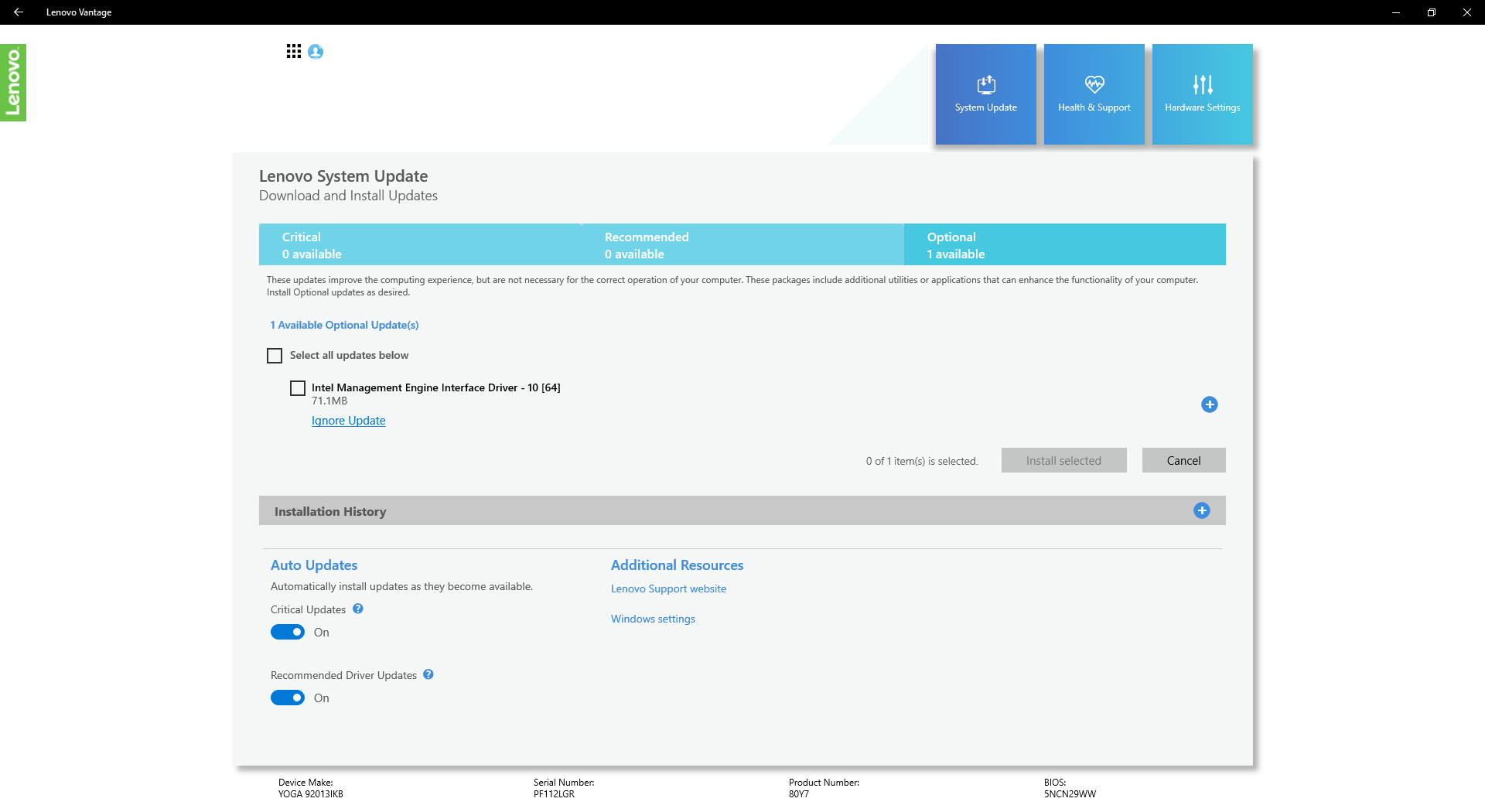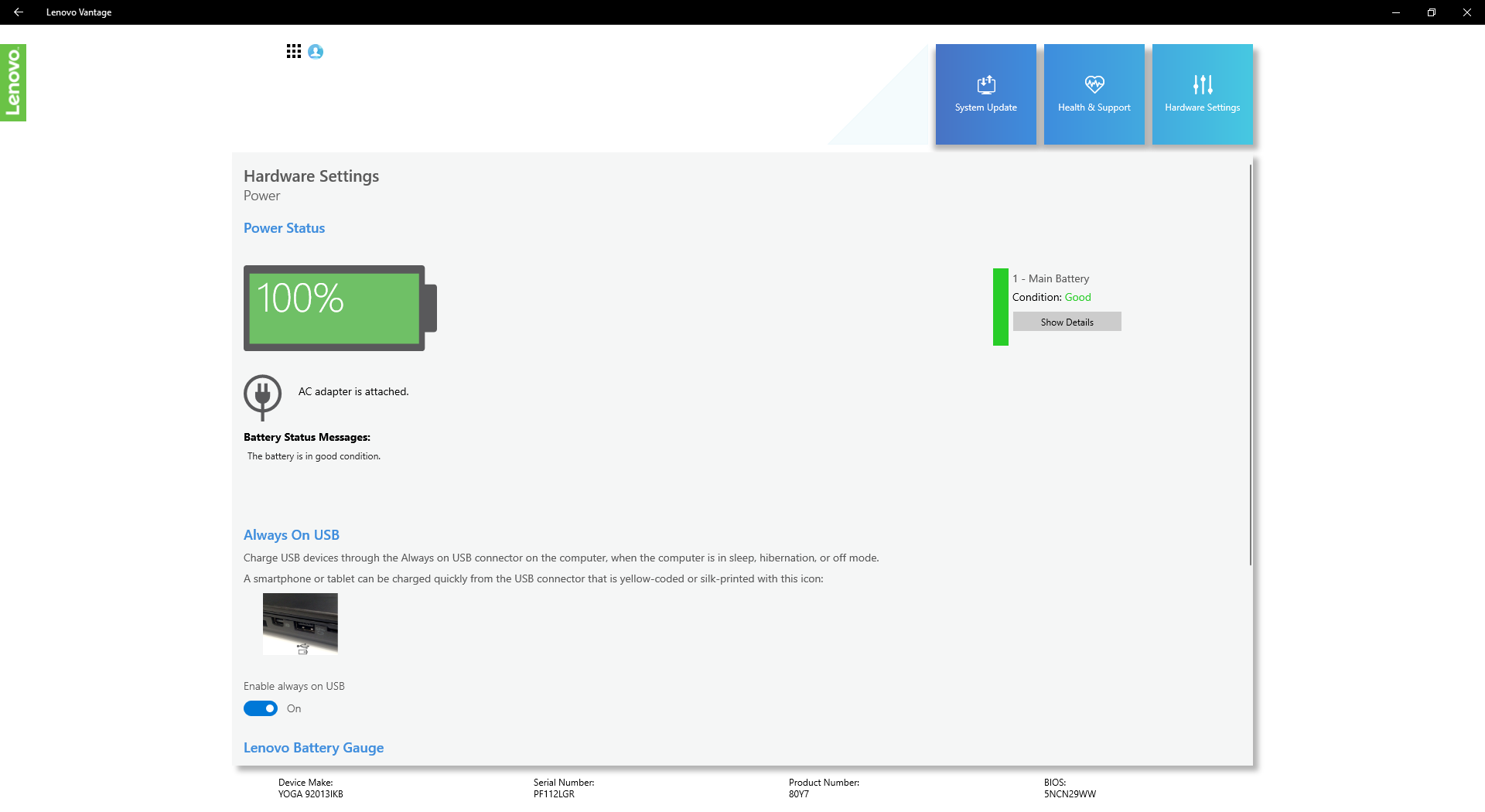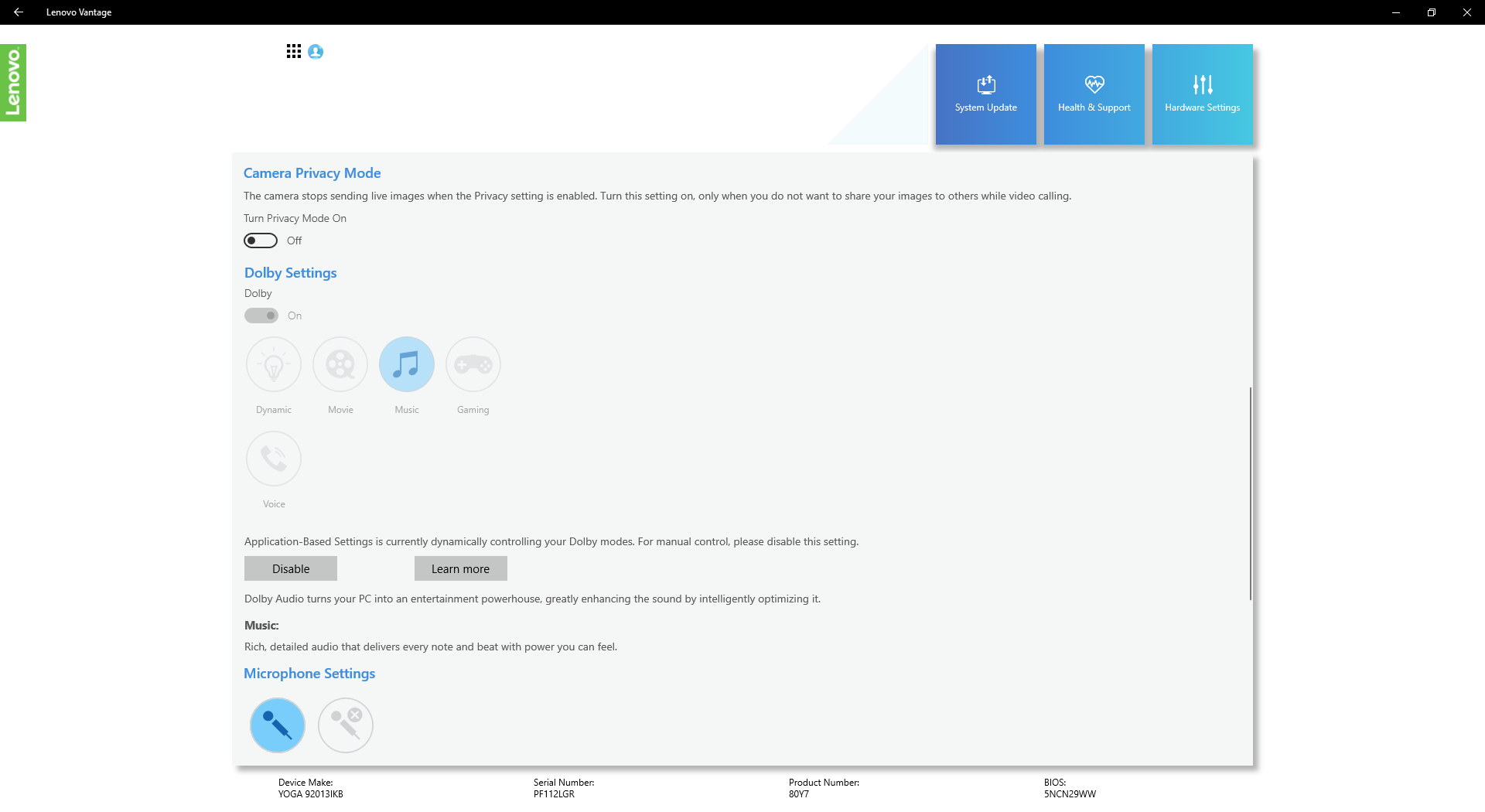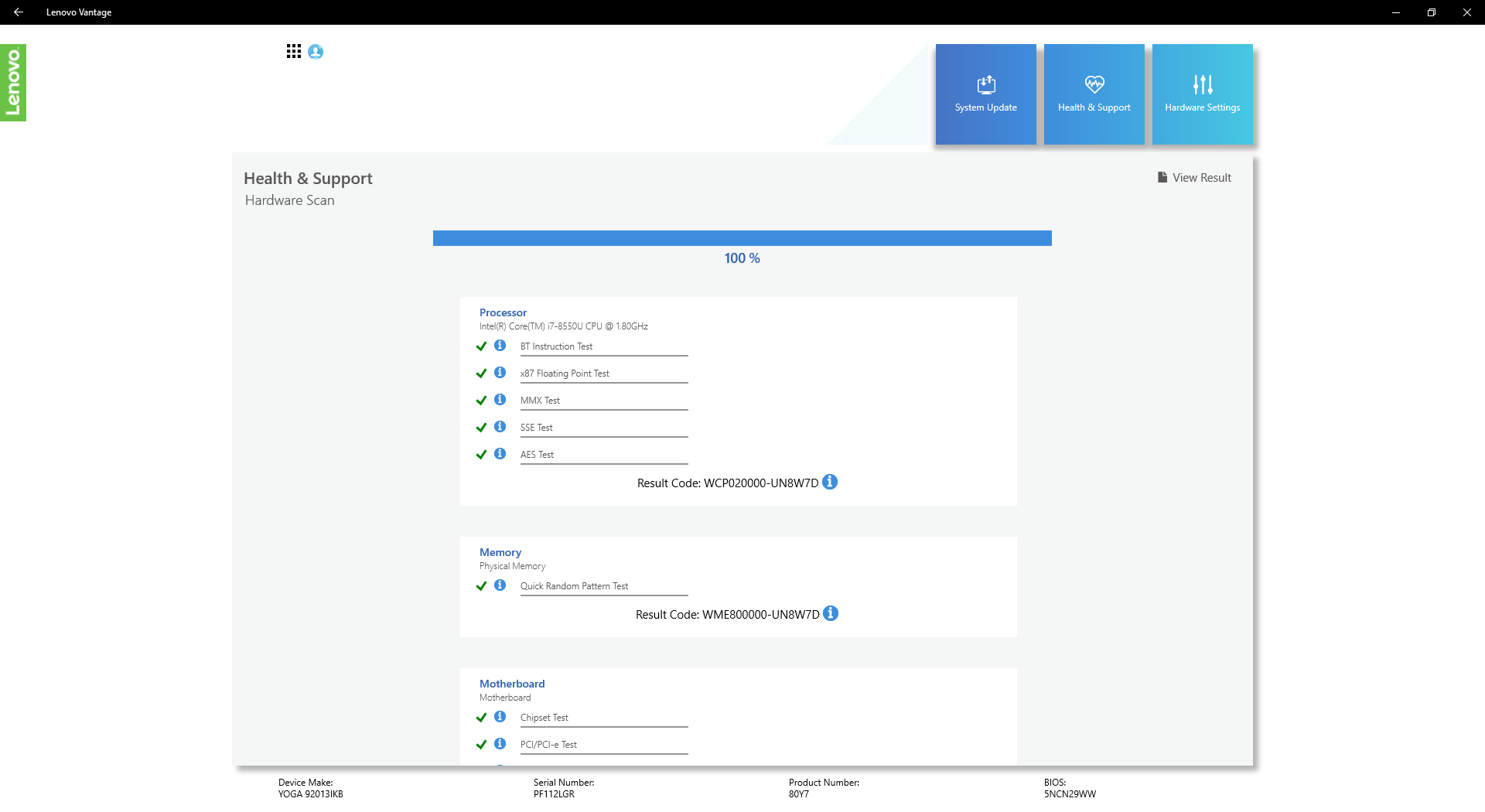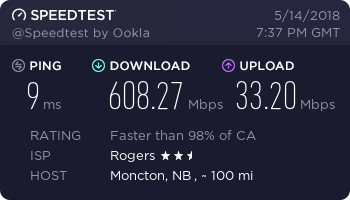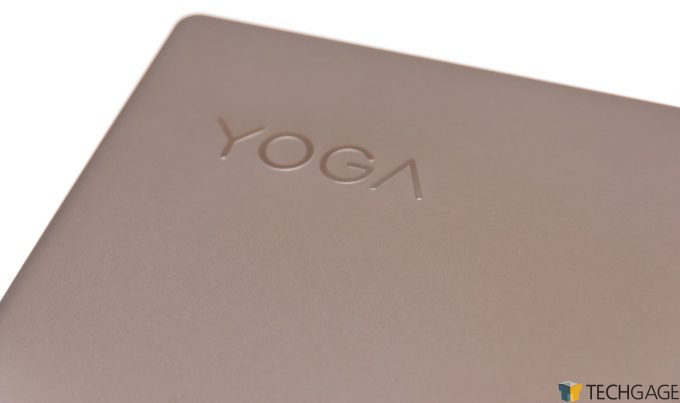- Qualcomm Launches Snapdragon 4 Gen 2 Mobile Platform
- AMD Launches Ryzen PRO 7000 Series Mobile & Desktop Platform
- Intel Launches Sleek Single-Slot Arc Pro A60 Workstation Graphics Card
- NVIDIA Announces Latest Ada Lovelace Additions: GeForce RTX 4060 Ti & RTX 4060
- Maxon Redshift With AMD Radeon GPU Rendering Support Now Available
Digging Into Lenovo’s Yoga 920 (14): A Gorgeous 2-in-1 Notebook With Great Battery Life

Lenovo’s Yoga series has long been respected for its notebooks’ ability to bend to your will, and the 920 (14) proves to be one of the best models the series has seen. With its incredibly sturdy design, sharp watchband hinge, super-thin frame, and beautiful aesthetics, the Yoga 920 is the ultralight 2-in-1 to consider.
Page 2 – Software, Testing & Final Thoughts
The software solution on the Yoga 920 14″ is close to as clean as it can get, with only necessary applications and drivers installed – with the potential exception of Office 365, but if you’re buying this notebook for work, having that preinstalled will probably actually save you time. Fortunately, it only takes a few seconds to uninstall it (literally) if you don’t want it.
Non-Microsoft software belongs to companies providing drivers, or Lenovo itself. You can again uninstall anything you don’t want, but in my experience with Lenovo’s software, I’d recommend simply leaving it installed, because you never know when you’re going to need it. It’s not intrusive, and it offers a lot of functionality – as can be seen below.
When I received the Yoga 920 14″ a couple of months ago, it included software (Lenovo Companion) that I thought was pretty great. I thought it looked good, flowed well… I had no complaints. After screenshotting the app, and taking it for a test spin, I realized that I had just dived into a now irrelevant application. After a reboot, I suddenly had Lenovo Vantage; an even better version of the Yoga’s control panel.
I should note that while I am showing full-screen sized images of Vantage, it scales down just like a normal window, so don’t worry, it’s not really this in-your-face. Speaking of face though, this software has a pretty one. It’s clean, modern, and doesn’t make it difficult to find what you’re looking for – no search needed.
A couple of neat perks are included in the software, like a built-in stress tester and benchmarker that makes sure the hardware is working at its peak performance, check up on its health in general, adjust privacy modes, audio settings, and so on and so forth. You won’t likely have to use this software often, but fortunately when you do, it won’t taking you long to get your task done.
Testing Lenovo’s Yoga 920 14-inch
I didn’t benchmark the Yoga 920 like I have most notebooks in the past, because A) I haven’t run the same tests on an equivalent competitor, and B) It’s hard to convert the results into real-world experiences. That said, a couple of tests were run to give a general idea of really important performance: storage and network.
With CrystalDiskMark, the included Samsung PM961 solid-state drive hits 3GB/s read for intensive QD32 workloads, and well over 1GB/s for the write. Other queue depth levels offer great performance as well; but don’t be confused by the meager 43MB/s; that’s typical (for high-end drives), and suitable for 4K QD1 reads.
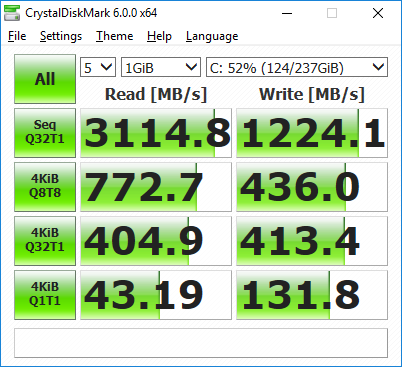
For Wi-Fi, the notebook behaves as expected with its 802.11ac adapter. Connected to my 5G network, running a test at Speedtest yielded a result of 600MB/s down (on a 1Gbps connection; my ISP cripples the upload, so ignore that). I have never garnered a much better result on Wi-Fi, so there are no complaints here. On some runs, the download has been seen to peak at 630Mbps; the lowest latency I’ve seen so far is 7ms.
For battery-life, I found that the notebook could last me ten hours as long as I was reasonable with the brightness. The above 10 hours that companies tout don’t usually align with my own findings, because I tend to use more brightness than is expected for those metrics. I love to see the screen, and keep it as bright as possible, within reason. For movies at slightly better-than-work brightness, the notebook would last about 7 hours (based on a loop of 1080p ~14Mbps encode of a Reservoir Dogs Blu-ray rip at 50% screen brightness).
For actual non-benchmarking testing, I’ve used this notebook primarily for a couple of months, both at home and on travel. I can honestly say after all of that, that I couldn’t really imagine going to another notebook that isn’t so sleek. I could survive, but, I’ve developed an extreme appreciation for thin and light notebooks, given that I have to tote one on a plane with me fairly often.
I’ve brought anywhere from 11-inch notebooks to 17-inch behemoths with me while traveling before, and while the opposite extremes serve a purpose sometimes, it’s been a long time since I’ve been as satisfied from a notebook as I am with this one. It feels well-rounded; it’s not too small (I’ve stated before 14-inch is my personally favorite form-factor, and this Lenovo reinforces that), and it’s not too large. Despite the fact that it can fit into any notebook bag with ease, it’s large enough for people with bigger hands to not trip over their fingers while trying to get a thought on out digital paper.
As a desktop warrior, I’d never opt for anything other than a regular-sized keyboard and big monitor if I’m given the choice, but when you’re away, you pretty much don’t have that choice. So, fortunately, this Yoga 920 hits many of the right marks. It’s durable, light, and if it matters to you, it looks great (in my opinion, of course). While I’ve had it on travel, this notebook’s received numerous compliments, even though the design isn’t brand-new. I used to carry around a much larger notebook, and it’d still get a lot of attention – just not for the right reasons!
Final Thoughts
If you glanced at any of the writing above, chances are you already know that I think pretty favorably of this notebook. After I talked to Lenovo at January’s CES, I left impressed with what was on offer, and I’m not even sure this notebook was one of the featured models. But… I’m glad it’s the first one I received to look at, because it “wowed” me a lot more than I expected.
I mentioned earlier that I prefer 14-inch notebooks, and it’s because the keyboard seems to be just the right size, with 13-inch notebooks having clear differences in key size. I really have a difficult time writing on small notebooks, but the Yoga 920 was truly no issue at all. In fact, I am so familiar with stumbling while typing on most notebook keyboards, that as I was writing just fine and dandy on this one, I could tell that my brain was just waiting for me to trip-up and cause me to say, “Ahh, there it is!” But seriously, if you have the same problem I do, this notebook is going to be much easier to work with than a smaller one.
As an everyday notebook, the Yoga 920 delivers in droves. I didn’t manage to eke incredible battery-life out of it, but I never had an occasion where I was racing against the clock. Even on airplanes I almost always have a power socket available, so my biggest tests were press events, where I left a hotel room in the early morning, and returned around supper. Again, I never experienced another trait I sometimes suffer from: battery anxiety.
I have another 14-inch notebook kicking around here that I use on occasion, but it’s at least twice as thick as this one, and that makes a massive difference. I like to travel as light as possible, and clearly, this notebook was made for that. I keep both this notebook and a magazine together in my backpack, and even then there’s still a lot of room inside. But it’s not just room; it’s weight. It’s amazing to me how much computer you can bring with you for so little weight nowadays.
On the durability front, this notebook is built extremely well; it just doesn’t bend. Well, except the multifaceted watch band-like hinge, of course. But it’s supposed to, and despite being a hinge that has a lot going on, it too doesn’t give the impression that it will begin to degrade over time. In a way, that’s to be expected, because this is a notebook that’s meant to be bent in numerous ways, so naturally, Lenovo is not going to cheapen out on the hinge materials.
Overall, there’s not much to throw shade at here – except perhaps the fact that the Yoga 920 14 is hard to see outdoors, on a nice day. I tried on multiple occasions to work outside, and after realizing I landed in Squint City, I had to give up and go back in. That said, I’d be remiss if I didn’t mention that the laptop itself was getting too warm for my tastes, a crazy reaction to the big star in the sky tracing rays right on down to my location. In shade, the notebook is much better. I’d still prefer a screen above 300 nits, battery life be damned.
Another complaint isn’t the fault of Lenovo, but Intel. Its integrated graphics solutions are feeling more and more inadequate now that we have AMD’s silicon gracing some chips nowadays – including Intel’s own. I run Vivaldi as my primary browser, and on desktop, I’ve never had an issue with graphical corruption. I have on multiple occasions on this laptop, however, where the entire viewport inside of the browser goes black, unrecoverable unless I restart it. I am hoping that the next wave of these Yoga notebooks will offer some integrated Radeon RX Vega. This all said, Vivaldi was the only application this go around where I truly had any issue with the IGP (outside of performance – this is not a gaming GPU), but I could tell it was directly related to it because I’ve experienced enough Intel IGP quirks in the past.
The base Yoga 920 14 model is priced at $1,199, and includes much of the same hardware as this as-tested one. That includes the 256GB SSD, and 1080p resolution. Each model can be upgraded to 4K resolution for $200, and upgrade the RAM much the same from 8GB to 16GB for $100. While 16GB is the memory cap (I couldn’t imagine more being needed for a notebook like this), you can scale up to 1TB for the storage.
Other options include the active pen, which is likely well-worth the $50 cost if you ever plan to make use of it (you’ll be more precise with a pen than a finger, it goes without saying, except I did in fact just say it).
One of the greatest aspects of the Yoga 920 14’s specs is that every CPU in any SKU is a quad-core part supporting eight threads. The i7-8550U adds 200MHz to the stock clock, and 2MB to the cache, over the i5-8250U featured on the $1,199 model. This means that whether you’re getting the least- or most-expensive Yoga 920 14, your machine is not going to be gypped of key features.
Before wrapping up, I will say that I tested Linux on this notebook as well, but not to an extensive degree. Reading around the web, it appears this notebook works just fine with Linux, but as any Linux user should know, some tweaking might need to occur. The main thing you’ll need to worry about is logging into Windows at least once, in order to turn off the Bitlocker hard drive encryption. Once done, you can use bootable media to install Linux or use diagnostic tools if you want to repartition the drive first.
Pros
- Aesthetically pleasing, especially with its multifaceted watchband hinge.
- Well-built; doesn’t twist. The hinge gives the impression of durability.
- Solid performance with a mobile Intel Core i5 or i7 quad-core (eight-thread) processor.
- Battery-life is good, with promises up to 15 hours for the 1080p version.
- Finger print reader works well, and is placed conveniently.
- Offers superb support for Bluetooth active pens, with 4,096 degrees of sensitivity.
- Charges very quickly through either of the two Type C ports.
Cons
- The screen is rated at about 280 nits, so it’s less bright at its peak than some of the competition.
- The Intel integrated graphics have become subpar now that AMD’s IGP solutions are on the market.
- A single Type A USB port is hard to work with if you have a lot going on.

Lenovo YOGA 920 14-inch Notebook
Support our efforts! With ad revenue at an all-time low for written websites, we're relying more than ever on reader support to help us continue putting so much effort into this type of content. You can support us by becoming a Patron, or by using our Amazon shopping affiliate links listed through our articles. Thanks for your support!