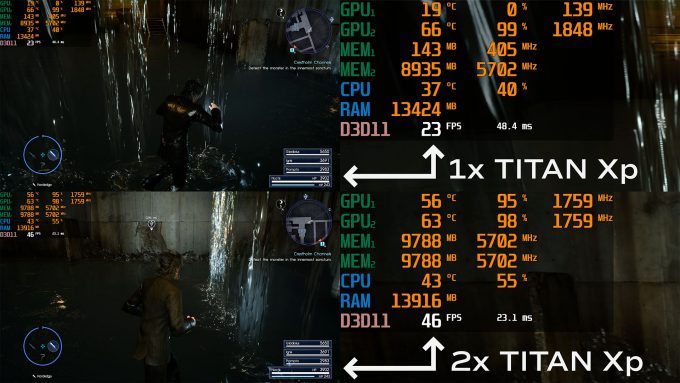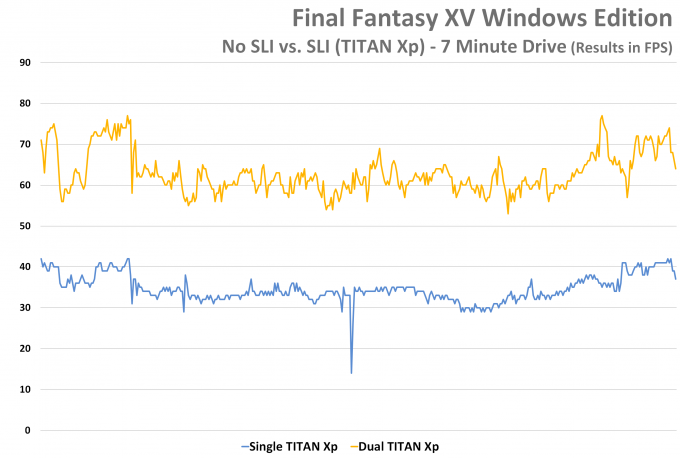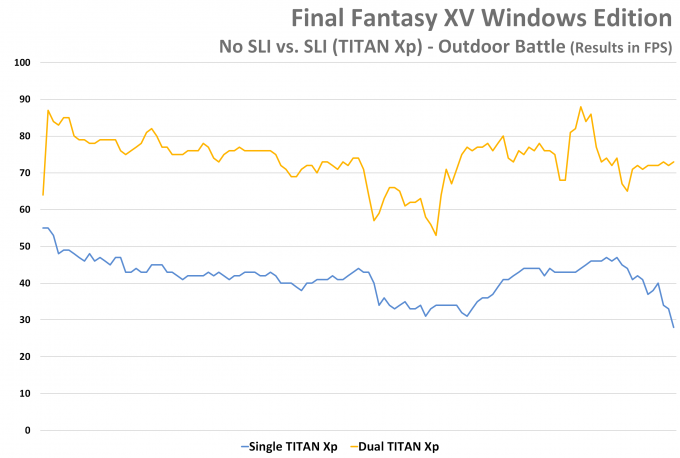- Qualcomm Launches Snapdragon 4 Gen 2 Mobile Platform
- AMD Launches Ryzen PRO 7000 Series Mobile & Desktop Platform
- Intel Launches Sleek Single-Slot Arc Pro A60 Workstation Graphics Card
- NVIDIA Announces Latest Ada Lovelace Additions: GeForce RTX 4060 Ti & RTX 4060
- Maxon Redshift With AMD Radeon GPU Rendering Support Now Available
DIY NVIDIA SLI In Final Fantasy XV Windows Edition

Final Fantasy XV Windows Edition brings an awful lot of PC goodness to the table, but given the fact that it’s as demanding on GPU hardware as it is, we wish the game would’ve shipped with NVIDIA SLI support. But who needs official support? Join us in our quest to hit 4K/60 at max detail with dual TITAN Xps in FFXV.
It probably goes without saying, but Final Fantasy XV Windows Edition is the best-looking FF game ever, and both Square Enix and NVIDIA jointly made sure of that. Over on the green side of the GPU fence, NVIDIA helped get a few GameWorks features bundled in, as well as a couple of personal favorite features: Ansel, and ShadowPlay Highlights.
Ahead of the game’s launch, we knew that FFXV was going to be graphically demanding, and not to mention would support everything a serious PC gamer expects. That includes ultrawide and 4K support. There’s even a massive 4K texture pack that basically doubles the size of the base game. With all of this, you’d think that the game had it all, but the first time I ran it at high-resolution, I spotted what Square forgot: NVIDIA SLI support.
To be fair, Square never said FFXV would support multiple GPUs, but it sure gave us a massive hint three years ago that it’d have DirectX 12 support – and it doesn’t. It sucks to not have both, but multi-GPU support would have at least made up for the lack of DX12 support.
At NVIDIA’s GPU Technology Conference in March, I ranted to friend Anthony Garreffa (of TweakTown) about the fact that FFXV pushes graphical boundaries, yet it somehow can’t make use of two different GPUs to deliver playable framerates at top detail, at 4K resolution. He informed me that I should be using a fake SLI profile, to which I asked the only appropriate follow-up question: “What?”
Long story short, if a game doesn’t natively support SLI, it may still handle it well enough to be playable, similar to old games that happen to look decent at high-resolution. With a tool called NVIDIA Profile Inspector, you can edit many different options across a massive preset game list. When tweaks work, they’re no-brainers to use.
Applying Your Modified Profile
To take advantage of this trickery, you’ll need to procure a copy of NVIDIA Profile Inspector. I can’t figure out where the de facto location to grab this is, but as long as you search for 2.13, you won’t have problems finding a copy. Second, you’ll need a working profile, which an awesome person named Blaire shared right here. With these two things in-hand, you’re ready to work some magic.
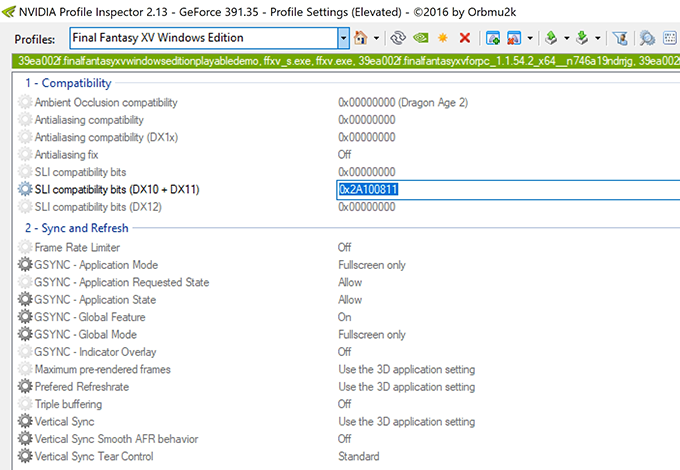
After opening NVIDIA Profile Inspector, you should search for Final Fantasy XV Windows Edition in the list, and then click the import icon at the top. After finding and applying Blaire’s profile, you should immediately notice some of the settings in the background changing – most notably the DX10+DX11 compatibility bits from a game list to a simple hexadecimal value. After hitting “Apply” at the top, you can close the app, and start the game.
In most outside areas of the game, a single GPU may handle the game pretty well, but on a single TITAN Xp at full detail (4K/60), 40 FPS is a common sight. One area in the game where I noticed incredible differences between non-SLI and SLI configurations was a tunnel near the start of the game (this can be seen in the video version). At one part of this dungeon, the FPS on a single GPU drops to nearly 20 FPS, whereas the dual-GPU configuration keeps its head above 45 FPS.
Performance Testing Our ‘Fake’ SLI
To give a better perspective on overall performance, I performed two real-world tests with both the single and dual GPU configuration. The first test was a 7 minute segment in which the crew drives from The Vesperpool at the north, down to Galdin Quay at the south. The second test is an outdoor battle scene which lasts for about 4 minutes.
It’s not hard to analyze two results, but that doesn’t make these any less impressive. Despite FFXV not supporting SLI, a hacked profile dramatically improves performance. It’s not perfect (and I’ll touch on that in a minute), but if you had two GPUs in SLI, you’d of course opt to run SLI this way, unofficial or not. Here, the single GPU peaked at 40 FPS, whereas the dual-GPU config hit 70 FPS.
In the case of driving from point A to point B, a lot of the world must be rendered due to the large draw distance the game offers. If you’re in a battle, you’re much more up-close-and-personal, so even with many effects going on, performance can be better than while driving – and especially better compared to the aforementioned tunnels, which are littered with computationally intensive shadows.
In the outdoor battle test, both sets of results scaled pretty evenly, despite being completely hands-on (versus the almost timedemo-like aspect of the autonomous drive). Here, the performance peaked at 35 FPS on the single card, and 63 FPS on the duo. Those are some sweet gains.
But What About Bugs?
You just had to go and ask. Alright, fake SLI with this game isn’t perfect, but to me, it comes close enough to it. I’ve put about 40 hours into FFXV with this SLI profile, and there was only a single hour where I encountered oddities, and I half-wonder if some of those are attributed to the April Update upgrade (as opposed to fresh install) of Windows 10.
That said, there is an odd bug that can occur when you first load a game – or, that’s at least when I encountered it. What you’ll see is effectively SLI trying to piece two sets of objects together, and they just don’t quite add up. After a few seconds, or even sometimes a few minutes, the issue will disappear, and should stay away until the next time you play (the issue isn’t 100% repeatable).
The one hour where I encountered real issues came at the end of the game, which was the second time I played following the release of the Windows 10 April Update. It could be that the PC needs to have Windows installed fresh (this was an upgrade, prefacing another test suite overhaul), but some boss battles lagged horrendously for me. Interestingly, going to windowed mode smoothed things out, but ultimately, I’d risk a game crash, from what felt like a memory leak issue.
Also of note, in a follow-up play session, finishing things up after the main story’s completion, I didn’t encounter this issue again. Either those boss battles really throw GPUs into a frenzy, or there’s a bug (which seems more likely).
Final Thoughts
Despite the fact that one hour of my FFXV gametime was a pain in the arse due to the SLI solution I was using (or the OS, I still can’t tell), the times where it worked great made up for it (though it might have been a good thing that the crazy performance hitches came at the end, not the beginning). Since I’ve found myself a bit glued to the game, I still plan to continue playing with this SLI profile. That being the case, if more oddities creep up, or other thoughts come to mind, I’ll follow-up.
Ultimately, though, this article wasn’t really just about enabling SLI in the latest Final Fantasy. As mentioned before, I never even knew that fake SLI profiles were a thing; or, it’s at least been a long time since I heard about them. Now that I’ve had good experiences with FFXV, I plan to scour the web, or possibly try my own hand at tweaking profiles, if a cutting-edge game comes out that doesn’t support multi-GPU.
I’ve said it before, but I’ll say it again: we need multi-GPU support for gaming more than ever. Games are not becoming less detailed, and games like FFXV prove that at the top-end of the resolution and features scale, multiple graphics cards can really come in handy.
Support our efforts! With ad revenue at an all-time low for written websites, we're relying more than ever on reader support to help us continue putting so much effort into this type of content. You can support us by becoming a Patron, or by using our Amazon shopping affiliate links listed through our articles. Thanks for your support!