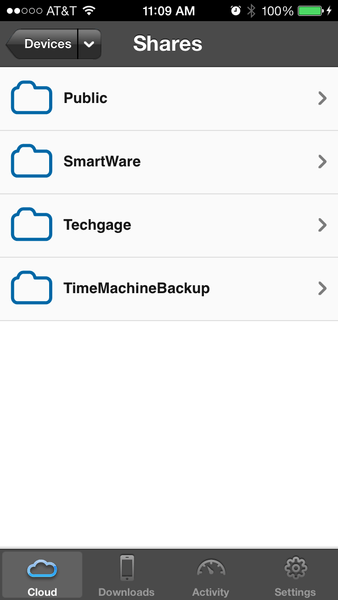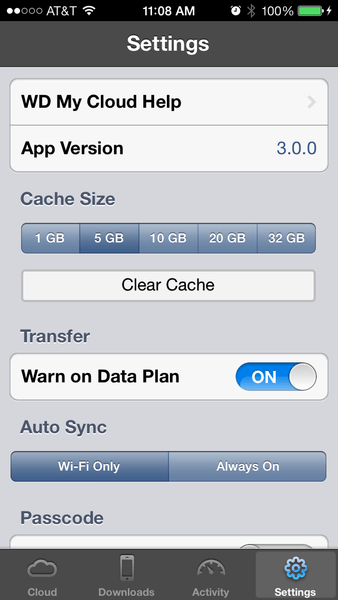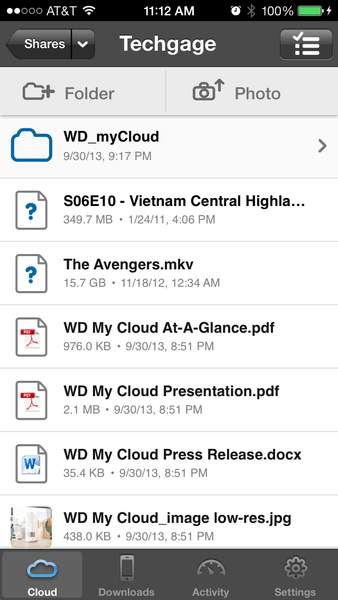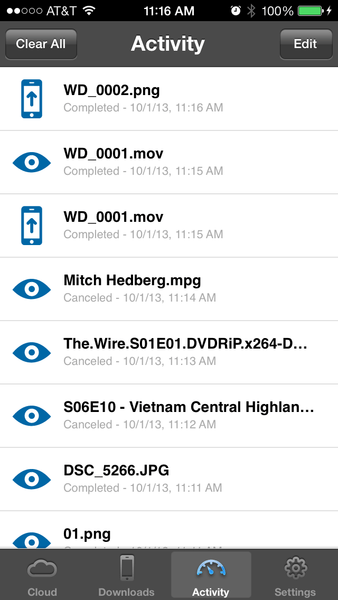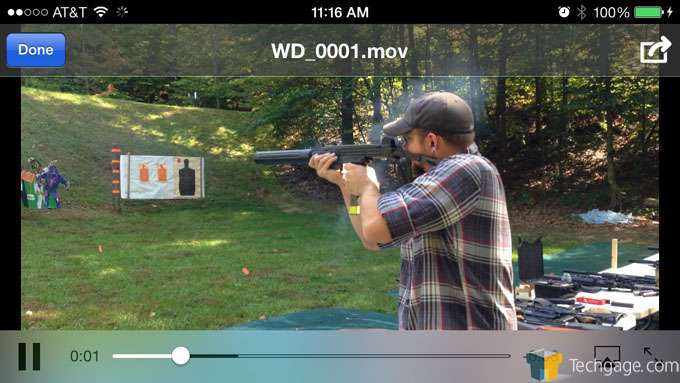- Qualcomm Launches Snapdragon 4 Gen 2 Mobile Platform
- AMD Launches Ryzen PRO 7000 Series Mobile & Desktop Platform
- Intel Launches Sleek Single-Slot Arc Pro A60 Workstation Graphics Card
- NVIDIA Announces Latest Ada Lovelace Additions: GeForce RTX 4060 Ti & RTX 4060
- Maxon Redshift With AMD Radeon GPU Rendering Support Now Available
Do-It-Yourself Cloud Storage: WD My Cloud 2TB Review
WD poses this question: Why store your sensitive data online, when the storage space is limited, and the security out of your control? Its answer: WD My Cloud, a NAS-like device that enables you to create a personal cloud in your home, quickly and easily. Say hello to huge storage (2~4TB) and no recurring subscription fees.
Page 3 – Mobility & Final Thoughts
The mobile apps that WD has developed are fairly deep in what they allow you to do. Once connected, you are given a list of your My Cloud devices. In my particular case, I have only one, which I named “KINGCLOUD”. Clever. I have an iPhone, so the Android version of the app might look a little different.
Once loaded up, you have the ability, from your phone, to browse each of the shares that you have setup. As the “greg” account as full access over all shares, I could browse, download and upload to and from these at will. For this review, I created a share called “Techgage” and all future testing will be with data that resides in that share.
One nice thing about the mobile app is that you can dictate when and how it syncs data to your phone. If you have a limited data plan, you can limit traffic to Wi-Fi only. You can protect the app with a passcode and you can even access a help page. One last thing to mention is the cache size. Here you can set your cache, anywhere from 1GB up to 32GB. In the case of my phone, I only have a 32GB device and much of it is already consumed by music and photos, so there is only so much I can set the cache to.
As we can see, I have a few files in the “Techgage” share. Some of them cannot be played on my iPhone – .mkv for example – but it’s there for testing on other machines. For sharing with folks that have a mobile device like me, it’s nice to be able to have 24/7 access, Internet outages be damned, to documents that might be needed on the go. It’s even nicer not having to email them to myself and then searching for said email.
You can also check recent activity, which will tell you what you have downloaded or uploaded. Nothing too special here, but it is nice to have.
Finally, here is a 20MB video, streamed from the My Cloud unit to my phone. When this was happening, I was at work, so all traffic was traversing the Internet. After a short, 5-6 second buffering period, the video played without issue.
Final Thoughts
When we were approached by WD to review the My Cloud, the product sounded exciting. It’s always exciting to work with new gear, especially when a company is venturing out into somewhat uncharted territories. In using the My Cloud, I ran into no issues that I would consider to be show-stoppers. Since this is a new product, the sites I had access to were still classified as beta, but I imagine that when the product ships, the online pieces will remain the same, only without the beta moniker. The ability to check in and access files via a smart phone is slick as well – this can certainly be done on other products, as mobile apps are all the rage these days, but WD has something that most other companies lack: Broad consumer trust.
While I am what I would consider to be a power user, I see the benefits in certain devices over others; most consumers are not like this. WD is a household name for many, and for those people a device like the My Cloud makes a lot of sense. The ability to share media across a network, not even outside your firewall, but within, is an awesome feature that I love to see in network devices. UPnP and DLNA are awesome protocols that truly add to a home theater experience, large or small. Beyond that, the ability to link with Dropbox, SkyDrive and Google Drive is a powerful tool as well and can be leveraged by those that already have those services. The inclusion of that support allows you some additional redundancy if you wish to duplicate some data on your My Cloud up to one of those services.
Setup of the WD My Cloud took less than 10 minutes, from unboxing to accessing the dashboard. While I didn’t measure boot up time, I am putting it at under 90 seconds based on when I power the device on until my router issues an IP address. It’s compact, mostly stylish, and simple to use. The My Cloud will come in three different capacities, 2T, 3TB and 4TB, priced at $149, $179, and $249 respectively. It should be mentioned that the 4TB My Cloud will not be available until November.
WD could have a winner on its hands. Regardless of reception, it’s a well-designed, well implemented device that is running some intuitive and easy-to-use software. I think that those users who don’t need the almost endless features of a more established NAS product would do themselves a great disservice by not taking a look at the My Cloud. It works well, is very affordable and can be accessed anywhere there is a connection to the Internet. In fact, as we speak, my wife is in Europe with her Grandmother, uploading photographs that she has taken with her phone to the My Cloud. See… anywhere with a connection to the Internet! These are the random, daily use cases that makes the My Cloud such an appealing product.

WD My Cloud 2TB
Support our efforts! With ad revenue at an all-time low for written websites, we're relying more than ever on reader support to help us continue putting so much effort into this type of content. You can support us by becoming a Patron, or by using our Amazon shopping affiliate links listed through our articles. Thanks for your support!