- Qualcomm Launches Snapdragon 4 Gen 2 Mobile Platform
- AMD Launches Ryzen PRO 7000 Series Mobile & Desktop Platform
- Intel Launches Sleek Single-Slot Arc Pro A60 Workstation Graphics Card
- NVIDIA Announces Latest Ada Lovelace Additions: GeForce RTX 4060 Ti & RTX 4060
- Maxon Redshift With AMD Radeon GPU Rendering Support Now Available
Dragon Naturally Speaking 8 Preferred
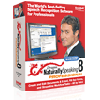
There are literally tons of productivity software out there to be had. Some are applications that allow you to do specific things such as create documents, graphs, spreadsheets and do image editing. Others are used to improve your productivity by allowing you to have better control over the software you are using. Some increase the abilities of the software and some increase the abilities of the user. Today we’re looking at one that does the latter.
Page 3 – Testing
When you first fire up Dragon you’ll be prompted to train it to learn your speaking style. Dragon does this after you create a user profile. The user profiles allow multiple users to use Dragon and understand the speech style and timbre of each individual using it. Not only that it allows a single user to use multiple input devices such as mobile voice recorders to dictate to since each device will alter the sound of a single user’s voice.

After you start to train Dragon you’ll be greeted with this screen, you read the welcome message and then move on to different texts to choose from for training:
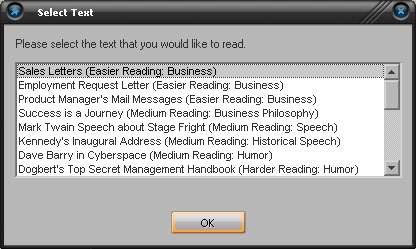
Nuance has included texts from all different types of formats. From comedy to science fiction to legal texts to medical texts. You simply choose something to read aloud and go from there:
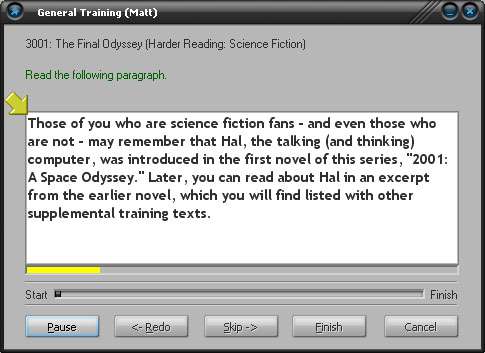
After deciding upon something you simply read the text and the yellow pointer follows along. If Dragon has any difficulty understanding what you’ve said the pointer will stop at the offending word prompting you to repeat it. Now, there was an issue I encountered with the text I used to illustrate this part of Dragon. If the text has periods and back or forward slashes in the text you have to read it as it’s written…a picture is worth a thousand words so I’ll show you what I mean:
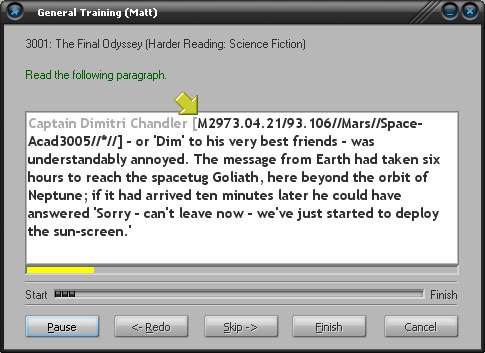
In this example you can see the line of text I was referring to. I had to read it and pronounce everything exactly as written. Attempting to wrap your mouth around that and have it come out fluidly is quite the challenge. After you’ve finished reading Dragon will save the changes to the user profile and you’ll be ready to start dictating. Now, I mentioned earlier that I had written a review with Dragon and that I had a few issues in doing so so I’m going to attempt to replicate those issues here for the sake of illustrating what had happened.
Support our efforts! With ad revenue at an all-time low for written websites, we're relying more than ever on reader support to help us continue putting so much effort into this type of content. You can support us by becoming a Patron, or by using our Amazon shopping affiliate links listed through our articles. Thanks for your support!




