- Qualcomm Launches Snapdragon 4 Gen 2 Mobile Platform
- AMD Launches Ryzen PRO 7000 Series Mobile & Desktop Platform
- Intel Launches Sleek Single-Slot Arc Pro A60 Workstation Graphics Card
- NVIDIA Announces Latest Ada Lovelace Additions: GeForce RTX 4060 Ti & RTX 4060
- Maxon Redshift With AMD Radeon GPU Rendering Support Now Available
EVGA X58 SLI

EVGA’s X58 SLI isn’t a new offering, but it’s still quite relevant. So, we’re taking a fresh look at the board to see where it stands in today’s competition. While its overclocking-ability may not be overly impressive, EVGA makes it apparent that they don’t cut corners and deliver a board that’s attractive to both gamers and new system builders alike.
Page 9 – Power Consumption, Final Thoughts
It goes without saying that power efficiency is at the forefront of many consumers’ minds today, and for good reason. Whether you are trying to save money or the environment – or both – it’s good to know just how much effort certain vendors are putting into their products to help them excel in this area. ASUS and Gigabyte are two that immediately come to mind that have put a lot of R&D into this, and I’m sure with their leadership, power consumption will consistently get better.
To help see what kind of wattage a given motherboard eats on average, we use a Kill-A-Watt that’s plugged into a power bar that’s in turn plugged into one of the wall sockets, with the test system plugged directly into that. The monitor and other components are plugged into the other socket and is not connected to the Kill-A-Watt. For our system specifications, please refer to our methodology page.
To test, the computer is first boot up and left to sit at idle for five minutes, at which point the current wattage is recorded if stable. To test for full CPU load, eight instances of SP2004 are run using the Small FFT test, one for each thread. For our last test, four of those instances are closed while an “Extreme” run of 3DMark Vantage is performed, which would mimic usage of a game that makes heavy use of the CPU.
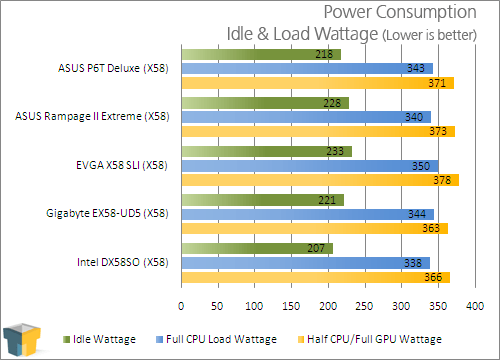
I assumed that with the extra on-board LEDs, the overall power draw would be increased, but that wasn’t really the case, except at idle. At full load, the board was quite comparable to the P6T Deluxe.
Final Thoughts
When I first received this board, I was excited to install it and get testing underway. Up until that point, I heard nothing but great things about it. After taking a hard look at it though, I have mixed opinions. For the most part, I’d still heartily recommend this board to any gamer looking to add a feature-rich board to their PC, but overclockers would be wise to look elsewhere.
Let’s start with the good. First, the board looks great, from an aesthetics perspective. The chrome heatsinks add a lot to the appeal, and the colors do well to compliment each other. The board’s also feature-packed, including a plentiful number of S-ATA and USB ports, including a flurry of others, such as FireWire, e-SATA, et cetera. The addition of a second LAN port is also appreciated, since this tends to be overlooked by many.
Small things add to the value here as well… some things that other companies tend to skip over. The addition of a BIOS LED readout on the board is a great addition, and it actually helped me out once during the process of reviewing the board. After a BIOS update, the board wouldn’t boot, and it turned out to be a GPU problem. Why exactly the GPU came into play, I’m not sure, but after re-seating and pushing a few buttons with a blank screen, I was able to reboot and get things back to normal. This would have been much more difficult to troubleshoot had the BIOS readout not been there.
The downsides are few, but may sway a few people from a purchase. We covered overclocking on the previous page, and it’s an important point to make. This board isn’t the best overclocking board we’ve had, and the only board it beat out is Intel’s own DX58SO (which didn’t overclock at all). Aside from overclocking though, the X58 SLI proved extremely stable, so if high-end gaming is in the cards, but overclocking isn’t, you won’t be disappointed.
As explained on the first page to this article, some of the layout choices continue to confuse me. These complaints again are quite minor, but likewise, minor changes could have made a rather significant differences. Having a fan connector closer to the I/O port for a back chassis fan would have been great, because the fan I had couldn’t stretch across to the other side of the board, and really, it shouldn’t have to… that’s ugly. Other than that, the design for the most part is solid, and I have no major complaints.
For a board that’s been out since the i7 launch, EVGA’s own holds up quite well. Again, it’s not for overclockers, but it offers a lot aside from that to make it a great choice for an upgrade.
-
Pros
- Price at around ~$270.
- Great performance and aesthetics.
- Northbridge and PWM heatsinks look good and perform well.
- Feature-rich – many included accessories.
- Supports both two and three-way SLI and CrossFireX.
-
Cons
- Fan connector location not too lenient.
- Overclocking proved to be a chore, and not too impressive.
Discuss this article in our forums!
Have a comment you wish to make on this article? Recommendations? Criticism? Feel free to head over to our related thread and put your words to our virtual paper! There is no requirement to register in order to respond to these threads, but it sure doesn’t hurt!
Support our efforts! With ad revenue at an all-time low for written websites, we're relying more than ever on reader support to help us continue putting so much effort into this type of content. You can support us by becoming a Patron, or by using our Amazon shopping affiliate links listed through our articles. Thanks for your support!






