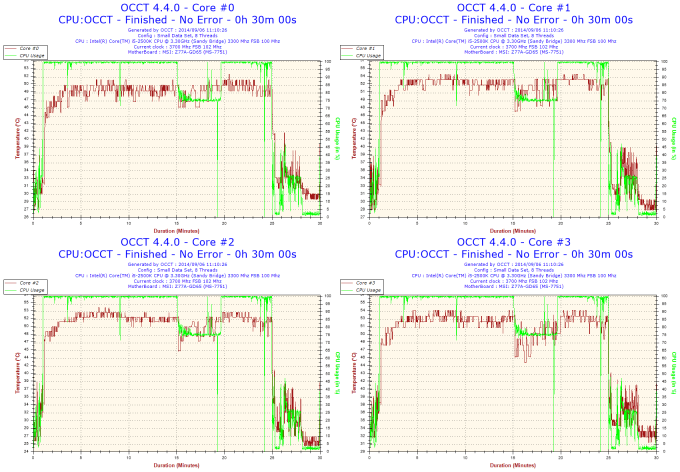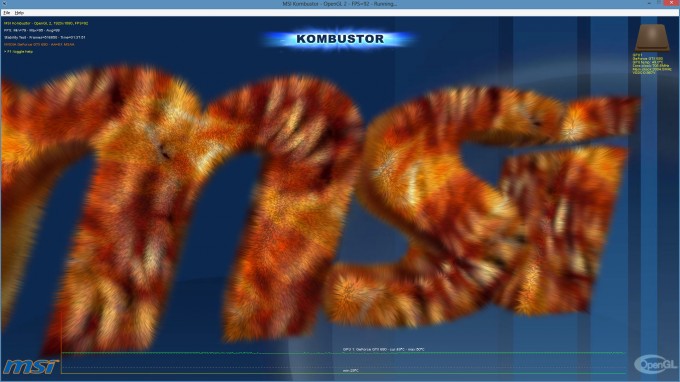- Qualcomm Launches Snapdragon 4 Gen 2 Mobile Platform
- AMD Launches Ryzen PRO 7000 Series Mobile & Desktop Platform
- Intel Launches Sleek Single-Slot Arc Pro A60 Workstation Graphics Card
- NVIDIA Announces Latest Ada Lovelace Additions: GeForce RTX 4060 Ti & RTX 4060
- Maxon Redshift With AMD Radeon GPU Rendering Support Now Available
For Those Who Like Their PCs Naked: Puget Test Bench EATX Version 1 Review
Open test benches are not for everyone, but for those who need to deal with their PC’s components often, they could prove to be a boon to efficiency. Puget Systems is a company that benefits greatly from using test benches, but it had a problem: None were perfect. So, the company decided to create its own, and that’s what we’re looking at here.
Page 3 – Performance Testing
Testing the Puget Systems Test Bench’s performance is pretty straightforward. I’ll be evaluating it on three main criteria: thermal performance, subjective noise output observations, and ease of installation and use.
Just as a refresher, here is the test system:
| Techgage Chassis Testing System | ||||
| Processor | Intel Core i5 2500K @ 3.3GHz/1.2V VCore | |||
| Motherboard | MSI Z77A-GD65 | |||
| Memory | GSkill Ripjaws DDR3 1600 2 x 4GB | |||
| Graphics | EVGA NVIDIA GeForce GTX680 (reference design) | |||
| GPU Cooler | Arctic Accelero Hybrid II-120 | |||
| Storage | Crucial C300 (128GB) SSD | |||
| Power Supply | PC Power & Cooling Silencer 750 Quad | |||
| Chassis | Puget Systems Test Bench Kit EATX Version 1 | |||
| CPU Cooling | NZXT Havik 140 | |||
To test cooling performance, I will use the OCCT CPU stability test program to generate maximum CPU load and temperatures as well as MSI Kombustor for the GPU temperature testing. Ambient temperature will be kept constant at 72°F/22.22°C.
A preliminary note about thermal testing: A PC chassis being reviewed ought to be in as close to stock configuration as possible. That means I won’t add fans to the system (other than what comes with certain components’ cooling systems). Since the Puget Systems Test Bench doesn’t come with any fans, this is a moot point. But I think it’s important to state and enforce the ground rules before proceeding.
The test system registered highs of 51°/54°/54°/54°C on each core. These temperatures compare directly with the 50°/54°/54°/55°C registered when the test system was installed in the Danger Den Torture Rack (an open-air test bench like the Puget Systems Test Bench); these recorded temperatures are slightly inferior to the 49°/52°/51°/52°C the test system did whilst installed in the Corsair Obsidian 450D.
While the test system’s CPU temperatures proved slightly worse when installed in the Puget Systems Test Bench, GPU temperatures yielded a gigantic surprise. In the Torture Rack, GPU temperature peaked at 55°C; in the Corsair Obsidian 450D, the highest temperature was 63°C. I was therefore astonished to find that GPU temperature registered a high of only 50°C. I am honestly at a loss to explain why there is such a huge delta in peak GPU temperatures between not just the two open air test benches, but also between the Puget Systems Test Bench and the Obsidian 450D. Keep in mind that ambient temperatures are the same throughout all tests, as is the composition of the test system.
Whatever the explanation, the data speak for themselves.
Moving on to noise output, the Puget System Test Bench’s performance will depend completely on your components’ acoustic characteristics. If your system uses noisy fans, you’ll hear them. My test system, though, uses quiet fans. All you’ll hear is the gentle whoosh of the Arctic 120mm fan on the GPU radiator as well as the two 140mm Cougar Dual-X fans installed on the NZXT Havik 140. The sound signature is pleasant and never overwhelming, even when the RPMs ramp up to meet escalating cooling demands.
As far as installation goes, the Test Bench does have to be assembled. I don’t know if you might be put off by this, but I personally love assembling things. It certainly helps that Puget Systems provides such excellent instructions. Even taking my time, it took only about forty- to forty-five minutes to construct the Test Bench. Perhaps the most frustrating thing about assembly is the fact that you must remove the protective paper lining stuck onto the acrylic panels. It’s really the only notable impediment to just jumping in and putting the thing together.
Installing your test system into the Test Bench is even easier. It took me less than ten minutes to install the entirety of the test system into the Puget Systems Test Bench. Obviously, in terms of ease of system installation, the Test Bench is off the charts. And should you want to swap out a motherboard or storage devices, pulling off the power and data cables will take longer than actually uninstalling these components.
Now for some final thoughts.
Support our efforts! With ad revenue at an all-time low for written websites, we're relying more than ever on reader support to help us continue putting so much effort into this type of content. You can support us by becoming a Patron, or by using our Amazon shopping affiliate links listed through our articles. Thanks for your support!