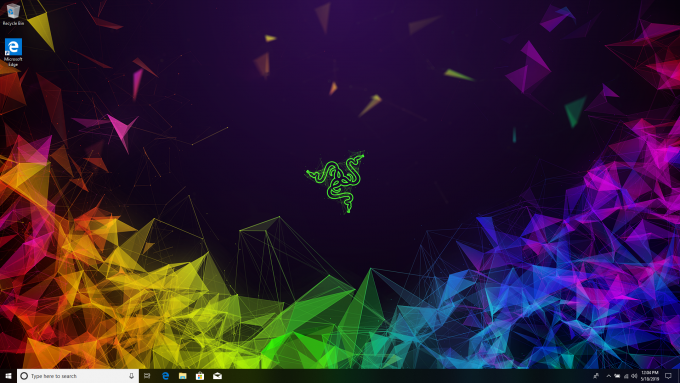- Qualcomm Launches Snapdragon 4 Gen 2 Mobile Platform
- AMD Launches Ryzen PRO 7000 Series Mobile & Desktop Platform
- Intel Launches Sleek Single-Slot Arc Pro A60 Workstation Graphics Card
- NVIDIA Announces Latest Ada Lovelace Additions: GeForce RTX 4060 Ti & RTX 4060
- Maxon Redshift With AMD Radeon GPU Rendering Support Now Available
Getting Creative Work Done With The Razer Blade 15 & GeForce RTX 2080 Max-Q

There’s a lot more that can be done with a gaming GPU than just the obvious. Today’s GPUs are highly tuned for creator workloads, such as 3D design, rendering, and of course, encoding. We’re taking a look at the latest Razer Blade 15, equipped with NVIDIA’s GeForce RTX 2080 Max-Q, to see how it handles real workloads.
Page 3 – Final Thoughts
I’ve been using this latest edition Razer Blade 15 “Advance Model” for a few weeks now, and as I’ve done so, I’ve realized that I’ve gone too long without using a high-end notebook. This is actually the first Blade I’ve ever been able to use over a long period, so it was great to have enough time to really “break” it in.
As mentioned in the intro, an almost ridiculous amount of testing was performed on this notebook, with our entire workstation GPU test suite run eight times over, which still excludes additional manual benchmarking for sanity check’s sake. Most of the information is a little redundant, and was only captured to satisfy our own curiosities, but the fact all of that testing completed without a single issue speaks volumes to how much this notebook behaves as a desktop PC.
And that’s the thing about a notebook like this. It doesn’t just skirt the edge of reliable performance; it exceeds it, and won’t “feel like” a laptop in performance. Renders and encodes might take longer to process on this notebook than a desktop PC, but in general use, and for the actual design work? You’re not going to feel like you’re missing out on anything here.
The only thing I could say this laptop is truly lacking is a latest and greatest 6-core Intel CPU. Instead, it’s last-gen, even though the 240Hz and 4K models of this laptop do have the Intel 9th-gen Core iteration of the chip. That said, for graphics work, this is all going to get most jobs done easily, since so much graphics work hits the GPU (as you’d expect) a lot more than the CPU. Heterogeneous rendering would of course change this, but this laptop can even handle that grueling workload just fine.
On the first night I used this notebook, I felt as though some parts of it got a little too warm, such as directly above the keyboard, which hit 45°C in our tests. You won’t accidentally brush against it and subsequently hit the ceiling because of how crazy hot it is, but you wouldn’t hold your hand there, either. That said, in normal use, I never found my hand actually getting that close to the hot pocket of heat, so I didn’t think about it too much. But… summer proper is right around the corner, so I might feel differently then.
Thankfully, this notebook lets you adjust fan speeds, which is hugely appreciated, especially with scenarios like summertime. But that all said, even though the laptop got hot, it’s clearly been spec’d to a never go below its promised performance threshold, because across all testing, I never felt a hint of slowdown that made me feel like I was on a notebook. It again felt just like a desktop… just smaller.
That all said, one thing I haven’t commented on up to this point is the notebook’s fan noise, which is quite apparent during its use. As a headphone user, I didn’t think too much about the noise overall, but there’s no denying that it’s obvious quite often. You can manually reduce the fan speed, but at the expense of higher temperatures. For creative workloads, the noise might not matter too much, especially if you are also a headphone user. For gaming, I played Borderlands on a LAN, without headphones, and the noise still wasn’t loud enough to be annoying, but again it was noticeable (not that my desktop isn’t). I am not sure how other current-gen Max-Q notebooks compare.
For gaming, I found the keyboard to be just fine, but I found it to be difficult to get used to for typing, though I feel like more time would eventually change that. The keycaps themselves are somewhat blocky, and don’t feel as comfortable as those on the Lenovo Yoga I use, which have a bit of a contour rather than flat tops. Given how long the Blades have been available, though, this could be something I’d get used to eventually.
On that note, it’s important to bring up the fact that there are notebooks of all shapes and sizes that would be ideal for creator work, but which one you choose will revolve around a couple of key requirements. This Max-Q notebook has a superb design, as far as I am concerned, but personally, I’d opt for a non Max-Q notebook in order to eke as much gaming performance out of it as possible. If I were strictly a creator and didn’t game, that wouldn’t matter to me at all, because in my experience, this laptop delivers more than enough performance to complement even heavier design workloads.
At a recent press event, I was talking to someone who had an RTX 2070 non Max-Q notebook with him, and we began talking about how performance can sway wildly from one notebook to another, even those with the same GPU inside. That’s especially true with Max-Q, since thinness is the goal, and each vendor is going to go about its design a different way.
If you’re someone who doesn’t mind a bit more bulk, you can score a higher performing laptop for the same money. This Razer Blade 15 weighs in at 6lbs, so it’s quite light for its performance. If you want a true workstation notebook, you’re going to be increasing the weight to 8~10lbs. The Alienware Area-51M can be had in a $3,000 configuration with 8-core 9700K and RTX 2070 desktop chips. But, it also weighs 8.5lbs, and will in no way fit as nicely into a regular notebook bag as this Blade 15. Again, it all really boils down to what your personal needs and desires are.
I genuinely mean it when I say that this notebook has been a pleasure to work with. It never let me down after intense benchmarking and work sessions, not even a single time. I never told NVIDIA this, but I ran 24 hours worth of tests in a row on the laptop just because I had the time to kill, and it survived the brutal attack. I ran some tests after that ridiculous run, and the performance still lined up with what I had seen in the beginning (an optimized OS also helps with that).
Ultimately, the Razer Blade 15 Advanced Model as equipped is not inexpensive, but it packs the fastest Max-Q GPU going, and has plenty of CPU horsepower for ProViz workloads, even though I would have loved to have seen the latest-gen 6-core equipped in it.
May 23 Addendum: We somehow managed to pen the entire article and forgot to talk about fan noise, so that’s been added.
Pros
- Offers fast performance, great for ProViz workloads (and gaming).
- The RTX 2080 Max-Q includes Tensor and RT cores, performs similarly to desktop RTX 2060.
- 6-core Intel CPU is fast, delivering a peak of 4.1GHz Turbo.
- Includes 16GB of memory for good breathing room, and a 3GB/s read 2GB/s write NVMe SSD.
- The 144Hz monitor looks and feels great, helping you defeat an all too common 60 FPS cap.
- Battery-life is fair, at 5-6 hours (regular work, not gaming).
Cons
- The blocky keycaps may take some getting used to.
- We wish the CPU for the 144Hz model matched the one in the 240Hz and 4K model (9750H).
- Above the keyboard can get quite warm during heavy load.
- There is lots of fan noise when the going gets tough.

Razer Blade 15 Advanced Model (144Hz)
Support our efforts! With ad revenue at an all-time low for written websites, we're relying more than ever on reader support to help us continue putting so much effort into this type of content. You can support us by becoming a Patron, or by using our Amazon shopping affiliate links listed through our articles. Thanks for your support!