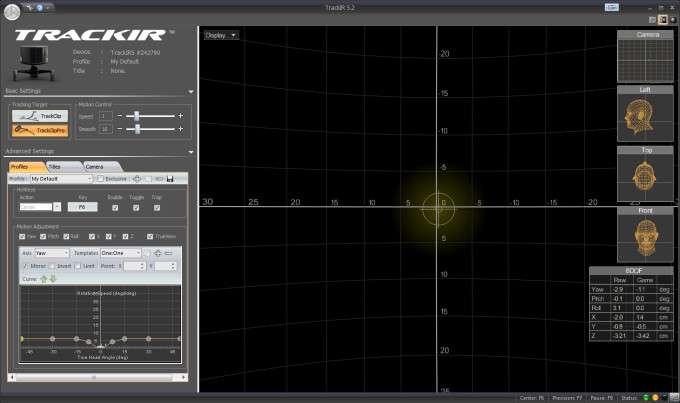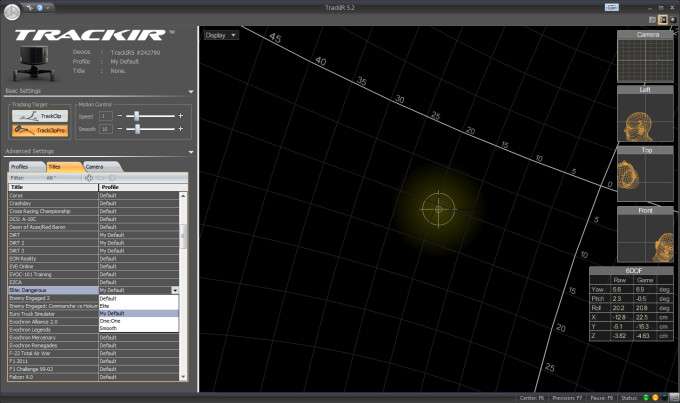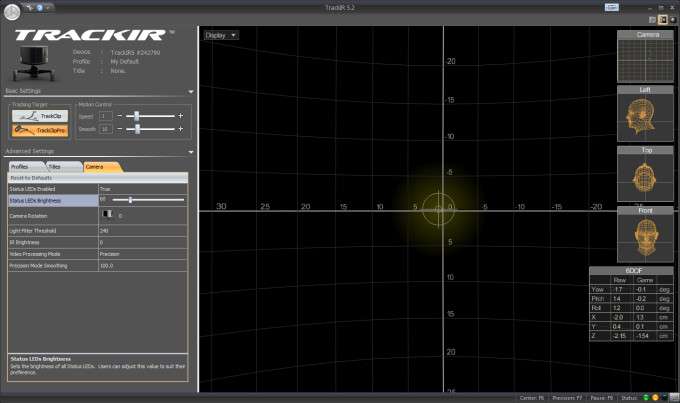- Qualcomm Launches Snapdragon 4 Gen 2 Mobile Platform
- AMD Launches Ryzen PRO 7000 Series Mobile & Desktop Platform
- Intel Launches Sleek Single-Slot Arc Pro A60 Workstation Graphics Card
- NVIDIA Announces Latest Ada Lovelace Additions: GeForce RTX 4060 Ti & RTX 4060
- Maxon Redshift With AMD Radeon GPU Rendering Support Now Available
Getting Your Head in the Game – TrackIR 5 with TrackClip PRO Review

The TrackIR 5 is unique; it provides us the ability to turn our heads and look around our surroundings with no input from our hands. Does this product have the ability to finally change the way we game or are we doomed to keep playing with baby toys for the foreseeable future?
Page 2 – Features and Software
The software is where the TrackIR truly shines. It is very easy to use and almost every little option is customizable. If you need to turn down that LED brightness, you can do that quite easily. If you need to adjust the sensitivity of the sensor due to environmental factors, there is an option for that.
The software’s only major weak point is when it comes to loading third party profiles. There are options to do everything but import a profile from your computer. The only way you can add one from a third party is to manually copy it into the TrackIR directory. This is more of an inconvenience than anything because the software will pick it up as soon as you restart the application, but it would be nice if the software didn’t need restarting. Convenience in software is a very desirable thing, especially in this day and age; when a piece of software is inconvenient to use, it really stands out.
The first thing you will notice when you fire up the software is the 3D space where you can see the active tracker and positional data.
This testing area allows you to calibrate your hardware for the software. This can also be done while you are in game through the use of hotkeys, which are also customizable. To my annoyance however, I found that I could not save over the default profile and I had to save an alternate profile for my custom key bindings.
That minor annoyance aside, the software is very responsive. The Software Development Kit (SDK) by NaturalPoint provides low-level hardware access to the device. This means that when you play a game with TrackIR, it puts very little resource demand on your system.
Something you should keep in mind when setting up a custom profile is that every game will have a predefined set of limits and you can only alter the profile within those limits. Take Elite Dangerous for example; the way players interact with the universe is through accessing one of four displays, where you have to turn your head to interact with them. When you use the game’s limits, you can turn your head 180 degrees, but should you want that limit to be around 110 degrees, where two of the displays are, that you can do.
This subtle but dramatic change can be very important, especially if you’re always overlooking your panels. Unfortunately a game has to have TrackIR incorporated for it to take advantage of all the features it offers. There is an option for the tracker to emulate a mouse, but that’s explained a little later.
This simple yet powerful device can obviously change the way you play most of your games. There are quite a few titles to choose from; unfortunately, as was the case with the TrackIR 4:PRO, the genre limitations are still here.
This doesn’t mean that NaturalPoint hasn’t been supporting newer games, far from it. This just means many developers haven’t had the demand to incorporate this sort of motion tracking before now. I suspect that is all about to change, thanks to the Oculus Rift.
I mentioned before that the Oculus Rift is now incorporating Six Degrees of Freedom. With this inclusion, I am hopeful that we will start to see further TrackIR support in more genres, especially FPS.
Support our efforts! With ad revenue at an all-time low for written websites, we're relying more than ever on reader support to help us continue putting so much effort into this type of content. You can support us by becoming a Patron, or by using our Amazon shopping affiliate links listed through our articles. Thanks for your support!