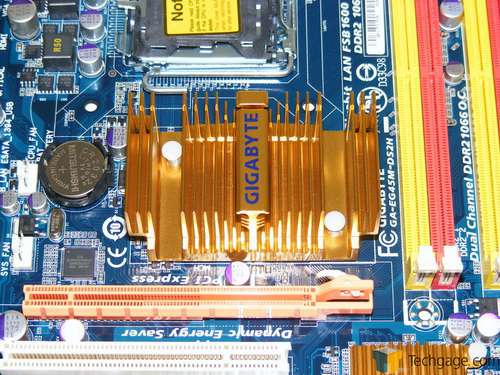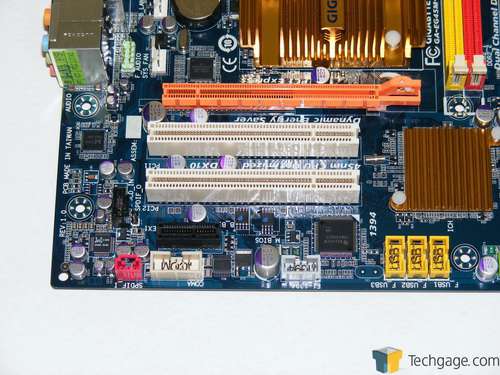- Qualcomm Launches Snapdragon 4 Gen 2 Mobile Platform
- AMD Launches Ryzen PRO 7000 Series Mobile & Desktop Platform
- Intel Launches Sleek Single-Slot Arc Pro A60 Workstation Graphics Card
- NVIDIA Announces Latest Ada Lovelace Additions: GeForce RTX 4060 Ti & RTX 4060
- Maxon Redshift With AMD Radeon GPU Rendering Support Now Available
Gigabyte EG45M-DS2H

On the test bench today, we have Gigabyte’s latest Micro ATX offering, the Intel G45-based EG45M-DS2H. This board carries the typical Gigabyte enthusiast charm, but also caters towards those looking to build a media center. But how does it stack up against the other Intel mATX boards we’ve tested recently?
Page 3 – Board Layout
The colorful Gigabyte EG45M-DS2H promises to be a stable, competent platform for a media center or value workstation PC, and it’s certainly got an impressive list of credentials. The Intel G45 chipset provides fairly robust onboard graphics, and the board has been engineered to allow multi-monitor functionality, which means that this is more than just your typical HTPC motherboard.
After peeling away the decals covering the CPU socket, memory slots, and expansion card slots, we’re ready to examine the EG45M-DS2H’s layout.
At first glance, there’s relatively little that’s outside the ordinary when it comes to the layout of the EG45M-DS2H. Power and drive connectors are located near the periphery of the board, with the CPU’s power connector residing in the extreme upper left-hand corner, and the main ATX power connector mid-way along the right edge. While some newer motherboards have eschewed a floppy connector entirely, the EG45M preserves this legacy feature just above the ATX power connector.
As mentioned at the start of this article, the EG45M-DS2H joins the legions of other socket 775 motherboards that have been made since the package debuted with the later-model Pentium 4-family processors. Located near the CPU socket are four groups of similar-looking components – those would be the voltage regulators for the EG45M’s quad-phase “4-gear” power supply circuitry. The CPU area is roomy enough to accommodate most larger ‘tower-style’ heatsinks, but the brawny northbridge heatsink might obstruct your access to the push-pins from the bottom side. There’s plenty of room for more reasonable heatsinks, however.
The EG45M-DS2H supports four DDR2 memory modules in dual-channel mode at speeds up to 1066MHz. We’ve been frustrated in the past with other motherboard layouts that group all four memory modules tightly together, impairing cooling and making memory installation a headache, but the Gigabyte board spaces the DIMMs for each channel widely apart, so that when all four color-coded slots are populated, there’s still plenty of room for airflow.
The Intel G45 GMCH northbridge is centrally-located on the motherboard, and housed beneath a large gold-anodized heatsink. This seems to be typical of most Intel IGP integrations – since they seem to dissipate quite a bit more heat than the competition. While the G45 chipset is the product of a die shrink to 65nm, the graphics core has been juiced up somewhat with a speed boost over its predecessor, and the result is that the large heatsink gets just as warm to the touch as the large heatsinks used on last-gen G35 chipsets, in spite of the smaller process.
Looking at the bottom right quadrant of the motherboard, we see that just like Intel’s own DG45ID, the Gigabyte EG45M-DS2H pairs the G45 GMCH northbridge with the RAID-capable ICH10R south bridge, which is more or less a simple 65nm process shrink of the last-generation ICH9R south bridge. The south bridge (under another gold-anodized heatsink) integrates the board’s IDE, SATA, and USB controllers, so the nearby placement of five SATA ports in a 4+1 arrangement makes sense.
The IDE port is placed along the bottom edge of the board, which can make cable routing a bit more problematic than it needs to be, but unless you’ve still got older IDE optical drives kicking about, you’re less and less likely to be concerned with the motherboard’s IDE port at all, as newer SATA optical drives become more prevalent. The internal USB headers are also clustered along the bottom edge of the board. Support for legacy floppy, COM (RS232 serial), and LPT (parallel) ports has been dropped from the ICH10R, so those functions are handled by an ITE IT8718 super-I/O chip that connects to the ICH10R via a secondary bus. The LPT and COM ports are handled via onboard headers to free up space on the rear I/O panel for non-legacy ports.
Towards the rear of the board is a group of four expansion slots. Gigabyte again demonstrates its orientation toward the enthusiast by retaining two legacy PCI slots, instead of sporting a larger number of PCI-express slots. This can be useful if you’re planning a system upgrade but have a number of older PCI peripherals that you’d like to hang onto, such as PCI sound cards, storage controllers, and Ethernet cards. The orange slot at the top is the 4x PCI Express slot that I spent quite a bit of time talking about on the last page, so there’s no need to belabor that point further, and of course there’s an obligatory 1x PCI Express slot at the bottom of the group.
The EG45M-DS2H motherboard boasts an impressive array of ports along the rear of the board. The only display connection that’s absent here is DisplayPort – you’ve got HDMI, DVI-D, and D-Sub connections available for connecting your display, whether it’s brand-new or not-so-new. Only a legacy PS-2 keyboard port is provided – the rest of your peripherals can connect via the six rear-panel USB ports.
The motherboard’s sixth SATA port is actually an e-SATA port, which means that you can take advantage of the high-speed SATA connection for connecting external storage devices that support it. There’s also a Firewire-400 port for older high-speed external storage devices and video cameras. Audio input and output is provided via six analog connections, and there’s also a Toslink S-PDIF optical output for a digital connection to a home theater receiver.
Overall, the Gigabyte motherboard’s layout is uncluttered and logical, with distances between critical components such as the CPU, northbridge, and memory kept short, and with ports placed in close proximity to the onboard device that controls them, all this while offering plenty of room to work around the CPU and expansion cards. There weren’t any obvious clearance train-wrecks, even with a large video card installed in the board.
Now that we’ve vetted the EG45M-DS2H motherboard’s layout, let’s take a gander at the tweaking options built into the BIOS.
Support our efforts! With ad revenue at an all-time low for written websites, we're relying more than ever on reader support to help us continue putting so much effort into this type of content. You can support us by becoming a Patron, or by using our Amazon shopping affiliate links listed through our articles. Thanks for your support!