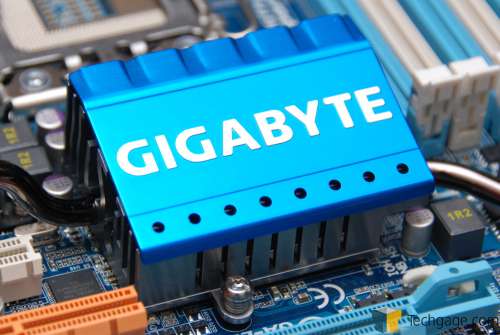- Qualcomm Launches Snapdragon 4 Gen 2 Mobile Platform
- AMD Launches Ryzen PRO 7000 Series Mobile & Desktop Platform
- Intel Launches Sleek Single-Slot Arc Pro A60 Workstation Graphics Card
- NVIDIA Announces Latest Ada Lovelace Additions: GeForce RTX 4060 Ti & RTX 4060
- Maxon Redshift With AMD Radeon GPU Rendering Support Now Available
Gigabyte EX58-UD4P

At CES earlier this year, Gigabyte showed off two new motherboards that promised both a great value and of course, good overclocking abilities. The EX58-UD4P was one of those, and we’ve now been able to put it to the test. We’re happy to report that as we had hoped, the board delivers on all fronts, and coupled with a reasonable price, it looks to be well-worth a look.
Page 9 – Power Consumption, Final Thoughts
It goes without saying that power efficiency is at the forefront of many consumers’ minds today, and for good reason. Whether you are trying to save money or the environment – or both – it’s good to know just how much effort certain vendors are putting into their products to help them excel in this area. ASUS and Gigabyte are two that immediately come to mind that have put a lot of R&D into this, and I’m sure with their leadership, power consumption will consistently get better.
To help see what kind of wattage a given motherboard eats on average, we use a Kill-A-Watt that’s plugged into a power bar that’s in turn plugged into one of the wall sockets, with the test system plugged directly into that. The monitor and other components are plugged into the other socket and is not connected to the Kill-A-Watt. For our system specifications, please refer to our methodology page.
To test, the computer is first boot up and left to sit at idle for five minutes, at which point the current wattage is recorded if stable. To test for full CPU load, eight instances of SP2004 are run using the Small FFT test, one for each thread. For our last test, four of those instances are closed while an “Extreme” run of 3DMark Vantage is performed, which would mimic usage of a game that makes heavy use of the CPU.
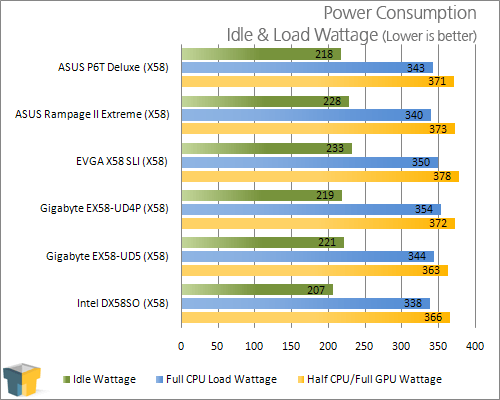
Surprisingly, the power consumption doesn’t change all too much between boards, especially with CPU/GPU load, and the UD4P doesn’t stray from that logic. It offers one of the better idle power draws we’ve seen, but its load are pretty well on par with the others.
Final Thoughts
I don’t recall a time when we’ve taken a look at a Gigabyte product of any sort and haven’t been satisfied overall. All companies mess up at some point or another, but expensive R&D does seem to pay off in the long-run, and Gigabyte’s products prove this. The UD4P is a continuation in the quality we’ve come to expect from the company.
The most important factor about a motherboard, especially today, is the price At $260, the UD4P falls into the mid-range category. You can get it a bit cheaper at some e-tailers (namely Newegg) with a mail-in rebate, which will drop $30 off of the price, making it an even more affordable solution. At $260 though, it still proves itself to be a solid deal.
The UD4P is feature-packed, that much is obvious. Aside from what you can see on the board itself, Gigabyte touts numerous extra features as part of their Ultra Durable brand, such as 2oz of copper in the PCB, a dual BIOS feature (which does come in handy – trust me), a robust power phase configuration and even security features like TPM are included. The UD4P is a well-rounded package.
On the overclocking front, the board didn’t manage to blow our socks off, but we still achieved results that should please most any casual overclocker. Our max stable Base Clock of 190MHz would allow a staggering 3.8GHz clock speed on the i7-920 (should your chip allow such stress), so I’m doubtful there will be many complaints there. The fact that we were able to hit 160MHz BCLK without a single voltage increase was also impressive.
Although I’ve come to appreciate Gigabyte’s motherboards for various reasons, I do wish the BIOS would come revamped in the future. I’m not one to favor brands, obviously, but I can’t help but think about ASUS’ BIOS’ whenever I’m overclocking with anything else. They do a great job with their BIOS’, plain and simple, and other manufacturers should take a hard look at what exactly makes them great. Small details aside, the major glaring omission of the UD4P’s BIOS is the total lack of profile settings for your overclocks. If you are the type of person to have multiple overclocked settings in your BIOS, or even a stock and overclocked setting, the lack of this feature will hurt. (Edit: See below addendum.)
Overclocking aside though, Gigabyte did well with the release of this board, and its value is top-rate. If you are looking for a board that offers great overclocking-ability and performance alongside a slew of useful features, the UD4P will serve you well.
-
Pros
- Feature-packed offering.
- Ultra Durable feature-set is impressive, and useful.
- Great board layout.
- Lots of peripheral connectivity.
- Good overclocking-ability.
- Priced right at around ~$260.
-
Cons
- Inability to use overclocking profiles in the BIOS.
- PCI-E 1x slot almost impossible to use.
April 4, 2009 Addendum: It appears that you can save overclocking profiles on the UD4P, but it’s hard to notice. You can simply hit F11 to save a profile and F12 to load one. Gigabyte says you can save up to eight profiles in total. We apologize for overlooking this fact.
Discuss this article in our forums!
Have a comment you wish to make on this article? Recommendations? Criticism? Feel free to head over to our related thread and put your words to our virtual paper! There is no requirement to register in order to respond to these threads, but it sure doesn’t hurt!
Support our efforts! With ad revenue at an all-time low for written websites, we're relying more than ever on reader support to help us continue putting so much effort into this type of content. You can support us by becoming a Patron, or by using our Amazon shopping affiliate links listed through our articles. Thanks for your support!