- Qualcomm Launches Snapdragon 4 Gen 2 Mobile Platform
- AMD Launches Ryzen PRO 7000 Series Mobile & Desktop Platform
- Intel Launches Sleek Single-Slot Arc Pro A60 Workstation Graphics Card
- NVIDIA Announces Latest Ada Lovelace Additions: GeForce RTX 4060 Ti & RTX 4060
- Maxon Redshift With AMD Radeon GPU Rendering Support Now Available
Gigabyte EX58-UD5

Our X58 motherboard coverage continues with a look at Gigabyte’s EX58-UD5, an offering that’s competing with all the other $300 launch boards out there. Though still expensive, there’s a lot being offered here, including a plethora of USB and S-ATA ports, solid design, support for 3-way GPU configurations and a nice top overclock.
Page 8 – Overclocking the EX58-UD5
Before tackling our overclocking results, let’s first clear up what we consider to be a real overclock and how we go about achieving it. If you regularly read our processor reviews, you may already be aware that I personally don’t care for an unstable overclock. It might look good on paper, but if it’s not stable, then it won’t be used. Very few people purchase a new piece of equipment for the sole purpose of finding the maximum overclock, which is why we focus on finding what’s stable and usable.
To help find the maximum stable overclock on any given motherboard, we focus on sticking to the simpler voltages, such as the ones for the Northbridge and CPU, and also the DIMM if it’s required. We try to work within safe limits, because anything too high is going to only kill your hardware faster. Luckily, all computer components nowadays are designed to handle some abuse, so you never need a lot of voltage to get anywhere.
With Core i7, more factors can come into play with overclocking, but we focus on increasing the Base Clock first and foremost, just like we focus on the Front-Side Bus on Core 2 motherboards. Our goal is to keep voltages are low as possible while reaching the highest stable overclock. Areas where we will increase voltage if needed is the CPU, Northbridge and QPI.
Overclocking Gigabyte’s EX58-UD5
For whatever reason, I personally don’t find overclocking Core i7 half as much fun as Core 2 was, and one of the reasons might be because it seems so easy to find a top-limit, whereas before, extra tweaking would actually pay off. Overclocking this board was a great example of this. It does overclock, and overclocks well, but once I found that limit, I couldn’t get it to go much higher, even after three hours of tweaking. It was at that point that I gave up.
What’s worse though, is that I found the top-limit within a half-hour, which is kind of depressing in some regards. But the good news is that it’s a good top-limit… 190MHz Base Clock, to be exact. As long as the CPU would cooperate, that would give us a huge 3.8GHz clock on a Core i7 920, and 4.2GHz on a Core i7 940.
Given how unlikely it is to hit those clocks, I don’t think the 190MHz top-limit will anger many people. Things are even easier on the Core i7 965, where the Base Clock doesn’t even really have to be touched at all.
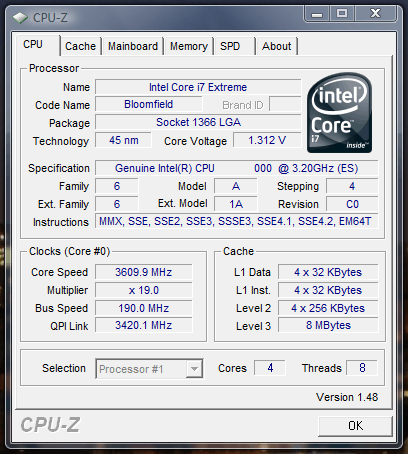
(Click to view stability report. 1.9MB 2560×1600 PNG)
The amazing thing about this overclock is that it required absolutely no adjustment of voltages. None, nada, zip. That’s why the top-limit was found so fast. Because the ASUS P6T hit 180MHz, that’s the very first clock I tried here, and when it was successful without any voltage increase, I simply boosted it to 190MHz, where it stayed stable for eight hours + another four (I forgot to screenshot the first time, so re-ran it again).
After that, I tried 200MHz, of course, but even after pumping up the voltage all-around and trying various other configurations, it just wouldn’t become stable. For the most part, it wouldn’t even boot into Windows at all, and when it did, it would crash before I could even properly set up the stress-testing. I’d have little doubt that the board could exceed my personal overclock, but given how nice 190MHz is to begin with, in all actuality, it really doesn’t need to be any higher. I might change my mind once I see 920’s or 940’s with stable overclocks using that Base Clock.
Support our efforts! With ad revenue at an all-time low for written websites, we're relying more than ever on reader support to help us continue putting so much effort into this type of content. You can support us by becoming a Patron, or by using our Amazon shopping affiliate links listed through our articles. Thanks for your support!





