- Qualcomm Launches Snapdragon 4 Gen 2 Mobile Platform
- AMD Launches Ryzen PRO 7000 Series Mobile & Desktop Platform
- Intel Launches Sleek Single-Slot Arc Pro A60 Workstation Graphics Card
- NVIDIA Announces Latest Ada Lovelace Additions: GeForce RTX 4060 Ti & RTX 4060
- Maxon Redshift With AMD Radeon GPU Rendering Support Now Available
Gigabyte EX58-UD5

Our X58 motherboard coverage continues with a look at Gigabyte’s EX58-UD5, an offering that’s competing with all the other $300 launch boards out there. Though still expensive, there’s a lot being offered here, including a plethora of USB and S-ATA ports, solid design, support for 3-way GPU configurations and a nice top overclock.
Page 9 – Power Consumption, Final Thoughts
It goes without saying that power efficiency is at the forefront of many consumers’ minds today, and for good reason. Whether you are trying to save money or the environment – or both – it’s good to know just how much effort certain vendors are putting into their products to help them excel in this area. ASUS and Gigabyte are two that immediately come to mind that have put a lot of R&D into this, and I’m sure with their leadership, power consumption will consistently get better.
To help see what kind of wattage a given motherboard eats on average, we use a Kill-A-Watt that’s plugged into a power bar that’s in turn plugged into one of the wall sockets, with the test system plugged directly into that. The monitor and other components are plugged into the other socket and is not connected to the Kill-A-Watt. For our system specifications, please refer to our methodology page.
To test, the computer is first boot up and left to sit at idle for five minutes, at which point the current wattage is recorded if stable. To test for full CPU load, eight instances of SP2004 are run using the Small FFT test, one for each thread. For our last test, four of those instances are closed while an “Extreme” run of 3DMark Vantage is performed, which would mimic usage of a game that makes heavy use of the CPU.
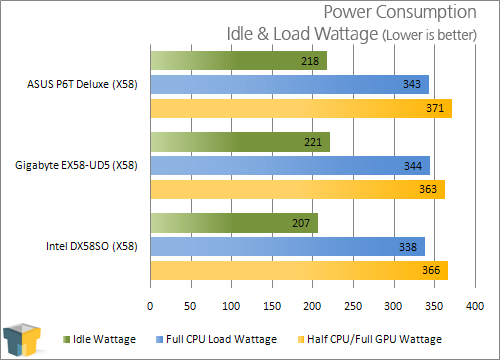
The differences here are minor, but interesting. The EX58-UD5 uses more wattage overall on average, but managed to draw a little bit less in the CPU/GPU test.
Final Thoughts
When I first received this board, I wasn’t expecting to be that impressed, but I was wrong. After all, so many motherboards prove to be very similar, and the main draw is usually the overall board design or overclocking-ability. Things were different here though. The EX58-UD5 is easily the best board of the three we’ve tested so far (we’ll be getting down to testing the ASUS Rampage II Extreme soon, though), and based off of what we’ve seen here, I’d highly recommend it.
After using the ASUS P6T Deluxe, I was left impressed, but while still a great board, Gigabyte one-ups them in various regards. Some of the main benefits of the Gigabyte board are not features that will be used by many people, but they should still be mentioned. The ASUS board, for example, tops out at 12GB of RAM, while Gigabyte’s board (and many others) can use upwards of 24GB. The second difference is that while the P6T Deluxe supports 3-way GPU configurations, Gigabyte actually gives you enough room to have three with dual-slot coolers.
Overclocking isn’t a major issue to bring up, because while the EX58-UD5 did manage to score 10MHz more than the ASUS on the Base Clock, neither overclock is going to be used by that many people. Even with a 180MHz BCLK, a 3.60GHz overclock would be possible on the Core i7 920, and I’d find it unlikely that many people would hit that overclock stable, much less even more.
Still, the fact that we managed to hit 190MHz without touching a single voltage setting was impressive. I just wish we were able to go even higher, but it’s really difficult at this point to say what the limit there was. It could very-well be the CPU for all we know, but it’s hard to say until we test many more boards.
Other advantages of the EX58-UD5 are again features that many might not take advantage of, but to have them is great. I’m talking about the healthy supply of S-ATA and USB ports… ten and eight, respectively. Aside from all that, the board happens to look great, has a good layout and costs the same as the direct competition. The main difference is, Gigabyte seems to be offering a bit more for your money.
-
Pros
- Great performance.
- Highest overclock was impressive, and simple to accomplish.
- Room for three dual-slot GPUs.
- Solid layout and good looks.
- Ten S-ATA and Eight USB.
- Priced right among immediate competition.
-
Cons
- Power efficiency not that impressive, despite much-touted claims.
- BIOS can be clunky at times.
- Would be nice to have one PCI slot available even with three GPUs used.
- Base Clock is actually closer to 135MHz on our chip.
Discuss this article in our forums!
Have a comment you wish to make on this article? Recommendations? Criticism? Feel free to head over to our related thread and put your words to our virtual paper! There is no requirement to register in order to respond to these threads, but it sure doesn’t hurt!
Support our efforts! With ad revenue at an all-time low for written websites, we're relying more than ever on reader support to help us continue putting so much effort into this type of content. You can support us by becoming a Patron, or by using our Amazon shopping affiliate links listed through our articles. Thanks for your support!






