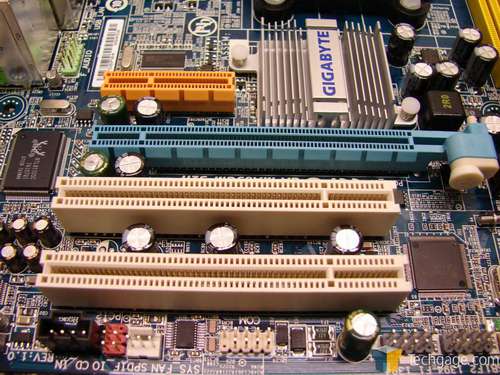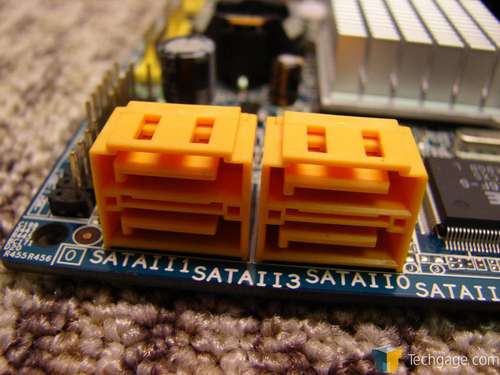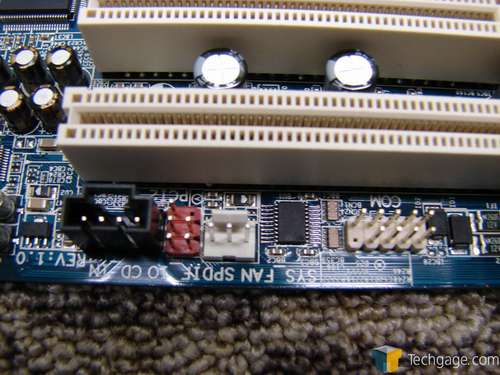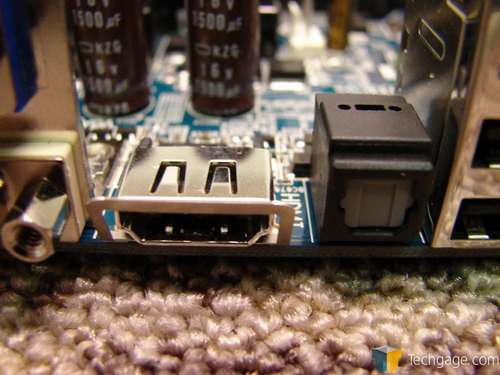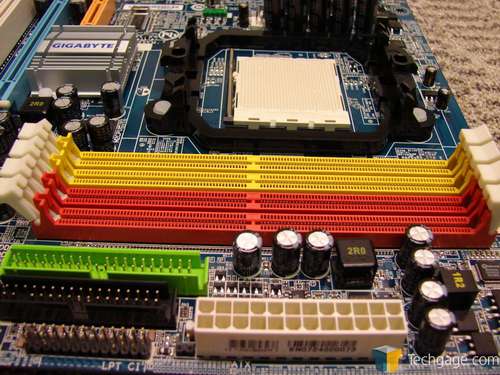- Qualcomm Launches Snapdragon 4 Gen 2 Mobile Platform
- AMD Launches Ryzen PRO 7000 Series Mobile & Desktop Platform
- Intel Launches Sleek Single-Slot Arc Pro A60 Workstation Graphics Card
- NVIDIA Announces Latest Ada Lovelace Additions: GeForce RTX 4060 Ti & RTX 4060
- Maxon Redshift With AMD Radeon GPU Rendering Support Now Available
Gigabyte GA-MA69GM-S2H

Gigabyte’s new GA-MA69GM-S2H board has HTPC written all over it, with no fewer than six possible video output types, optical Toslink output, and AMD’s 690G chipset with Radeon X1250 IGP. In our review, we find more than a few reasons to recommend it to anyone who’s considering a new HTPC.
Page 3 – Layout & Hardware Overview
The appeal of Micro ATX motherboards is that they allow a fully-functioning system to be assembled in a simple fashion, with a minimum of expenditure. That’s made them a particularly desirable target for the Home Theater PC community, which tends to focus more on value than high performance. Where 3D performance may be sacrificed, Micro ATX motherboards with their onboard IGPs are a perfect solution. It appears that the Gigabyte GA-MA69GM-S2H is designed specifically for that crowd — those looking for a functional HTPC platform with minimal complexity and cost. Let’s take a look at what makes the GA-MA69GM-S2H such an attractive option for media center and HTPC applications.
From a general vantage point, the Gigabyte GA-MA69GM-S2H is an attractive board, with Gigabyte’s bright yet tasteful color scheme and signature blue PCB. Overall, its visual characteristics and prominent branding identify it instantly as an enthusiast part. However, while an appealing color scheme can be the icing on the cake in choosing a particular motherboard, in our experience you can’t replace substance with style, especially in such a value-driven market segment as this.
The board features four memory slots in dual-channel configuration. One gripe with this particular arrangement is that it repeats the silly mistake of grouping both slots for a single memory channel so closely together that heat builds up between the inner faces of the DIMMs. Alternating slots for the two memory channels would make significantly more sense, and allow effective convection cooling of configurations that use only two memory modules.
Recognizing that noise is the enemy of an HTPC, Gigabyte has outfitted both the RS690 northbridge and SB600 southbridge with passive heatsinks. The southbridge runs slightly warm to the touch, while the RS690 IGP runs somewhat hotter, but not enough to cause concern. The northbridge heatsink has a low profile (as compared to the northbridge heatsink used on ASUS’s 690G-based motherboard), but its large base makes for greater dissipating area overall. The low profile heatsink is used to ensure that a card may be inserted in the PCI Express X4 slot to the left without ‘bottoming out’ on the heatsink.
The GA-MA69GM-S2H board features a total of four expansion slots. The topmost slot (orange in color) is a PCI Express X4 slot, though X1 and X2 cards may be used in this slot. The board also features a single PCI Express X16 slot, which allows an avenue for upgrading from the board’s IGP. The Gigabyte board also features two ordinary PCI slots, since PCI remains the dominant expansion interface on the market.
This board also offers four SATA ports, which are mounted parallel to the board’s surface. This allows for the cables to be routed more cleanly inside the case, and it’s a nice touch. The SB600’s internal SATA2 controller supports Raid 0, 1, and 3 (also called 0+1). Higher-level RAID configurations will require an expansion card, however. Still, it’s unlikely that a RAID 5 array will be desired inside a home theater PC.
The onboard Ethernet and audio solutions are both provided by Realtek. The RTL8110 onboard Ethernet chipset is not considered to be a high-end solution, since it’s known to create more CPU overhead while communicating. The ALC889 audio controller chip is also considered not to be a high-end solution, it too being known for hogging more of the CPU during operation. These are passable solutions, included for cost savings and not for increasing performance.
The GA-MA69GM-S2H board features two fan headers – a 4-pin header for the CPU fan and a 3-pin header at the bottom of the board for one case fan. When Rob took a look at the GA-P35C-DS3R motherboard in July, he also commented on its sparse apportionment of fan headers. We would at least have liked to see another header for a front case fan. However, the GA-MA69GM-S2H features plenty of connections for front and rear-mounted USB ports, with the ability to support six additional USB ports via headers on “Gadget Row”, the row of front-panel connections along the bottom of the motherboard. An additional two Firewire 400 ports are also supported. The front-panel audio header is located further up the board, beside the rear-panel audio output jacks. The expansion slot video output module connects via another header near the CPU VRMs.
The GA-MA69GM-S2H motherboard offers a broad array of rear panel I/O ports – in fact, it’s one of the most impressive we’ve seen. The only ‘legacy’ ports present on the rear panel are ports for connecting a PS/2-compatible mouse and keyboard. There are also four USB 2.0 ports, a single Gigabit Ethernet port, a single Firewire 400 port, a DVI-D port, and a D-Sub VGA port.
However, HTPC enthusiasts will be particularly interested in the remaining two ports, a HDMI port (complete with HDCP crypto-ROM onboard) and an optical digital audio output. These two ports allow direct compatibility with most home A/V gear. If for some reason you haven’t yet jumped on the HDTV bandwagon, the expansion slot video output module provides component video (YPbPr) connections, as well as a S-Video connection which may be adapted to a composite video output using a dongle, if desired.
Finally, a couple notes about the layout. Micro ATX motherboards provide a unique set of challenges due to the close packing of components that’s necessary to fit full functionality into a small space. From a general vantage point, two areas of concern are apparent. First of all, the big electrolytic capacitors beside the CPU cooler bracket may interfere with the installation of large coolers like those that we typically recommend for passive cooling, the Scythe Ninja and OCZ Vindicator. A cooler such as the Thermalright HR-01 or Noctua NH-U12F may be a better choice here.
Secondly, the RAM slots encroach upon the CPU cooler’s space as well. The largest coolers may block the first two DIMM slots, which can cause problems if you intend to use four 512MB DIMMs to achieve 2GB of memory. In addition, DIMMs installed in the first two slots may impair the airflow of some smaller coolers, requiring the CPU fan to run faster to be effective.
Next, let’s dive into the BIOS of the Gigabyte GA-MA69GM-S2H, and see what tweaking potential lies therein.
|
|
Support our efforts! With ad revenue at an all-time low for written websites, we're relying more than ever on reader support to help us continue putting so much effort into this type of content. You can support us by becoming a Patron, or by using our Amazon shopping affiliate links listed through our articles. Thanks for your support!