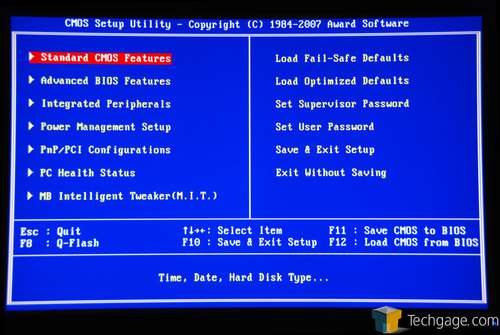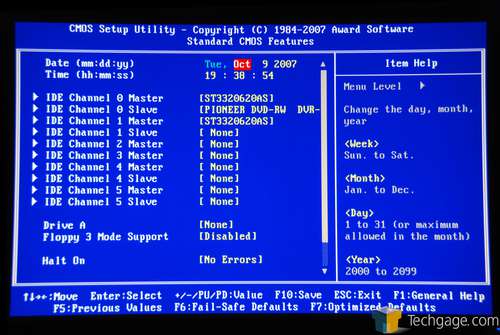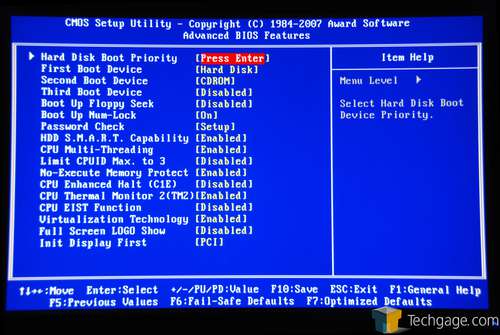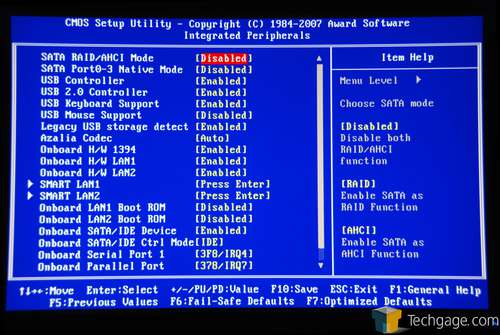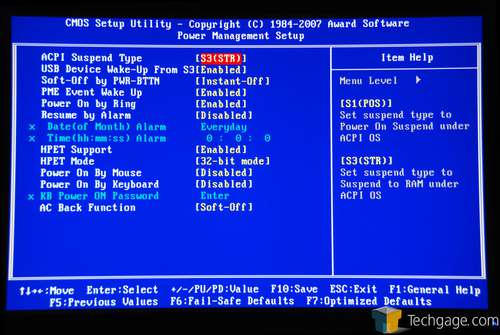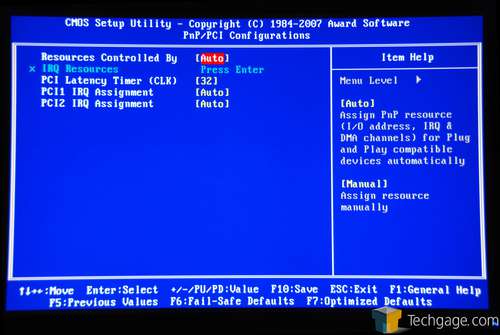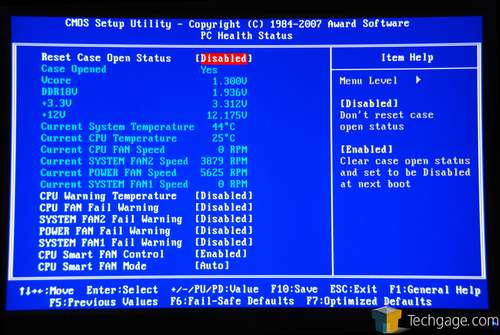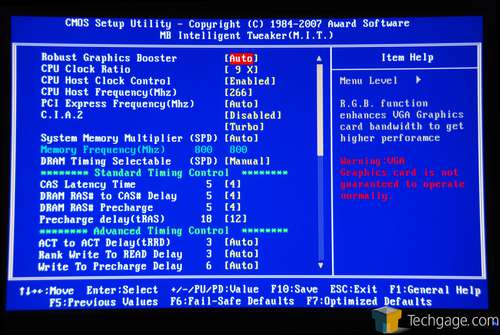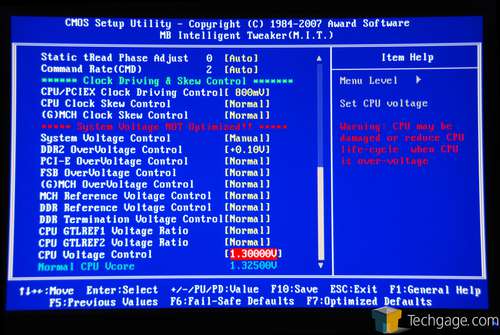- Qualcomm Launches Snapdragon 4 Gen 2 Mobile Platform
- AMD Launches Ryzen PRO 7000 Series Mobile & Desktop Platform
- Intel Launches Sleek Single-Slot Arc Pro A60 Workstation Graphics Card
- NVIDIA Announces Latest Ada Lovelace Additions: GeForce RTX 4060 Ti & RTX 4060
- Maxon Redshift With AMD Radeon GPU Rendering Support Now Available
Gigabyte GA-X38-DQ6

Intel’s X38 is here and we have Gigabyte’s top offering in-house. Key features include PCI-E 2.0, dual PCI-E 16x slots, 1333/1600FSB support along with a slew of unique features Gigabyte has become well-known for.
Page 3 – The BIOS
As you would expect from a high-end motherboard, the BIOS that Gigabyte ships with this board caters to enthusiasts, with numerous overclocking-related options available. As with all Gigabyte boards, you need to hit CTRL + F1 in order to access some of the more hardcore options, none of which I personally understand or felt the need to touch.
Instead of describing the entire BIOS, I’ll let the photos speak for themselves. If you are curious about voltage and overclocking options, I’ll explain those better below.
If you are an enthusiast overclocker, you should be in heaven when you enter the BIOS on this board. There are far more options available here than I would personally touch, and options you will likely never touch. I don’t see a need to fine-tune that much, but you might disagree. Here are the complete voltage options for the major components:
- CPU Voltage: 0.50000V – 1.59375V (Increments of 0.00625V), 1.60000V – 2.35000V (Increments of 0.05V)
- DDR2 Voltage: 1.80V – 3.35V
- FSB Voltage: +0.05V – +0.35V
- GMCH Voltage: +0.025V – +0.375V
It goes without saying, Gigabyte gives far more voltage control than is necessary, so you need to play it safe or else you might fry your components.
Next up, a look at our testing methodology and our SYSmark 2007 Preview results.
|
|
Support our efforts! With ad revenue at an all-time low for written websites, we're relying more than ever on reader support to help us continue putting so much effort into this type of content. You can support us by becoming a Patron, or by using our Amazon shopping affiliate links listed through our articles. Thanks for your support!