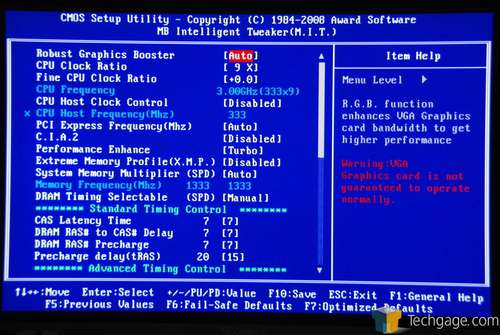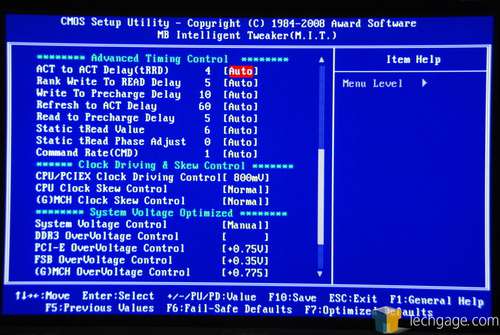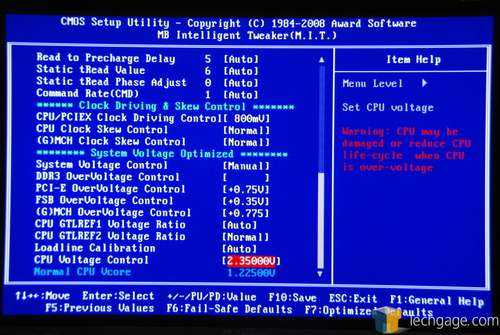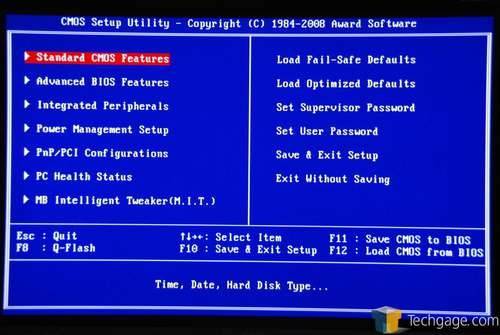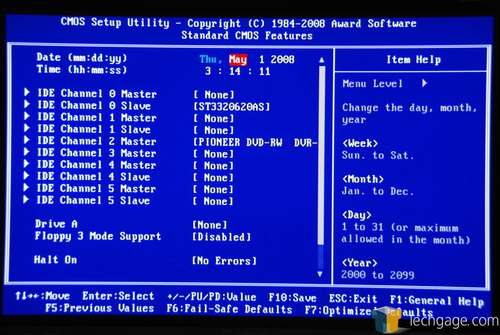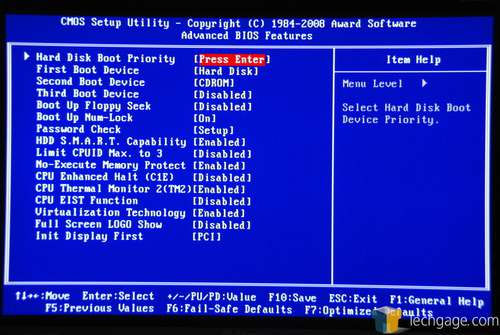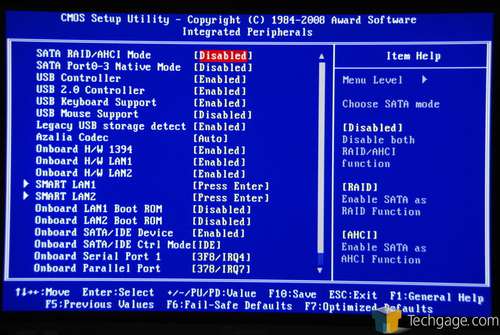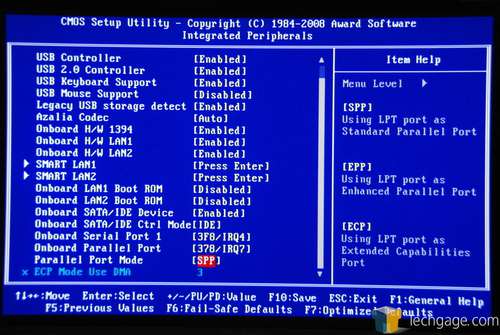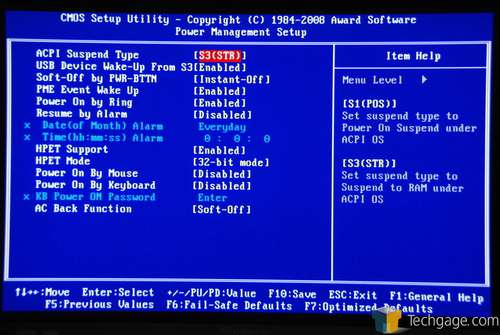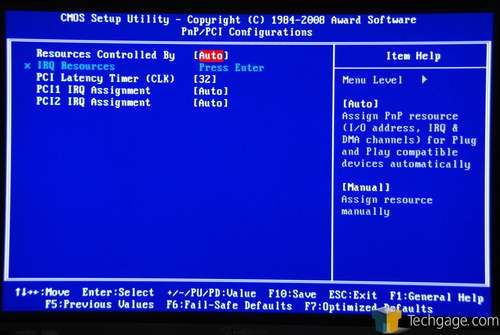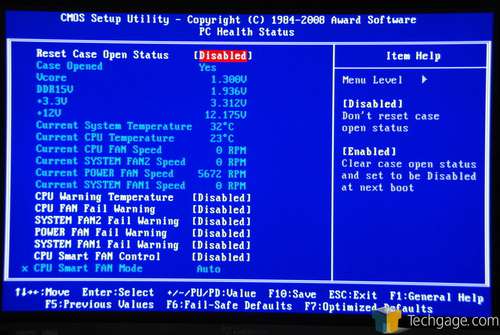- Qualcomm Launches Snapdragon 4 Gen 2 Mobile Platform
- AMD Launches Ryzen PRO 7000 Series Mobile & Desktop Platform
- Intel Launches Sleek Single-Slot Arc Pro A60 Workstation Graphics Card
- NVIDIA Announces Latest Ada Lovelace Additions: GeForce RTX 4060 Ti & RTX 4060
- Maxon Redshift With AMD Radeon GPU Rendering Support Now Available
Gigabyte GA-X48T-DQ6

Building a new machine and want DDR3 support? Then the X48T-DQ6 should be up for consideration. It offers great performance, very stable high overclocks (500MHz) and lots of connectivity, including a full eight USB ports at the back. The layout is not ideal, but the board still proves good overall.
Page 3 – Checking out the BIOS
I have never been a real fan of Gigabyte’s BIOS’, as I’ve found the versions ASUS builds to be far more user-friendly and easier to understand. There are a few reasons for this. The first is the fact that it’s clunky. In the overclocking section, there are so many sub-menus and options you need to set first in order to do certain things… it’s just not fun.
Another reason is that their voltages are not real values, but rather are + figures. To overclock memory, for example, you could set +0.3v, which increases the stock voltage by 0.3v. The reason this is a little confusing is because it doesn’t help when overclocking between different boards. While most others declare the real voltage value, Gigabyte doesn’t. The importance of this is minimal, but I’d much rather see real values.
In order to understand how it compares to other BIOS’, voltage-wise, you’ll need to know the stock voltages for components under a certain chipset. The northbridge, for example, is 1.20v by default, so +0.30v would bring it to 1.50v. It’s a little confusing at first, but once you spend a little time inside, you can get used to it fast.
The CPU voltage is the lone raw value here, which goes up to a staggering 2.35V. That is beyond needless, and it’s important to make sure you don’t accidentally set it. Chances are good that the system will just not boot, but that is way too much voltage to take a risk with.
Though it can’t be seen in the picture (due to it flashing), the DDR3 can be overclocked to 3.05V… also asinine. I’m unsure of the stock values for the PCI-E, FSB and MCH, but their values are equally open. Nothing is held back, that’s for sure.
There is not much more else in the BIOS that is unique or that interesting, so I’ll let the pictures speak for themselves.
With all that blue out of the way, it’s time to move right on into our testing methodology, followed by our results.
|
|
Support our efforts! With ad revenue at an all-time low for written websites, we're relying more than ever on reader support to help us continue putting so much effort into this type of content. You can support us by becoming a Patron, or by using our Amazon shopping affiliate links listed through our articles. Thanks for your support!